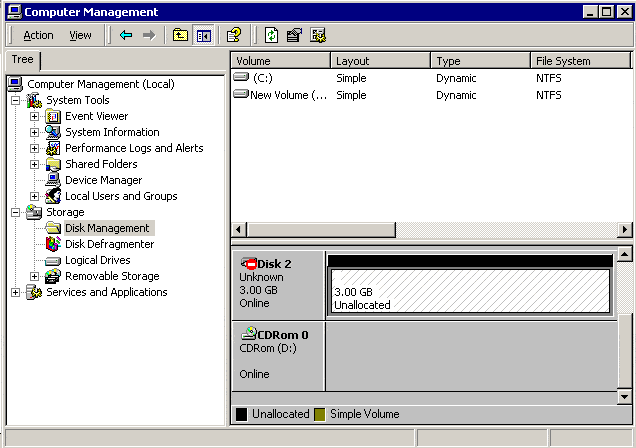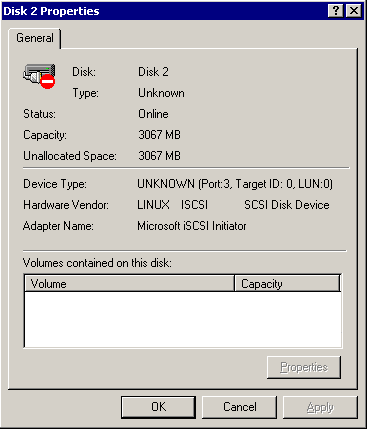You will see the name of the target in the box:
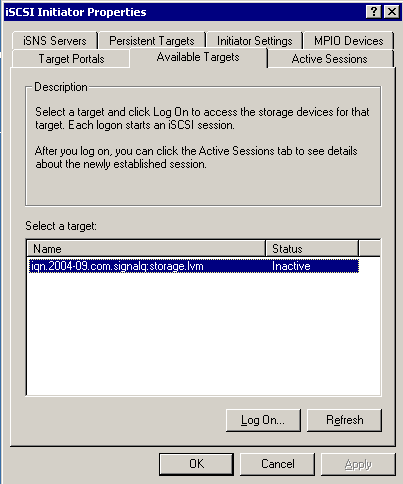
Click Log On to connect to the drive and make it active. You will see a dialog:
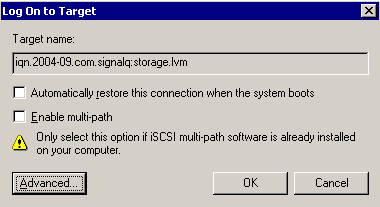
For now, just leave automatic restore option unchecked. Click OK. Now the available target box has the target listed as connected:
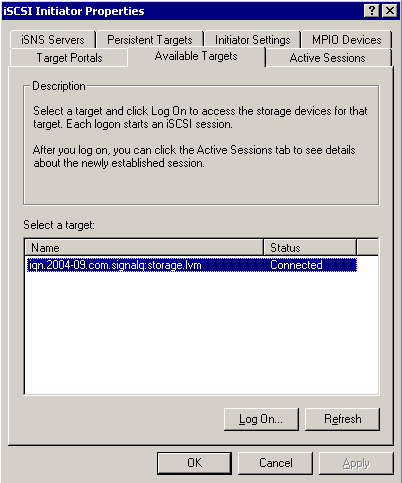
Click OK and go into the Computer Mangement administration tool. We can see our 3 gig drive:
Let’s look at the properties:
Close the properties, right click on the left hand box marked Disk 2 Unknown, and write a signature to the drive so it is detected correctly.
There are 6 parts to this article:
Part 1 – Setting up the Target on GNU/Linux
Part 2 – Setting up a Windows Initiator – Initial Install
Part 3 – Setting up a Windows Initiator – Finish Install
Part 4 – Setting up a Windows Initiator – iSCSI Setup
Part 5 – Setting up a Windows Initiator – Creating the Drive
Part 6 – Setting up a Windows Initiator – Finishing Up