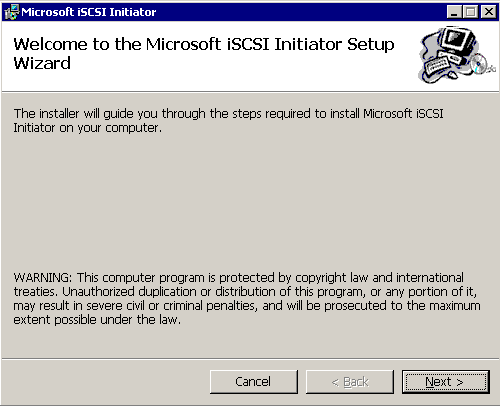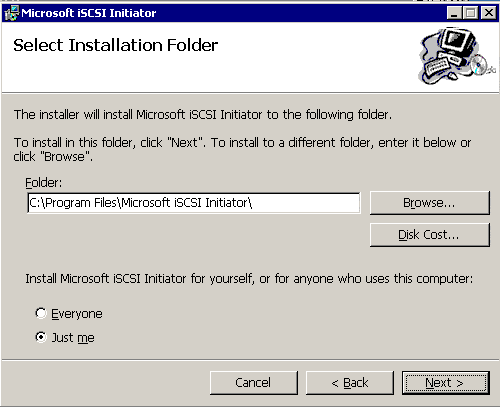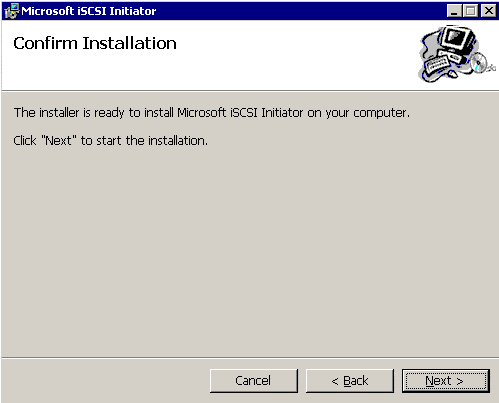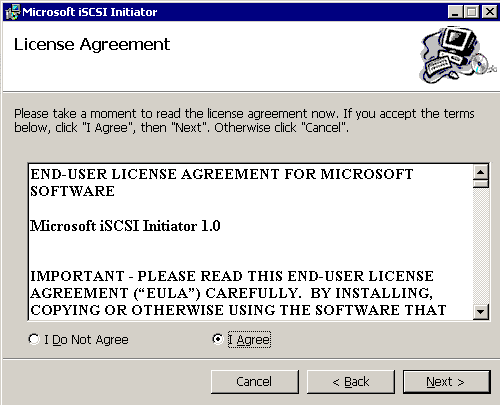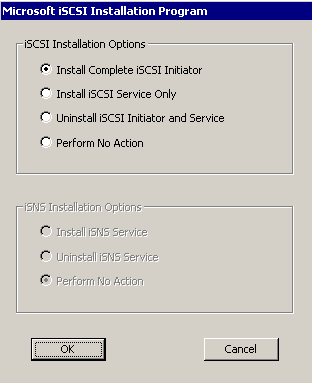We are going to create a drive that appears to the Windows 2000 operating system as a regular hard disk drive; however, this drive is actually a filesystem on a GNU/Linux box that is exported via TCP/IP using the iSCSI protocol. We created the server to do this in this article. Now, we need to set up an iSCSI initiator. First, go to this site, and download the initiator. We used version 1.05a. After you download it, run the msi install package. You will see a welcome screen:
Click next, and you will be asked where to install:
Choose your location, and click next. You will see a confirmation screen:
Click next. You will see a License Agreement screen:
When you are done, click I Agree if you agree, and then click next. You will see a dialog about iSCSI installation options:
Select Install Complete iSCSI Initiator, and click OK.
There are 6 parts to this article:
Part 1 – Setting up the Target on GNU/Linux
Part 2 – Setting up a Windows Initiator – Initial Install
Part 3 – Setting up a Windows Initiator – Finish Install
Part 4 – Setting up a Windows Initiator – iSCSI Setup
Part 5 – Setting up a Windows Initiator – Creating the Drive
Part 6 – Setting up a Windows Initiator – Finishing Up