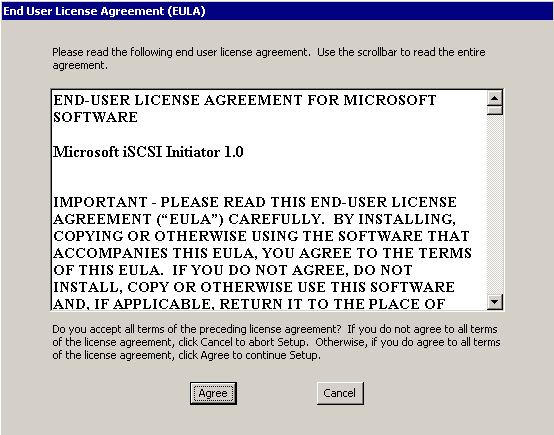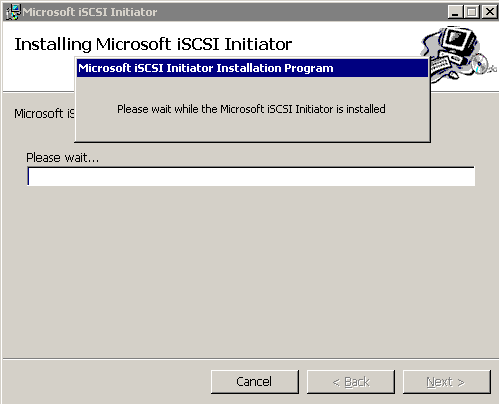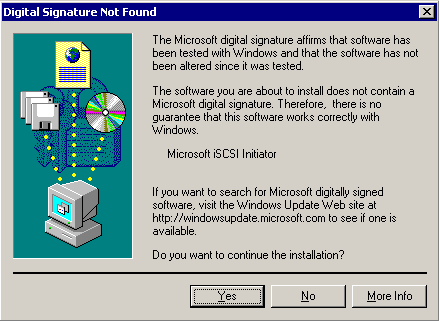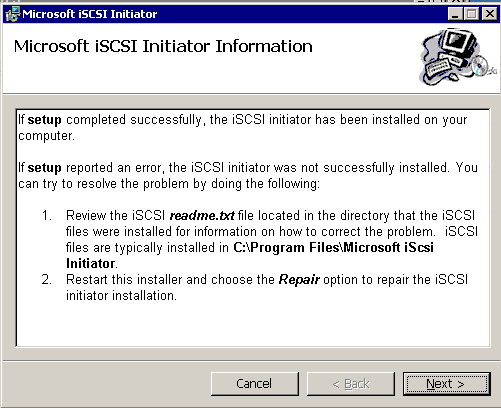You will see another license agreement box:
If you agree, click Agree. You will be notified that the iSCSI initiator is installing:
A box regarding the digital signature of the package will pop up:
Click Yes if you wish to continue. If the iSCSI initiator installs successfully, you will see this box:
A box with further information will pop up:
Click Next to continue.
There are 6 parts to this article:
Part 1 – Setting up the Target on GNU/Linux
Part 2 – Setting up a Windows Initiator – Initial Install
Part 3 – Setting up a Windows Initiator – Finish Install
Part 4 – Setting up a Windows Initiator – iSCSI Setup
Part 5 – Setting up a Windows Initiator – Creating the Drive
Part 6 – Setting up a Windows Initiator – Finishing Up