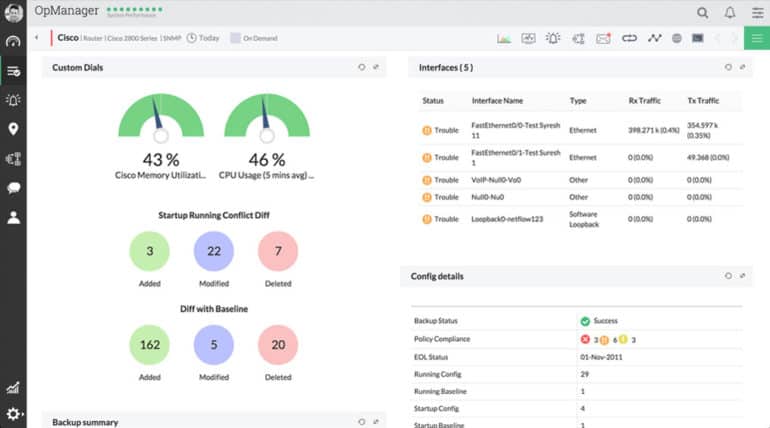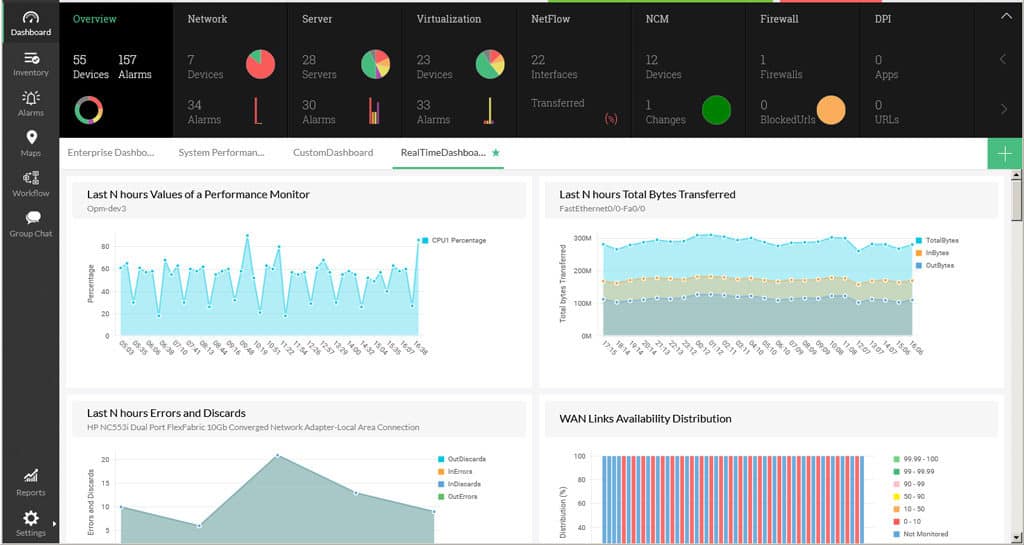A constant headache and hassle for any network admin is keeping up with network traffic, managing application bandwidth usage, load balancing, monitoring health of network devices, identifying problems, and plugging security holes, not to mention endless other tasks.
There are many applications that help you take care of some of these individual tasks, such as bandwidth monitoring, device detection, or network device health monitoring.
OpManager from ManageEngine, a strong contender in the network administration software world, now has a tool to help you with these tasks, all from one integrated network management application, allowing you to get rid of that hodge-podge of small network tools.
It integrates all aspects of managing your network into an easy-to-use format in a simple, yet powerful way. OpManager boasts a do it yourself deployment, not requiring any setup or consultation fees that software manufacturers so often like to provide as a “necessary” service.
Once installed, it instantly goes to work with its automatic network discovery, able to discover over 15,000 interfaces in just one minute. This truly integrated network management software is one of the leading network management tools on the market.
Its capabilities include network and server monitoring, bandwidth analysis, firewall log management, configuration management, IP address and switch port management, and fault management.
Main Features
Below we will outline and discuss each feature. As you will see, one of the beauties of OpManager is not only its network monitoring and managing, but also its vendor-specific capabilities.
Network Management
- Managing your network has never been easier.
- Its network health monitoring lets you visualize and resolve WAN/router problems, monitor routers, interfaces, bandwidth, and more; its network mapping capabilities provide automatic L1/L2 mapping to visualize and pinpoint network problems and outages.
- VoIP monitoring keeps track of VoIP call quality across your entire network infrastructure, letting you troubleshoot VoIP performance issues.
- WAN RTT monitoring, network configuration management, and network traffic analysis are additional tools that allow you to continuously monitor availability, analyze traffic, and automate configuration, policies, and compliance on your network devices.
Server Management
- OpManager’s server management capabilities will leave you wondering what you ever did before this software.
- Not only does it let you monitor physical and virtual servers, but it also lets you do so across multiple OS’s, including Windows, Linux, Solaris, Unix, VMware, and more.
- Its powerful VMware monitoring uses over 70 VMware performance monitors, and its Hyper-V monitoring uses WMI credentials to monitor Hyper-V hosts’ and guests’ performance using over 40 deep metrics.
- Citrix XenServer monitoring lets you monitor and manage XenServer Host, VMs, and Storage, and to see their performance. OpManager’s server management tools also include process monitoring and system health monitoring.
Network Traffic Analysis
- OpManager has upped the game with its traffic analysis tools. With its Cisco IPSLA monitoring feature, you are able to monitor metrics that affect VoIP and video performance as well as help you ensure seamless WAN connectivity using WAN RTT monitoring. Cisco NBAR reporting recognizes a wide array of applications that utilize dynamic ports, while Cisco AVC monitoring gives you in-depth visibility on the amount of bandwidth consumed by each application; this feature allows you to give maximum priority to your critical applications.
- OpManager’s network analysis tools include general bandwidth monitoring, which includes tracking bandwidth usage in real-time, including the ability to identify and keep track of top bandwidth; it also allows you to use flows to monitor routers and switches to balance your network bandwidth usage.
Network Configuration Management
- OpManager’s network configuration management tools are best-in-class, with unprecedented level of control over your network. Configuration backup can be scheduled and turned on when needed and versioned copies are encrypted and stored. It gives you the ability to compare configuration versions on the same device or on multiple different devices, with side-by-side visualizations of the configurations. As changes are made to your configurations, OpManager can track these changes by using syslog messages generated in real-time and will notify you when changes are detected.
- This software finally gets rid of the headache that comes with having to update firmware, transfer OS images, and configure banner messages by automating such tasks. This software helps you stay compliant to standards and rules, such as HIPAA, SOX, and other regulations by allowing you to define the rules and monitor devices for compliance, along with generating reports for audit and reporting purposes.
Switch Port & IP Address Management
- With OpManager, you no longer have to manually search your server or router for available IP addresses, or track down switches to find which port is connected to which device. This software allows you to easily check the availability of IP addresses on your network; it scans subnets and keeps track of available addresses. It also scans your switches and maps all physical ports and their attached devices, all the way to their physical locations.
Fault and Performance Management
- OpManager’s network monitoring tools let you perform L1 & L2 troubleshooting tasks without leaving your desk. You can even automate low-level troubleshooting and maintenance tasks; this is made possible by its SNMP trapping capabilities that allow for nearly 300 SNMP traps per second. Not only does it handle monitoring of network devices, but it also collects Windows event logs from servers and workstations on your network, along with rule-based syslog collection and monitoring and the ability to set alerts for certain syslog events.
- With over 100 ready-to-use customizable reports, you can view usage trends and analyze network availability and performance over certain amounts of time. While there are several pieces of software available from different manufacturers that offer each of these tasks, OpManager combines them all in one easy-to-use application. No more switching between applications to monitor Windows event logs, your SNMP trap application, and then manually gathering all that into complicated reports.
Data Center Management
- While being many network admins’ dream jobs, not a ton of us get to work and manage data center networks. For those lucky few of you who do, OpManager has you covered. It gives you the ability to create an exact 3D replica of your data center, racks and all. It shows you the status of each device in real-time, and proactively monitors all of your IT systems, including routers, switches, physical and virtual servers, load-balancers, firewalls, and other devices on your network.
- You are able to monitor your servers, applications, and bandwidth all from one web interface. Using OpManager’s Comprehensive Data Structure Infrastructure Management plugin, you are able to proactively monitor the performance of physical, virtual, and cloud environment applications, allowing you to ensure that mission critical business apps are running and meeting the needs of the end users.
DIY Deployment
- Finally, making this software even sweeter, is its easy, do it yourself deployment, eliminating the need to hire expensive consultants and trainers. Its automatic network discovery, discovery rule engine, and the pre-configured templates that come packaged with the software, make deploying and quickly using the software is a breeze.
Screenshots
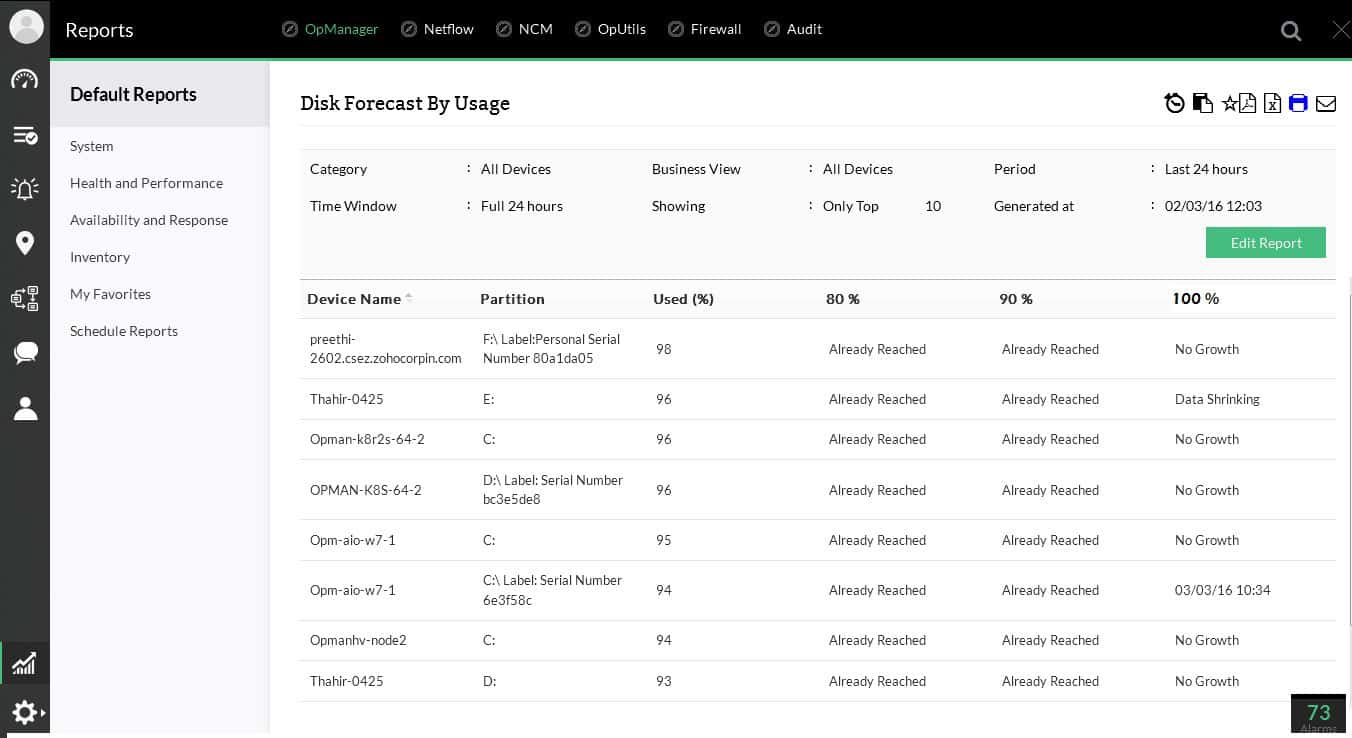
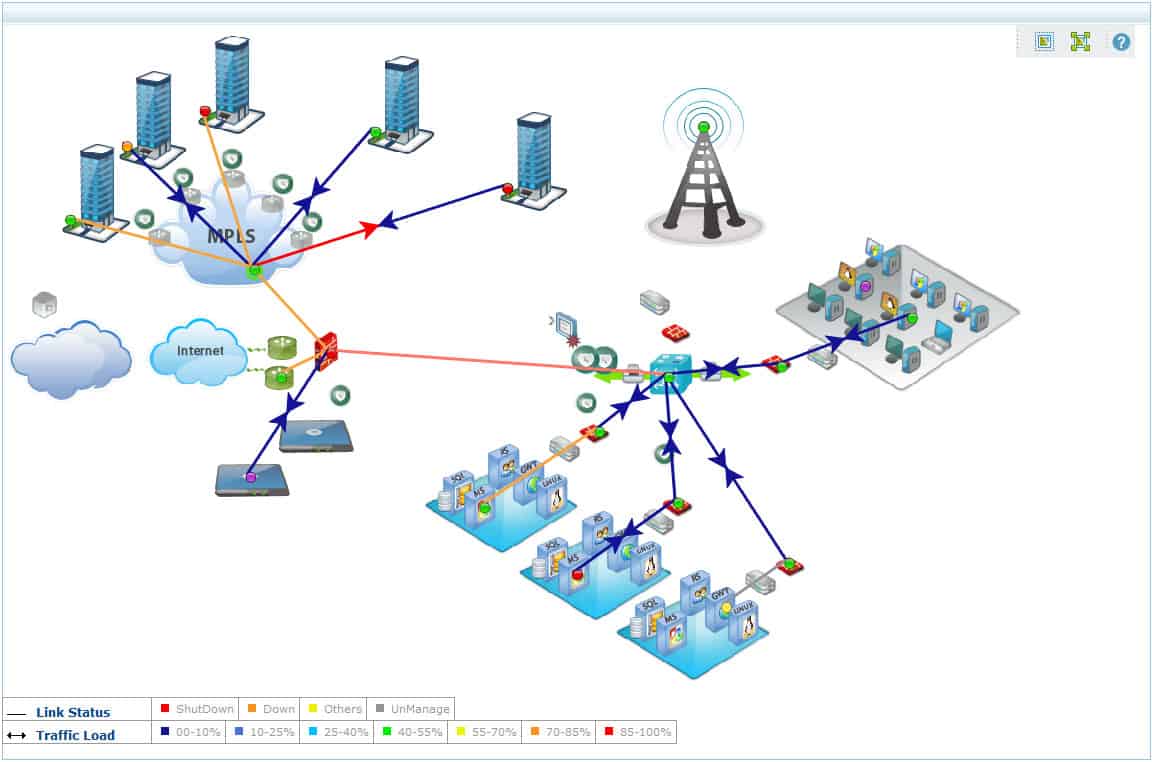
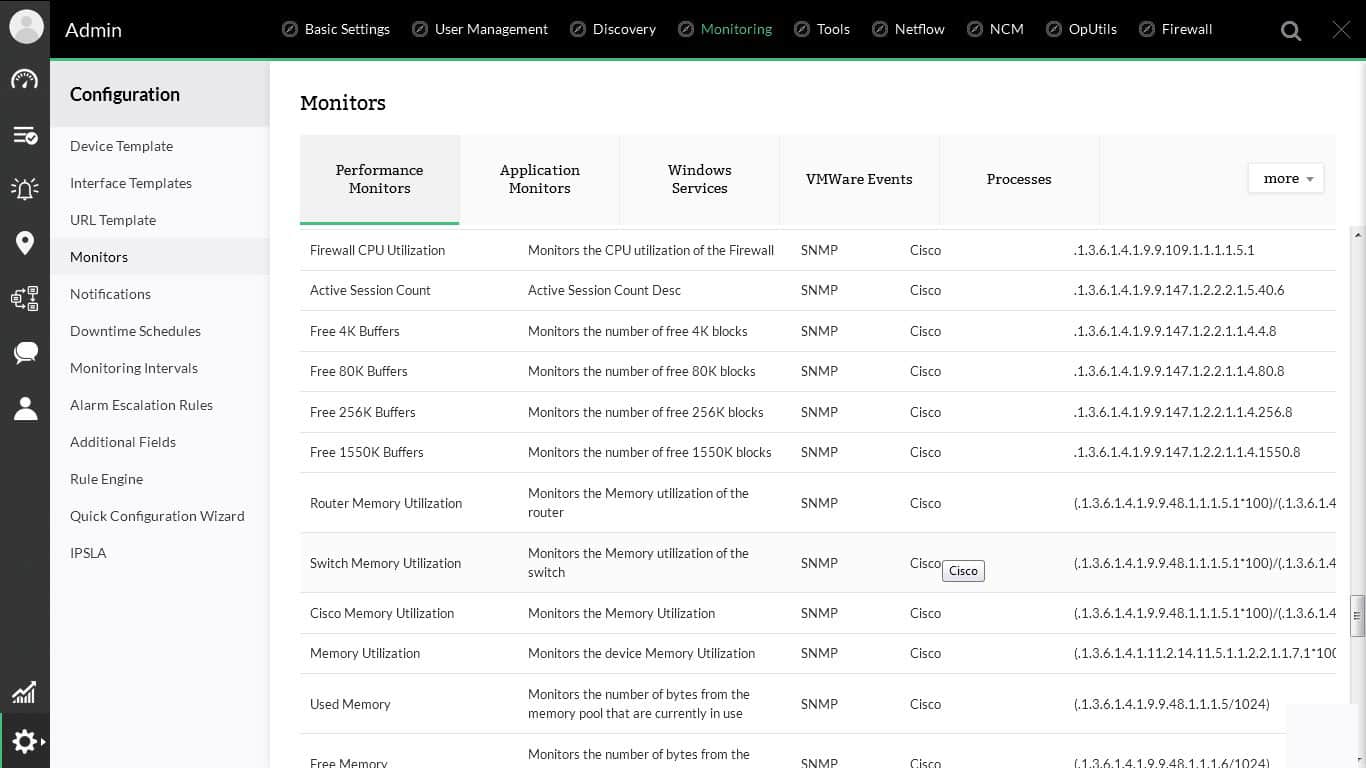
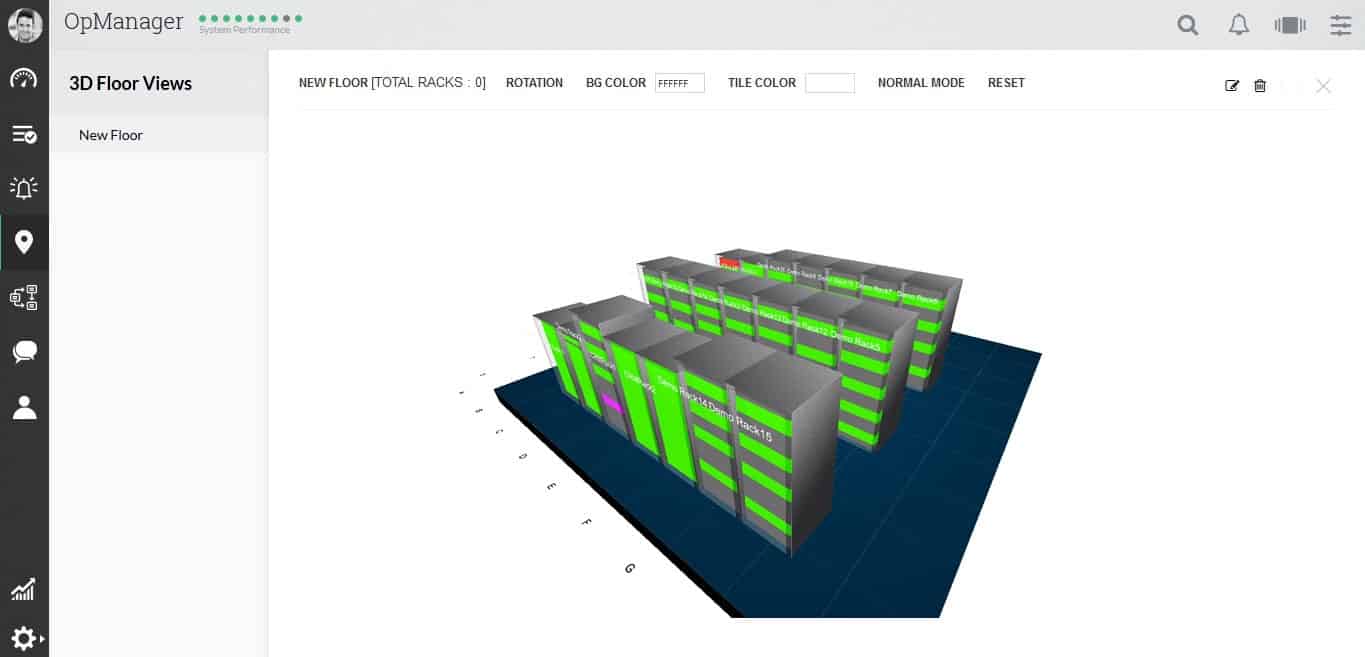
Pricing
ManageEngine provides a Free Edition of OpManager (https://www.manageengine.com/network-monitoring/download-free.html), which includes monitoring of up to 10 devices.
The Paid versions come in three editions:
- Essential
- OpManager Plus
- Enterprise
Each of these comes with a 30-day free trial.
The OpManager Editions can be customized to fit your needs, but the basic pricing structure can be found below that can be customized to fit your needs, so head over to their website for a price quote:
https://www.manageengine.com/network-monitoring/opmanager-editions.html
System Requirements
While system requirements vary somewhat depending on what your needs are, below your will find the Operating System requirements and Hardware requirements.
Operating System Compatibility
- Microsoft Windows 2012 R2
- Microsoft Windows 2012
- Microsoft Windows 2008R2
- Microsoft Windows 2008
- Microsoft Windows 2003 Server
- Microsoft Windows Vista
- Microsoft Windows 7
- Microsoft Windows 2000 Professional SP4
- Linux distros RedHat 4.x and up
- Debian 3.0
- Suse Linxus
- Fedora
- Mandrake
Hardware Requirements
Intel Xeon Quad Core 3.5 GHz processor is recommended.
Required hard disk space for 10k interfaces or 500 devices is 60GB, 150GB for 1000k interfaces or 50k servers, 250GB for NetFlow, and 90GB for Firewall monitoring.
Be sure to check out their system requirements page for more info to make sure your system will work with whatever edition and configuration you plan to install.
ManageEngine OpManager application is a full-service suite of services and features for network administrators, providing the ability to manage and monitor networks better than ever before. Instead of piecing together multiple expensive, smaller applications that only do one thing at a time, OpManager combines the best of all into one, powerful, simple-to-install and easy-to-use interface.
Click Here to Download the 30-day FREE Trial!
https://www.manageengine.com/network-monitoring/download-free.html