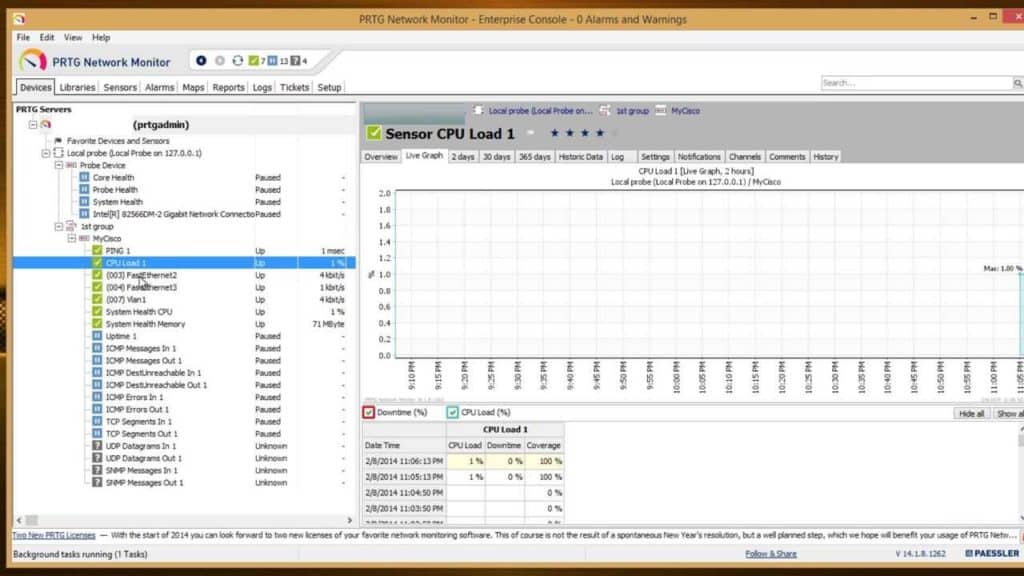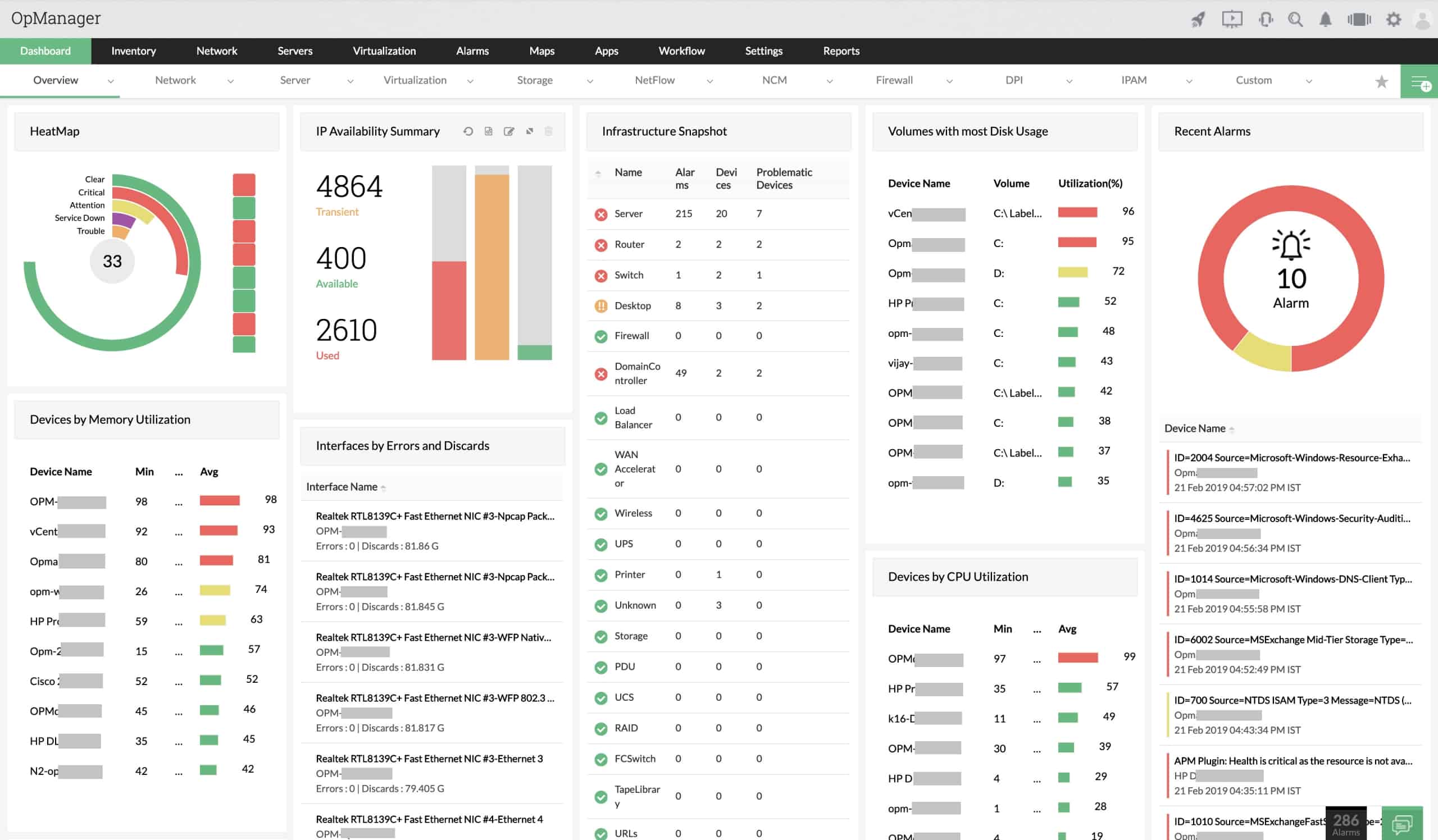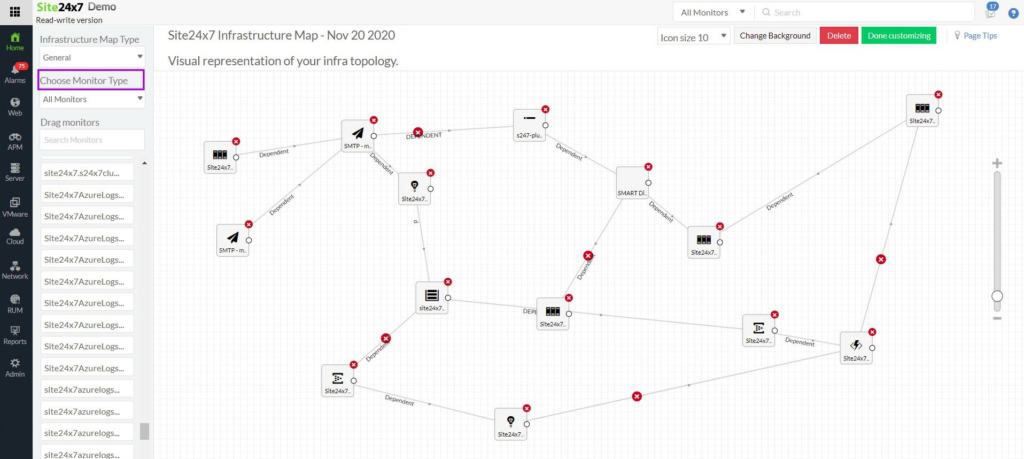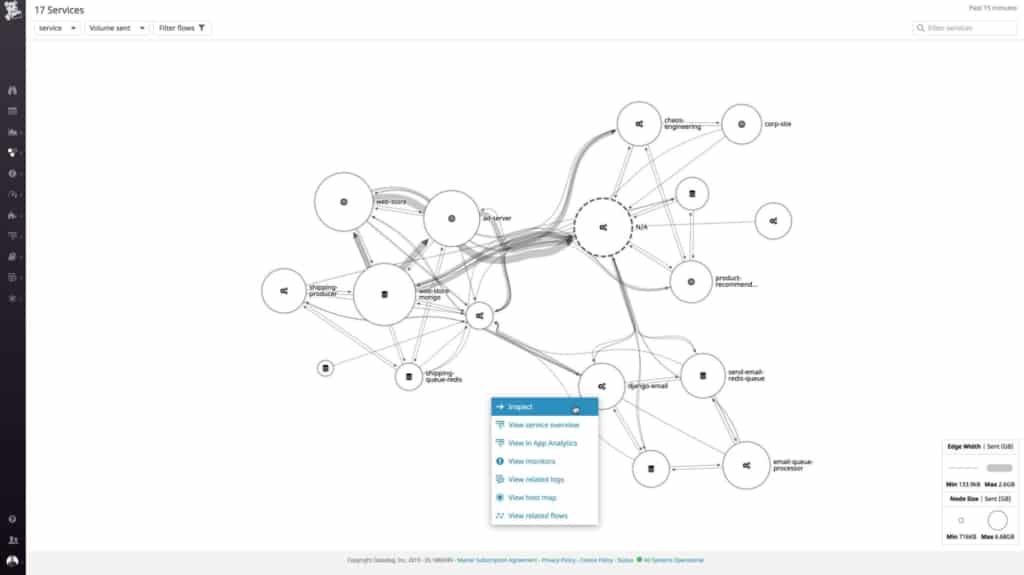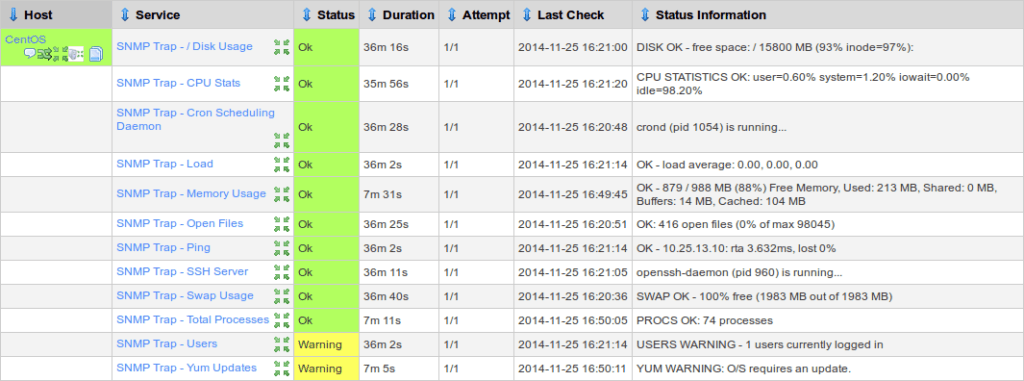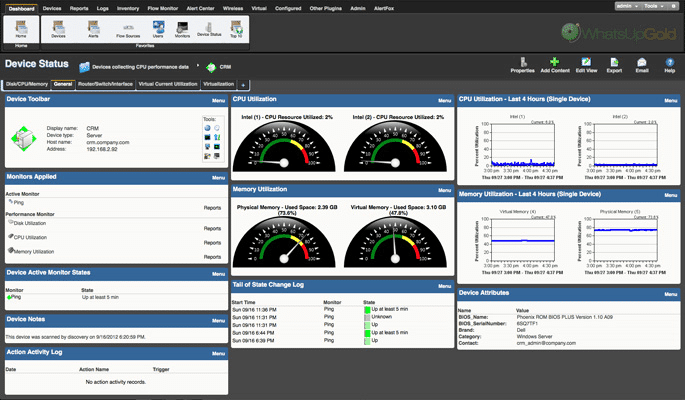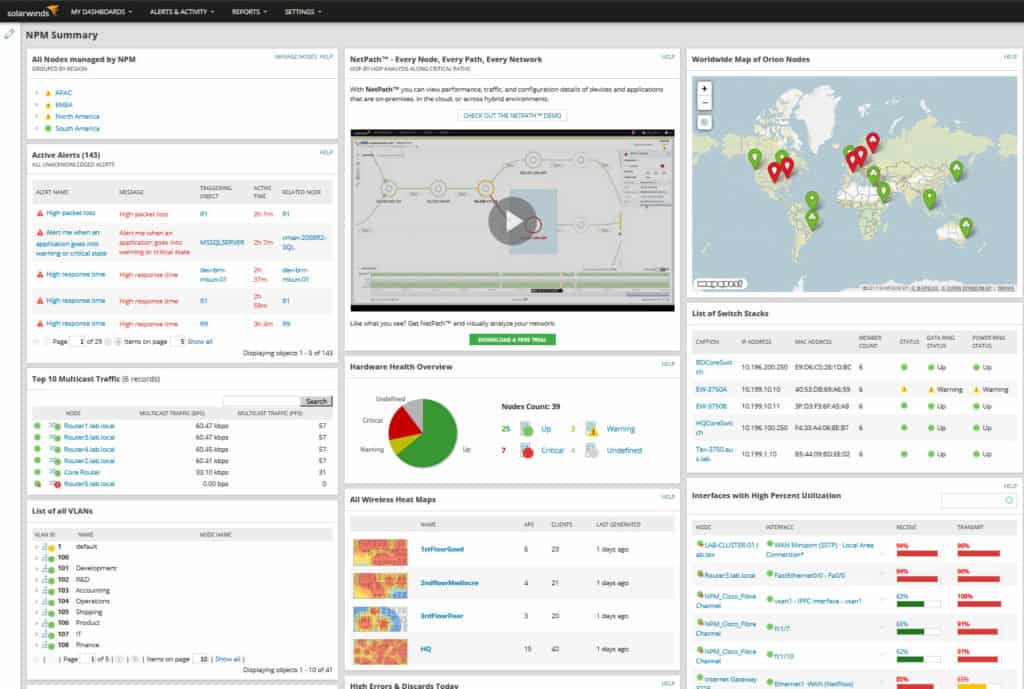Need to find the Best SNMP Monitoring Software for your networks, servers, desktops, laptops and networking devices? Then you’ve come to the right place… We’ve compiled an exhaustive list of the top tools, software suites and utilities to help you make an informed decision!
Here is our list of the best SNMP monitoring tools:
- Paessler PRTG – FREE TRIAL An all-in-one resource monitoring package that uses SNMP to check on network devices statuses and catch trap messages. Installs on Windows Server. Download a 30-day free trial.
- ManageEngine OpManager – FREE TRIAL A network monitor with excellent data visualizations based on SNMP data. Installs on Windows Server and Linux. Start a 30-day free trial.
- Site24x7 SNMP Monitoring – FREE TRIAL A monitor for networks, server, and applications that uses SNMP extensively or network discovery and network device monitoring. This is a cloud-based service. Start a 30-day free trial.
- Datadog Network Monitoring Two network supervision systems that integrate SNMP to derive live network metrics. This is a cloud-based service.
- Nagios Core & XI Free and paid versions of a resource monitoring package. SNMP drives network performance monitoring in this system. Installs on Linux.
- WhatsUp Gold An SNMP-based network monitor that can be extended by add-ons for wider system monitoring capabilities.
- SolarWinds Network Performance Monitor The network performance monitor uses SNMP for device discovery, health monitoring, and for its alert mechanism. The monitor can check on remote networks and internet connections as well as local networks. Installs on Windows Server.
A network admin’s job is complex, to say the least, as it involves Monitoring Networks, identifying devices, protecting the network from inside and outside attacks and so much more. Fortunately, tools that utilize SNMP monitoring ease this pressure and help to increase productivity.
SNMP is an acronym for Simple Network Monitoring Protocol, and as the name suggests, it is an Internet standard for monitoring the hardware and software of all SNMP-enabled devices. Most leading device manufacturers today create devices that are SNMP-enabled because it is easy to monitor them.
Typically, all SNMP monitoring tools poll a SNMP-enabled device at frequent intervals to extract critical information from it, based on which, a network admin can take proactive measures to identify and fix problems. At the same time, it is also sure to boost availability and performance, as issues will be fixed even before they start impacting the network.
Related Post: Best SNMP Scanner Tools & Software
The best SNMP Monitoring Tools
Methodology for selecting the Best SNMP Monitoring Tools
Selecting the right SNMP monitoring tool is essential for businesses to ensure their IT infrastructure is running smoothly and efficiently. Here are a few methodologies based on which you must select SNMP monitoring systems.
- Check if it can broadcast an SNMP Request
- Does it support network topology mapper?
- Can it create alerts from Trap messages?
The market is flooded with SNMP Monitoring tools, but here is a look into some of the best ones.
1. Paessler PRTG – FREE TRIAL
Paessler PRTG comes with many sensors, each of which monitors one measured value in the network such as the CPU load, availability of a device and more.
Key Features
- Comes with a built-in alarm. Users can set the threshold limit and the notification method (email, SMS or push notification).
- Includes a customizable notification system to meet the needs of every network.
- Has many pre-configured SNMP sensors for device manufacturers such as Cisco, Juniper, HP, Dell and Synology.
- Supports different SNMP versions, namely, SNMP V1, V2 and V3.
- Offers support assistance round the clock. In fact, users can send log files to the support team to get a quick analysis and solution to the problem.
- Has an auto-discovery feature that identifies all the devices switched on for SNMP monitoring.
- Provides clear and easy-to-read charts to get a visual idea of a device’s performance.
- Requires only a minimum amount of bandwidth, so there’s no additional strain on the network. Likewise, CPU load is also imperceptible.
Why do we recommend it?
PRTG’s built-in alarm system, combined with its customizable notification system, ensures that administrators are promptly alerted to any potential issues, allowing for timely intervention. The fact that it comes with pre-configured SNMP sensors for many major device manufacturers streamlines the setup process and makes it easier for users to monitor devices right out of the box.
Besides these advantages, PRTG’s monitoring tool can also be used as SNMP traps, so the devices automatically send messages to the SNMP monitoring when any critical incident happens. This helps admin users to get to the issues and fix them fast.
Who is it recommended for?
PRTG is suitable for businesses of varying sizes. From small to large enterprises, any organization that seeks a holistic view of its network’s performance and potential issues will benefit from PRTG. Companies that have devices from various manufacturers such as Cisco, Juniper, HP, Dell, and Synology would particularly benefit from the pre-configured sensors.
Pros:
- Runs full analysis and updates on resource usage and requirements
- Creates detailed reports and forwards threshold-based alerts to managers
- Helps build real-time network maps
- Uses SNMP for monitoring connected networks for businesses of all sizes
- Provides access to 300+ sensors that help in tracking applications, networks, and servers
Cons:
- A dashboard with more built-in features would be great.
Price: The cost depends on the number of SNMP sensors used.
- 100 sensors – free
- 500 sensors – $1,600
- 1000 sensors – $2,850
- 2500 sensors – $5,950
- 5000 sensors – $10,500
A license called “XL1 unlimited” allows one single-core installation without any software limits on sensors, probes or users, while a license called “XL5 unlimited” supports up to five single-core installations. Start a 30-day free trial.
2. ManageEngine OpManager – FREE TRIAL
ManageEngine OpManager software offers powerful capabilities in an easy-to-use interface. Also, it supports all major hardware and software products available in the market today.
Key Features
- It supports SNMP versions 1 and 2.
- Allows administrators to monitory any number of SNMP-enabled devices.
- It is easy to use, as users only have to load a MIB file and enter the OID of a SNMP device, for the software to start monitoring.
- Dashboards and reports give a visual view of the data.
- Users can set alarms, thresholds and notifications to get notified when a problem occurs.
- It can collect data from any SNMP device
- Supports SNMP table and SNMP scalar objects
- It can also monitor non-SNMP devices through ICMP, WMI and Telnet.
- Email, SMS, SNMP traps and custom scripts are the options available for sending notifications.
- It’s a part of a large suite called OpManager, so users can extend the functionality at any time.
Why do we recommend it?
ManageEngine’s OpManager stands out as a comprehensive and versatile SNMP monitoring tool. Its expansive range of features, combined with the flexibility it offers, makes it a top choice for administrators seeking an all-in-one solution for their SNMP monitoring needs. Its compatibility with non-SNMP devices and the capacity to function as an SNMP trap receiver positions OpManager as a central console for diverse network environments. This centralization reduces the need for multiple monitoring solutions and simplifies network management.
Other than these features, ManageEngine’s OpManager suite can also be used as an SNMP trap receiver. This way, users have the choice to consolidate all the SNMP events in the network and make this monitoring tool a central console.
Who is it recommended for?
OpManager is apt for businesses and organizations of various sizes. Given its robust capabilities and scalability, it can handle both small-scale networks and expansive, complex infrastructures. Organizations that are seeking a unified solution to monitor both SNMP and non-SNMP devices will find OpManager particularly valuable.
Pros:
- ManageEngine OpManager hardly takes any time to install or configure
- It assists in identifying the problem’s underlying cause and concentrates on reducing downtime.
- Users can quickly distribute scripts across all of your servers thanks to OpManager features
- It delivers insights on performance, configuration changes, and more while automating repetitive operations.
- The supported widgets help in adding, deleting, or customizing as per the need when showing data.
Cons:
- Limited integrations are available
- For using certain products, users need to purchase a license and pay annual maintenance service
License starts at $945. It’s best to contact the sales team for a precise quote.
You can start by downloading a 30-day free trial.
3. Site24x7 SNMP Monitoring – FREE TRIAL
Site24x7 is a cloud-based service that supervises networks and also servers and applications. The network monitoring service uses SNMP for device discovery and device performance monitoring. The system also includes traffic monitoring procedures.
Key Features
- A hosted service that includes processing, storage, and software maintenance.
- No setup costs, deposit requirements, or contract lock-in.
- Automatic device discovery through SNMP.
- Constantly updated network inventory.
- Automatically drawn network topology map.
- SNMP-based network device monitoring.
- Live performance displays.
- Traffic throughput monitoring.
- Network capacity planning support.
- SNMP Trap handling into alerts.
- Performance thresholds.
- Alerts for system problems.
- Problem notification by SMS, email, voice call, and instant messaging post.
- System and application log management.
- A customizable Web-based dashboard.
- Aggregation of multiple sites.
- Monitoring of on-premises, remote, and cloud resources.
- Support for virtualization monitoring.
Unique Feature
A standout feature is its automatic device discovery through SNMP, which greatly reduces the time and effort involved in the initial setup. Along with this, the system’s capacity to maintain an updated network inventory and automatically draw a network topology map ensures that network administrators always have the most current view of their infrastructure.
Why do we recommend it?
Site24x7 SNMP Monitoring brings together a rich set of features, all streamlined to simplify and enhance network monitoring. Its cloud-based nature ensures that users get the advantages of frequent updates, scalability, and no hassles of maintaining on-premises hardware.
The capability to handle SNMP Traps into actionable alerts provides an additional layer of proactive monitoring. This is complemented by the flexibility of choosing how these alerts are received – be it through SMS, email, voice calls, or instant messaging. This ensures that network teams are always notified promptly, enabling them to react swiftly to issues.
Another distinct feature is the customizable Web-based dashboard, which allows users to tailor the monitoring view according to their preferences, ensuring they always have the most relevant data at their fingertips.
Who is it recommended for?
Site24x7 SNMP Monitoring is suitable for businesses of all sizes, from SMEs to large enterprises. Given its cloud-based nature, it’s particularly apt for organizations that don’t want the overhead of maintaining on-premises monitoring solutions. Additionally, businesses with hybrid environments, consisting of on-premises, remote, and cloud resources, will find Site24x7 especially beneficial due to its versatile monitoring capabilities.
Pros:
- Encrypts the communication between Site24x7’s servers and its customer networks
- Uses dashboard insights to keep an eye on all connected devices and networks
- Helps create maps that display the network hierarchy
- Addresses all technical problems and fills business metrics gaps
- Monitor all endpoints, errors, performance, and traffic
Cons:
- It is a complex platform that may take time for users to learn.
Site24x7 Infrastructure costs $9 per month when paid for annually. It is available for a 30-day free trial.
4. Datadog Network Monitoring
Datadog is a systems monitoring platform, based in the cloud. It includes two network monitoring services: Network Performance Monitor and Network Device Monitor. The Network Device Monitor has SNMP procedures built into it that enable it to poll device agents for live status reports. The console for the tool displays interpreted metrics derived from the device agent reports.
The Network Performance Monitor doesn’t have any SNMP capabilities out of the box. This is a traffic analyzer that shows live bandwidth usage on all links. SNMP abilities can be added to this by activating a free SNMP integration.
Why do we recommend it?
Datadog Network Monitoring stands out because of its comprehensive approach to network monitoring, seamlessly blending traditional monitoring techniques with modern integrations. One of the notable features of Datadog is its ability to combine the functionalities of both Network Performance Monitor and Network Device Monitor. While the former gives real-time insights into bandwidth usage across links, the latter uses SNMP to gather device statuses.
Both the Network Performance Monitor and the Network Device Monitor include performance thresholds that drive alerting mechanisms. These alerts are displayed in the dashboard of Datadog but they can also be set to be forwarded on as notifications by SMS, email, or Slack posts. SNMP Trap messages from device agents are also interpreted into alerts.
The Datadog system is hosted in the cloud and the dashboard for both monitoring services can be accessed from anywhere through any standard Web browser.
Who is it recommended for?
Datadog Network Monitoring is ideal for businesses that have hybrid IT infrastructures, with a mix of on-premises, cloud, and third-party integrations. Given its cloud-based nature and extensive integration capabilities, it’s a great fit for enterprises looking to monitor and manage their network in a unified, centralized manner.
Pros:
- Helps track network performance and availability
- Monitor network metrics
- Allows users to watch over DNS performance
- No server deployments or monitoring onboarding costs are supported
- Supports 200+ open-source integrations
Cons:
- Devices are not automatically detected
Network Performance Monitoring — $5 per host per month, Network Device Monitoring — $7 per host per month. For more information and to access a 14-day free trial of either monitoring tool, visit:
5. Nagios XI
Nagios XI is a comprehensive SNMP solution that works well on any SNMP-enabled device.
Key Features
- It is easy to configure
- Advanced reporting tools make it easy for users to understand the health of SNMP devices
- Users can monitor and analyze SNMP data from anywhere
- Helps users to stay on top of a device’s availability and performance.
- Quick detection of failures
Why do we recommend it?
Nagios XI stands out as one of the veterans in the monitoring space, offering a comprehensive SNMP solution tailored for administrators overseeing large and complex environments. One of the most significant benefits of Nagios XI is its simplicity in configuration. This ease-of-use makes it accessible for both novice and expert administrators, ensuring quick deployment and optimization.
Nagios XI can also be configured as an SNMP trap. Users can define the conditions for creating a trap and set the thresholds for sending these traps to other hosts.
Likewise, Nagios XI can be configured to receive and process SNMP traps from other external devices.
Who is it recommended for?
Nagios XI is ideal for mid-sized to large businesses that need an efficient and adaptable SNMP monitoring solution. Its robust feature set, combined with the ability to integrate third-party applications, makes it suitable for heterogeneous IT environments with diverse hardware and software configurations.
Pros:
- Makes it easier to keep an eye on all applications, servers, and network protocols
- supports the integration of applications from third parties
- uses configuration wizards to monitor new hardware and software
- Generates insights and runs analysis on third-party data
- Users can easily view all network elements and data from the dashboard
Cons:
- The open-source version provides inadequate support
- Complicated and challenging installation process
Contact the sales team for pricing details. Get the download.
6. WhatsUp Gold
WhatsUp Gold from Progress is another good choice for keep track of SNMP enabled-devices. This is a flexible and complete monitoring tool that can be customized to meet the unique needs of every user.
Key Features
- Provides status and performance information for network devices, storage and servers, located both in the cloud and on-premise.
- An intuitive interface helps to proactively monitor different devices and the network traffic.
- It automatically discovers devices and maps the entire network.
- Users can set the threshold for notifications. These thresholds are wide-ranging and include many out-of-the-box options as well.
- Automated action policies can be defined for certain events.
- Notifications are available through email, SMS, web alarms, Slack alerts and service restarts.
- Dashboard gives a comprehensive information about the health and status of every SNMP device.
- Dashboards can be customized to streamline troubleshooting.
- Reports can be scheduled or exported to the entire team at pre-determined intervals.
- Supports SNMP traps and built-in scripts for SNMP devices.
- Comes with real-time performance updates
Why do we recommend it?
WhatsUp Gold has carved out a niche in the realm of SNMP monitoring due to its holistic and versatile approach. The ability to track both cloud-based and on-premise SNMP-enabled devices under one umbrella is ideal for hybrid environments. This, coupled with the intuitive interface, streamlines the monitoring process, reducing complexity across complex network environments.
Who is it recommended for?
WhatsUp Gold is apt for medium to large businesses that operate in hybrid environments, blending cloud and on-premise resources. Its scalability and adaptability make it a fit for evolving IT landscapes.
Pros:
- Easy to set up alerts with WhatsUp Gold
- WhatsUp Gold helps quickly discover devices
- Dashboards can be customized to speed up troubleshooting
- It features a really attractive and simple UI
- Provides notifications via email, SMS, web alarms, and even Slack alerts
Cons:
- Logging and reporting need to be improved.
- The bandwidth utilization is not displayed graphically in a suitable manner.
Contact the sales team for pricing
7. SolarWinds Network Performance Monitor
SolarWinds, one of the leaders in the area of networking monitoring, offers a dynamic SNMP Monitoring software that’s a part of a larger suite called Network Performance Monitor.
Key Features
- Automatically discovers devices on the network.
- Helps users to map the network topology
- Constantly monitors the devices’ faults, availability and vulnerability.
- Has the ability to measure the performance of Cisco ASA devices, besides the products of other top device manufacturers such as HP and Dell.
- Supports SNMP version 2 and version 3.
Why do we recommend it?
One of the standout features of NPM is its ability to automatically discover devices on the network, simplifying the initial setup and ongoing maintenance. The intuitiveness of its user interface, combined with the ability to customize the dashboard with drag-and-drop widgets, makes the software powerful and user-friendly. This ensures that both seasoned IT professionals and those newer to network monitoring can effectively utilize the platform.
Besides these features, SolarWinds offers a tool called SNMP Enabler for Windows. This free tool allows users to install, configure and manage SNMP monitoring remotely on any number of devices.
Who is it recommended for?
SolarWinds NPM is suitable for organizations of all sizes – from small businesses with growing networks to large enterprises with complex network architectures. Given its comprehensive SNMP monitoring capabilities, it’s particularly beneficial for IT teams that need detailed insights into their network’s health and performance. Its emphasis on ease-of-use and customization makes it ideal for businesses looking for a solution that can adapt to their unique monitoring needs and requirements.
Pros:
- Identify and resolve network outages as well as performance problems faster.
- The tool is easy-to-use and has an intuitive new User Interface
- Allows users to customize the dashboard via drag-and-drop widgets
- Users can monitor all the network statistics and performance metrics from the dashboard
- Gives more control over monitoring by supporting SNMP monitoring
Cons:
- A more user-friendly UI would be helpful for the Network mapping feature
Start a 30-day free trial download.
Conclusion
In short, SNMP monitoring is essential to know the health and performance of SNMP-enabled devices. The above discussed monitoring tools go a long way in helping users to proactively monitor devices and address problems even before they occur. The customizable threshold settings and notification options report a problem as soon as it occurs, so the fix can be done right away.
Due to these reasons, SNMP Monitoring tools should be an integral part of every IT admin’s arsenal. We highly suggest you download one of the Solutions we’ve listed above and get started monitoring your infrastructure and SNMP-Enabled Devices to get a better understanding of whats going on in your network at all times!