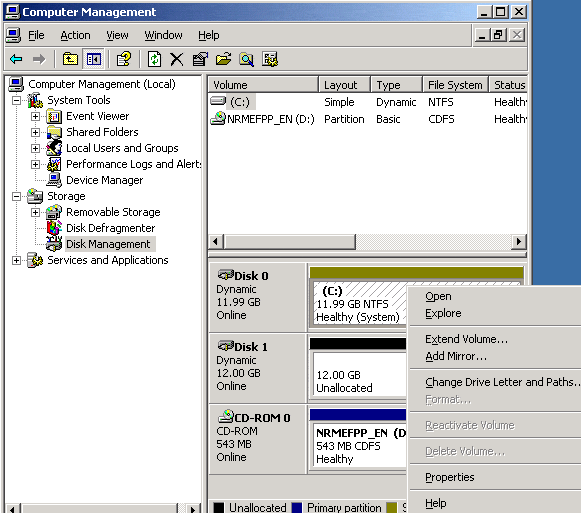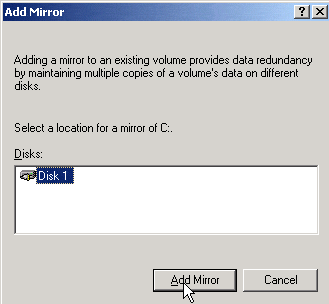There are 5 parts to this article:
Part1 – Part2 – Part3 – Part4 – Part5
At the Initialize and Convert Disk Wizard dialog, check the disk you want to convert, and click next:
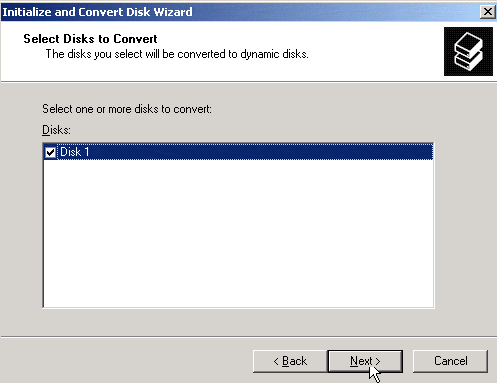
Click finish to complete the Initialize and Convert Disk Wizard:
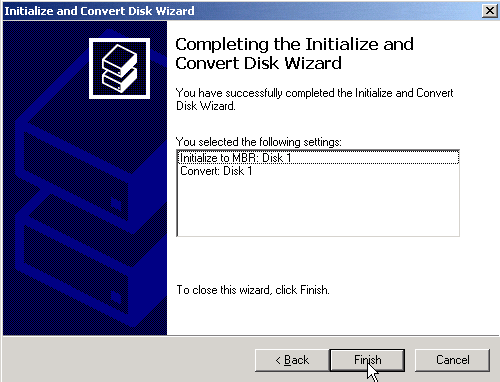
There is now one healthy dynamic disk, and one unallocated disk, both of the same size:
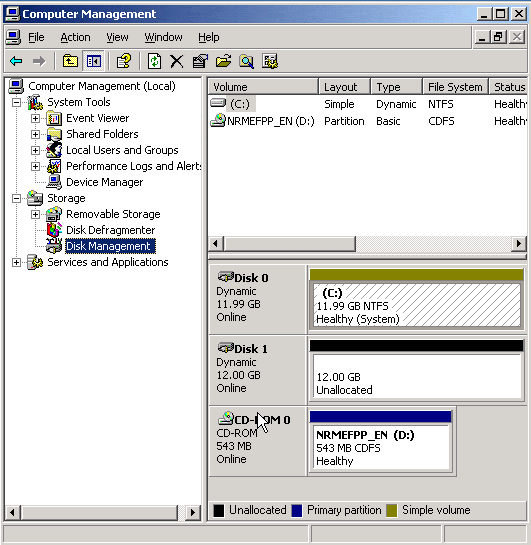
Right click on Disk 0, and select Add Mirror:
Select the disk and click Add Mirror: