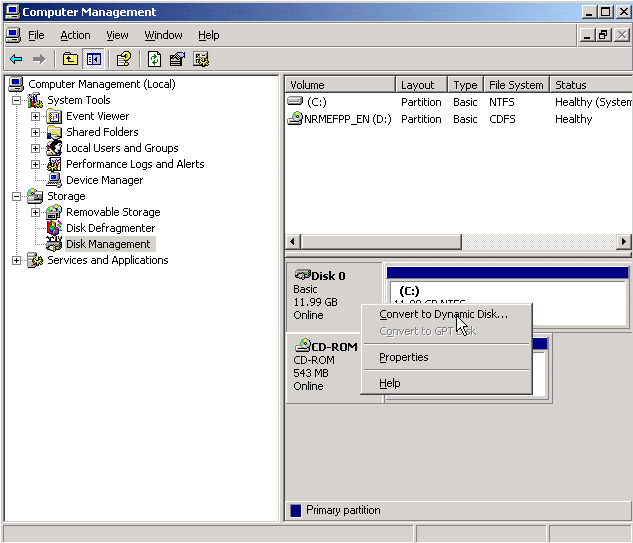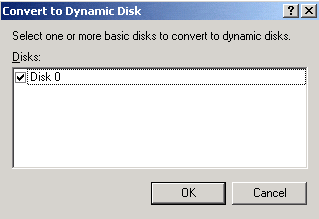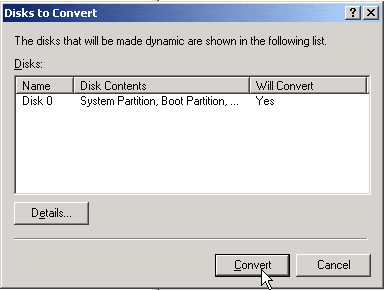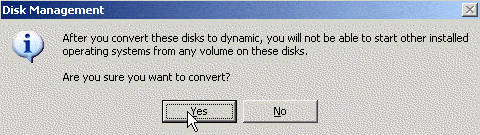There are 5 parts to this article:
Part1 – Part2 – Part3 – Part4 – Part5
This series of articles will show how to set up software RAID on a Windows Server 2003 system. Before you do anything with your disks, make sure you have a good backup. Please read our terms of use. We will start with one Basic drive, create a RAID1 set on a new drive we install, remove the first drive, and recover from the second. We wrote up an article over seven years ago here about Windows Server software RAID, and it is definately time to provide an update. First off, we have a single 12 gig drive running in Basic mode:
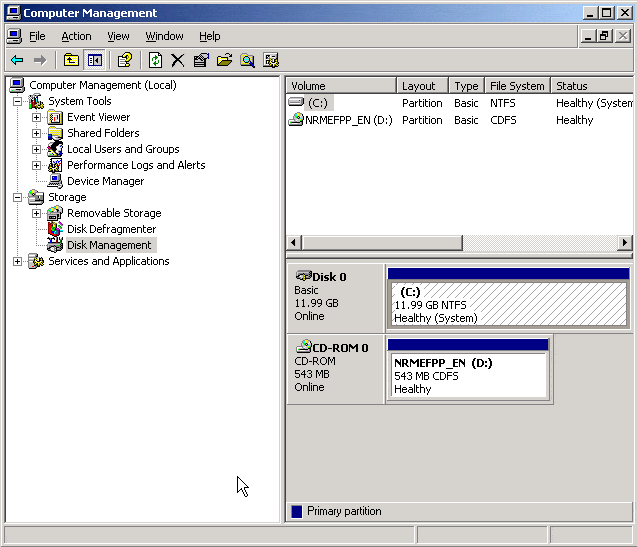
To run Software RAID, you need to convert this drive to a Dynamic Disk. Note that on Windows Server 2003 this is possible after installing the disk as Basic. To convert to a Dynamic Disk, simply right-click on the drive and select Convert to Dynamic Disk:
Check the disk you wish to convert:
Confirm which disks you want to convert to Dynamic:
You will be warned that converting this disk drive will limit the ability of other operating systmes to start for any volumes on the disk.
There are 5 parts to this article:
Part1 – Part2 – Part3 – Part4 – Part5