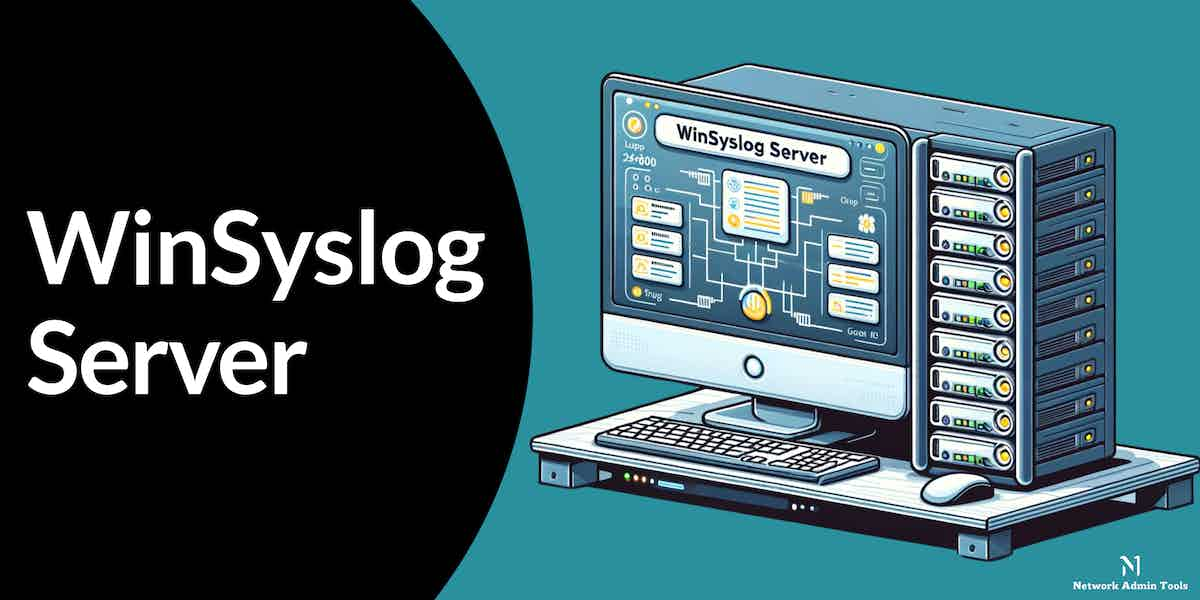WinSyslog (current version 13.3b) is a centralized log collection server, capable of receiving Syslog messages from various network devices. This article will cover the costs, main features, and system requirements for the software.
WinSyslog
Why do we recommend it?
WinSyslog stands out for its comprehensive set of features including syslog collection, active status monitoring, and customizable logging. Its expandable alerting system adds an extra layer of utility, making it a robust solution for network monitoring and logging.
Who is it recommended for?
This tool is ideal for network administrators, IT professionals, and organizations that need a reliable and flexible logging and monitoring solution. With capabilities like SNMP support and customizable alerts, it’s well-suited for complex IT environments.
Pricing
There are several pricing options to choose from when purchasing WinSyslog. Each main tier has different pricing per license, and per year of upgrade insurance. Upgrade insurance includes free upgrades and priority support, and is an annual fee. Upgrade insurance is optional. Please note that if you do not have upgrade insurance, and the version you are attempting to upgrade to is two versions newer or more, you will need to purchase a new license.
There is also a discount for license volume, and they are as such:
- 2-5 Licenses: 3%
- 6-20 Licenses: 8%
- 21-50 Licenses: 15%
- 51+ Licenses: 20%
Note that the discounts apply to both license subtotal, and upgrade insurance subtotal, and that the number of licenses you purchase will always match the number of upgrade insurance purchases (For Example, if you buy 5 licenses with 3 years upgrade insurance, you are buying 5 licenses at a 3% discount, and 5 instances of 3 years of upgrade insurance also at a 3% discount).
The main packages are as such:
- Free:
This edition costs $0, and comes with one free license, the server software, a sixty message cap for the log display (at one given time, not total), and free support. - Basic:
This edition costs $79 per license, and ranges from $23.70 (1 year) to $79 (5 years) for upgrade insurance per license. Each license of Basic Edition will support ten remote devices. Basic Edition also includes several features that are locked in the free version, including event log writers, email forwarders, sound players, uncapped log display and actions per event, a web interface, and much more. - Professional:
This edition costs $129 per license, and ranges from $38.70 (1 year) to $129 (5 years) for upgrade insurance per license. Each license of Professional Edition will support one hundred remote devices. On top of Basic Edition’s features, Professional Edition also supports raw TCP Syslog, SETP forwarding, Post-Process Events, and a few experimental protocols. - Enterprise:
This edition costs $699 per license, and ranges from $209.70 (1 year) to $699 (5 years) for upgrade insurance per license. Each license of Enterprise Edition will support unlimited remote devices. On top of the above listed features, Enterprise Edition will include SETP Server, and SETP over SSL for increased security.
Main Features
- Syslog Collection Server:
WinSyslog can collect syslog messages sent from any syslog capable network device. You can configure WinSyslog as a service, and use any port (both UDP and TCP) you choose. The client program allows for connecting to the WinSyslog server, as well as sending test logs to ensure proper setup/functionality. - Active Status Monitor:
WinSyslog can also be configured to ping selected systems at a configured rate and listen for a response. If no response is received within the configured timeout, alerts or logs can be made. - SNMP / SETP:
WinSyslog can receive SNMP messages, and can act as an SNMP Trap. It is also capable of receiving and forwarding (depending on license tier) messages using SETP. - Customizable Logging and Storage:
WinSyslog by default creates one text file with received messages per day. This can be modified to use circular logging, or even to set a file-size cap. Alternatively, it can write incoming messages to a database, where custom applications can browse / view them. You can either write to an existing database using the “Data Sources” manager built into WinSyslog, or use WinSyslog’s “Create Database” feature. Finally, WinSyslog can write to the event log of Windows NT, 2000, or XP systems. - Expandable Alerting System:
WinSyslog can forward alerts to email addresses, and has a fully customizable subject line, as well as message format. It can also play any sound file you choose, as well as send alerts using the windows “net send” command.
System Requirements
WinSyslog client and interactive server require:
- Windows 2000 SP3, XP, server 2003, 2008, 20012, Vista, 7, or 8. Architecture may be x32 or x64.
- In order to make use of the client’s XML features, Internet Explorer 4.01 SP1 or newer must be installed.
- The client requires 6 MB RAM, and 10 MB disk space, and is available for Intel systems only.
The WinSyslog service has fewer requirements:
- At least 4 MB RAM, and 1 MB disk space.
Screenshots
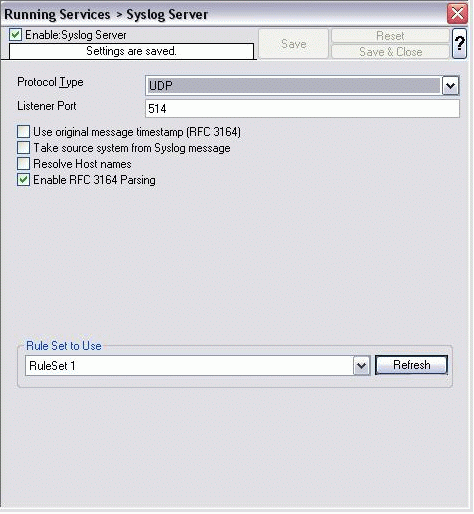
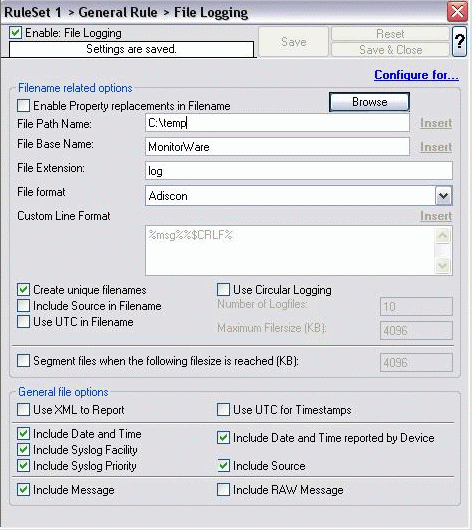
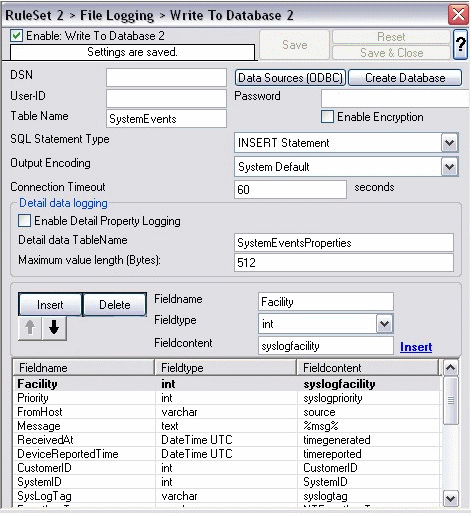
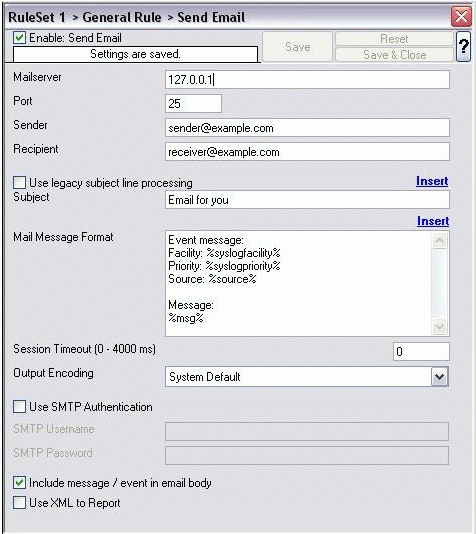
Official Links
WinSyslog’s main site is located at:
For direct or mirrored download, please visit:
http://www.winsyslog.com/download/
For further questions or support, please email them at info@adiscon.com.