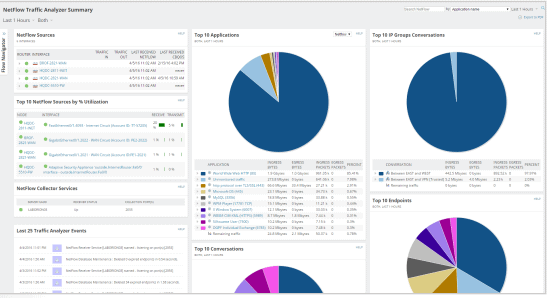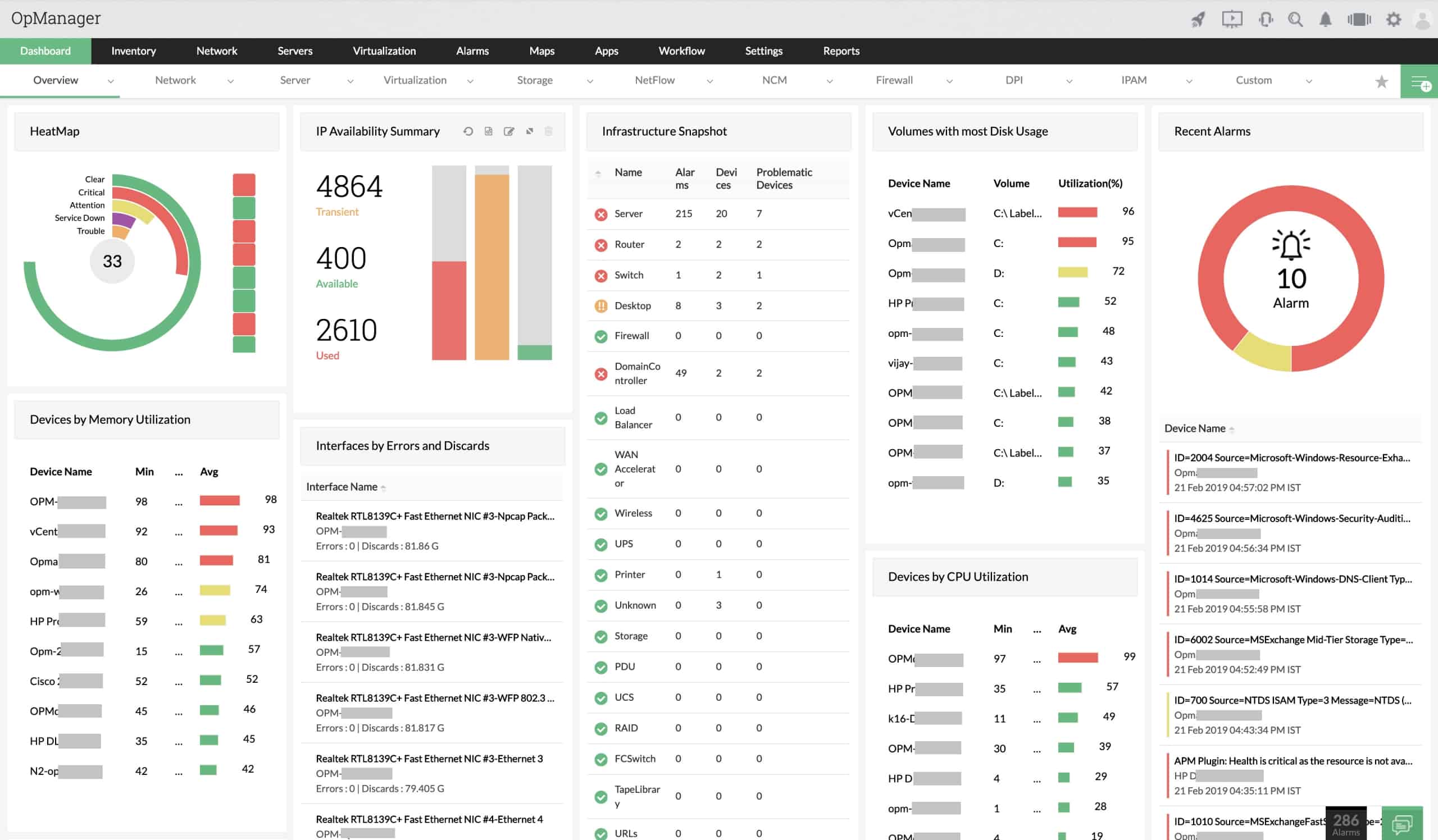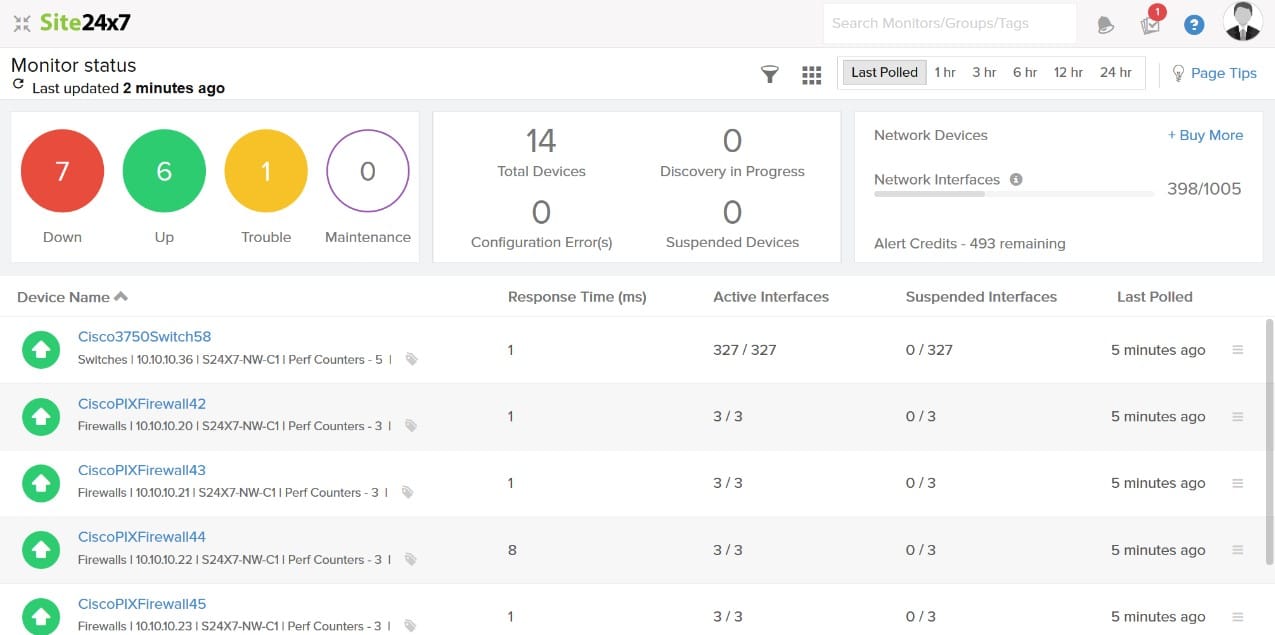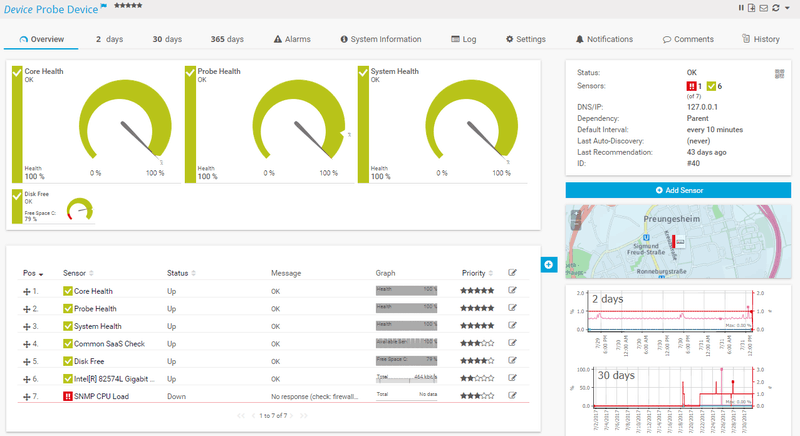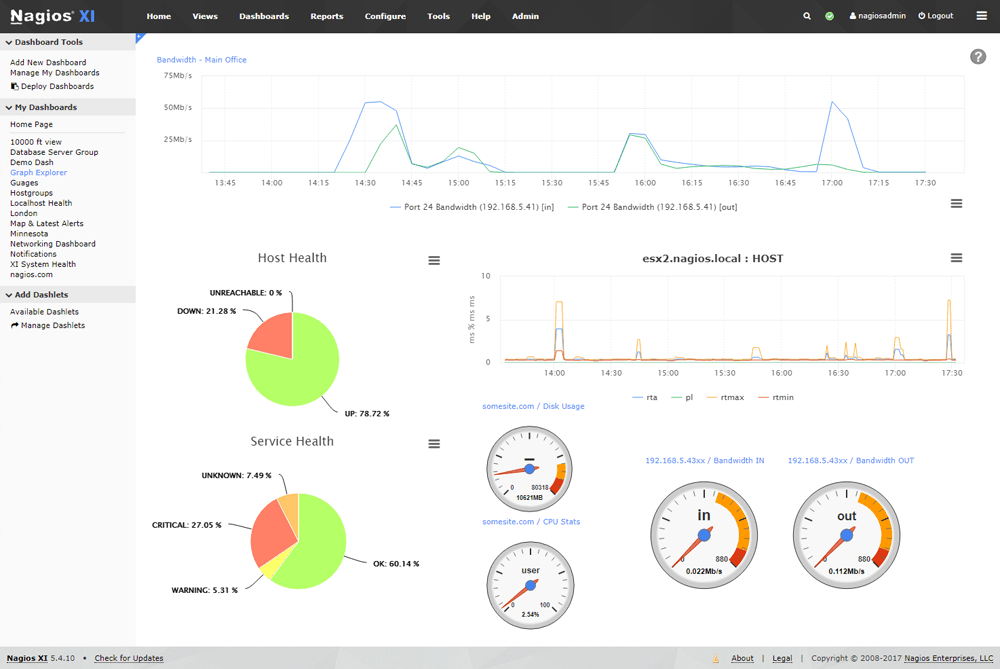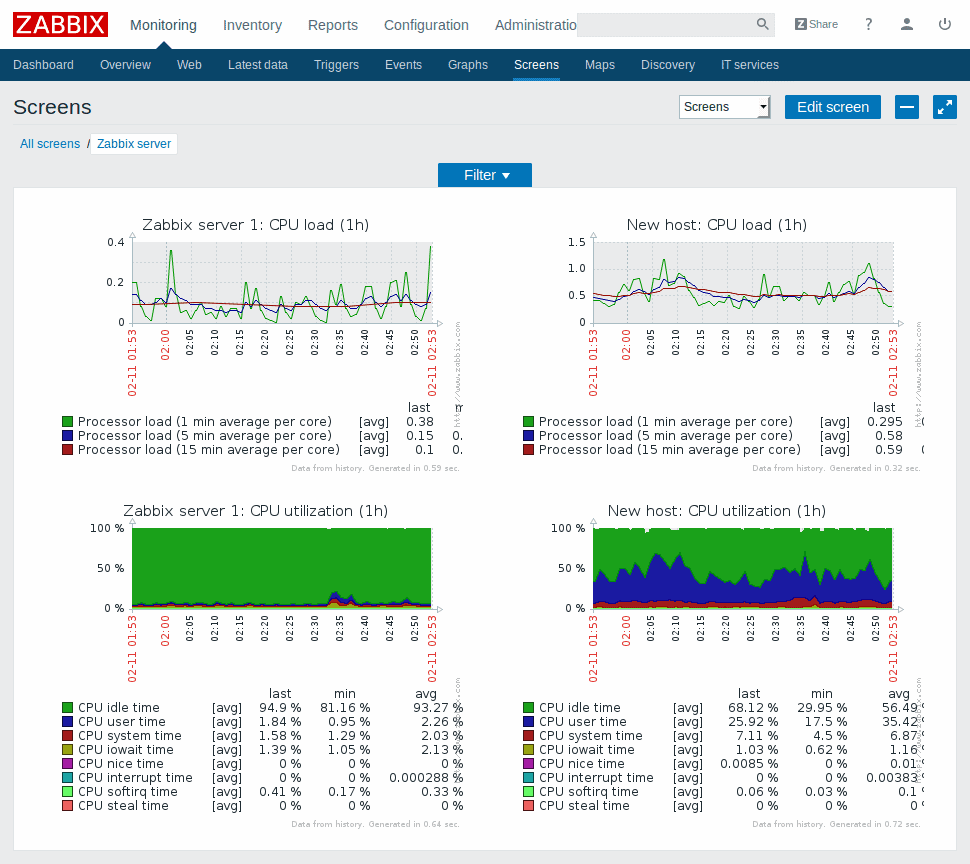WhatsUp Gold is a popular network and infrastructure monitoring tool from Progress. It comes with many useful features that allow you to monitor every aspect of your IT environment, regardless of whether it is on-premises or in the cloud, through a single interface. SolarWinds Network Performance Monitor – Excels in cross-stack data correlation and intelligent alerting. Reduces network downtime significantly across various network environments and sizes.
Here is our list of the best WhatsUp Gold alternatives:
- ManageEngine OpManager – Real-time monitoring with threshold-based alerts. Efficient for both physical and virtual networks.
- Site24x7 – Offers granular network visibility. Automates network device discovery and topology mapping.
- PRTG by Paessler – Features multifaceted alerting technologies. Supports distributed monitoring for comprehensive IT infrastructure insights.
- Nagios XI – Utilizes the robust Core 4 engine. Provides powerful dashboards and historical performance graphs for efficient management.
- Zabbix – Open-source tool with versatile monitoring capabilities. Ideal for budget-conscious small to medium-sized businesses.
That said, WhatsUp Gold may not be the best choice for all businesses because of the following limitations:
- No support for Microsoft Hyper-V
- Expensive, and may not be ideal for businesses with limited budgets
- No API for customization
- Adding a device by IP address is complicated.
- Overall, WhatsUp Gold is not easy to work with.
If WhatsUp Gold is not suitable for your business due to these reasons, don’t worry as there are many good alternatives to WhatsUp Gold that can accomplish the same tasks that you need.
The Best Alternatives to WhatsUp Gold
Methodology for selecting the best WhatsUp Gold alternatives
Most users choose WhatsUp Gold for its comprehensive insight into the functionality and status of network-connected devices, servers, and apps. Alternative tools might not have exactly the same features, but some aspects are non-negotiable. Here are a few features that you must look for when selecting an alternative to WhatsUp Gold:
- Check if it has a user-friendly user interface
- Is it capable of performing agent as well as agentless monitoring?
- Does it offer SNMP, NetFlow, and Bandwidth monitoring?
Let’s take a brief look into the features of each of these software suites, so you can make an informed decision and which WhatsUp Gold replacement you want to download and get installed in your infrastructure environment.
1. SolarWinds Network Performance Monitor – FREE TRIAL
SolarWinds NPM is the flagship product of SolarWinds, a company well-known in the field of network and infrastructure monitoring. They have the widest range of products in the IT realm, spanning from Application Monitoring tools to VM Management software and even one of the most popular Syslog Servers on the market (Kiwi Syslog).
Key Features:
- Cross-stack network data correlation accelerates the possibility of identifying the root cause of the problem. You can even drag and drop performance metrics on a common timeline to get an immediate correlation of your network data.
- Helps to quickly detect and resolve network issues even before they impact the end user. Also, this greatly reduces network downtime.
- NetPath helps to get a hop-by-hop analysis on a critical path. This means you can view the performance, traffic, and configuration details of different devices and applications, regardless of whether they are on-premises, in the cloud, or in a hybrid environment.
- You can customize the topology and create intelligent alerts that are based on interdependent events, correlated events, conditional checks, and device dependencies.
- It automatically discovers and maps devices, performance metrics, and wireless coverage.
- Calculates exhaustion dates using customizable thresholds, so you can plan accordingly.
- Easy to install, as you can have the application up and running within an hour.
- Automatically calculates baseline thresholds from network performance data collected by the system.
- Monitors, alerts, and reports on the key health metrics of hardware devices.
- Excellent reporting tool that comes with high levels of customization.
Why do we recommend it?
SolarWinds NPM stands out as one of the best in its category because of its comprehensive feature set, from cross-stack network data correlation to intelligent alerting. Its user-friendliness and ability to drastically reduce network downtime further solidify its top position.
These features clearly show that SolarWinds NPM is a great alternative to WhatsUp Gold as it is more comprehensive and user-friendly.
Who is it recommended for?
This tool is ideal for network administrators and IT professionals who require a deep level of network monitoring and analytics. It is particularly useful for those managing complex networks across multiple environments, whether on-premises, in the cloud, or in a hybrid setup.
Pros:
- You can quickly discover the root cause of the problem with cross-stack network data correlation. You may even move performance measures around on a shared timeline to get a quick correlation of your network data.
- Helps reduce network downtime by quickly identifying and resolving issues before they cause any negative impact on the end user.
- By running hop-by-hop analysis, it allows users to view all the traffic, configuration details, and performance of multiple devices and applications, regardless of their environment.
- Offers access to create intelligent alerts and customize topology.
- Enables you to plan ahead by calculating exhaustion dates using thresholds that you can modify.
Cons:
- A more user-friendly interface would be helpful for the Network mapping function
Start with a 30-day Free Trial to Test in your Network with No CC Required or Obligation!
2. ManageEngine OpManager – FREE TRIAL
ManageEngine OpManager is a powerful and user-friendly network monitoring software that makes it easy to handle the growing network complexity. It comes with many comprehensive features that detect network faults in real-time and prevent downtime.
Key Features:
- Monitors network devices in real-time through graphs and live dashboards. It measures many critical parameters to give you a realistic view.
- Monitors both physical and virtual networks.
- Makes it easy to detect, identify, and troubleshoot issues with threshold-based alerts. You can even set multiple thresholds for every critical parameter.
- Reactive network monitoring techniques help you to get to a problem before it affects your end users.
- With more than 100 built-in reports, this software helps with compliance and reporting.
- You can install and set up within a few minutes, as no complex procedures are needed.
Why do we recommend it?
ManageEngine OpManager is recommended for its real-time monitoring capabilities and flexibility in tracking both physical and virtual networks. Its threshold-based alerts and more than 100 built-in reports make it an effective tool for both troubleshooting and compliance.
It also gives complete visibility and control over your entire IT infrastructure, and these are why OpManager is a good alternative for WhatsUp Gold.
Who is it recommended for?
OpManager is best suited for IT managers and network administrators who need a seamless and comprehensive tool for real-time network monitoring. It’s particularly useful for those who are responsible for maintaining both physical and virtual networks and require a straightforward setup and deployment process.
Pros:
- Uses live dashboards and graphs to keep track of network devices in real time and measure critical parameters
- Users can watch over physical as well as virtual networks with ManageEngine OpManager
- Allows configuring multiple thresholds that help identify and troubleshoot issues faster
- Users can access 100 built-in reports and maintain compliance
- Hardly takes any time to install the software and requires no additional expertise as it has no complex procedure
Cons:
- Need to work on topology-based maps
You can start by downloading a 30-day free trial.
3. Site24x7 – FREE TRIAL
Site24x7 is one of the best alternative solutions to WhatsUp Gold as it provides granular visibility into the network at both device and interface levels. Further, it helps discover network devices and draws up network topology maps automatically. As a result, whenever a new device or equipment is added or removed from the network, the tool automatically updates the inventory and maps.
Key Features:
- Automated Backups
- Restoring configurations
- Discovers and detects anomalies in real-time
- Topology map creation is supported
- Watch over VoIP and sensors
Why do we recommend it?
Site24x7 is a robust and stable network and infrastructure monitoring tool that comes with various features and capabilities. You can track the availability and performance of your networks in real-time and troubleshoot issues faster.
Apart from keeping a watch over the networks, users can even use the tool for tracking their servers, web assets, and applications by subscribing to their plans. The tool is great for monitoring network and infrastructure but all you require is an SNMP manager that collects data from the pre-installed agents on all switches and routers. The tool even sends immediate notifications for security misconfigurations and comprehensive reports that help examine user behavior and conflicts.
Who is it recommended for?
Companies that manage websites would gain a lot of benefits from selecting this tool. No matter whether you have a small network or a complex network, the tool is suitable for businesses of all sizes.
Pros:
- Tracks faults and performance of networks and their components in real-time
- Easier to keep a watch on bandwidth utilization and other metrics that might affect the performance
- Instantly detects anomalies and averts downtime.
- Uses Layer 2 maps and topology maps to build your network schema
Cons:
Learning all features might take some time as it is a detailed platform
Start a 30-day free trial.
4. PRTG by Paessler – FREE TRIAL
Paessler PRTG is another powerful monitoring tool that gives insights into your complete IT infrastructure. No wonder this comprehensive tool is a great choice if you’re looking for a comprehensive monitoring tool.
Key Features:
- Comes with ten built-in technologies for alerting. This list includes email, text messages, alarm audio files, push notifications, HTTP requests and so much more. You can even schedule alerts using various dependencies. Another option is to use the PRTG API to write your own notifications.
- Its multiple user interfaces meet the highest security standards and at the same time, are highly intuitive and user-friendly. There are apps for iOS and Android as well.
- A single fail-over is included in every license to reduce the possibility of downtime.
- Maps and dashboards give live information in a visually appealing way. You can also create custom dashboards and integrate all network components to it, using PRTG map designer. In fact, this designer comes with 300 different map objects to choose from.
- Supports distributed monitoring, which means, you can monitor networks across different locations. In the hosted version, you can use remote probes to monitor your LAN.
- In-depth reports give you accurate information about the health of your network at any time. You can run reports on demand or schedule them to run at a specific day and time.
Why do we recommend it?
PRTG by Paessler is recommended for its multifaceted alerting technologies and user-friendly interface. The tool offers in-depth reports and supports distributed monitoring, making it a robust and reliable choice for network monitoring.
Who is it recommended for?
PRTG is suitable for IT managers and network administrators who need a comprehensive view of their entire IT infrastructure. This tool is especially useful for businesses with multiple locations, as it supports distributed monitoring. Its advanced reporting features also make it ideal for those who require detailed insights into network health.
Pros:
- Offers access to built-in alert technologies, such as HTTP requests, alarm audio files, push notifications, email, etc., and schedules as per choice using several dependencies
- The user interfaces are user-friendly and incredibly intuitive while still meeting the greatest security standards
- Using the PRTG map builder that offers access to 300 map objects, you can design unique dashboards and integrate all network elements into them as well as generate live data in a visually appealing way
- Allows tracking networks from different locations and LAN with remote probes in the hosted version
- Run in-depth reports on demand or schedule as per choice to get precise information about the network’s health
Cons:
- Would be nice to have more integration options
Pricing depends on the number of sensors you use.
- First 100 sensors are free
- 500 sensors and one server installation – $1600
- 1000 sensors and one server installation – $2850
- 2500 sensors and one server installation – $5950
- 5000 sensors and one server installation – $10500
- Unlimited sensors and one server installation – $14500
- Unlimited sensors and five server installations – $60000
You can download the 30-day free trial.
5. Nagios XI
Nagios XI has a flexible design architecture and this makes it easy to meet all the needs of your infrastructure. You can monitor any network and environment with this tool. In addition, it uses the Nagios Core 4 monitoring engine for more efficient and scalable monitoring. These reasons make it a better choice than WhatsUp Gold.
Key Features:
- Allows users to utilize server resources more efficiently, thanks to the presence of Core 4 engine.
- Powerful dashboard gives a high-level view of everything you should know about your network. Navigation is easy as well.
- Historical performance and capacity planning graphs help you to understand usage and plan better. Also, you can make the necessary arrangements before the network gets overloaded.
- Comes with many configuration wizards that make it a breeze to configure the monitoring of different devices, applications, databases and more. Bulk configuration options are also available.
- Configuration snapshot archive gives information about recent configuration snapshots, so you can refer to it in case of problems.
- Service Level Agreement reports make it easy to measure the effectiveness of hosts, services and businesses to see if the terms and conditions of SLA are being met or not.
- Event handlers take care of automatic remediation solutions for certain predefined problems.
Why do we recommend it?
Nagios XI is recommended for its robust Core 4 engine and comprehensive monitoring capabilities. The tool offers powerful dashboards and historical performance graphs, enabling users to efficiently manage server resources and make informed decisions.
These features make Nagios XI a comprehensive monitoring software that can improve your overall productivity and efficiency.
Who is it recommended for?
Nagios XI is ideal for IT professionals who require a scalable and customizable monitoring solution. It’s especially beneficial for those who need to monitor diverse environments, as it offers features like event handlers and Service Level Agreement reports for a wide range of applications and services.
Pros:
- Core 4 engine helps users to make proper use of server resources more effectively
- Offers easy navigation and a robust dashboard that gives a high-level overview of all the information related to the network
- You may better analyze consumption and plan with the aid of historical performance and capacity planning graphs
- For information on recent configuration snapshots and as a resource in case of issues, users can view the configuration snapshot archive
- The effectiveness of hosts, services, and companies can be easily assessed using Service Level Agreement reports
Cons:
- It is recommended to improve the graphic user interface
Starts at $1,995. You can download a 60-day free trial.
6. Zabbix
Zabbix is an open-source monitoring tool that can pretty much monitor anything in your IT infrastructure. Whether it is network, server, cloud, application or services, Zabbix monitors them all for you.
The best part of Zabbix is it’s FREE. There are no limits or hidden costs associated with it, so it is definitely a good choice for small businesses and individuals who are working within a limited budget.
Key Features:
- Collects metrics from all devices, applications, and systems. In fact, it uses many metric collection systems such as SNMP and IPMI agents, agentless monitoring, end-user web monitoring, and more.
- Detects problem states automatically from the incoming flow of information. So, you don’t have to monitor the incoming information and this saves a ton of time and effort for you.
- You can define smart thresholds that help to identify multiple severity levels, detect anomalies, do a root cause analysis and so much more.
- Comes with a native web interface that provides comprehensive information about your IT environment. Graphs, maps, slideshows, reports, and other graphical representations are included in this interface.
- When any unplanned event occurs, Zabbix reaches out to the concerned person immediately. You can even choose to configure Zabbix to fix problems or send custom messages to a role-based authority.
- Strong encryption between different Zabbix components, flexible user permission schema, and multiple authentication methods provide the highest possible security for users.
- Zabbix is open-source, so code is open for audits.
Why do we recommend it?
Zabbix stands out for its versatility in monitoring virtually any aspect of your IT infrastructure and its open-source nature, making it budget-friendly. It offers robust features like smart thresholds and automated problem detection, providing a comprehensive yet cost-effective solution.
Who is it recommended for?
Zabbix is ideal for small to medium-sized businesses or individual users working within a limited budget. Its high-level security and customizability also make it a solid choice for organizations that prioritize flexible, secure monitoring solutions.
Pros:
- Monitors and automatically identifies problems from the incoming data flow
- Create intelligent thresholds and compare multiple severity levels
- The native web interface provides maps, graphs, and in-depth reports related to the IT environment
- Offers high-level security using strong encryption and authentication technique
- Users can modify the software as it is open-source
Cons:
- It would be quite helpful to have more resources in the manual to carry out specific tasks on the tool
You can download it for free.
Conclusion
WhatsUp Gold is a good tool for network monitoring but comes with certain limitations. The alternatives presented above are a good replacement for WhatsUp Gold. Out of these, SolarWinds NPM, ManageEngine OpManager, and PRTG are highly recommended because their features are similar to WhatsUp Gold and at the same time, they cover its limitations too.