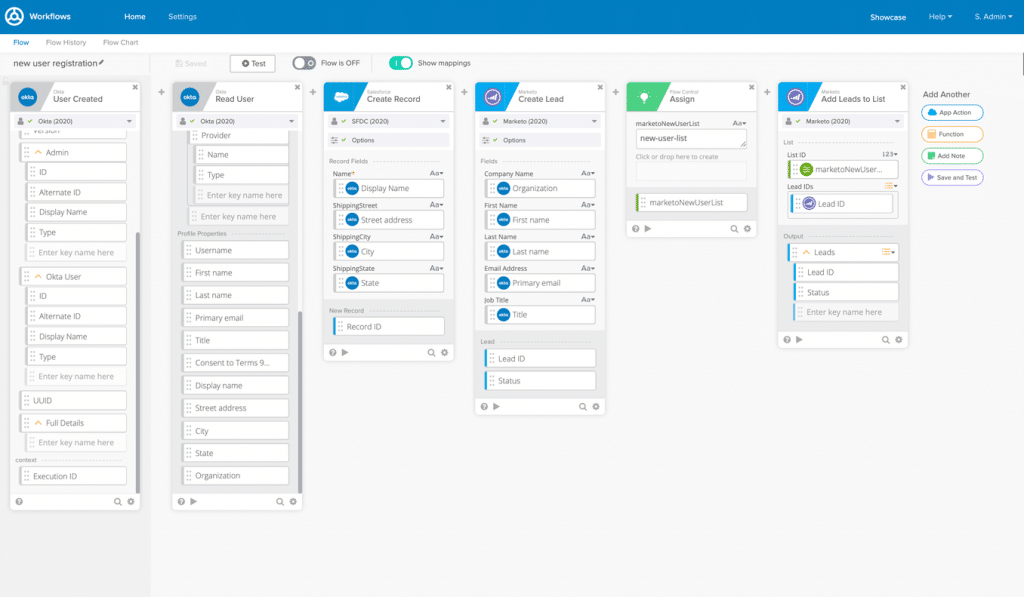Conditional Access can be a game changer for network security, but implementing it can be cumbersome and complex. Below, we’ll break down exactly what conditional access does, how it works, and how you can easily implement it across your network.
What is Conditional Access?
Conditional Access is a security approach that restricts access to resources based on specific conditions. It combines signals like user identity, device health, location, and application to enforce access policies. If conditions aren’t met, access is denied or limited. This helps protect sensitive data by ensuring only authorized users and devices gain access. It’s a critical part of modern security strategies, especially for protecting cloud environments.
What Does Conditional Access Prevent?
Conditional Access prevents unauthorized access to sensitive resources. By enforcing specific policies, it ensures that only authorized users and compliant devices can access critical data and applications. This helps protect against data breaches and cyber-attacks.
It also prevents access from high-risk locations. By using location-based controls, it can block attempts from unfamiliar or suspicious regions. This reduces the risk of attacks from areas known for cyber threats.
Additionally, Conditional Access can prevent access from non-compliant or unsecured devices. It checks the health and compliance of devices before granting access, which helps block potential malware or other security threats from entering the network.
Finally, it prevents compromised accounts from being misused. By requiring multiple verification steps, such as MFA, Conditional Access ensures that even if credentials are stolen, unauthorized access is still blocked. This adds a crucial layer of security against account hijacking.
What are the three key elements of Conditional Access?
- User Identity User identity is the primary element in Conditional Access. It verifies who is trying to access the resource. This often involves checking credentials like usernames and passwords. Advanced systems also use biometric data or smart cards. Ensuring accurate user identity helps prevent unauthorized access.
- Device Health Device health checks if the device trying to access the resource meets security standards. This includes verifying antivirus status, operating system updates, and device compliance policies. Unhealthy devices can pose security risks. By enforcing device health checks, organizations can block potentially compromised devices. This reduces the chance of malware spreading within the network.
- Location Location verifies where the access request originates from. It can restrict access from unfamiliar or high-risk locations. Using IP addresses, Conditional Access policies can detect unusual login patterns. Access attempts from unexpected locations can trigger additional verification steps. This helps prevent unauthorized access from remote or risky locations.
Is Conditional Access before or after authentication?
Conditional Access typically comes into play after the initial authentication. Once a user provides their credentials, Conditional Access policies evaluate additional factors before granting full access. These factors include user identity, device health, location, and other contextual signals.
The primary authentication checks if the credentials are correct. After this step, Conditional Access policies determine if the conditions for access are met. If any condition fails, the system can enforce additional verification steps or deny access altogether.
This layered approach ensures that even if a user passes the initial authentication, they must meet further security requirements. This adds an extra level of protection, ensuring that only fully verified users and devices can access sensitive resources.
What is the difference between MFA and Conditional Access?
Multi-Factor Authentication (MFA) requires users to provide two or more verification factors to gain access. These factors typically include something the user knows (password), something the user has (smartphone), or something the user has (fingerprint). MFA is a straightforward method to enhance security by adding layers of protection.
Conditional Access, on the other hand, is more dynamic. It evaluates multiple signals like user identity, device health, and location before granting access. Conditional Access policies can enforce MFA, but they can also do much more. For example, they can block access from risky locations or untrusted devices.
Simply put, MFA is a part of Conditional Access, but Conditional Access encompasses a broader range of security checks and actions.
What is an example of a Conditional Access system?
An example of a Conditional Access system is ManageEngine ADSelfService Plus. This tool allows organizations to enforce access policies based on various conditions like user identity, device health, and location.
For example, a company can require MFA for users logging in from outside the corporate network. If a user’s device does not meet the required compliance standards, access can be denied or limited. ManageEngine ADSelfService Plus also supports risk-based policies, automatically blocking access from unfamiliar or high-risk locations.
These features help protect sensitive data while providing a smooth user experience. ManageEngine ADSelfService Plus is widely used to secure both cloud and on-premises applications.
The Best Tools For Conditional Access
1. ManageEngine ADSelfService Plus – FREE TRIAL
If you’re looking to quickly and easily implement conditional access, I highly recommend checking out ADSelfService Plus. During testing, it was one of the easiest conditional access platforms I tested and supports a wide variety of plug-and-play MFA methods.
ManageEngine ADSelfService Plus is a robust tool for enforcing Conditional Access policies. It supports MFA, device compliance checks, and location-based access control. It helps organizations secure their resources by requiring additional verification from users in high-risk scenarios. The tool also integrates well with other IT systems, providing a seamless user experience.
Key Features:
- Adaptive MFA: Supports 19 different authentication methods, including biometrics, QR codes, and YubiKey, for endpoint and application logins.
- Password Management: Allows users to reset their passwords and unlock accounts from Windows, macOS, and Linux login screens. It includes features like personalized validation questions and password expiration notifications.
- Single Sign-On (SSO): Provides a single sign-on solution to streamline user access across multiple applications.
- Conditional Access Policies: Enforces MFA and restricts access based on risk factors such as IP address and geolocation.
- Integration with IT Infrastructure: Compatible with Active Directory and cloud apps, ensuring seamless integration with existing IT environments.
Pros:
- Enhanced Security: Offers a wide range of authentication methods and conditional access policies to improve security.
- User Empowerment: Enables users to reset passwords and unlock accounts independently, reducing the burden on helpdesk staff.
- Integration Flexibility: Integrates well with various platforms and IT infrastructures, including Active Directory and cloud applications.
- Regulatory Compliance: Helps organizations meet compliance requirements for standards like HIPAA, CJIS, NIST, and PCI DSS.
Cons:
- Time Investment: Takes time to fully explore all features and benefits.
You can test ADSelfService Plus completely free on your network through a 30-day free trial.
2. Microsoft Entra ID (formerly Azure Active Directory)
Microsoft Entra ID (formerly Azure Active Directory) offers comprehensive Conditional Access features. It allows for detailed policies based on user, device, and location. Microsoft Entra ID can enforce MFA and block access from non-compliant devices. However, Microsoft Entra ID forces you into more of a Microsoft ecosystem, which might not be ideal for everyone.
Key Features:
- User & Group Management: Provides robust tools for managing user and group access across different applications and resources.
- User Device Enrollment: Allows administrators to enroll and manage user devices for secure access to corporate resources.
- Single Sign-On (SSO): Enables users to log in once and gain access to multiple applications without needing to log in again.
- Self-Service Password Management: Empowers users to reset their passwords and unlock their accounts without IT intervention.
Pros:
- Enhanced Security: Offers advanced security features such as MFA, conditional access, and real-time threat detection, protecting against unauthorized access.
- User-Friendly: Provides a streamlined user experience with single sign-on and self-service password management, reducing the burden on IT support.
Cons:
- Complex Setup: Initial setup and configuration can be complex, particularly for organizations not already using Microsoft products.
- Dependency on Microsoft Ecosystem: Works best within the Microsoft ecosystem, which might be limiting for organizations using diverse IT environments.
- Cost: Advanced features are available in higher-tier plans, which may be costly for smaller organizations.
3. Okta
Okta provides Conditional Access through its adaptive multi-factor authentication and device trust features. Okta’s policies can adapt to the risk level of each access attempt. It supports integration with various applications and services, making it versatile for different IT environments. Okta helps ensure that only trusted users and devices can access sensitive data.
Key Features:
- Extensive Integration Capabilities: Okta integrates seamlessly with top applications such as Zendesk, G Suite, Salesforce, and Workday, enhancing its versatility across various IT environments.
- Robust Multi-Factor Authentication (MFA): Offers strong MFA support including contextual access, which adjusts security measures based on user behavior and location.
- Customizable User Portal: Allows customization of the user interface to suit organizational branding and user preferences, improving the overall user experience.
- Single Sign-On (SSO): Enables users to access multiple applications with a single set of credentials, streamlining the login process and improving security.
- API Security: Provides extensive API support for securing API endpoints, ensuring secure communication between applications.
Pros:
- Comprehensive IAM Features: Okta offers a wide range of identity and access management features, making it a robust solution for organizations of all sizes.
- Strong Integration Ecosystem: Integrates well with numerous third-party applications and services, enhancing its functionality and usability across different platforms.
- User-Friendly Interface: The intuitive and customizable user portal makes it easy for users to navigate and manage their accounts.
Cons:
- Complex Setup: Implementing and configuring Okta can be complex and may require significant time and effort.
- Cost: The pricing for some of Okta’s products and features can be high, which might be a drawback for smaller organizations.
- Compatibility Issues: There can be occasional compatibility issues with Microsoft applications, which could limit its use in environments heavily reliant on Microsoft products
Conditional Access Best Practices
- Define Clear Access Policies Start by defining clear access policies based on your organization’s security requirements. Identify which users, devices, and locations need stricter controls. This helps in creating a robust framework that fits your specific needs. Regularly review and update these policies to address new threats and changes in your IT environment. Keeping policies up-to-date ensures ongoing protection against emerging security risks.
- Implement Multi-Factor Authentication (MFA) Implement Multi-Factor Authentication (MFA) as a core part of your Conditional Access strategy. This adds an extra layer of security by requiring multiple verification methods. Ensure MFA is used for all critical applications and sensitive data access. It significantly reduces the risk of unauthorized access. Integrating MFA with Conditional Access strengthens overall security.
- Monitor and Analyze Access Patterns Monitor and analyze access patterns continuously. Use this data to detect anomalies and refine your Conditional Access policies. Tools with built-in analytics can help identify potential risks and improve your security posture. Regular monitoring helps in quickly identifying and responding to suspicious activities. This proactive approach is essential for maintaining a secure environment.
- Ensure Device Compliance Ensure that devices meet security compliance standards before granting access. This includes checking for updated antivirus software, operating system patches, and other security measures. Non-compliant devices should be restricted or blocked to prevent potential breaches. Regular compliance checks help in maintaining the integrity of your network. This practice minimizes the risk of malware and other security threats.
- Educate Your Users Educate your users about the importance of Conditional Access and security policies. Regular training sessions can help them understand the need for these measures and how to follow best practices. Keeping users informed reduces the likelihood of security incidents caused by human error. User awareness is a critical component of a successful security strategy. Well-informed users are less likely to make mistakes that compromise security.
- Use Conditional Access Templates Utilize Conditional Access templates provided by your security tools. These templates offer pre-configured policies based on best practices. They save time and ensure that you’re not missing critical security checks. Customize them as needed to fit your organization’s specific needs. This helps in quickly implementing robust security measures.
- Conduct Regular Audits Regularly audit your Conditional Access policies and their effectiveness. This includes checking policy enforcement, reviewing access logs, and assessing compliance. Audits help in identifying gaps and areas for improvement. They ensure that your policies are working as intended. Continuous improvement is key to maintaining strong security.
- Integrate with Threat Intelligence Integrate your Conditional Access system with threat intelligence services. These services provide real-time information on emerging threats. By integrating, your Conditional Access policies can adapt to new risks automatically. This helps in proactively blocking threats before they impact your organization. Staying ahead of threats is crucial for effective security.