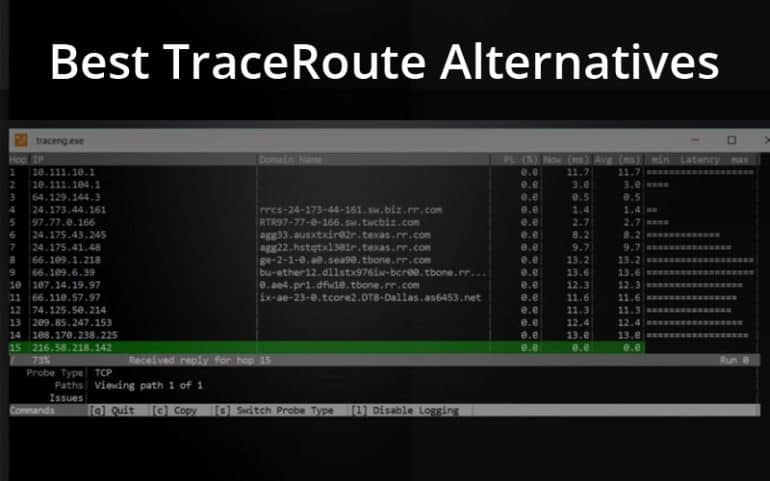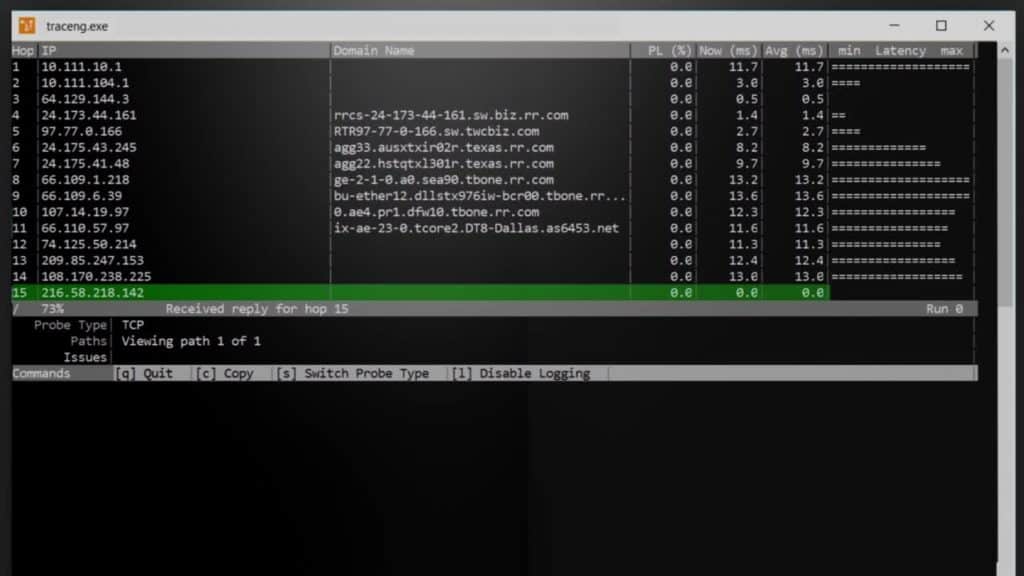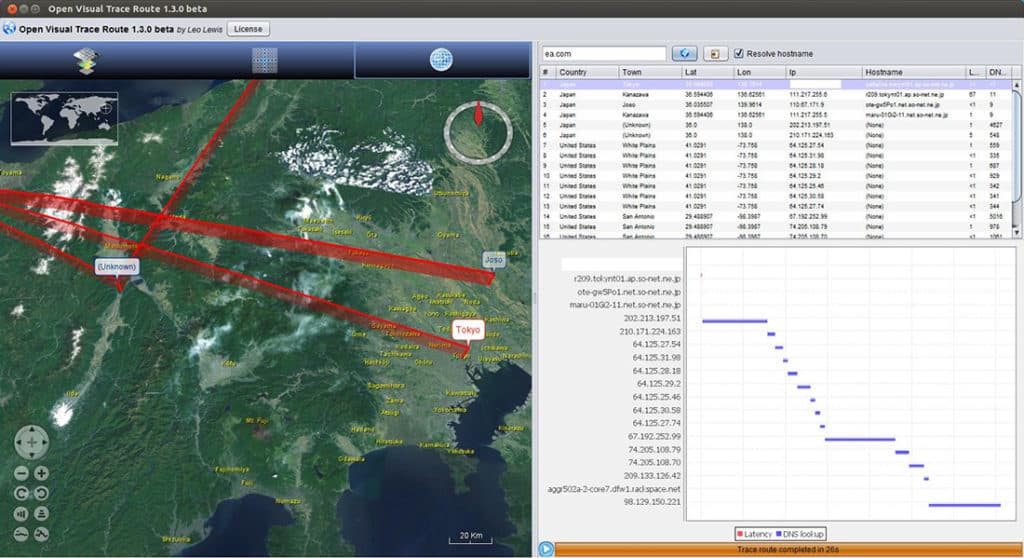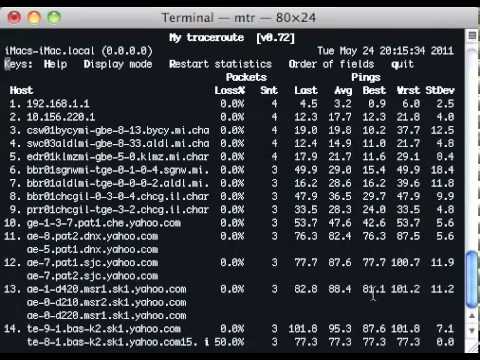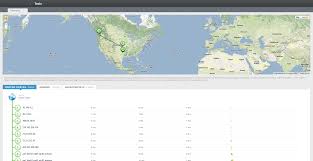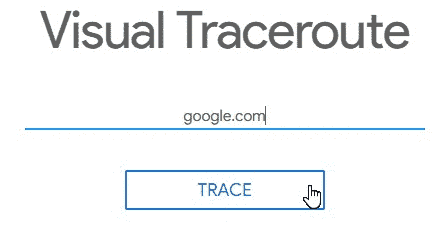Traceroute is a popular network troubleshooting tool that will trace the route of a package as it moves from one computer to another. This is a useful tool that not only tests connectivity, but also the path through which data packets travel, and through it, the possible issues that could affect this path such as delays and losses.
This is an old tool that was released way back in 1987. It was first introduced in Unix systems and has since then been adapted to work well on other operating systems too such as Linux, OS X and Windows.
Though traceroute is a widely used tool, it is also highly limited in what it can do from a troubleshooting perspective. For example, this tool will show the path from source to destination, and not the path back. This obviously doesn’t give a complete picture, especially when there are problems in the return path.
Also, the results tend to be inaccurate when destinations are load-balanced on many servers. To overcome these limitations, many developers have come up with alternative for traceroute, so administrators like you can get more out of it.
The Top Traceroute Alternatives:
Below is a list of some of the Best Traceroute alternatives available today online – including both free & paid download.
Methodology for selecting the Best TraceRoute Alternatives
Let us look at different criteria that one must consider when selecting the Best TraceRoute Alternatives:
- Check if it supports automated testing of network connections
- Can a user save query results for analysis and later discussions
- Can you run an analysis for both network and internet connections?
- Does it have the ability to create a visual representation of connection performance?
- Does it support recursive scanning?
- Can you test for packet loss or latency?
- Check if it is compatible with the network infrastructure.
- Check if a free trial or any free assessment is available for the tool.
Let’s now take a detailed look into each of these alternatives to Traceroute.
1. Traceroute NG – FREE TOOL
Traceroute NG comes from SolarWinds and it helps to perform an accurate analysis of the network path.
Key Features
The key features of Traceroute NG are:
- Identifies IP addresses and host names
- Gives detailed information about packet loss
- Detects changes in path and sends notifications
- Allows continuous probing
- Offers TCP and ICMP network path analysis
- Creates a log file in text format for reference
- Supports IPv4 and IPv6.
- Identifies latency issues during packet transmission
Why do we recommend it?
Traceroute NG, with its pedigree from SolarWinds, offers unparalleled precision in network path analysis. Not only does it generate comprehensive insights into packet loss and latency issues, but its capabilities for continuous probing, detailed logging, and instant notifications on path changes affirm its superior position in network analysis tools.
Who is it recommended for?
This tool is designed for network administrators and IT professionals who need an accurate and real-time overview of their network paths. Its notification system and logging make it invaluable for those wanting immediate updates and comprehensive records of their network’s performance.
Pros:
- Helps analyze the network path with precision
- Generates in-depth insights related to packet loss
- Supports continuous probing
- Users can create a text log file for reference
- Instantly notifies administrators on detecting path changes
Cons:
- Limited compatibility with certain hardware and software platforms
- Lack of detailed documentation
EDITOR'S CHOICE
Traceroute NG is an editor’s choice for it is a powerful tool that allows users to analyze the performance of their networks using its intuitive graphical user interface quickly and accurately. With Traceroute NG, users can identify potential routing problems, measure latency and packet loss, and monitor bandwidth utilization.
Additionally, Traceroute NG provides detailed reports on network performance, allowing users to make informed decisions about their network infrastructure. Traceroute NG helps users save time by providing automated analysis of large datasets with minimal effort. As such, it is an essential tool for any network administrator or IT professional looking to optimize their networks’ performance. It is easy to operate and a good option for network analysis
Download: Download 100% FREE Tool
Official Site: https://www.solarwinds.com/free-tools/traceroute-ng/registration
OS: Windows Server
2. Open Visual Traceroute
Open Visual Traceroute is a cross-platform tool that also acts as a packet sniffer and Whois tool.
Key Features
The salient features of Open Visual Traceroute are:
- Displays data in a 3D or 2D map format.
- Shows the path that a packet takes to reach from source to destination.
- Analyzes packets to understand the contents that are sent from one computer to another. This feature is particularly useful for identifying security loopholes.
- Comes with a “whois” feature using which you get public information about a domain.
- Data can be exported to an image or text.
- Also, provides Gantt view
Why do we recommend it?
Open Visual Traceroute sets itself apart with its visually engaging 2D and 3D map displays, providing an intuitive understanding of network routes and hops. The combination of packet sniffing, Whois integration, and multi-platform support, alongside its capability for data export, positions it as a dynamic and essential tool for network analysis.
Who is it recommended for?
Open Visual Traceroute is tailored for IT professionals, network administrators, and security enthusiasts who appreciate a graphical representation of data and are keen on pinpointing security vulnerabilities. Its versatility in data visualization makes it suitable for both seasoned professionals and beginners.
Pros:
- Displays network routes and hops in maps and graphical form for easy understanding
- Works great with Windows, Linux, and Mac operating systems
- It can be used with 2D maps, which use fewer resources
- Uses network packet sniffer for data identification
- Easy to use and supports exporting data to an image or text
Cons:
- Does not have the ability to perform long-term monitoring
- Offers fewer features than basic traceroute
3. MTR (My Traceroute)
MTR (My Traceroute) was originally developed by Matt Kimball in 1997 and this is why it was initially called Matt’s Traceroute. This tool was taken over byRoger Wolffe in 1998 and he changed the name to My Traceroute.
Key Features
The features of MTR are:
- Works well in UNIX and UNIX-like operating systems.
- Probes routers on the route path by limiting the number of hops a packet can make as it goes from source to destination. Keeps track of the response time of hops to identify problems.
- Probes continuously, about once every second.
- Works well in a text console and a GTK+ based graphical user interface.
- Relies primarily on ICMP, but also has a UDP mode.
- Provides information such as list of routers traversed by a packet, average round-trip time and packet loss.
- Helps to identify network overuse problems.
- Licensed under GPL
Why do we recommend it?
MTR has carved its niche as a stalwart in network diagnostics, especially for UNIX and UNIX-like systems. Its ability to probe routers continuously, combined with real-time monitoring of hop response times and comprehensive packet data, makes it indispensable. The dual functionality with both text console and GTK+ graphical interface ensures versatility in use.
Who is it recommended for?
MTR is a match for network administrators, IT professionals, and individuals using UNIX or UNIX-like operating systems who seek a reliable, in-depth tool for route path diagnostics. Its continuous probing feature is also beneficial for those requiring immediate identification of network overuse or bottlenecks.
Pros:
- It performs well on UNIX and similar operating systems
- Users can monitor the response time of hops and discover issues faster
- Performs well with graphical user interfaces that are GTK+ based
- Updates administrators about routers list traversed by a packet as well as packet loss
- Aids in locating issues with network overuse
Cons:
- Potential for inaccurate results
- MTR can be used to track user activity and location which raises privacy concerns for users
There is a slight variation to this tool called WinMTR. This tool is designed for Windows and follows the same working mechanism of MTR.
4. Monitis Online Visual Traceroute tool
Online Visual traceroute tool from Monitis is a simple online tool that allows you to trace the route of your packets and in the process, helps to identify network issues.
Key Features
The features of Monitis Online Visual Traceroute tool are:
- Simple and easy-to-use interface.
- Available online, so there is no download or installation. You can get the information you want within minutes.
- You can perform a traceroute test from around the world right from your browser.
- Diagnoses network connectivity problems.
- Identifies routers that experience high latency.
- Available on all devices, including mobile ones.
- Monitors users, websites, applications and more.
- Comes with API
- Supports standard web protocols
- Gives detailed reports based on preset and custom data ranges.
Why do we recommend it?
Monitis Online Visual Traceroute tool stands out due to its accessibility and simplicity. Being an online tool, it circumvents the hassle of downloads or installations, making it effortlessly convenient for users. Its ability to diagnose connectivity issues, identify high latency routers, and provide detailed reports straight from a browser on any device demonstrates its modern approach to network diagnostics.
Who is it recommended for?
This tool is ideal for IT professionals, website administrators, and individuals who prioritize flexibility and ease of access. Its online nature caters to those who require on-the-go diagnostics without being bound to specific installations. Additionally, its detailed reporting feature is perfect for those keen on in-depth network insights without a steep learning curve.
Pros:
- Helps trace packets routes and discover network issues
- It has an easy-to-use interface and supports API
- Allows running traceroute test directly from your browser from any location
- Helps identify issues related to network connectivity
- Generates insightful reports using pre-defined and custom data ranges
Cons:
- Offers limited accuracy
- It can be difficult to interpret the results, as they are often presented in a complex way
This tool is fFree to use.
5. Gsuite Tools Traceroute
Gsuite.Tools traceroute is an online tool that measures the time taken for a packet to do a return trip from host to destination.
Key Features
You have the following features in Gusite.Tools.
- Sends 1 to 30 packets to the target, incrementing the time-to-live (TTL) for each ping.
- Measures the response time of each node within the path of an IP packet.
- Available online, so no need for downloads
- Gives the hostname associated with each hop, whenever possible.
- Has a color-coded schema to help you better understand the path
- Relies heavily on ICMP protocol
Why do we recommend it?
Gsuite Tools Traceroute offers a straightforward and intuitive way to evaluate network paths. Its color-coded schema, coupled with the feature that reveals the hostname associated with each hop, provides a user-friendly experience. The capability to send up to 30 packets incrementally and measure the response time of each node sets it apart, making network diagnostics more thorough and comprehensive.
Who is it recommended for?
This tool is tailored for those who are looking for quick, online solutions to trace packet routes without any installation hassles. Its user-friendly interface makes it apt for beginners and non-tech-savvy individuals. IT professionals and network administrators who require a clear visualization of packet paths will also benefit immensely from the color-coded schema.
Pros:
- Evaluates the speed of each node along an IP packet’s path
- Users can transfer up to 1 to 30 packets to the target using G Suite. Tools
- Uses the ICMP protocol extensively
- No downloads are required because it is online-only
- To understand the path, you can use color-coded schema
Cons:
- Does not allow users to use their own email addresses, for example, name@gsuite.com
- Compatibility issues with external servers
Conclusion
In short, traceroute is one of the oldest and most widely used tools for monitoring network and for identifying problems in packet transmission. The original traceroute is more than 30 years old and is highly limited in the information it can provide.
This is why many developers and companies have come up with their own traceroute alternatives, so you can get more information from the traceroute utility.
The above discussed options are free. Some of it require a download while others can be accessed online. We hope you find it useful!