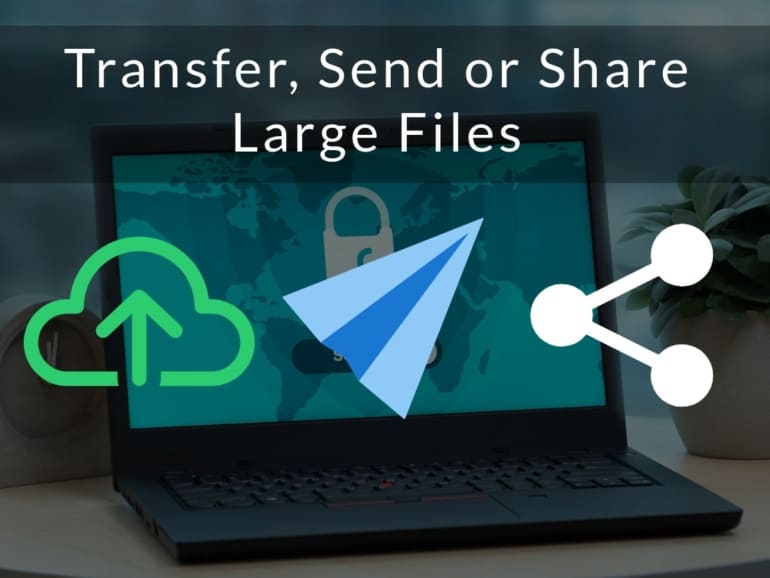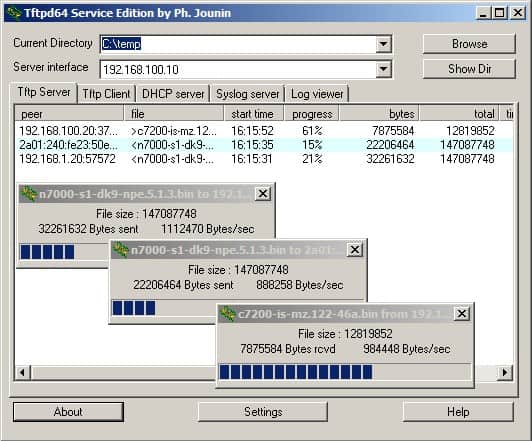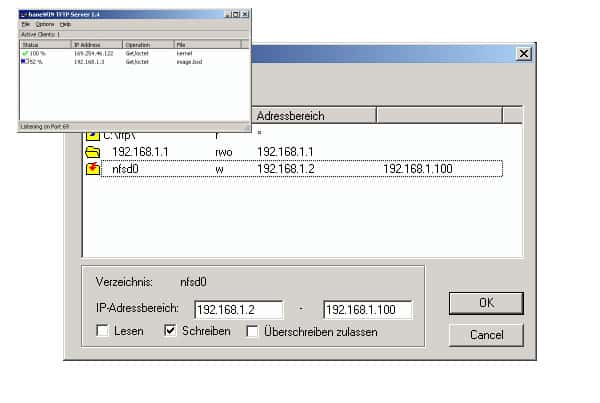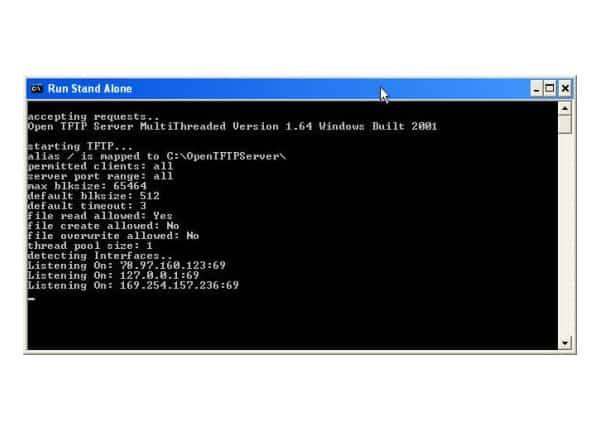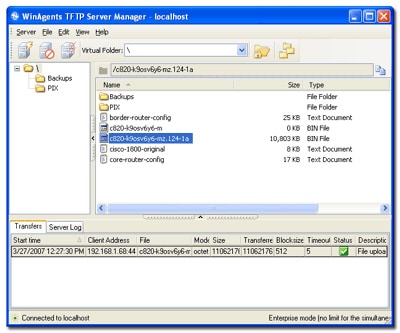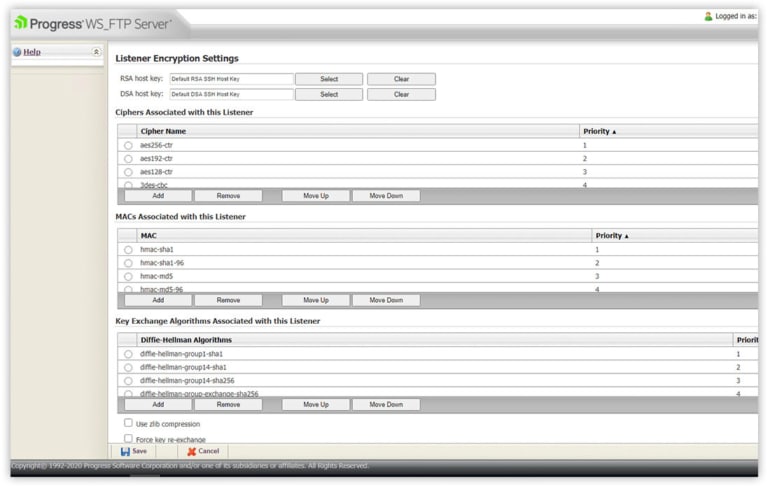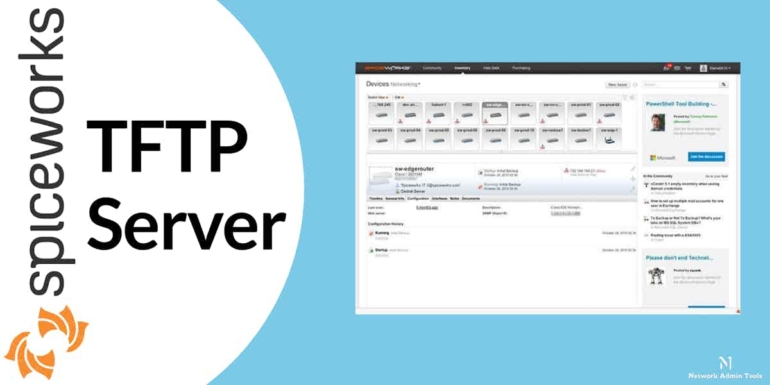TFTP Servers is a piece of software that every network admin and engineer will use one day or another, so we’ve come up with a list of the Best free TFTP server software along with direct links to download them from.
What is TFTP used For?
TFTP, Trivial File Transfer protocol, is a file transfer protocol is used for transferring small files using UDP across networks, preferably LAN’s, as UDP is a connection-less protocol with no confirmation of packets received/sent.
The use of TFTP is very prevalent with Network Engineers who are constantly working and monitoring Cisco switches and routers and other brands that offer the ability to upgrade, backup and save config files and OS firmware via trivial file transfer servers.
Grab one of the downloads below and get it setup to use in your network immediately, most are FREE or very affordable.
These TFTP Servers will work on almost all versions of Windows, including Windows 10, Windows 8/8.1, Windows 7, Windows 2008 Server, Windows 2012 & 2016 Server.
Related Posts:
Best SFTP Servers & Tools
Best File Server Monitoring Software
Here’s a List of Free TFTP Servers:
-
- TFTPD32
- haneWin
- OpenTFTP Server (SourceForge)
- WinAgents TFTP
- WhatsUp Gold TFTP
- Spiceworks
- SolarWinds TFTP Server
There is no particular order of the list below and we’ll update as more software is available. If you have any recommendations, please feel free to send us an email and we’ll add the software to the list.
- As the Internet expands to include more users, it becomes essential to tap i=7nto different types of media to garner the attention of people from varying walks of life. While some people are avid readers who wouldn't mind reading a 5000-word article, others may be visual learners who'd prefer to watch a video, listen to a podcast, or look through images and infographics to learn. These varying requirements have made it necessary to transfer or share large files. Remember, your video and animation files can take up a ton of space when compared to a text or audio file. In turn, you need the right tools to send, transfer, or share large files. The Best Ways to Transfer, Send or Share Large Files Here are 6 different ways to transfer, send, or share large files. Pick the one that works best for you. Upload to the Cloud UDP solutions Ship… See Full ReviewTFTPD32
by Philippe Jounin- TFTPD32 is free, open-source TFTP server that is also includes a variety of different services, including DHCP, TFTP, DNS, and even syslog and functions as a TFTP Client as well. TFTPD32 also comes as a x64 version that gets installed as a windows service. This server is fully compatible with all the TFTP option support including tsize, blocksize and timeout to give you the best performance when transferring files back and forth. Official Site and Download Links Check out the official site for more information: http://www.tftpd64.com/ See Full ReviewhaneWin
by haneWIN Software- haneWin TFTP Server is a tiny trivial File transfer server that has all the bells and whistles of a expensive paid variation - We dive into the Features & More! See Full Review- SCP Servers help you transfer files to and from servers, computers and other networking devices using a secure-tunnel via SSH. Secure Copy, or SC in short, is a network protocol that supports file transfers between hosts on the same network. It is based on the BSD RCP protocol and uses a secure shell (SSH) to transfer data. It also uses the same process for authentication, and this makes the data transfer both secure and confidential. SCP is mostly used by IT administrators to copy files between servers and networking devices. It is installed in places where users connect to download or upload files. Since it is a popular component, it is available for Linux, Windows and Mac OS. Methodology for selecting the Best SCP Server Software SCP Server Software provides a secure, reliable, and efficient way to transfer files between computers. This type of software is especially important for organizations… See Full Review- SFTP Servers is a popular Secure File transfer protocol that is one of the most popular protocols for file transfers. Over the last few years, secure versions of FTP called SFTP and FTPS have come up and replaced FTP due to its added layer of security. Here is our list of the best SFTP Servers: Files.com - FREE TRIAL A cloud-based storage service that hosts your files so you send out a link instead of transferring a file directly. Recipients can view the file online or download it on demand according to the settings you specify. Start a 7-day free trial. ExaVault - FREE TOOL An on-premises file sharing and management platform that supports SFTP and FTPS protocols for secure transfers. It also comes with advanced security features to keep your files secure. Download the free tool. SFTP To Go - FREE TRIAL A cloud-based tool that supports secure protocols… See Full ReviewOpenTFTP Server (SourceForge)
by SourceForge by achaldhir- OpenTFTP Server from SourceForge is a small command-line utility for transferring files over Trivial FTP and has quite a bit of popularity amongst SourceForge users - But its fairly outdated now and we only recommend it to power users who are 100% comfortable with using command-line to send/receive files and firmware. See Full ReviewWinAgents TFTP
by Tandem Systems, Ltd.- WinAgents TFTP server offering is a another great solution that will help you transfer files over trivial file transfer protocol and has the added functionality of permissions assignment by IP Address and also multi-threaded support. See Full ReviewWhatsUp Gold by IpSwitch
by IpSwitch, Inc- WhatsUp Gold by Progress (formerly IpSwitch) has a small Free Trivial File Transfer Server utility that is great for getting small files back and forth to switches and firewalls as needed. They provided a great little GUI that is easy to use and has all the features that many of the others have above. Grab a free Download from the link below! See Full ReviewSpiceworks
by Spiceworks Inc.- Spiceworks provides a TFTP feature in their Tools that performs many of the features you would need when moving files and transferring them. They have a simple command line tool that gives you the flexibility you need to get the job done. See Full Review