Kiwi Syslog Server has been around for quite some time and is one of the most well known and Best solutions for syslog event management and consolidation.
Known for its easy installation and setup, configuration is a breeze with kiwi and they even offer a free version of the software that allows up to 5 devices to send messages to the server.
Some added benefits of Kiwi are its ability to receive, log, display and forever Syslog, SNMP Traps and Windows event log messages from Routers, Switches, Firewall/Perimeter devices and Linux/Unix/Windows hosts as well. Reporting and Alerts are built into the software package as well for easy management and alerting.
Related Post: Best Syslog Servers
Price
Kiwi Syslog server comes in two different offerings:
FREE and Paid version
- FREE: The free version of Kiwi Syslog server has the following features:
- Collects and archives Messages from Syslog and SNMP Traps
- Accepts Syslog and SNMP traps from Up To 5 devices, including Switches, routers, firewalls and Unix/Linux/Windows hosts.
- Price for Kiwi Syslog paid version is $295 and has all of the features listed below.
Features
We’ve mentioned above the features that the Free version of Kiwi has, but a full list of features that the Paid version includes are listed below.
- Server & Collection: Runs as a Service in Windows or Application with almost Real-Time view of Syslog and SNMP Traps. Collects, Archives and manages messages from Syslog and SNMP Traps.
- Hosts: Paid version allows UNLIMITED amount of devices to collect information from, including routers, switches, firewalls, Windows hosts, Linux/Unix hosts and many more devices.
- Archiving: Kiwi provides a robust archiving feature that has the ability to split logs by IP addresses and other rules along with managing the age of archives and limitations of collection. You can also archive syslog/snmp messages and logs by Device, Role or Message content.
- Alerts: Ability to filter messages and send email alerts depending on event or specific content of log information. You can also send Run a program, play certain sounds or perform an action based on events that come in.
- Forwarding: Forward any or all messages to another system (database, event log or another syslog server) depending on per-determined criteria.
- Stats: View, Manage and React to trends, messages and events as they come in using graphs and alerts along with Daily summaries of Statistics via Email.
- Cross Compatibility: Supports both IPv4 and IPv6 devices, along with collecting data/event/messages from a variety of different operating systems.
System Requirements/OS Compatibility
Minimum Hardware:
- CPU/Processor: 1.2 GHz
- Ram/Memory: 256 MB
- Hard Drive: 350 MB
Software Requirements:
- Operating System: Windows Server 2012, 2012 R2, Windows 8, Windows® 2008 R2 (x32 and x64), Windows 7 (x32 and x64*), Windows Vista (x32 and x64*), Windows 2003 (x32 and x64*), Windows XP (x32 and x64*).
- Web Access/Database: SQL CE – up to 4GB of disk space.
- Additional Software: At Least .Net framework 3.5 SP1
* 64-bit Systems (x64 Support): Kiwi Syslog Server runs in WOW64 (Windows-on-Windows 64-bit) mode on 64-bit systems. WOW64 is a subsystem of the Windows operating system that is capable of running 32-bit applications and is included on all 64-bit versions of Windows — including Windows XP 64-bit editions, Windows Server 2003 x64 edition and Windows Vista 64-bit editions.
Screenshots
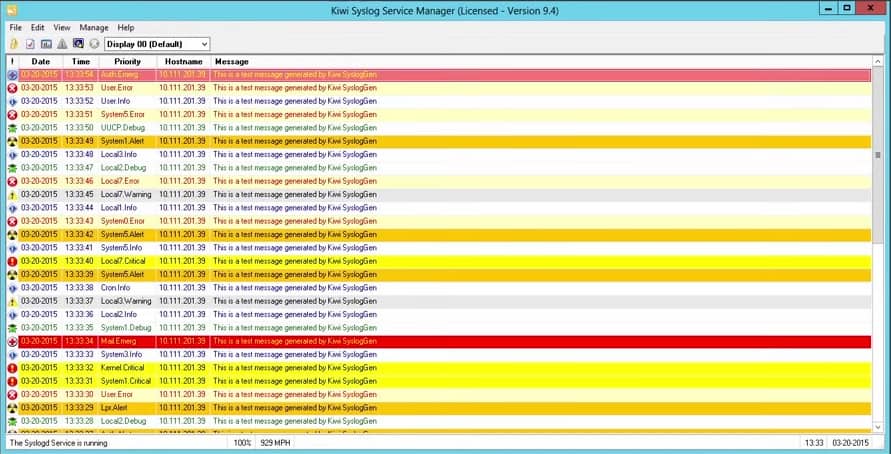
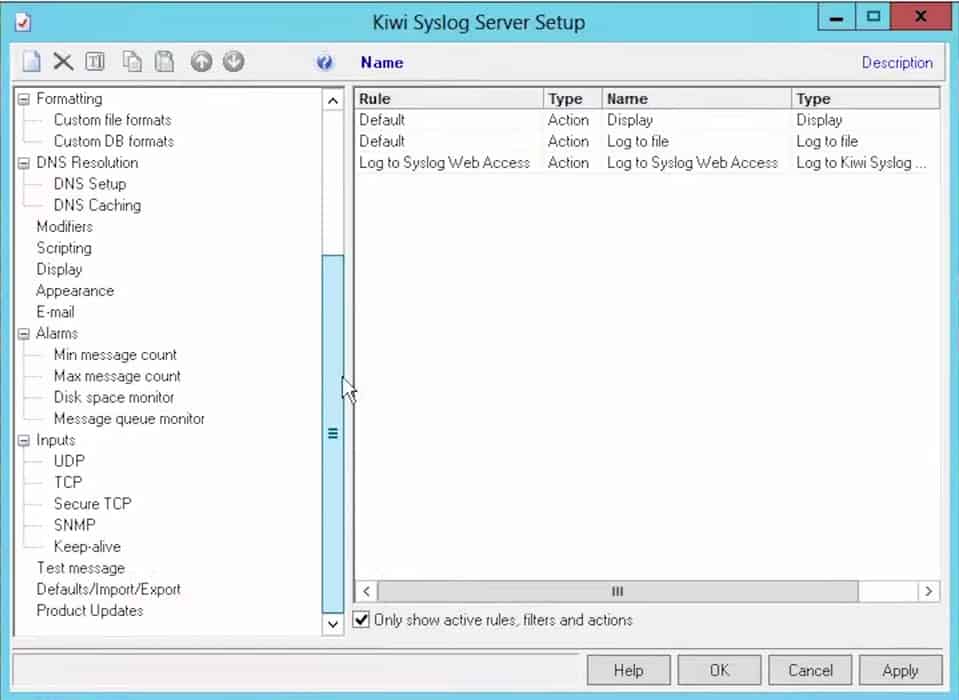
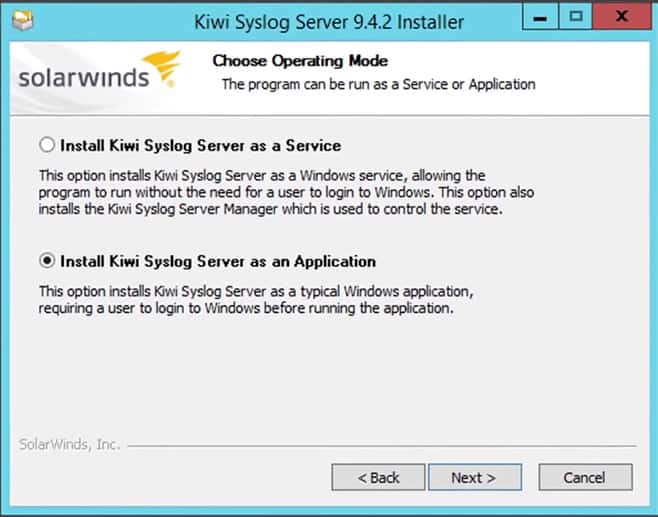
Download and Official Links
See the official Site for more information about Kiwi Syslog server here: http://www.solarwinds.com/kiwi-syslog-server
Download links for the FREE and Paid version are below.
Register for a 14-day FREE Trial: http://www.solarwinds.com/kiwi-syslog-server/registration


