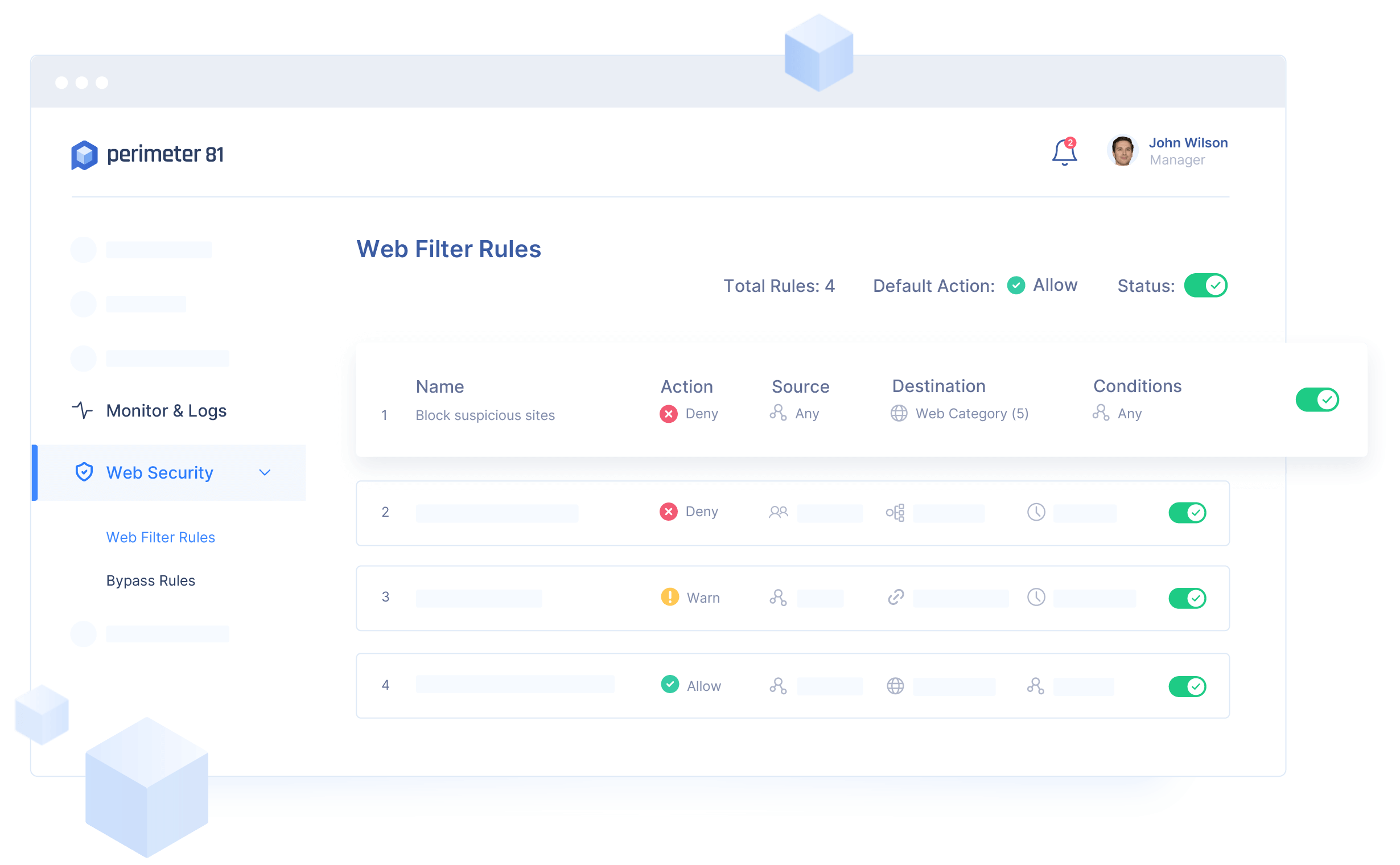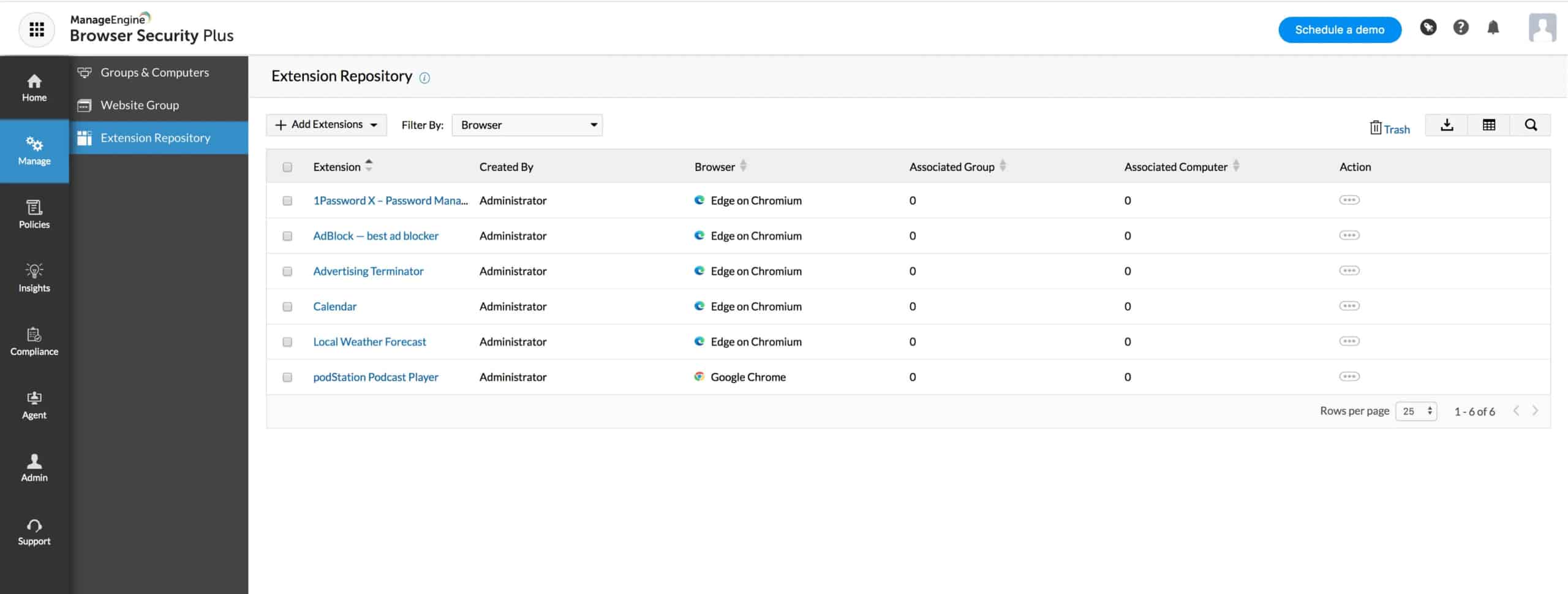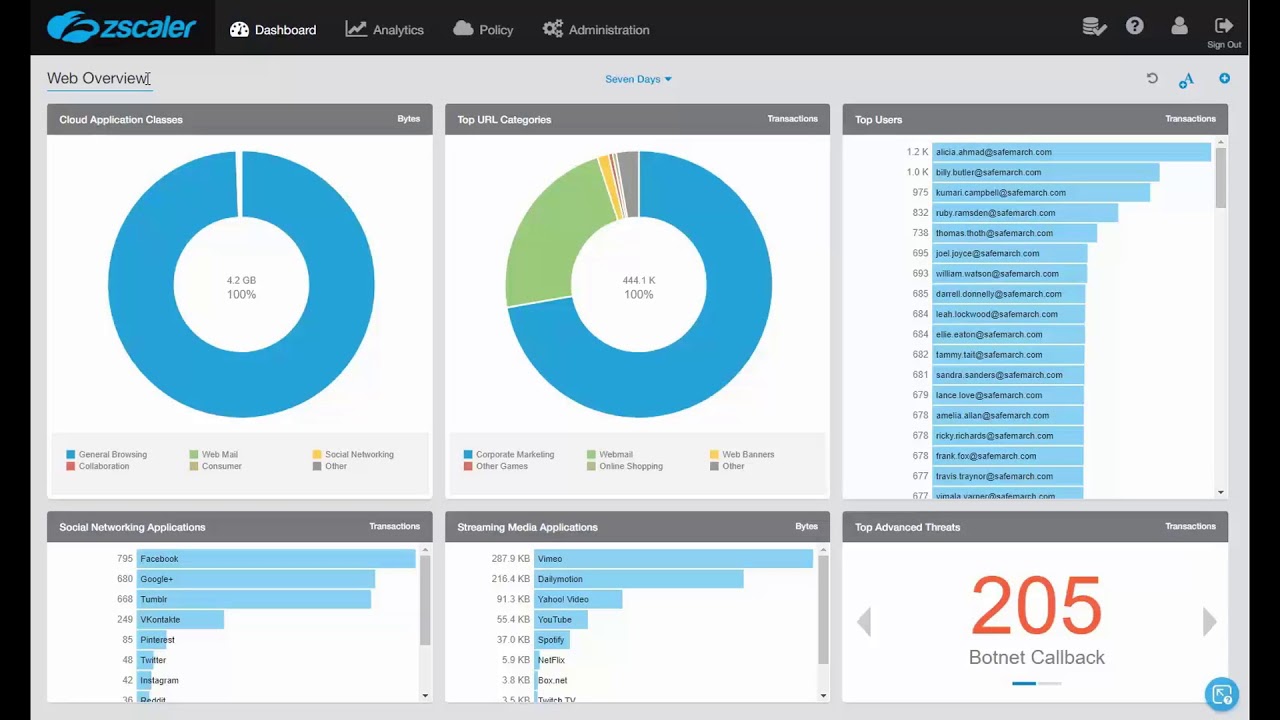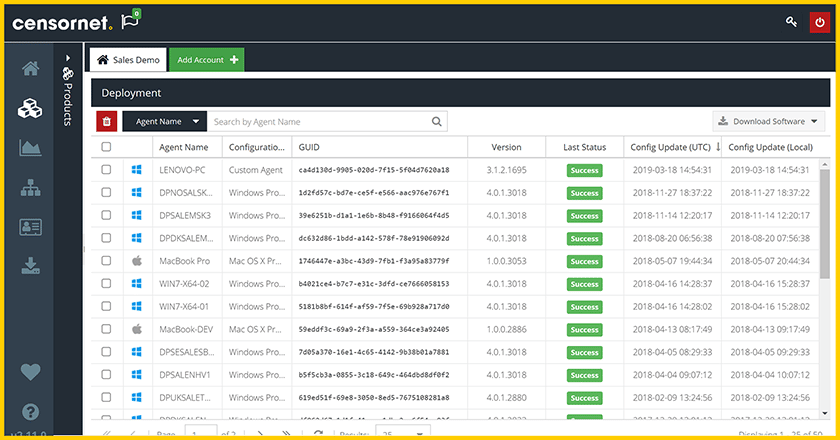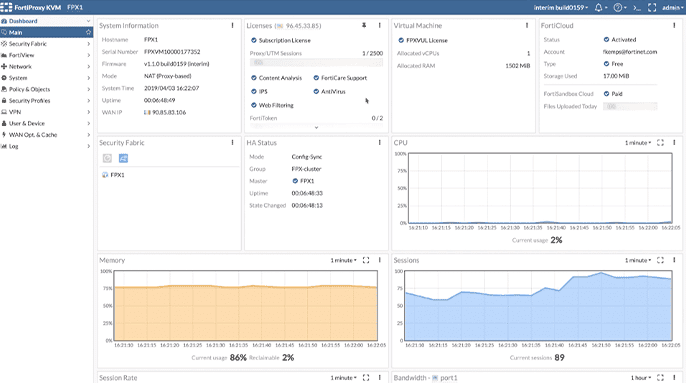Today, everybody uses the internet to access web content and cloud applications for better productivity. If the selected cloud application fails to deliver fast and secure access to the requested information, there are high chances that most of the employees will look for other means to get it, which can pose a direct threat to the organizational network.
Get yourself a flexible and highly-capable Secure Web Gateway (SWG) solution with data loss prevention and advanced threat protection functionalities that will prevent your enterprise from falling behind the emerging risk factors.
- Perimeter 81 (EDITOR’S CHOICE) ACCESS FREE DEMO – Stands out as an intuitive Secure Web Gateway, offering unparalleled protection against web threats through features like custom URL filtering and DNS filtering.
- ManageEngine Browser Security Plus – Free to try, excels in browser management across various platforms with a lightweight agent and comprehensive control options.
- Zscaler Internet Access – Provides AI-Powered cloud security, ideal for organizations seeking robust internet threat protection and scalability.
- Censornet Web Security – Offers next-gen web security with an innovative architecture for fast and effective content filtering.
- FortiProxy – Delivers comprehensive URL filtering and advanced threat protection, making it an ideal enterprise-class secure web gateway.
The Symantec Web Protection Suite (WPS) is a comprehensive and flexible SWG that helps organizations identify malicious websites and ensure visibility into encrypted traffic. Here, we will discuss Symantec Web Protection Suite in detail, describing its features, pros and cons, and pricing.
Furthermore, we have listed alternatives to Symantec Web Protection Suite that can work great for you if you are looking for similar solutions.
Symantec Web Protection Product Overview
Symantec Web Protection Suite is an all-in-one web security solution for all Edge, cloud, or hybrid deployments. It is a secure web gateway that acts as a proxy between users and the internet to detect threats and control the movement of sensitive data.
Key Features:
- Data loss prevention
- AI-based malicious activity detection
- Email security
- Cloud access security broker
- Advanced threat detection
- Encrypted traffic inspection
- Real-time threat intelligence
- Supports image analysis
- Automate threat remediation
- Backlisting
- Control Access
- Web traffic filtering
- Proxy chaining
- Better visibility into encrypted traffic
- Enforces corporate and regulatory compliance
- Single management console
- Content analysis and sandboxing
- Insightful reporting
- Risky site isolation
- Universal policy enforcement
- Real-time monitoring
- Supports local scanning
- Supports fast and flexible deployments
- File-type detection
- SSL inspection
Why do we recommend it?
Symantec Web Protection Suite offers an all-encompassing web security solution with a focus on data loss prevention and advanced threat detection. Its integration capabilities, scalability, and in-depth user analytics make it an ideal choice for safeguarding sensitive data across various network environments.
With the adoption of advanced cloud-delivered and on-premises Secure Web Gateways, organizations can protect users, devices, and data against known and unknown threats from any location. The Symantec Web Protection Suite includes a base license and various features like SSL interception, anti-malware scanning, content filtering, etc. that make it an effective platform.
It helps control access to sensitive content and comprises advanced threat-detection capabilities that allow only authenticated users to access the data. Further, the platform allows administrators to inspect encrypted traffic. Comprising of a set of advanced security capabilities, it helps identify malicious websites in real-time and protect users, regardless of location.
Compared to other web security solutions that run from single-purpose Data Centers, Symantec’s cloud-native SWG is a better comprehensive and flexible solution for modern enterprises. It also comprises best-in-class network security capabilities that secure your digital transformation and provides a data-centric Secure Access Service Edge (SASE).
Who is it recommended for?
This suite is recommended for modern enterprises that require robust web security solutions for both cloud and on-premise deployments. It’s particularly suitable for organizations that have complex compliance needs, seek to protect against data breaches, and aim for deep insight into user behavior for enhanced security.
Pros:
- Supports integration at no additional cost
- Offers a high level of protection and mitigates data breaches and other risks
- Keeps track of user behavior across control points
- Prevents data leakage
- Offers full visibility and control over data
- It helps discover, monitor, and protect data across cloud and hybrid networks
- Protects confidential data from breaches and other threats
- Decentralizes incident remediation
- Highly scalable and performance-intensive infrastructure eliminates redundant purchasing and provisioning
- Performs in-depth User Entity Behavior Analytics (UEBA)
- Allows blocking of unsanctioned applications
- Encrypts and blocks messages based on sensitive content
- Protect content information using multiple anti-malware and analysis techniques
Cons:
- Integration with other Symantec tools requires working
- Licensing can seem expensive for most users
Symantec Web Protection Pricing
Symantec Web Protection Suite is unlike other platforms available in the market. The popular security tools help customers use the same license to digitally transform at their own speed, regardless of their location.
It is one of the most cost-effective and flexible SASE solutions on the market that supports threat intelligence, SSL inspection, sandboxing, and other features to deliver high performance. Its highly scalable and performance-intensive infrastructure helps protect your data across the web, applications, and mobile networks.
Pricing for the product varies and depends mostly on the number of endpoints you are protecting. You can also purchase the One-Year Subscription License from different authorized partners at better discounts and special offers. For more pricing details, contact the sales team.
Platform Support
Symantec Web Protection Suite supports web-based devices and platforms.
Software Download Link
If your organization is looking for a security solution that helps manage a hybrid computing environment and prevents threats, download the product here.
Top Symantec Web Protection Alternatives
The Symantec Web Protection Suite is one of the leading Secure Web Gateways that provide best-in-class web protection capabilities and aim to deliver a resilient and performant cloud security service. The cybersecurity defense suite is designed majorly for small businesses but is a great solution for large enterprises too.
Its core features include antivirus, malware protection, DNS filter, application controls, etc. However, most businesses look for alternatives. To make it easier for you, we have shortlisted some of the top web protection tools that can work great as an alternative to Symantec Web Protection Suite.
Check out the below-listed tools and compare each one before finalizing a product for better web security.
Our methodology for selecting the best Secure Web Gateways
We’ve broken down our analysis for you based on these key criteria:
- Effectiveness against web-based threats
- Ease of deployment and management
- Customizability of security features
- Real-time monitoring and reporting capabilities
- Compatibility with various platforms and networks
1. Perimeter 81 – ACCESS FREE DEMO
Perimeter 81 is one of the easy-to-deploy Secure Web Gateways (SWG) that protects the business’s network and endpoints from known and unknown threats transmitted via websites. It is one of the best solutions to protect crucial resources against web-based attacks.
Key Features:
- Hybrid Secure Web Gateway: Combines on-device and cloud-based protection to control web access and prevent malware, ensuring comprehensive security for users regardless of location.
- Web Filtering: Enables administrators to set rules that control access to specific websites, blocking malicious sites and enhancing productivity by restricting access to non-work-related content.
- DNS Filtering: Blocks access to harmful websites and filters inappropriate content, maintaining a secure and productive browsing environment for users.
- Firewall as a Service (FWaaS): Provides centralized control over network traffic with customizable policies, allowing organizations to define and enforce security measures across all users and locations.
- Device Posture Check: Ensures that only devices complying with predefined security policies can access the network, verifying aspects like antivirus status and disk encryption to maintain a secure environment.
- Multi-Factor Authentication (MFA): Adds an extra layer of security by requiring multiple forms of verification during login, reducing the risk of unauthorized access to sensitive resources.
- Global Network of PoPs: Utilizes a worldwide network of Points of Presence to provide high-performance connectivity, ensuring low latency and reliable access for users across different regions.
- Zero Trust Network Access (ZTNA): Implements a zero-trust security model by verifying each access request, granting users only the necessary permissions, and minimizing the attack surface.
Why do we recommend it?
Perimeter 81 provides an all-encompassing Secure Web Gateway with features like custom URL filtering, DNS filtering, and granular traffic control. Its capabilities in monitoring web activity and implementing compliance make it an effective tool against web-based attacks.
Today, most breaches occur due to human error. Thus, it is essential to invest in a security tool that allows administrators to keep track of network traffic for malicious activities and supports compliance enforcement with privacy regulations to reduce human error.
Organizations can detect fake websites and block them before they cause any damage to your users, devices, or data using Perimeter 81. The security tool enables custom URL filtering rules that ensure your employees access only authorized sites.
The popular tool also allows businesses to gain better visibility into each user’s web activity with its monitoring and logging features. It has an all-in-one web activity monitoring dashboard that enables you and your team to keep an eye on each activity and immediately check alerts updating on any suspicious activity or movement.
Perimeter 81 has always-on protection and immediately blocks inappropriate sites before any malicious infection gets transmitted to your systems and devices. It also supports DNS filtering and internet privacy options that strengthen protection against different types of attacks.
Additionally, the web filtering system offers granular traffic control and supports two-factor authentication, Single Sign-On, etc., that stop businesses from potential breaches. Furthermore, it allows users to customize and modify network traffic policies as the organization expands.
Who is it recommended for?
This tool is ideal for businesses of all sizes looking to fortify their network security against web-based threats. Organizations aiming to enforce strict compliance and privacy regulations, as well as those requiring in-depth monitoring of user web activities, will find Perimeter 81 highly beneficial.
Some trusted brands like Alpha Health, Cognito, Kustomer, etc., have been using the services of Perimeter 81 for better web security and results over many years.
Pros:
- Intuitive and easy-to-use web gateway
- Custom URL filtering for enhanced security
- Real-time monitoring and logging features
- All-in-one activity dashboard for better visibility
Cons:
- May require initial setup time for customization
Start by registering for a free demo.
EDITOR'S CHOICE
Perimeter 81 is our top network monitor because it offers a comprehensive Secure Web Gateway that’s easy to deploy and manage. This solution stands out for its advanced features like custom URL filtering, DNS filtering, and granular traffic control, which are crucial for monitoring web activity and implementing compliance.
Perimeter 81’s ability to block fake websites and enforce strict compliance with privacy regulations makes it a must-have for any business concerned about web security. Plus, its all-in-one web activity monitoring dashboard provides excellent visibility and control over network traffic. This tool is available for a variety of platforms and can be accessed via a free demo.
Download: Access Free Demo
Official Site: https://www.perimeter81.com/
OS: Windows, macOS, Linux
2. ManageEngine Browser Security Plus – FREE TRIAL
ManageEngine Browser Security Plus offers comprehensive management of an organization’s network browsers through its support of popular Chromium-based browsers. The software utilizes a lightweight agent that can be easily deployed across multiple browsers, allowing administrators to implement updates, make configuration changes, and manage add-ons at scale through remote dashboards.
Key Features:
- Simple agent deployment
- Bulk management options
- Support for popular browsers
Why do we recommend it?
ManageEngine Browser Security Plus excels in browser management and security across multiple platforms. Its lightweight agent and centralized data consolidation make it easy to implement updates and manage add-ons across the network.
Instead of utilizing complex group policies, Browser Security Plus automatically tracks browser usage on each device and consolidates the data in a centralized location for streamlined management. Whether your goal is to adhere to compliance regulations or to simply safeguard against phishing attempts, Browser Security Plus provides an effortless means of enhancing the security of your users’ browsing experience.
Who is it recommended for?
This software is best suited for organizations that need to manage multiple browser types across large networks. Companies concerned with complying with regulations, safeguarding against phishing attempts, and maintaining control over browser extensions will find this tool particularly useful.
Pros:
- Easily to manage browsers across large networks
- Quickly detect malicious add-ins and connections to harmful sites
- Includes support for various popular browsers
- Easily add and remove browser extensions
Cons:
- Can take time to explore all management features
Start your ManageEngine Browser Security Plus with a 30-day free trial.
3. Zscaler Internet Access
Zscaler Internet Access is an AI-Powered cloud security protection tool that helps reduce risk exposure to internet-based threats. Its cloud-enabled architecture minimizes costly appliances and deploys in minutes.
Key Features:
- AI-powered threat detection
- Zero Trust network access
- Cloud-native architecture
Why do we recommend it?
Zscaler Internet Access is an AI-Powered cloud security platform that offers real-time threat detection and remediation. With its Zero Trust Network Access and cloud-native architecture, it provides comprehensive security without the need for costly appliances.
Furthermore, the tool supports multiple inspection technologies that make it easier to detect zero phishing pages in real-time and remediate incidents. Organizations can also protect their data from the never-before-seen inline botnets using its AI-powered C2 detection features.
The dynamic policies of Zscaler Internet Access also allow administrators to constantly monitor users, their devices, applications, and sensitive content. No doubt, Zscaler Internet Access is a perfect solution for organizations of all types. The cloud-native security service edge (SSE) platform supports a fundamentally different approach built on zero trust that offers consistent security to hybrid workforces, eliminates backhauling, and offers a seamless user experience.
It is one of the best security tools if you want to stop ransomware, zero-day malware, and other threats based on threat intelligence. It is a scalable SaaS platform that includes features, such as cloud sandboxing, Cloud Browser Isolation, Zero Trust Network Access (ZTNA), etc. Using this powerful tool, you can also protect all ports and protocols.
Zscaler Internet Access is one of the secure platforms that run AI-powered analysis and supports URL filtering options. If you want to protect and empower your business with a cloud platform that scales as your business grows, it is best to invest in Zscaler Internet Access.
Who is it recommended for?
Zscaler is suitable for businesses aiming to reduce risk exposure to internet threats and enhance security for hybrid workforces. Organizations requiring cloud sandboxing, URL filtering, and scalability will particularly benefit from this tool.
Pros:
- Real-time AI-powered threat detection
- Scalable cloud-native platform
- Supports multiple inspection technologies
- Zero Trust Network Access for enhanced security
Cons:
- Might be overly complex for smaller businesses
4. Censornet Web Security
Censornet Web Security is a great alternative to Symantec Web Protection. The popular secure web gateway offers next-generation protection against all web-based threats or web-borne malware.
Key Features:
- Advanced web threat protection
- Minimal false positives in filtering
- Fast, proxy-free architecture
Why do we recommend it?
Censornet Web Security provides next-generation protection against web-based threats and content filtering with minimal false positives. Its architecture delivers fast response times, eliminating the need to proxy web traffic. If you want to protect your users, devices, and data from offensive or inappropriate content without causing any impact on its productivity, Censornet Web Security is the right security tool for your business.
Its unique architecture eliminates the need to proxy web traffic and delivers lightning-fast response to all users, regardless of your location. The web security platform is highly advantageous and enables businesses to detect and inspect hidden devices deep within legitimate sites. Furthermore, it supports AI and deep learning techniques to automatically discover and detect offensive or adult images and content with minimal false positives.
It prevents employees from accessing inappropriate or Not Safe for Work (NSFW) images that carry adult or offensive content. IT teams can also perform automatic real-time analysis on hidden or unknown pages with the help of this tool. Get clear visibility and control over data with Censornet Web Security. Its flexible policies and zero-touch configurations enable powerful web access control and provide support to BYOD and guest devices.
Using inline and APIs, you and your team members can also discover, analyze, secure, and manage user interactions with several cloud applications and protect them from data breaches. The web security tool is an effective solution that also protects against email security threats and other inappropriate content.
Who is it recommended for?
This tool is ideal for businesses that need granular control over web access and a way to secure cloud applications. It is particularly useful for organizations that are concerned with employee access to NSFW or inappropriate content and require seamless integration with BYOD and guest devices.
Pros:
- Efficient content filtering with minimal false positives
- Quick response times without proxying web traffic
- Utilizes AI and deep learning for content detection
Cons:
- May be complex for smaller or less tech-savvy organizations
5. FortiProxy
FortiProxy is Fortinet’s Secure Web Gateway that protects your data and devices against internet-borne threats. It is an enterprise-class protection tool that supports an integrated approach to protect sensitive data against fake websites, viruses, and malicious web traffic.
Key Features:
- Advanced URL filtering
- SSL and SSH traffic inspection
- Integrated security approach
Why do we recommend it?
FortiProxy offers a unified, enterprise-class secure web gateway that excels in URL filtering, advanced threat protection, and enforcing internet policy compliance. Its ability to deep-inspect SSL and SSH traffic allows for revealing hidden threats effectively.
It is a unified product that supports URL filtering options and advanced threat protection. If you want to defend end users from malware and other internet-borne threats, go for FortiProxy. Using this single product, businesses can easily address different overlapping security problems and enforce internet policy compliance.
FortiProxy supports various features, such as caching, ICAP client/server integration, intrusion prevention systems, content analysis, web filtering, DNS filtering, data leak prevention, etc., that make it one of the best alternative solutions to Symantec Web Protection Suite. Another advantage of choosing FortiProxy is you can reveal hidden threats with its deep-inspect SSL and SSH traffic features.
Infected pages can ruin your device and leak data. Thus, it is essential to invest in a security tool that helps blacklist or whitelist particular websites. FortiProxy is one such app that blocks around 150,000 websites every minute with its web filtering service. You can set access policies using the tool and allow only authorized users to access sensitive data.
Who is it recommended for?
FortiProxy is recommended for organizations that require a multi-faceted approach to web security, from advanced threat protection to policy enforcement. It’s particularly useful for enterprises looking for a robust alternative to Symantec Web Protection Suite, offering features like caching, intrusion prevention systems, and data leak prevention.
Pros:
- Unified solution for web security
- Effective SSL and SSH traffic inspection
- Comprehensive features for policy enforcement
Cons:
- Complexity might overwhelm some users
Conclusion
An antivirus solution is not enough to keep your data safe online. Sophisticated threats know different ways to attack and steal sensitive data. Therefore it is vital to have better web security gateways that will enable businesses to discover threats inside encrypted traffic and block fake websites or malicious content.
These secure web gateways ensure visibility into encrypted traffic and protect against web-borne threats. The Symantec Web Protection Suite is a flexible Secure Web Gateway with data loss prevention and advanced threat protection functionality. It helps identify malicious websites in real-time and protects against several threats.
Symantec Web Protection Suite has a performance-intensive infrastructure that offers more visibility and control over data and eliminates redundant purchasing and provisioning. Learn more about its pricing details, features, pros, and cons before purchasing the web security tool.
We have also shortlisted a few alternatives that can work in your favor and fulfill your requirements. Check out the above-listed alternatives, including Perimeter81, ManageEngine Browser Security Plus, Zscaler Internet Access, Censornet Web Security, and FortiProxy.
Most of the tools include features like URL filtering, web filters, advanced threat protection, antivirus, malware protection, etc. which make them a better choice.
Compare each of these web security tools, check their benefits, and then make a final call.