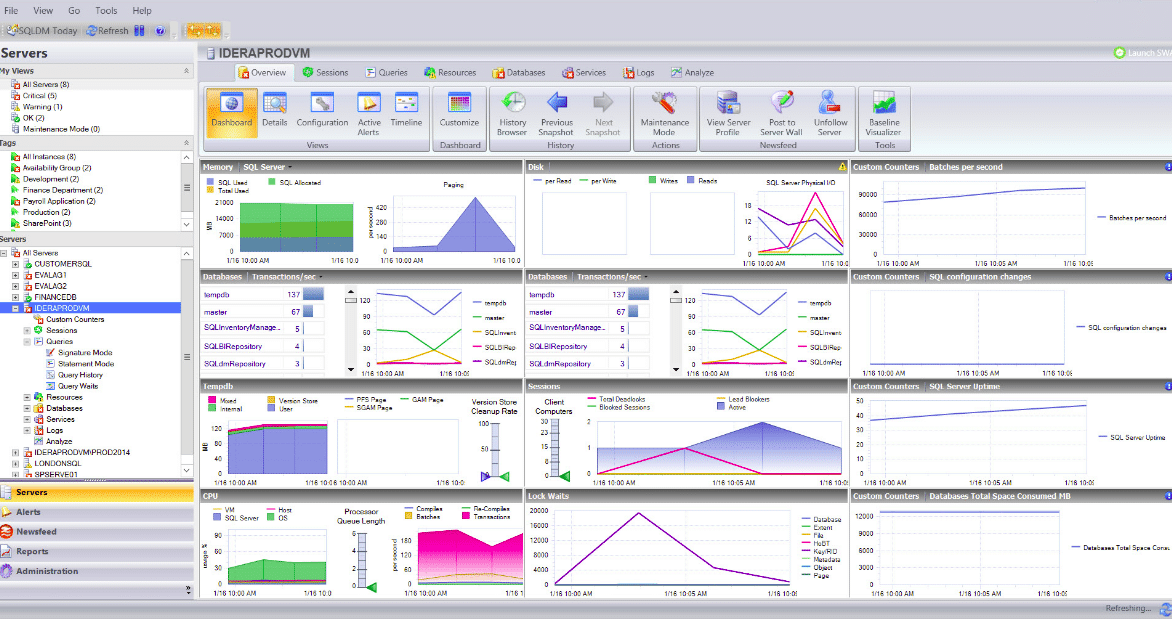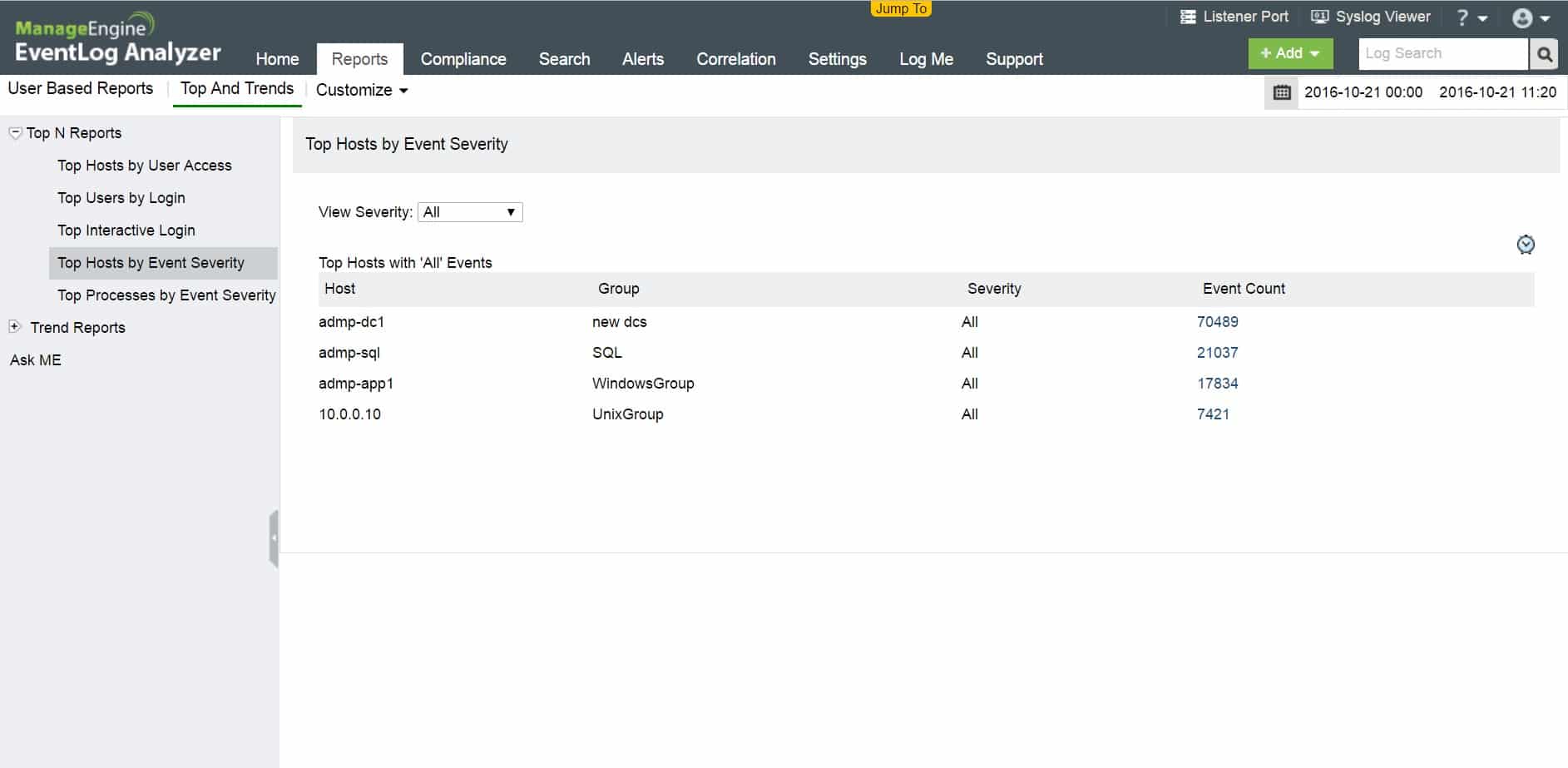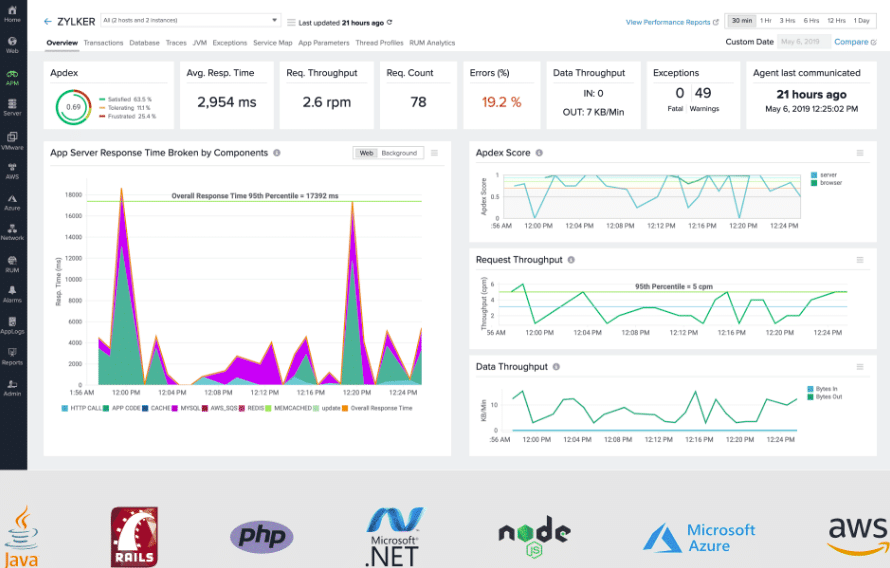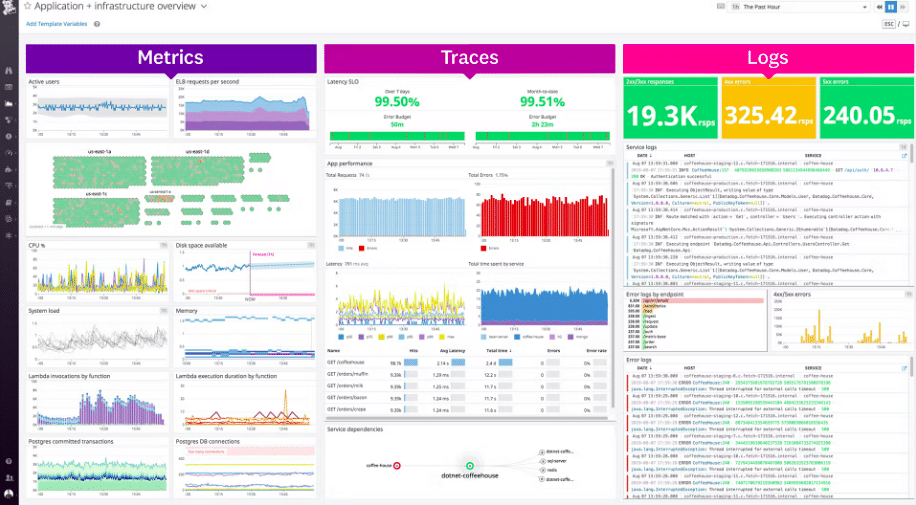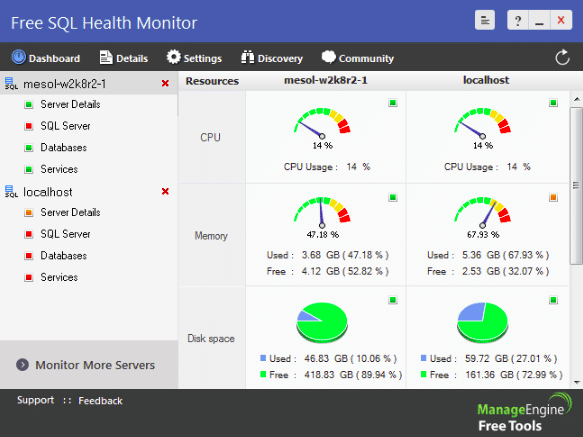Today, most corporate IT environments trust and invest in Microsoft SQL Server for transaction processing, business intelligence, and performing analysis on applications. It is known to be a great solution for data-intensive enterprises as it enables them to store and manage a large amount of sensitive or personal data with efficient permission management tools and access controls.
With so many advantages, there also concerns of being under constant threat as it holds a large amount of sensitive data that malicious hackers target. In this post, we have highlighted some of the best practices and monitoring tools that can enhance your SQL Server security and protect your data at all times.
Here is our list of the best SQL Server security monitoring tools:
- SolarWinds SQL Sentry – FREE TRIAL This system tracks activity in SQL Server database and also analyzes database objects and queries to improve performance with optimization recommendations. Runs on Windows Server. Get a 14-day free trial.
- Idera SQL Diagnostic Manager – FREE TRIAL This system simultaneously tracks activity in the database and server resource usage to identify reasons for poor response times. Runs on Windows and Windows Server. Access a 14-day free trial.
- ManageEngine EventLog Analyzer – FREE TRIAL This package provides a SIEM service and includes special routines for identifying threats and ongoing attacks to SQL Server databases. Available as a SaaS platform or for installation on Windows Server. Start a 30-day free trial.
- Site24x7 SQL Server Monitoring – FREE TRIAL This database monitor and analyzer is part of a SaaS plan that provides full stack monitoring. Get a 30-day free trial.
- Datadog SQL Server Monitoring This module is part of the Infrastructure Monitoring package, which is a SaaS offering.
- ManageEngine SQL Performance Monitor A specialized monitor and analyzer for SQL Server is part of the Applications Manager, which runs on Windows Server, Linux, AWS, and Azure.
What is SQL Server Security?
There are dozens of database management software available online, yet Microsoft SQL Server is a top choice due to its in-built security features and functioning.
Microsoft SQL Server is a reliable relational database management system (RDBMS) that helps store and retrieve data as per the request. It has a user-friendly installation interface that makes it easier for users to install and secure data storage. Microsoft SQL Server also supports SQL programming language that helps various database administrators (DBAs) and other IT professionals to easily manage and query the data.
They also provide many permission management tools with access controls that help keep sensitive information safe and secure. It supports sophisticated encryption algorithms making it difficult for attackers to break the security layers and access crucial data.
Security of SQL Server is the primary responsibility of the database administrators. The server was designed with the capability and features to encrypt data, protect it from theft, limit access and authorization, and more.
Apart from maintaining security, it also enables you to maintain data integrity and consistency. Any individual with good knowledge and skills in SQL Programming language can run the server, make maximum out of its vital features, and improve performance.
The server is available in various editions, each having different functionality. Thus, customers can choose the right one from a wide range of options as per their budget and requirement. SQL Server is not a simple database engine but provides a variety of services, tools, and applications to improve overall results.
Why You Should Choose SQL Server
Here are a few reasons why most companies trust and choose SQL Servers over other database management software:
- Data Security SQL Server supports various features like encrypted communication over SSL/TLS, Transparent data encryption (TDE), and Windows Data Protection API (DPAPI) that protect your data and maintain proper security. It is completely in the hands of the database administrator to configure the above-listed features and address the security requirements of your applications.
- Optimizes Data Storage With an SQL Server, you do not have to look for duplicate data stored within your database while working on multiple computers. SQL Server provides integrity that helps in maintaining data accuracy. It also supports Microsoft’s proprietary language – Transact-SQL (T-SQL), which aids in programming queries and commands. SQL Server composes several other elements, including SQL Server Database Engine (manages processing and data storage) and Tabular Data Stream (connects SQL Server clients to database servers).
- Easy to Install and Provides Automatic Updates No special toolkit is required to run the server. The installation process is simple and cheap compared to other DBMSs. Also, it supports automatic update features, thus reducing manual work.
A Quick Overview Of SQL Server Security
Poor database server security can cause too many data breaches. Thus, it is vital to invest in a server that supports powerful security features like Microsoft SQL Server. It supports Windows Authentication and SQL Server Authentication options. Also, it comprises various permission management tools.
Another advantage of SQL Server is that it supports multiple encryption options, such as Secure Sockets Layer (SSL), Transparent Data Encryption (TDE), Backup Encryption, etc. Yet, many organizations raise the issue of experiencing SQL database vulnerabilities and attacks.
To protect SQL Server security, one must understand the potential threats and then take action to reduce the attacks.
SQL Server Security Best Practices
Default security settings can leave your servers vulnerable to attacks. Here are a few practices that all database administrators must adopt to reduce the risk and protect data against malicious attacks.
- Run Multiple Security Audits Failed server logins, changes to configurations, or restricted database objects are a few signs that someone is trying to hack or attack your server. Thus, make sure to conduct regular security audits to prevent potential attacks and perform analysis on possible breaches. Try auditing user logins, SQL Server Auditing, and Schema changes, to improve the health of your database.
- Create a Strong Password Policy Attackers find it difficult to crack strong passwords. Thus, make sure your password is a combination of numbers, uppercase/lowercase letters, and special characters. Also, make it long with a minimum of 10 characters. Avoid easy-to-guess passwords and keep changing them from time to time. Thus, making it difficult for attackers to crack one.
- Allow Minimal Privileges It is best to grant privileges and permission to the least amount of operators and administrators in your work environment. Determine which accounts must be allowed to run by a specific database service. Domain user account, Active Directory managed service account, network service account, and local service account are a few accounts one can have for SQL Server services.
- Introduce a Database Backup Strategy Maintaining a regular backup of your SQL database and storing it in different locations will always keep your business safe from huge losses. Even after so much security, if the attacker manages to damage your server, you can recover your data and tackle SQL database issues. While creating backups, remember to encrypt all your files and data.
- Invest in SQL Monitoring Tools Install SQL monitoring tools to protect your database from frequent attacks. By adding these tools, you can keep track of changes made to the server settings and scall all the database application processes. Further, you can also timely detect errors and address performance issues.
Our methodology for selecting the best SQL Server security monitoring tools
We’ve broken down our analysis for you based on these key criteria:
- Real-Time Monitoring: Must offer real-time monitoring to detect and respond to security threats immediately.
- Comprehensive Feature Set: A robust set of features, including threat detection, performance monitoring, and compliance reporting, is essential.
- Ease of Use: Interface should be user friendly, with intuitive dashboards and reporting tools that simplify monitoring and management tasks.
- Integration Capabilities: Should integrate seamlessly with other systems and platforms, enhancing its utility across diverse IT environments.
- Scalability: Ability to scale with the growth of an organization, supporting increasingly complex and larger database environments.
The Best SQL Server Security Monitoring Tools
Choose from the below-listed best SQL Server Security monitoring tools to ensure high server performance:
1. SolarWinds SQL Sentry – FREE TRIAL
SQL Sentry has an easy-to-use web interface with a performance analysis dashboard that allows operators to view all SQL Server activities. It further helps the administrators to get more details of Windows and SQL Server key metrics. Furthermore, you can also monitor the current activities and stats over some time using the History mode.
Key Features:
- Event Chain Management: Create and manage complex event chains for better workflow automation
- Proactive Alerts: Set up alerts to identify and address issues before they impact performance
- Query Troubleshooting: Discover and troubleshoot high-impact SQL queries efficiently
- Index Analysis: Analyze and manage database indexes to optimize performance
- Blocking SQL View: Monitor and resolve SQL blocking and deadlocks
- Performance Dashboard: Easy-to-use dashboard for monitoring SQL Server activities and key metrics
- Advisory Conditions: Reduce alert fatigue with customizable advisory conditions and automated responses
- Historical Monitoring: View current activities and historical stats using History mode
- Automated Updates: Automate updates to ensure SQL Sentry stays current with the latest features and fixes
Why do we recommend it?
SolarWinds SQL Sentry offers a robust performance analysis dashboard and specialized features like index analysis, blocking SQL view, and proactive alerts. Its ability to discover and troubleshoot high-impact queries makes it a valuable asset for maintaining SQL Server performance.
SQL Server slowdowns can be a major setback. Thus, invest in SolarWinds SQL Sentry that helps save time and fixes performance problems. Its Top SQL View feature allows the administrators to discover problematic queries responsible for bottlenecks and fix them. Further, it allows you to perform blocks and deadlock analysis.
Who is it recommended for?
This tool is recommended for database administrators and IT professionals who need to monitor and optimize SQL Server performance actively. Its specialized features make it especially useful for those dealing with high-transaction databases or facing challenges with query bottlenecks and deadlocks.
Pros:
- User-Friendly Interface: Intuitive web interface simplifies monitoring and management tasks.
- Comprehensive Analysis: Provides detailed insights into SQL Server performance, including blocking and deadlock analysis.
- Efficient Troubleshooting: Helps quickly identify and resolve problematic queries and performance bottlenecks.
- Proactive Monitoring: Proactive alerts and advisory conditions reduce downtime and improve system reliability.
Cons:
- Learning Curve: Some advanced features may require time to learn and fully utilize.
Click here to download your fully functional SolarWinds SQL Sentry 14-day free trial.
EDITOR'S CHOICE
SolarWinds SQL Sentry is our top choice for SQL Server monitoring and optimization due to its comprehensive feature set and user-friendly interface. This tool offers a performance analysis dashboard that provides detailed insights into SQL Server activities and key metrics, enabling administrators to efficiently monitor and troubleshoot performance issues.
The ability to discover and troubleshoot high-impact queries, combined with features like index analysis, blocking SQL view, and proactive alerts, makes SQL Sentry an invaluable asset for maintaining SQL Server performance. Its Top SQL View feature allows administrators to identify and resolve problematic queries that cause bottlenecks, while blocking and deadlock analysis helps prevent and resolve conflicts.
Download: Download a 14-Day Free Trial
Official Site: https://www.solarwinds.com/sql-sentry
OS: Windows Server
2. Idera SQL Diagnostic Manager – FREE TRIAL
Idera SQL Diagnostic Manager is another popular SQL Server monitoring tool that must companies bid on. It enables companies to monitor all physical, virtual, and cloud environments. Further, you can alert predictively and ignore false alerts.
Key Features:
- Comprehensive Monitoring: Monitor SQL Servers and operating systems across physical, virtual, and cloud environments.
- Real-Time Monitoring: Track SQL Server instances in real-time for up-to-the-minute performance data.
- Query Tuning: SQL Query Tuner add-on helps identify and optimize poorly performing queries.
- Custom Thresholds: Configure custom thresholds to minimize false alerts.
- Graphical Data Views: Provides a graphical representation of performance data for easier analysis.
- Availability Group Management: Manages SQL Server availability groups even during failover.
- Resource Monitoring: Monitors CPU, memory, and disk usage to ensure optimal performance.
- Custom Reporting: Generate reports with custom counters tailored to specific needs.
- Windows Compatibility: Compatible with most versions of Windows servers.
Why do we recommend it?
Idera SQL Diagnostic Manager stands out for its ability to monitor SQL Server instances in real time across physical, virtual, and cloud environments. The tool’s predictive alerting and custom thresholds minimize false alerts, enhancing operational efficiency.
Who is it recommended for?
Idera SQL Diagnostic Manager is suitable for businesses that operate in mixed IT environments—physical, virtual, and cloud. It’s an excellent choice for database administrators who need a comprehensive monitoring solution but are operating mainly in a Windows server environment.
Pros:
- Extensive Environment Support: Monitors physical, virtual, and cloud environments seamlessly.
- Predictive Alerts: Reduces false alerts by providing predictive alerting and custom threshold settings.
- Detailed Performance Insights: Offers detailed insights into CPU, memory, and network usage.
- Query Optimization: Helps discover and diagnose poorly performing SQL queries with the SQL Query Tuner add-on.
Cons:
- Windows Only: Limited to Windows server environments, which may not be suitable for all organizations.
Idera SQL Diagnostic Manager allows the administrators to monitor and view all performance data on hard disk, memory, and CPU. You can also keep track of network usage with this tool. It also supports the SQL Query Tuner add-on that helps in discovering poor SQL queries. The only drawback of Idera SQL Diagnostic Manager is that it is available for Windows servers only. Register for the 14-day free trial.
3. ManageEngine EventLog Analyzer – FREE TRIAL
ManageEngine EventLog Analyzer collects and consolidates log messages from around a network and then scans them for threats. The package has special procedures for ensuring security for SQL Server databases. There are two systems for this task. One is an SQL database auditor, which provides prebuilt reports for database assessments, user account security, and activity assessments. The second is a live monitoring unit, which looks for anomalous behavior per database object and per account.
Key Features:
- Log Manager: Collects and consolidates log messages from across the network.
- System-Wide Threat Detection: Implements comprehensive threat detection capabilities.
- Database Access Analysis: Monitors and analyzes database access frequencies to detect unusual patterns.
- SQL Database Security: Ensures SQL Server security with database auditing and live monitoring.
- User Activity Tracking: Tracks database access for each user, highlighting privileged account activities.
- Object Change Tracking: Monitors changes to database objects for added security.
- Event Correlation: Correlates database activity with server and workstation events for thorough analysis.
- Live Alerts: Provides real-time alerts for irregular activities.
- Compliance Reporting: Generates compliance reports to meet regulatory requirements.
Why do we recommend it?
ManageEngine EventLog Analyzer is recommended for its robust log management and comprehensive threat detection capabilities. Its specialized SQL Server security features and user activity tracking make it an excellent choice for organizations needing detailed database security and compliance support.
Who is it recommended for?
This tool is ideal for organizations looking to enhance their log management and threat detection capabilities. It’s especially beneficial for businesses that require robust SQL Server security and compliance reporting. The flexible deployment options make it suitable for various IT environments, including managed security service providers.
Pros:
- Comprehensive Log Management: Consolidates and scans logs from multiple sources for threat detection.
- SQL Database Security: Offers specialized tools for securing SQL Server databases.
- User and Object Monitoring: Tracks user activity and changes to database objects for enhanced security.
- Flexible Deployment: Available for installation on Windows Server, Linux, and as a SaaS platform.
- Compliance Support: Provides detailed compliance reports for regulatory adherence.
Cons:
- Limited Free Edition: The Free edition only supports log collection from five sources.
The EventLog Analyzer system is available for installation on Windows Server or Linux. It is also offered as a SaaS platform. There is a Free edition of the package, which is limited to collecting logs from five sources. The Premium edition is suitable for a single site and the Distributed edition allows multiple sites to be monitored from one office. There is also an MSSP edition for managed security service providers. You can try the Premium edition with a 30-day free trial.
4. Site24x7 SQL Server Monitoring – FREE TRIAL
Site24x7 is another trusted SQL Server Monitoring tool that provides instant notification on failover clusters and out-of-the-box database monitoring services. Get access to optimal SQL Server performance at all times with this all-in-one monitoring tool. It offers deep insights into errors, replications, and SQL compilations. Furthermore, Site24x7 captures all information such as the log file size, log cache hit ratio, data file size used, etc.
Key Features:
- Resource Monitoring: Monitors server resources that support databases to ensure optimal performance.
- Alert Options: Provides real-time alerts for performance drops and capacity issues.
- Capacity Planning: Helps in planning resource allocation to prevent overutilization.
- Network Monitoring: Monitors internal networks for comprehensive performance insights.
- Unified SQL Monitoring: Unifies SQL monitoring across multiple environments for consistency.
- Failover Cluster Monitoring: Monitors servers and failover clusters for high availability.
- Cron and Syslog Monitoring: Monitors Cron jobs and Linux Syslog for enhanced server management.
- Docker & Kubernetes Monitoring: Monitors Docker containers and Kubernetes clusters.
- Website & End-User Monitoring: Monitors website performance and end-user experience.
- Error and Replication Tracking: Tracks and records errors, replications, and SQL compilations.
- Database Tuning: Provides insights for database tuning to enhance performance.
- Application Stack Mapping: Allows creation of application stack maps to discover application dependencies.
- Multi-Platform Compatibility: Compatible with Windows, FreeBSD, Linux, and OS X servers.
Why do we recommend it?
Site24x7 SQL Server Monitoring stands out for its comprehensive monitoring features, which include everything from server resources to database tuning. It offers a robust alerting mechanism that keeps administrators informed in real-time about any performance drops or capacity issues.
Who is it recommended for?
Site24x7 is ideal for organizations that require holistic SQL Server monitoring solutions that go beyond just the databases. This tool is particularly useful for businesses that use a mix of different server environments—such as Windows, Linux, and FreeBSD—as it is compatible with multiple platforms. It’s also a good fit for teams that need to monitor Docker & Kubernetes deployments along with SQL Servers.
Pros:
- Comprehensive Monitoring: Offers extensive monitoring features covering databases, servers, networks, and applications.
- Real-Time Alerts: Provides instant notifications to keep administrators informed about performance issues.
- Cross-Platform Support: Compatible with multiple server environments, including Windows, Linux, FreeBSD, and macOS.
- Docker & Kubernetes Integration: Supports monitoring of modern containerized environments.
- Database Performance Insights: Tracks errors, replications, and SQL compilations for better database management.
Cons:
- Complex Configuration: May require time to set up and configure for optimal use.
Site24x7 also includes alerting mechanisms that instantly updates administrators if the performance drops or the resources are about to reach full capacity. Get started with a 30-day free trial.
5. Datadog SQL Server Monitoring
Datadog is trusted by thousands of enterprises for its excellent features and query execution performance. It has an agent compatible with Linux and Windows platforms that gathers all data and performs monitoring, but all the processing is done on the server.
Key Features:
- Real-Time Monitoring: Provides up-to-the-minute monitoring for SQL Server performance.
- Historical Analysis: Enables the analysis of past performance data to identify trends and issues.
- Customizable Dashboard: Allows customization of monitoring dashboards to fit specific needs.
- Query Performance: Quickly discovers and analyzes slow-running SQL queries.
- End-to-End Tracing: Offers comprehensive tracing of application performance.
- Database Visibility: Provides detailed insights into database operations.
- Quick Query Analysis: Facilitates faster analysis of slow query logs.
- Extensive Integrations: Supports over 600 vendor-backed integrations for seamless operation.
- Anomalous Behavior Detection: Monitors and highlights unusual activity across all systems.
- PII Obfuscation: Automatically obfuscates personally identifiable information for security.
- Composite Alerts: Allows the creation of complex alerts based on multiple conditions.
Why do we recommend it?
Datadog SQL Server Monitoring is highly regarded for its real-time monitoring capabilities and extensive range of features, such as historical analysis and end-to-end application tracing. The tool’s ability to quickly identify slow-running SQL queries and support for 600+ vendor-backed integrations make it an industry standout.
Who is it recommended for?
Datadog is recommended for enterprises that require robust, real-time SQL Server monitoring capabilities across diverse environments, including Linux and Windows platforms. It’s particularly useful for teams looking for a tool that not only performs database monitoring but also integrates seamlessly with other parts of their tech stack.
Companies prefer Datadog over other monitoring tools because it offers faster troubleshooting of SQL Server Performance Issues. Also, it provides features that help in the quick identification of slow-running SQL queries and error rates. Another reason is that it helps detect unanticipated outliers and errors automatically.
Pros:
- Comprehensive Real-Time Monitoring: Delivers immediate insights into SQL Server performance.
- Robust Integration: Supports a wide range of integrations, enhancing its versatility.
- Effective Query Analysis: Quickly identifies and troubleshoots slow-running queries.
- Detailed Tracing: Provides end-to-end application tracing for comprehensive performance monitoring.
- Secure Monitoring: Automatically obfuscates PII to protect sensitive information.
Cons:
- Resource Intensive: Extensive features may require significant system resources and setup time.
6. ManageEngine SQL Performance Monitor
Nowadays, most companies use enterprise database systems, and SQL database servers have been identified as the real cause of latency problems. Thus, to monitor your SQL Server performance, we recommend investing in ManageEngine Applications Manager. It is a powerful monitoring tool that helps prevent the occurrence of errors and troubleshoot issues faster.
Key Features:
- Live Performance Monitoring: Provides real-time insights into SQL Server performance.
- Fault Zone Identification: Helps quickly identify and resolve fault zones.
- Real-Time Monitoring: Offers continuous monitoring to prevent issues before they escalate.
- REST API Monitoring: Monitors REST APIs for performance and reliability.
- Java Runtime Monitoring: Tracks Java runtime performance to ensure smooth operations.
- Resource Usage Tracking: Allows tracking of resource usage statistics for better management.
- Session Monitoring: Supports monitoring of ongoing sessions for enhanced oversight.
- Data Availability Operations: Keeps an eye on all data availability operations to ensure continuity.
- Cache and Buffer Performance: Monitors cache and buffer performance to optimize efficiency.
- Database Objects Analysis: Analyzes database objects to identify poorly implemented structures.
- Log Monitoring: Provides detailed log monitoring to track and troubleshoot issues.
Why do we recommend it?
ManageEngine SQL Performance Monitor offers a robust set of features that go beyond standard SQL Server monitoring, such as REST API and Java Runtime Monitoring. Its capability for real-time tracking and performance analysis makes it a go-to tool for proactive error prevention and quick issue resolution.
Another benefit of the Application Manager is that it monitors and provides reports of multi-vendor applications. Also, it keeps track of live database statuses and records the utilization of database structures. With the help of the Application Manager, one can discover and spot database objects that are badly implemented quicker.
Who is it recommended for?
This tool is an excellent choice for businesses that rely on complex, multi-vendor application environments along with SQL Servers. It’s particularly useful for enterprise-level companies that experience latency issues and require immediate fault identification and troubleshooting across a variety of system components.
Pros:
- Comprehensive Monitoring: Offers a robust set of features for detailed SQL Server performance tracking.
- Fault Identification: Quickly identifies fault zones, preventing latency issues.
- Multi-Vendor Support: Monitors multi-vendor applications, providing a unified view of performance.
- Real-Time Insights: Delivers real-time monitoring for proactive issue prevention.
- Detailed Performance Analysis: Monitors a variety of performance metrics, including cache and buffer performance.
Cons:
- Complex Configuration: May require time to set up and configure for optimal use across diverse environments.
Conclusion
Servers are a vital resource within a network and must be timely monitored as attackers are always on the move. Even if you have a strong security system, do not underestimate the risks. Discussing the SQL Server database, many companies trust and use it to store and retrieve data as it comprises various in-built security features.
SQL Servers support both Windows and SQL Server Authentication, provide multiple encryption options, and various permission management tools. Yet, we often hear cases of SQL database vulnerabilities and attacks.
To enhance the server security of SQL Servers, we have shared some of the best practices and monitoring tools that one must adapt and install to protect their sensitive information. Make sure to run multiple security audits, create strong passwords, follow a Database Backup Strategy, and install monitoring tools like SolarWinds SQL Sentry, Datadog, or Site 24×7.
Go through the above-listed server monitoring tools and compare their features and benefits before making a final call for the product.