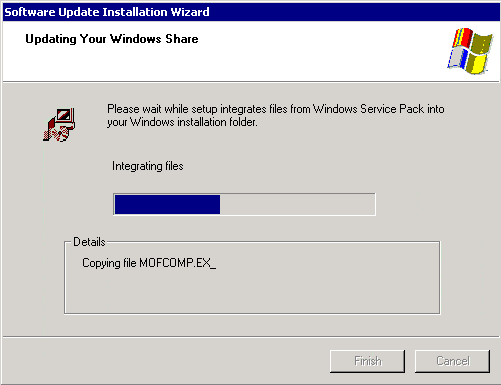Slipstreaming is the application of service pack files into the original install files from the distribution media so that you can point to one location when adding components to Windows Server 2003. The command with Service Pack 2, and probably others is:
sp2 /integrate:c:\win2003std\ |
sp2 is the name of the service pack .exe, and win2003std is the path of the Microsoft Windows Server 2003 files. Note that there are no spaces after integrate. The i386 directory (or other architectures) is assumed, so don’t put that in the path. After running the command, a box will pop up showing the status:
When all of the files are updated, another box will pop up:
You now have a perfectly happy location to point at when you add components to Microsoft Windows.