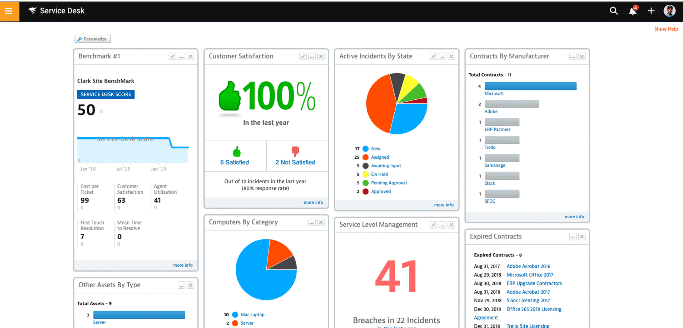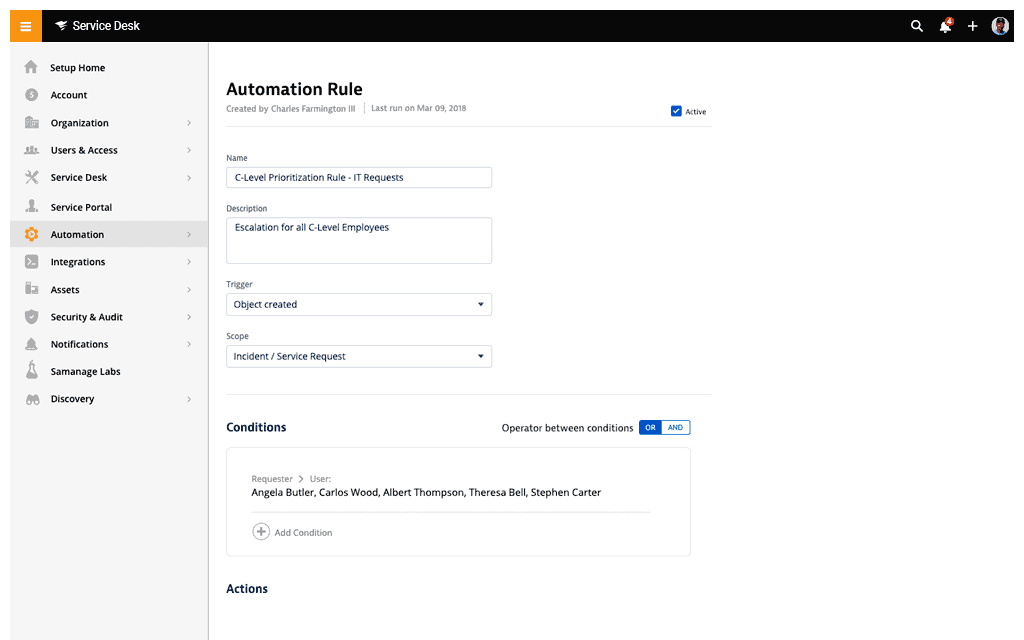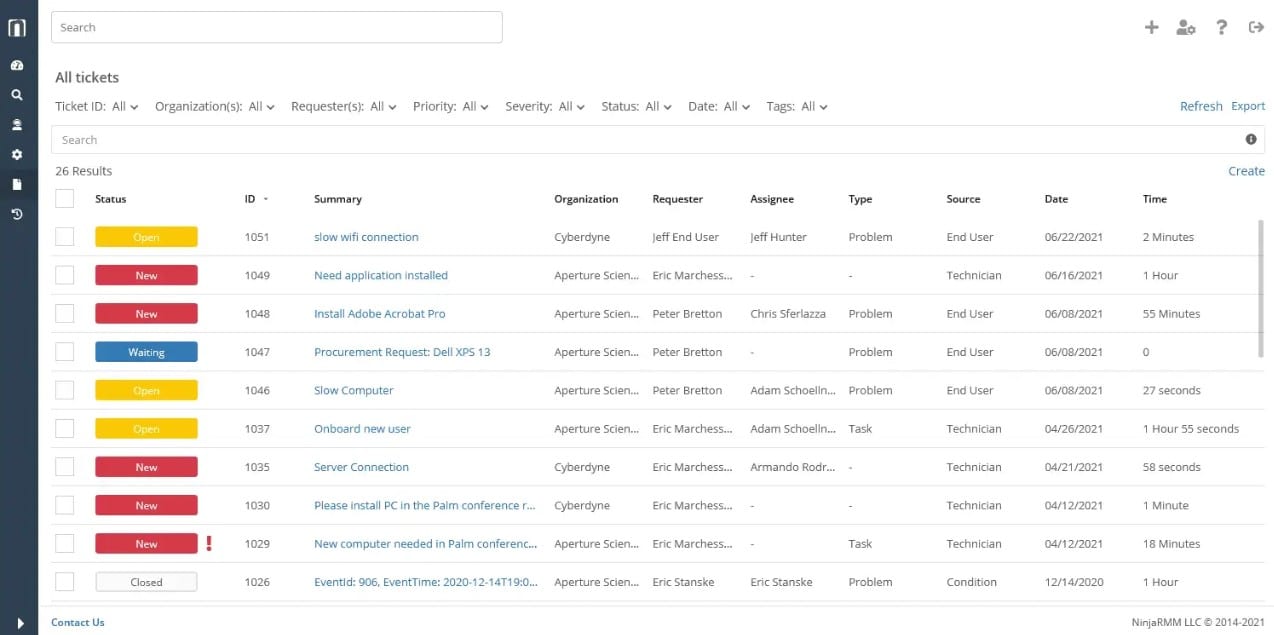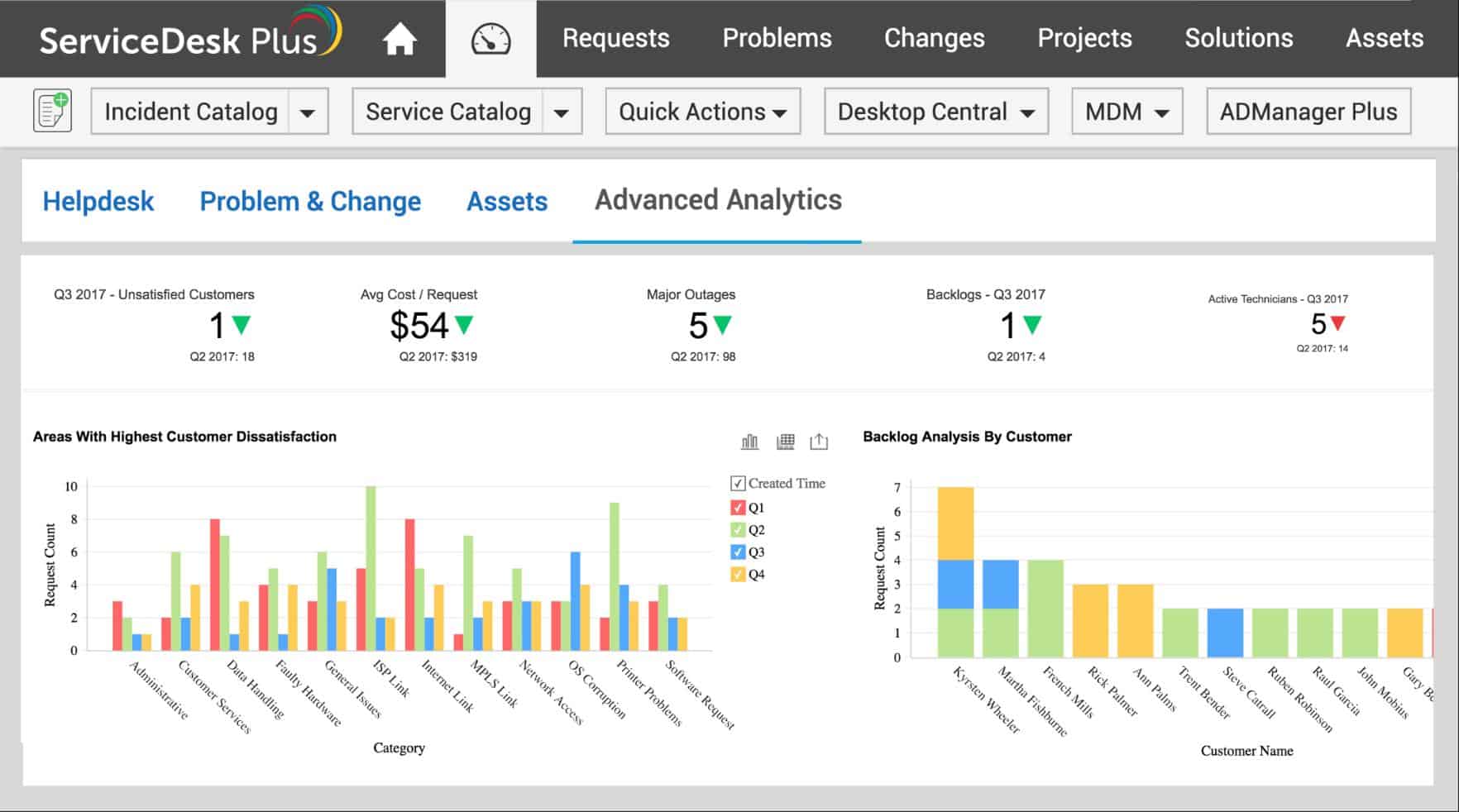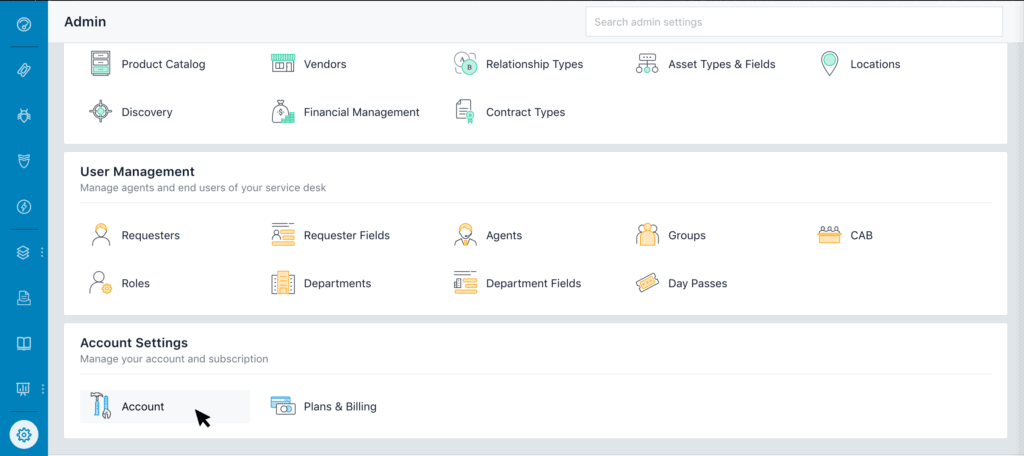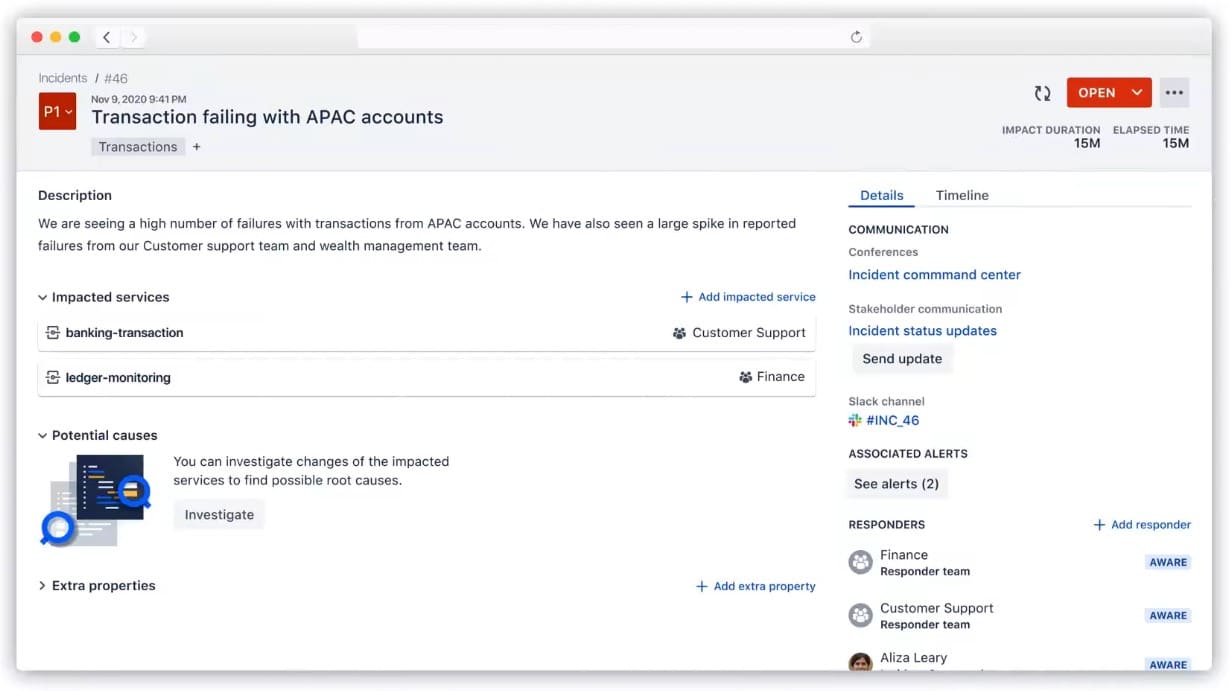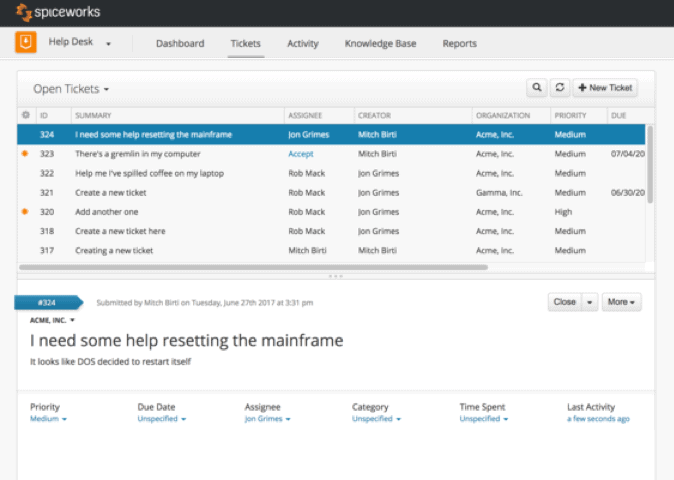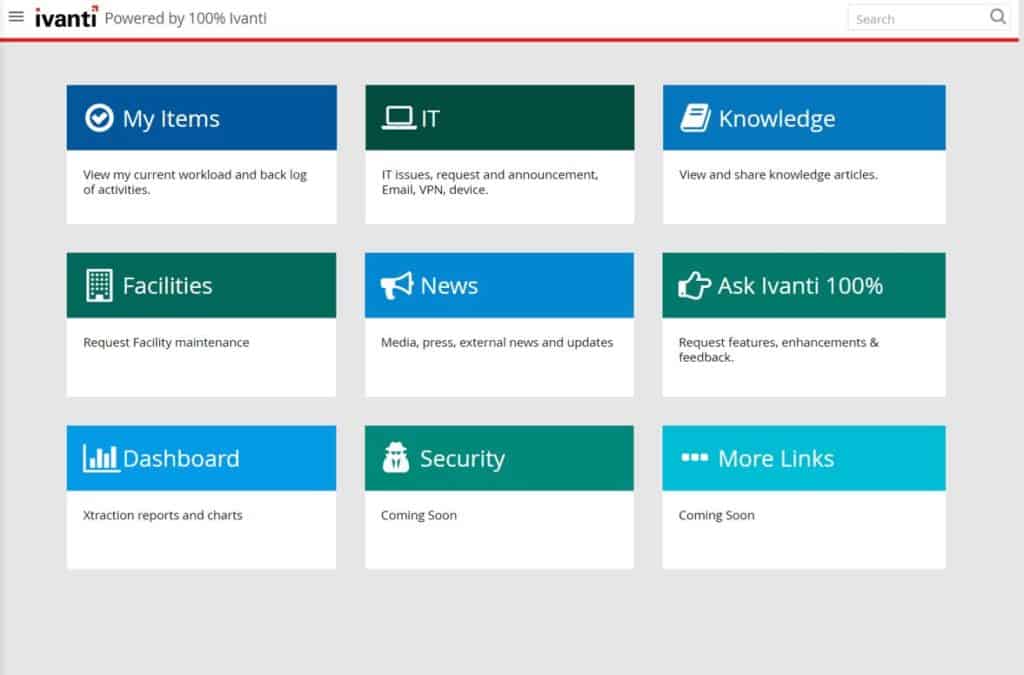As organizations become bigger, more complex, and widen their spread across different geographies, it becomes imperative to have a single platform that will streamline operations and give employees, customers, and stakeholders a single source. In other words, you need a platform that handles IT service management (ITSM) activities including incident reporting, tracking, and resolution.
Here is our list of the best ServiceNow alternatives
- SolarWinds Service Desk – FREE TRIAL This on-premises package provides an ITIL-based solution to Incident Management, Change Management, Problem Management, and Release Management processes. It compiles a CMDB for IT asset management as well. Runs on Windows Server. Get a 30-day free trial.
- NinjaOne – FREE TRIAL This cloud-based remote monitoring and management platform includes asset discovery, inventory creation, continuous monitoring, and system management tools, plus a Help Desk ticketing service. Start a 14-day free trial.
- ManageEngine ServiceDesk Plus – FREE TRIAL This service management package provides a self-service portal for users and a technician task management system. Available as a cloud service or for installation on Windows Server or Linux. Download a 30-day free trial.
- Freshservice An IT asset management package that includes a Help Desk ticketing system and a user self-service portal. Delivered from the cloud.
- Jira Service Desk This ITIL-driven package provides SLA-based performance tracking and is bundled into Jira Service Management.
- Spiceworks Help Desk This free, cloud-based system is appealing to small businesses in order to manage the demand on their Help Desk teams.
- Ivanti Service Manager A cloud-based package that automates task distribution and allows technicians to organize their work and managers to track performance.
ServiceNow is a popular platform that gives employees, customers, and the management the right tools needed to streamline work, improve their productivity, and make the right decisions based on valid data. Also, as this is a SaaS platform, no deployment, installation, or configuration is needed.
That said, ServiceNow comes with its own share of problems too, such as:
- Expensive
- JavaScript is absolutely necessary for configuration
- Not the ideal choice if you want an on-premise or perpetual licensing, as only a SaaS version is available
- Upgrades can be time-consuming.
Our methodology for selecting the best ServiceNow alternatives for managed SaaS Help Desk:
We’ve broken down our analysis for you based on these key criteria:
- Effectiveness in automating IT service management processes.
- Ability to integrate with existing IT infrastructure and third-party applications.
- Quality and accessibility of customer support and self-help resources.
- Scalability to accommodate growing business needs.
- Overall user experience and ease of implementation.
Best ServiceNow alternatives for managed SaaS Help Desk:
Let’s take a detailed look at each of these tools and software and see what kind of features that add to the mix.
1. SolarWinds Service Desk – FREE TRIAL
SolarWinds Service Desk is a comprehensive IT service management solution that helps with incident management, change management, knowledge base, and more.
Key Features:
- Automates processes to reduce overheads.
- Focuses on important metrics to continuously improve operations
- Provides the highest possible visibility into your asset management
- Real-time dashboard
- Offers a consolidated database of information for easy reference
- Sends automatic notifications and alerts
- Gives the flexibility to establish and modify rules to meet your SLAs
Why do we recommend it?
We took advantage of the full trial to test SolarWinds Service Desk, and were particularly impressed with its automated processes and real-time dashboard. These features not only reduce overhead but provide actionable metrics that can continuously improve IT service management.
Who is it recommended for?
This tool is suitable for IT teams of all sizes, from small groups to growing and large enterprises. Its tiered pricing plans make it accessible for various budgets. SolarWinds Service Desk is especially beneficial for organizations that require a blend of incident, change, and problem management with transparent communication and automated alerting capabilities.
Pros:
- Efficient automation reduces manual overheads.
- Continuous operational improvement through key metrics.
- High visibility into asset management.
- Real-time dashboard for instant data access.
Cons:
- Cost may be prohibitive for smaller teams.
SolarWinds Service Desk comes in three editions, Team, Business, and Professional. Team is ideal for small teams and costs $19 per agent per month while the Business edition is perfect for a growing team and costs $39 per agent per month. The Professional edition is a customizable service that costs $69 per agent per month. Compare plans and request a quote here. Get started for FREE with their full trial!
EDITOR'S CHOICE
SolarWinds Service Desk is our top pick for a ServiceNow alternative due to its comprehensive approach to IT service management. It stands out with its automation capabilities, significantly reducing manual overheads and improving efficiency. Its focus on key metrics allows for continuous operational improvements, and the high visibility it offers into asset management is unparalleled. The real-time dashboard and consolidated database make information retrieval swift and accurate.
Additionally, the flexibility in establishing and modifying rules to meet SLAs adds a layer of customization that is highly beneficial for diverse IT environments. Available in multiple editions, it caters to different sizes of teams and budgets, making it a versatile choice. SolarWinds Service Desk is particularly suitable for businesses looking for a scalable, efficient, and user-friendly ITSM solution.
Download: Download a 30-Day Free Trial
Official Site: https://www.solarwinds.com/service-desk
OS: Cloud-Based
2. NinjaOne – FREE TRIAL
NinjaOne is a SaaS package for managed service providers (MSPs) that includes s Help Desk ticketing system that can be used for technical support management.
Key Features:
- Self-service portal for users that enables the raising of tickets for support
- Ticket routing that can be set up to run automatically and enables manual rerouting
- Ability to send monitoring alerts through the ticketing system
- Progress tracking for team management
- Resolution timing for service level agreement (SLA) compliance reporting
- Automatic timesheet generation
- Billing data output
- Knowledge base for user guides
- Scripts for technician troubleshooting
Why do we recommend it?
After installing the 14-day free trial of NinjaOne, we were quick to notice its robust ticket routing and SLA compliance reporting. These features significantly streamline the workflow for managed service providers, making it an efficient choice for technical support management.
Who is it recommended for?
NinjaOne is ideal for Managed Service Providers (MSPs) looking for a comprehensive ticketing and support system. The tool offers special benefits like automatic timesheet generation and billing data output, which are essential for MSPs who need to manage multiple client accounts and ensure timely and accurate billing.
Pros:
- Self-service portal enhances user independence.
- Integration of monitoring alerts into ticketing.
- Effective SLA compliance reporting.
Cons:
- May be complex for smaller MSPs to fully utilize.
You can start a free trial and get a custom quote for your requirements. Get a 14-day free trial.
3. ManageEngine ServiceDesk Plus – FREE TRIAL
ManageEngine ServiceDesk Plus is a web-based IT help desk software that improves the efficiency of IT help desk technicians.
Key Features:
- Reduces outages and improves agent productivity.
- Helps to meet SLAs.
- Automates ticket workflows to save technicians’ time and effort.
- Analyzes root-cause to reduce repeat incidences
- Streamlines the planning, approval, and implementation processes.
- Manages releases with precision
- Integrates with Office365.
Why do we recommend it?
After navigating ManageEngine ServiceDesk Plus, we can affirm its effectiveness in reducing outages and enhancing agent productivity. The automated ticket workflows were a standout feature in our tests, notably streamlining the technicians’ workload.
Who is it recommended for?
We recommend ManageEngine ServiceDesk Plus for businesses that are looking to improve their IT help desk efficiency comprehensively. It’s an excellent fit for organizations keen on meeting SLAs and reducing the recurrence of IT issues, all while integrating seamlessly with platforms like Office365.
Pros:
- Reduces outages, improving agent productivity.
- Root-cause analysis reduces repeat incidents.
- Integrates seamlessly with Office365.
Cons:
- Interface can be overwhelming for new users.
- Customization options may require technical expertise.
You can download a 30-day free trial.
4. Freshservice
Freshservice is a cloud-based IT management software that comes with many automated features to bridge the gap between IT and business.
Key Features:
- Raise tickets through email, portal, phone, or even in person.
- Automatically tracks, prioritizes, assigns, and resolves the tickets.
- Enables users to look up information from the knowledge base without raising tickets.
- Improves collaboration between employees
- Isolates problems, links it with past incidents and performs a root-cause analysis
- Comes with a real-time project dashboard
- Helps to keep track of all your IT and non-IT assets
- Maintains a record of contracts with third-party vendors.
Why do we recommend it?
Upon navigating Freshservice’s interface during our 21-day free trial, we were particularly impressed by its automated ticket tracking and prioritization. These features, combined with the tool’s root-cause analysis, make it an incredibly efficient platform for resolving IT issues.
Who is it recommended for?
Freshservice is suitable for businesses of all sizes looking to streamline their IT management processes. The varied pricing plans make it accessible for small to large teams, while its advanced features like real-time project dashboards and asset tracking make it a fit for enterprises aiming for high-level IT and business alignment.
Pros:
- Versatile ticket raising options (email, portal, phone).
- Knowledge base reduces unnecessary ticket raising.
- Effective problem isolation and root-cause analysis.
Cons:
- Pricing tiers may escalate quickly with added features.
There are four editions of Freshservice and they are:
- Blossom – ideal for small teams. Priced at $19 per agent per month
- Garden – ideal for growing teams. Priced at $49 per agent per month
- Estate – ideal for large teams. Priced at $79 per agent per month
- Forest – ideal for enterprises. Priced at $99 per agent per month
Click here to download a 21-day free trial version.
5. Jira Service Desk
Jira Service Desk is an ITIL platform that helps employees to work smarter and harder. It comes with powerful SLA management features and an advanced knowledge base to empower users with the right information.
Key Features:
- Easy for employees to find answers to common questions through a self-service portal
- Allows you to set up as many SLA policies as possible to stay on top of deadlines
- Creates configurable queues that agents can use to prioritize and assign incoming assignments
- Responds, resolves, and learns from incidents
- Tracks and analyzes all response activities
- Does a thorough root-cause analysis and presents the findings in the form of a report
Why do we recommend it?
After downloading and installing Jira Service Desk, we rigorously tested its SLA management features and self-service portal. We found that it significantly helps in staying ahead of deadlines while offering advanced knowledge solutions to the users.
Who is it recommended for?
Jira Service Desk is ideal for organizations looking for a robust ITIL platform with an emphasis on SLA management. Its scalable pricing and extensive features make it suitable for both small businesses with up to three agents and large enterprises that require support for thousands of agents.
Pros:
- Extensive SLA policy customization.
- Configurable queues for effective assignment prioritization.
- Comprehensive root-cause analysis reports.
Cons:
- Limited file storage in the free edition.
- Premium edition may be costly for smaller teams.
Jira service desk comes in three editions. The free edition supports up to three agents and the file storage is limited to 2GB. The standard and premium editions support up to 5,000 agents and come with a host of add-on features. The standard edition costs $20 per agent per month and limits the storage to 250GB while there is no storage limit in the premium edition and it costs $40 per agent per month. Click here to use the free edition of Jira Service Desk.
6. Spiceworks Help Desk
Spiceworks Help Desk is a free tool from Spiceworks that allows you to stay on top of all your IT incidents and tickets. It comes loaded with many advanced features as well.
Key Features:
- Complete control over tickets and tasks
- Custom fields to track the areas you need
- Customizable user portal to help users track progress
- Integrates well with Active Directory
- Set up rules to auto-assign tickets to experts
Why do we recommend it?
After installing Spiceworks Help Desk and navigating its user interface, we were particularly impressed with its advanced ticket management features and seamless Active Directory integration. The custom fields and rule-based auto-assignment functionality stood out during our testing.
Who is it recommended for?
Spiceworks Help Desk is a fantastic choice for small to medium-sized businesses seeking a no-cost solution for IT incident management. Its customizable user portal and advanced ticketing features make it particularly useful for organizations that require flexibility and control over their IT tasks.
Pros:
- Complete control over tickets and tasks.
- Customizable user portal for tracking.
- Effective Active Directory integration.
Cons:
- Free version lacks advanced features of paid alternatives.
It is 100% FREE. Click here to download this tool.
7. Ivanti Service Manager
Ivanti Service Manager is an affordable and flexible cloud-optimized solution to streamline your IT operations with automated processes.
Key Features:
- Manages and automates ITSM processes to improve service delivery.
- Automates manual processes for enterprise service management, infrastructure, and workspace areas
- Improves call handling and increases first-call resolutions
- No programming is needed
- Reduces wait times, transfer rates, and abandoned calls
Why do we recommend it?
Upon testing Ivanti Service Manager in a sandbox environment, we found that its automation capabilities significantly improved service delivery. The no-programming-needed feature expedited the setup process and allowed for quick first-call resolutions.
Who is it recommended for?
Ivanti Service Manager is an ideal choice for mid-sized to large enterprises looking to automate and streamline their IT service management. It’s particularly effective for organizations dealing with high call volumes, as it aims to reduce wait times and abandoned calls.
Pros:
- Efficiently manages and automates ITSM processes.
- Improves call handling and resolution rates.
- Reduces wait times and call abandonment.
Cons:
- Flexibility and customization may be limited compared to larger solutions.
Contact the sales team for a quote. Click here for a demo version.
Conclusion
To conclude, IT service management tools are essential to bridge the gap between IT and business, and to streamline the process of creating and managing incidents within an organization.
Though ServiceNow is a popular tool, it comes with its own share of disadvantages and this is why it makes sense to look at some of its alternatives.
The above-mentioned tools help with service management and they also come with advanced features to give you complete control over your IT processes, assets, change management, and more.
We hope this detailed review will help you to make an informed decision when it comes to choosing your next ITSM tool.