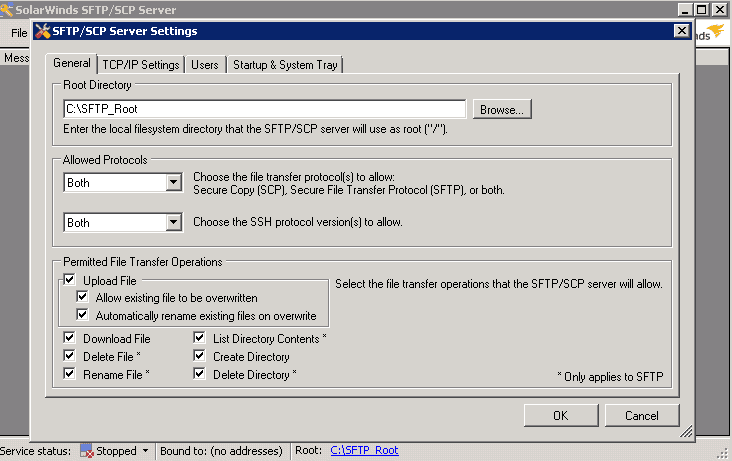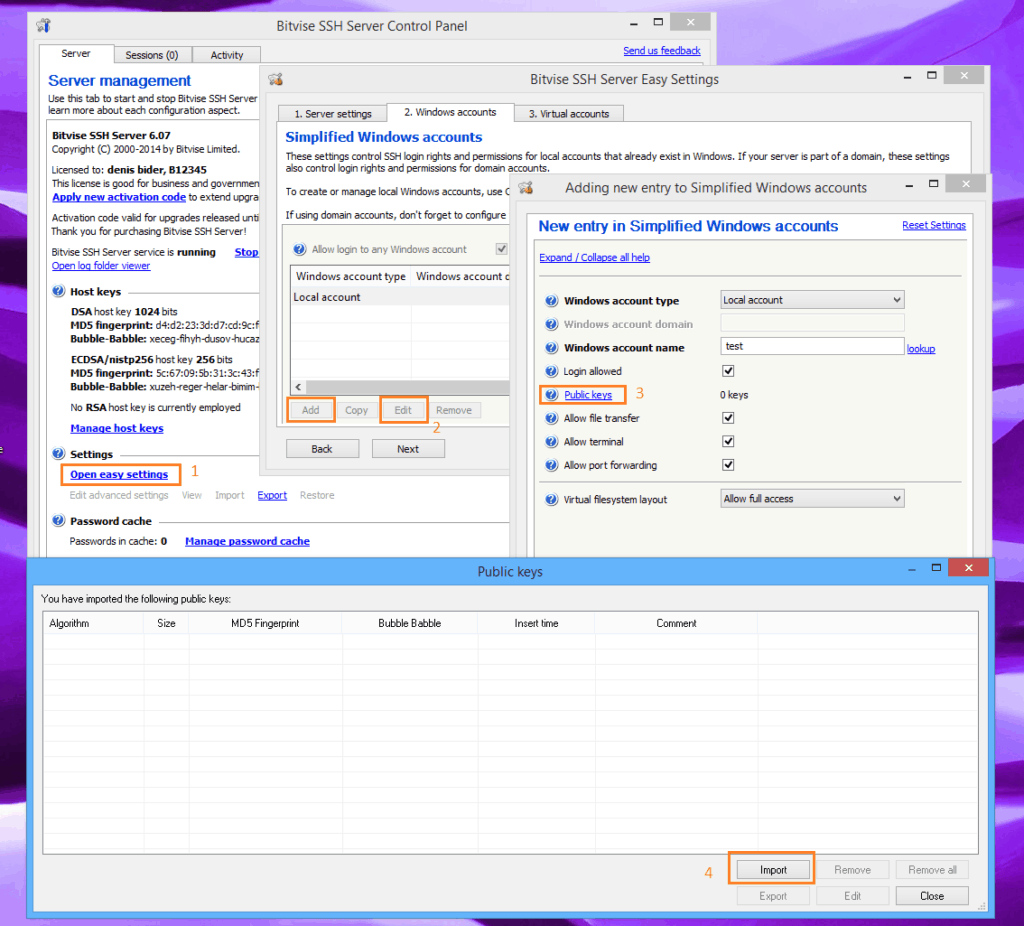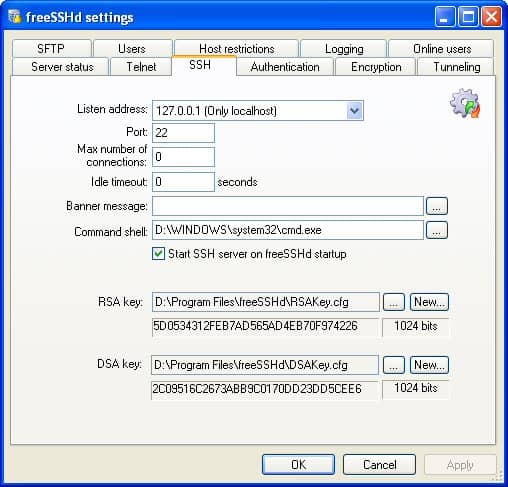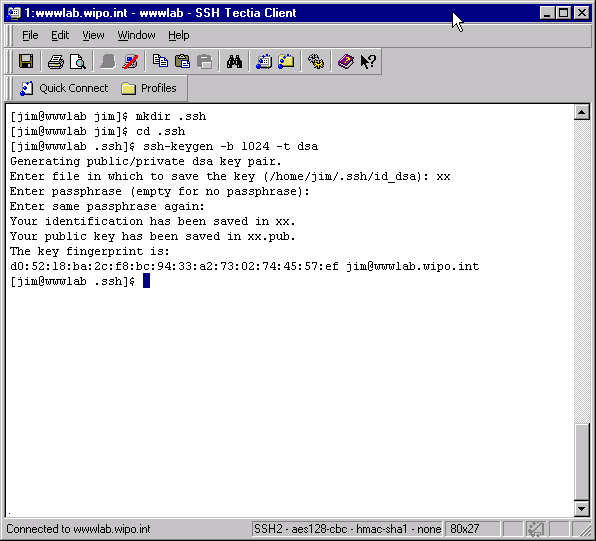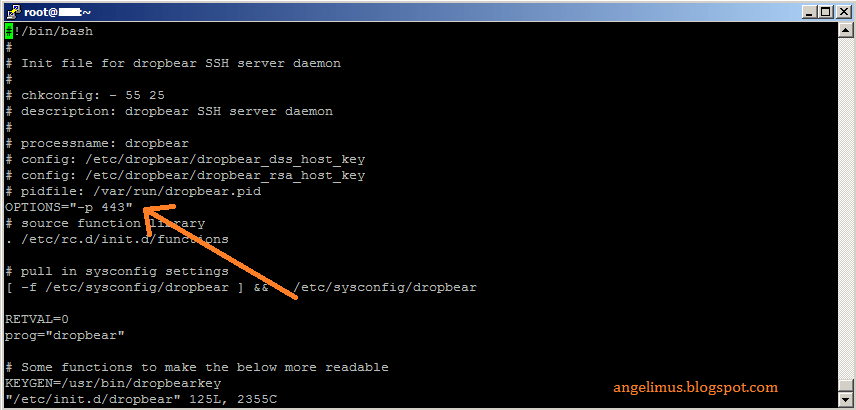SCP Servers help you transfer files to and from servers, computers and other networking devices using a secure-tunnel via SSH.
Secure Copy, or SC in short, is a network protocol that supports file transfers between hosts on the same network.
It is based on the BSD RCP protocol and uses a secure shell (SSH) to transfer data. It also uses the same process for authentication, and this makes the data transfer both secure and confidential.
SCP is mostly used by IT administrators to copy files between servers and networking devices. It is installed in places where users connect to download or upload files. Since it is a popular component, it is available for Linux, Windows and Mac OS.
Methodology for selecting the Best SCP Server Software
SCP Server Software provides a secure, reliable, and efficient way to transfer files between computers. This type of software is especially important for organizations that need to share confidential data or sensitive information with their clients or partners. With SCP Server Software, organizations can be sure that their data is safe and secure from unauthorized access, making it an invaluable asset in today’s digital world.
Selecting the best SCP server software is a critical process that requires careful consideration of various factors. Here, we have listed a few methodologies for selecting the best SCP server software.
- Check if the selected tool hardly takes any time to install and is easy to run
- Does it support activity logging for auditing systems
- Check if the remote-to-remote file copying feature is available
- Does it offer other file transfer protocol capabilities?
- Can you run scripts associated with file transfer tasks?
- Check the type of encryptions it uses to ensure secure file transfers
- Does the selected tool offer a free trial or assessment periods for free?
- Can you upgrade to a more comprehensive system for the selected tool?
- Check if it allows creating directories on the remote device.
Here’s the Best SCP Server Software
SCP is popular among IT administrators to transfer data between devices in a safe and secure manner. It is typically used to transfer data over a non-secure channel such as the Internet. Since the SCP server is widely used, there are many companies that offer it today. Let’s look at some of the best SCP server software.
1. SolarWinds SFTP/SCP Server
SolarWinds SFTP/SCP Server is a free SFTP server that is ideal for secure and reliable file transfers within the network. It is offered by SolarWinds, a company known for making products that greatly ease the work of an IT administrator.
Key Features
- Allows files to be transferred concurrently from many devices.
- You can give authorization a specific or a range of IPs to transfer files
- Runs as a Windows service, so it can continue in the background even when the user is logged out.
- Simple interface and is easy to use for everyone.
- Though the default port is 22 for file transfers, you can change it any time in the configuration settings.
- It can also be used to archive configuration files for routers and switches.
- This tool comes with advanced encryption features.
- You can use this tool to transfer files across the Internet as well.
Why do we recommend it?
SolarWinds SFTP/SCP Server stands out as a dedicated tool for secure file transfers. Its provision to allow concurrent file transfers from a multitude of devices ensures efficient data management. With the ease of authorizing specific IPs or a range, the software provides an added layer of security, ensuring that only the right devices have access. The fact that it runs as a Windows service further enhances its usability, allowing it to operate in the background, ensuring uninterrupted file transfers.
Who is it recommended for?
This server is especially suitable for network managers overseeing smaller systems, IT administrators looking for an uncomplicated file transfer solution, and businesses that value data security and seek a free tool for securely transferring files across their network.
Pros:
- Limit server operations to file uploads, downloads, and transfers
- Allows file transfer only up to 4GB in size
- SolarWinds SFTP/SCP Server creates file backups automatically
- Simultaneous file transfer from different devices is supported
- Users have the option to accept a single IP or a collection of IPs
Cons:
- Designed exclusively for network managers of small systems
You can download this tool here.
2. Bitvise SSH Server
Bitvise SSH server allows you to securely transfer files between devices and even offers a terminal shell access for Windows.
Key Features
- It supports all desktop and server versions of Windows, including 32-bit and 64-bit from Windows XP SP3 and Windows Server 2003 to Windows 10 and Windows Server 2016.
- Secures remote access through consoles such as vt100, xterm and bvterm
- It also supports GUI-based remote access through Remote Desktop or WinVNC.
- Offers high levels of security for file transfer.
- Provides secure and effortless integration with Git.
- Uses TCP/IP tunneling to establish a secure connection.
- It is easy to install, configure and use on Windows operating system. In fact, no configuration is required as it will start working as soon as you install it.
- Provides many advanced security and encryption measures that comply with different industry standards. Specifically, it meets the requirements of PCI, HIPAA and FIPS 140-2 validation.
- It puts no limits on the number of users who can connect. Also, the cost does not increase with more users. Only the system’s resources determine the number of simultaneous connections.
- Supports Windows group, so there is no need to define account settings for each user.
- Inherits virtual system mount points from multiple groups automatically.
- It can be configured with per-user as well as per-group quotas.
- Keeps a record of all transactions and provides daily, monthly and annual statistics at any time.
- Offers one of the fastest speeds, though the exact speed depends on the client.
- Supports advanced functions such as copy-file and check-file for remote hashing and checksums.
- Supports GSSAPI enabled Kerberos 5, NTLM and Kerberos 5 user authentication.
- Allows you to create virtual accounts in the SSH server.
- Upload and download limits can be configured for each user or group.
- It can forward terminal sessions to a legacy Telnet server.
- You can configure all the rules for SCP in the server.
- All settings can be configured from a text file, through a script or from the command line.
- You can create multiple instances for different users on the same computer.
- You can grant different levels of access to different users.
- Supports the following authentication types : Password authentication with Windows accounts, password authentication with virtual accounts, public key authentication, Kerberos single sign-on and time based one-time password.
Why do we recommend it?
Bitvise SSH Server offers a robust and comprehensive solution for secure file transfers and remote access on Windows platforms. The software’s support for diverse authentication methods, including public key, Kerberos, and time-based one-time passwords, adds an extra layer of security.
Who is it recommended for?
This tool is perfect for businesses prioritizing security, especially those in industries with strict compliance requirements, such as healthcare and finance. Its unlimited user access makes it suitable for organizations of all sizes, from small teams to large corporations. System administrators who want a tool that offers both file transfer and remote terminal access would find Bitvise SSH Server invaluable.
Pros:
- Uses Remote Desktop or WinVNC to support GUI-based remote access
- Complies with PCI, HIPAA, and FIPS 140-2
- Uses encryption methods for secure file transfer
- There are no restrictions on how many users can connect.
- Monitors and tracks daily transactions
Cons:
- The saved profiles/sessions feature needs improvement.
- Does not offer SCP support
Price: The cost depends on the license type. The different options include.
License type |
Cost |
| Per installation | $99.95 |
| Site license | $10,000 |
| Area license | $15,000 |
| Worldwide internal use license | $25,000 |
| Unlimited project license | $25,000 |
| Large worldwide internal and external use license | $40,000 |
Official Download: You can download a free trial from https://www.bitvise.com/download-area
3. FreeSSHd
As the name suggests, FreeSSHd is a free tool that allows you to connect securely and transfer files through a secure tunnel.
Key Features
- Makes it easy to set up a secure shell and a secure FTP server.
- Works well with Windows XP, Windows Vista, Windows 7 and any Windows server.
- You have the option to hide or show the FreeSSHd icon in the system tray, but it requires admin access.
- FreeSSHd can be used for remote administration.
- Works well in conjunction with other tools such as VNC.
- Comes with a GUI for editing and providing support for ANSI colors.
- There is support for automatic updates.
Why do we recommend it?
FreeSSHd is a straightforward, user-friendly tool tailored for users who want a simple and free solution for secure file transfers and remote administration on the Windows platform. Its lightweight nature makes it unobtrusive, allowing the system to run efficiently without consuming significant resources.
Who is it recommended for?
FreeSSHd is perfect for individuals, freelancers, or small businesses looking for a cost-effective solution for secure connections and file transfers without the need for advanced features. Remote administrators who need a lightweight SSH and SFTP server for Windows will find FreeSSHd to be a valuable asset.
Pros:
- Free and secure FTP server
- Extremely lightweight
- You can use FreeSSHd for remote administration
- Highly compatible with Windows versions
- Supports automatic updates
Cons:
- Does not offer advanced link-sharing capabilities
- Does not allow multiple protocols
Price: It is free to use.
Official Download: You can download it from http://www.freesshd.com/?ctt=download
4. OpenSSH
OpenSSH is a popular tool used for SCP and SSH connectivity. This was developed by members of the OpenBSD project and is available under a BSD license. It is a suite of programs that offers a good alternative to unsecured protocols such as FTP and Telnet.
Key Features
- Allows you to set up a secure tunnel for communications.
- Data forwarding is bidirectional, which means return communication is also sent back to the client.
- You can add multiple TCP connections over the same SSH tunnel.
- Allows you to conceal connections or encrypt protocols for your security.
- Since it does not use TCP-over-TCP tunneling, there tends to be no loss in data transmission.
- It allows applications to access remote network resources easily without requiring any modifications to SOCKS.
- The remote operations are taken care of by SCP, SSH and SFTP.
- Uses strong cryptography algorithms such as AES, CHaCha20, RSA, ECDSA and more.
- It’s X11 forwarding encrypts remote X Windows traffic.
- Port forwarding is done through an encrypted channel.
- Offers strong authentication tools such as public keys and one-time passwords.
- An authentication agent holds the agent’s authentication keys.
- Disables old protocols, ciphers and keys that are known to have vulnerabilities.
- Data compression is offered for slow networks.
- Supports many operating systems such as Windows, Linux, Solaris, FreeBSD, AIX, HP-UX and others.
Why do we recommend it?
The fact that it was developed by the OpenBSD project, which places a significant emphasis on security, speaks to its robustness. With strong encryption and a comprehensive suite of features, it offers a high degree of protection against data breaches and unauthorized access. Its ability to replace insecure protocols like FTP and Telnet adds another layer of security to remote operations.
Who is it recommended for?
OpenSSH is best suited for system administrators, developers, and IT professionals who are looking for reliable and secure remote communication tools. Because of its command-line interface, it might require a steeper learning curve for those unfamiliar with the terminal.
Pros:
- SCP, SSH, and SFTP handle the remote operations
- Uses AES, RSA, and other strong cryptography algorithms for data security
- Port forwarding is available
- For slow networks, data compression is available.
- Over a single SSH tunnel, you can add more than one TCP connection
Cons:
- No feature is available to manage a large number of hosts.
- Using a command line interface can be challenging
Price: It is available for free
Official Download: You can download OpeenSSH for Windows from https://sourceforge.net/projects/sshwindows/. For other operating systems, download from https://www.openssh.com/ftp.html.
5. Dropbear SSH
Dropbear SSH is a small SSH server and client that runs on different POSIX-based platforms. It is open source and is distributed under a MIT-style license.
Key Features
- Ideal for environments with memory constrains, as it occupies only a small amount of memory. It can be compiled into a 110kb statically linked binary file.
- Supports X11 forwarding and other kinds of authentication agent forwarding for OpenSSH clients.
- Can run as a standalone program.
- It is compatible with OpenSSH
- Server, client and keygen components can be compiled into a single binary.
- Gives the option to turn off certain features to conserve space.
- Supports the tunneling of different SSH hosts with a single command
- Works well on the following platforms
- Mac OS X
- Linus
- FreeBSD, NetBSD and OpenBSD
- Solaris
- IRIS 6.5
- Tru64 5.1
- AIX 4.3.3
- HPUX 11.0
- Cygwin
Why do we recommend it?
Dropbear SSH stands out due to its lightweight nature, making it an excellent choice for environments with memory constraints. Compatibility with OpenSSH, the ability to support X11 forwarding, and the option to tunnel multiple SSH hosts with a single command makes it an attractive tool. For projects or systems that require a smaller footprint but still need secure SSH capabilities, Dropbear SSH is a go-to option.
Who is it recommended for?
It’s ideal for users who are working with devices or systems that have limited memory or storage, such as embedded systems or older machines. Because of its straightforward nature, it’s also suitable for those who need a simple, no-frills approach to SSH without the need for more advanced or rarely used features.
Pros:
- Dropbear SSH is a lightweight, open-source SSH server
- Helps securely transfer data between two computers.
- Dropbear SSH is easier to install and configure
- X11 forwarding and other authentication are supported
- Uses a single command to tunnel multiple SSH hosts
Cons:
- Lack of support for newer technologies
- Difficulty in setting up the server correctly
Price: It is free to use
Official Download: Dropbear SSH can be downloaded from vhttps://matt.ucc.asn.au/dropbear/
In short, SCP server creates a secure tunnel to establish connections and transfer files. There are many options available today, most of which are free, so you can have a secure and reliable connection.