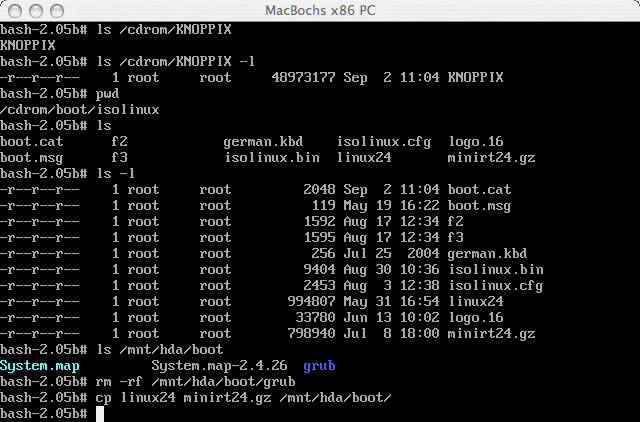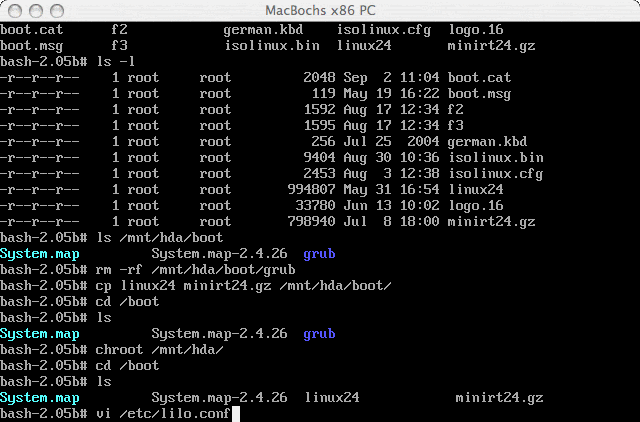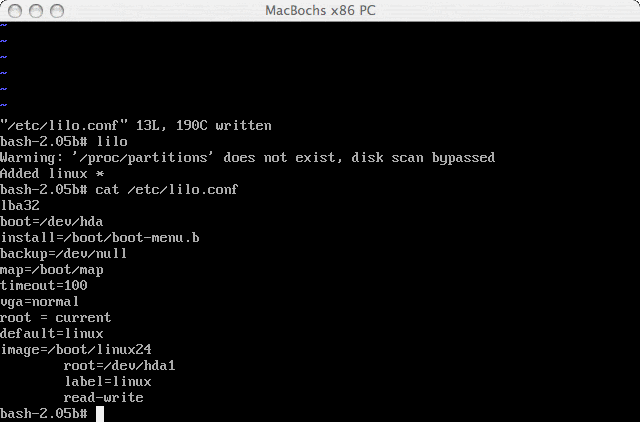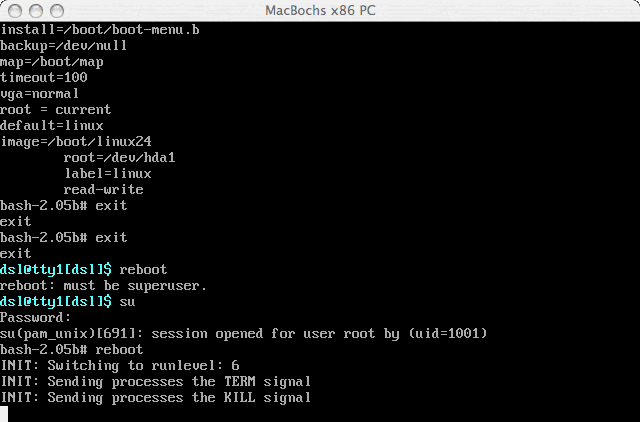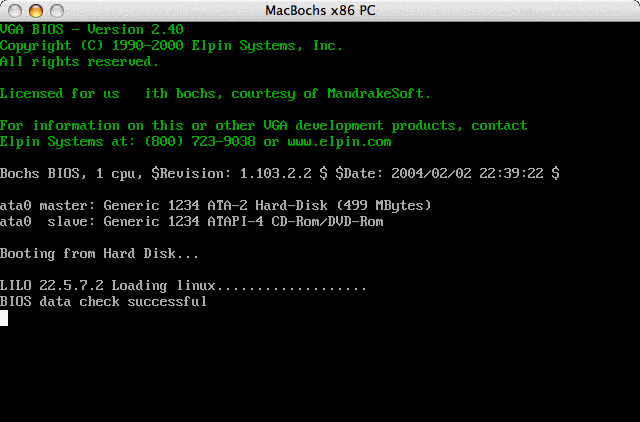There are 3 parts to this article: Part1 – Part2 – Part3
DSL comes with Lilo, and that suits us fine. We need to remove grub and copy linux24 to /boot on the new partition. We didn’t need minirt24.gz, but weren’t sure. You may want to copy it over just in case:
We want to do a chroot to the new root filesystem:
Here is the lilo.conf we used. Run lilo:
Let’s reboot and see what comes up:
It loads the kernel OK, but we do have some problems with /etc/fstab, which we forgot to edit:
Note that if you forget to set the root password for root, the distribution is set up so that you can run sudo startx, then use xterm to change the root password.