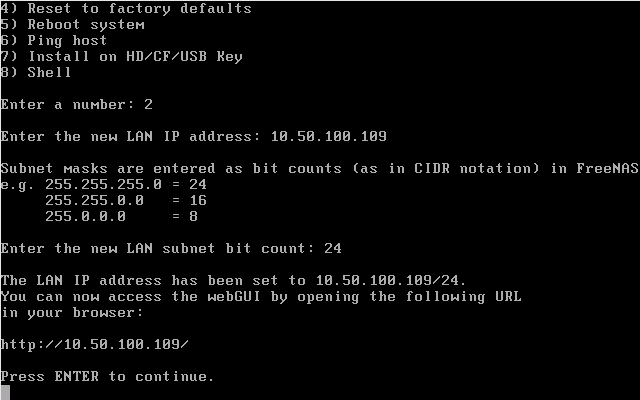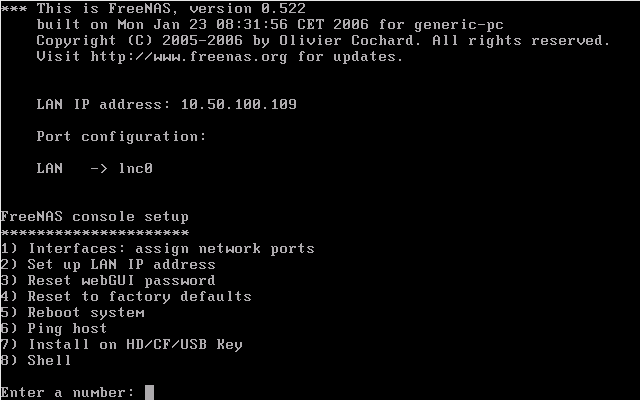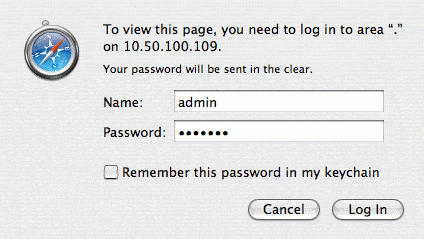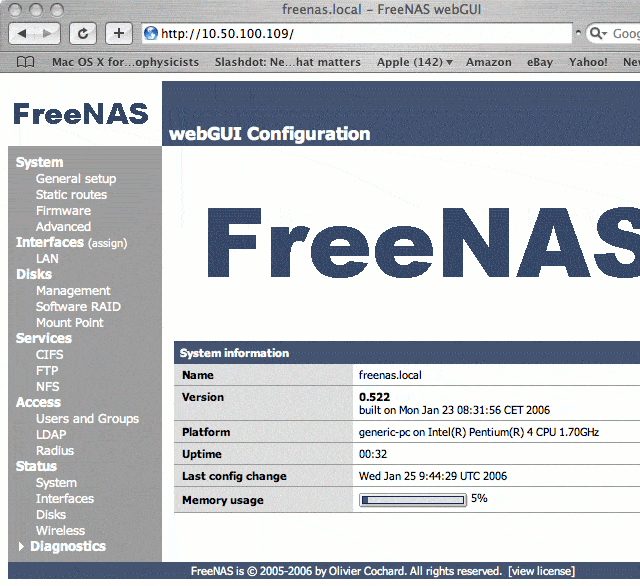There are 4 parts to this article:
Part 1 – Part 2 – Part 3 – Part 4
When the system comes back up, it should list the correct interface, as well as the default LAN IP address:
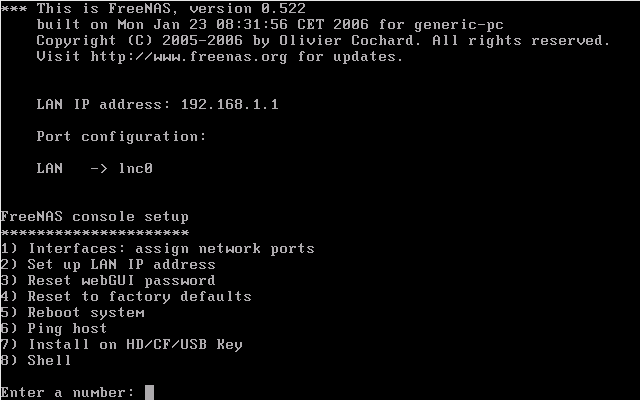
Choose option 2 to set the LAN IP address and subnet mask:
Reboot again to make sure that the correct address and interface shows up on reboot:
Log on as admin with a default password of freenas:
Change the password, of course. Here is what the web GUI looks like:
There are 4 parts to this article:
Part 1 – Part 2 – Part 3 – Part 4