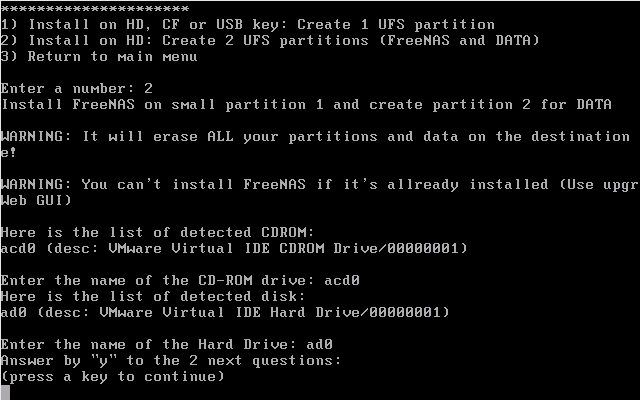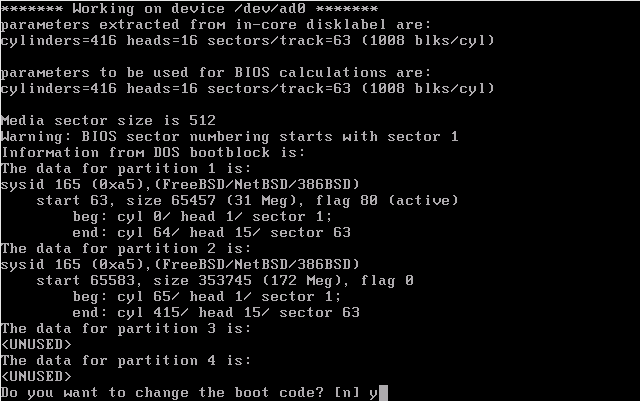There are 4 parts to this article:
Part 1 – Part 2 – Part 3 – Part 4
FreeNAS is a very compact and free (as in BSD) CIFS, NFS, and FTP server with RAID 0, 1, 5 support, and a web administration GUI. Believe it or not the whole install is 16 megs. To install, grab the ISO image, burn it to a CD, and boot from it:
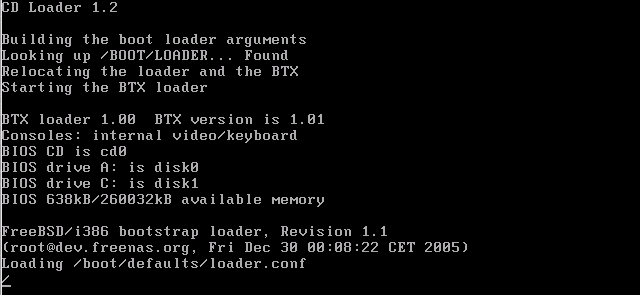
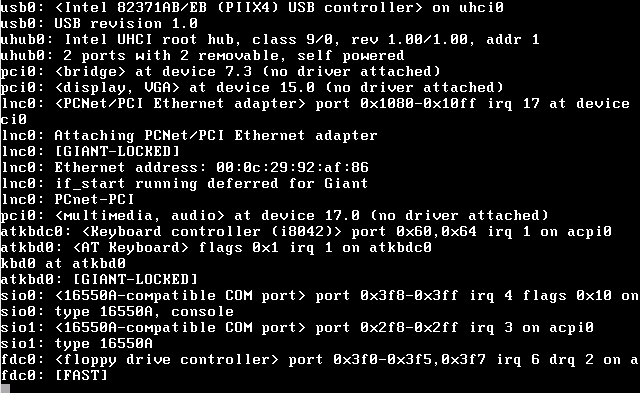
Install to your HDD using option 7. We also used the option 2 for the install so that we create 2 UFS partitions. Make sure you can delete all of the information on your hard disk or any other data device hooked up to your system, since this procedure will mess with your boot partitions and records, as well as install an operating system. Enter the detected CDROM device:
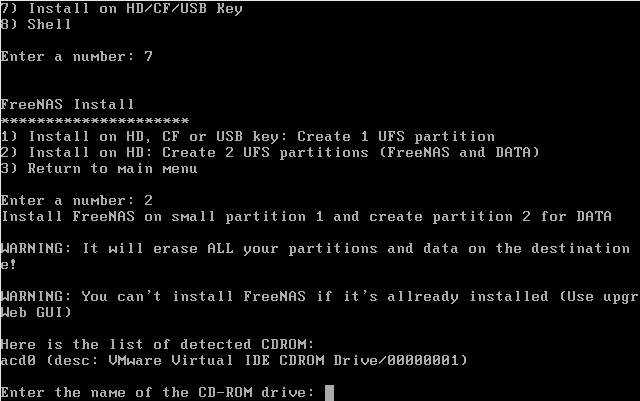
Enter the device name of the hard drive:
Now, there is a somewhat unhelpful line that says to answer “y” to the next two questions after pressing a key to continue. Well, for us, the only key that moved forward was return. Here is the first question to answer “y” to, but be very careful about continuing, as this is messing around with your partitions and boot records:
There are 4 parts to this article:
Part 1 – Part 2 – Part 3 – Part 4