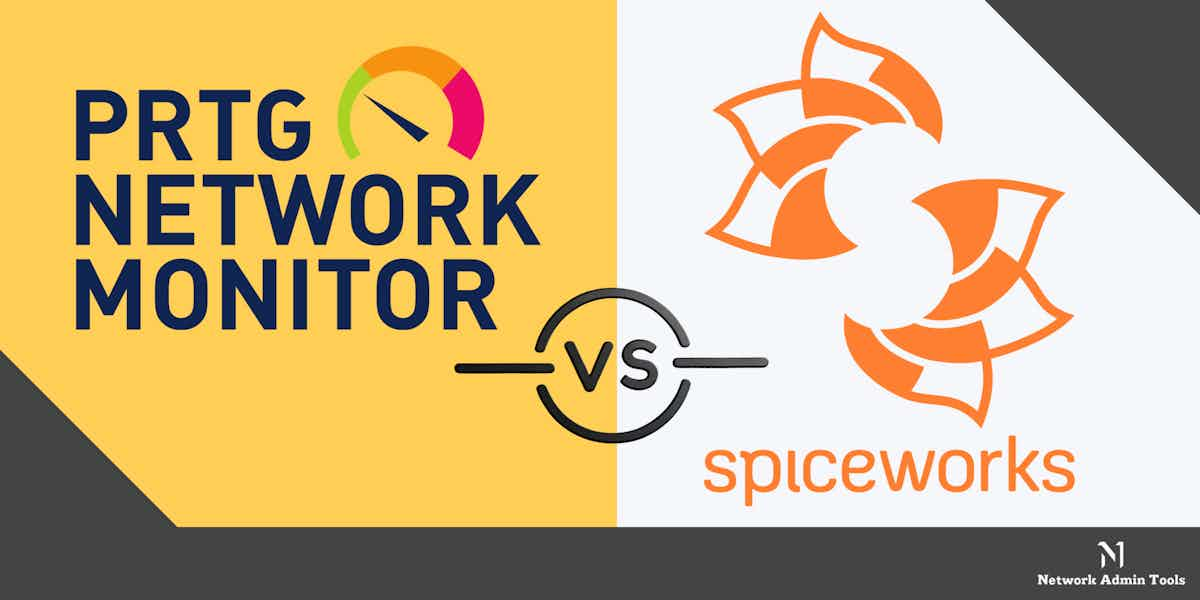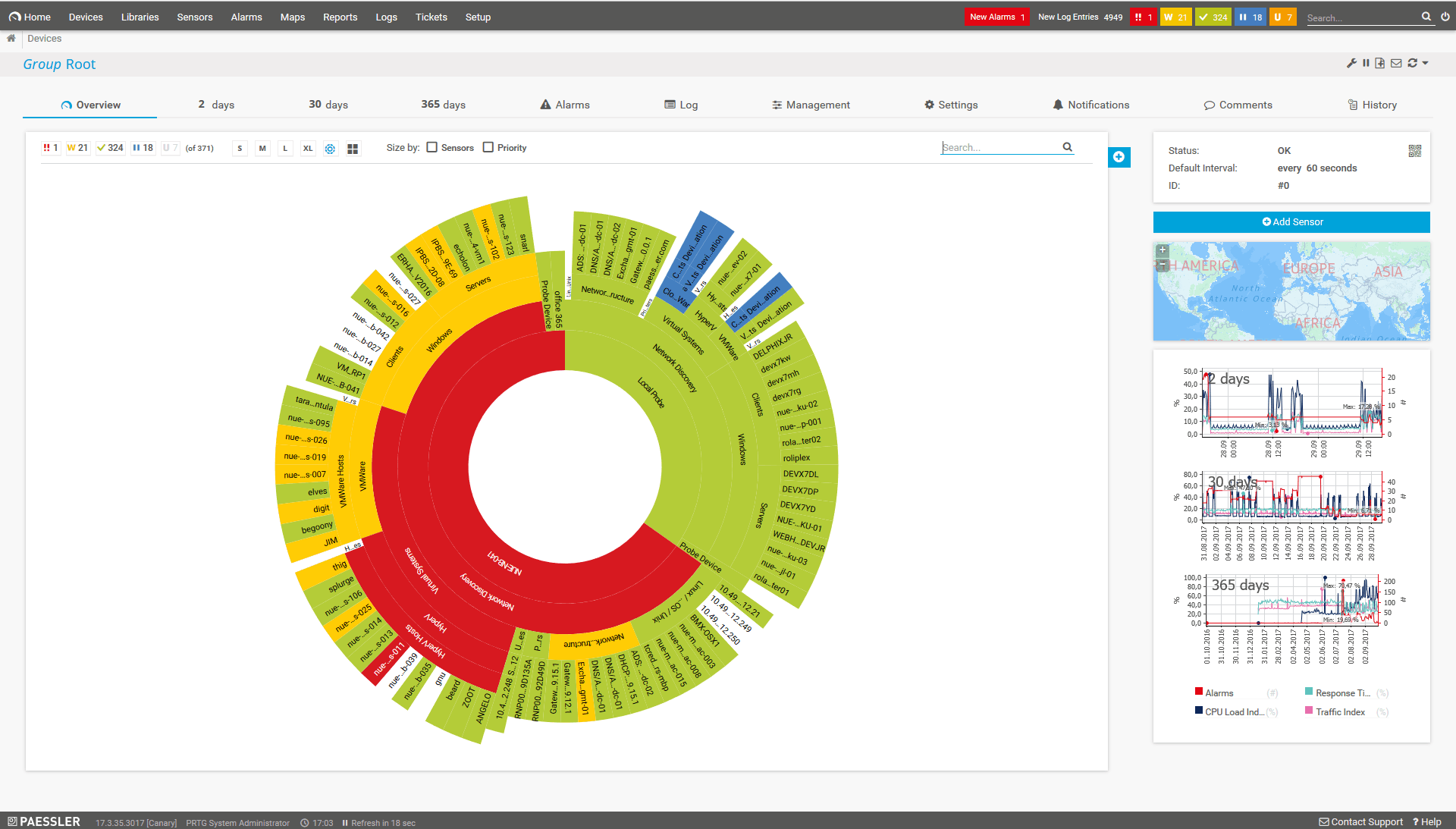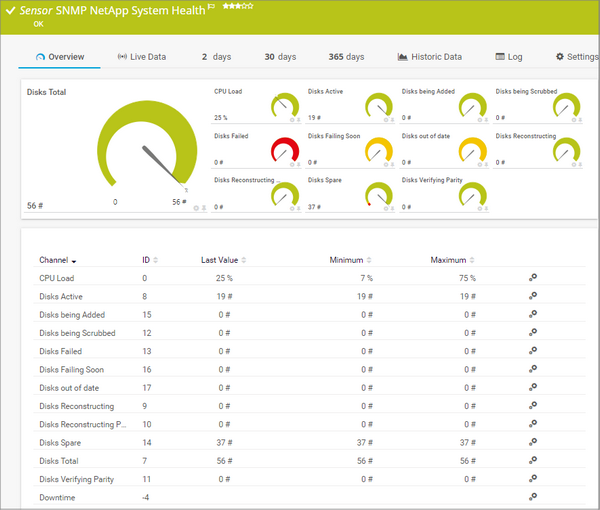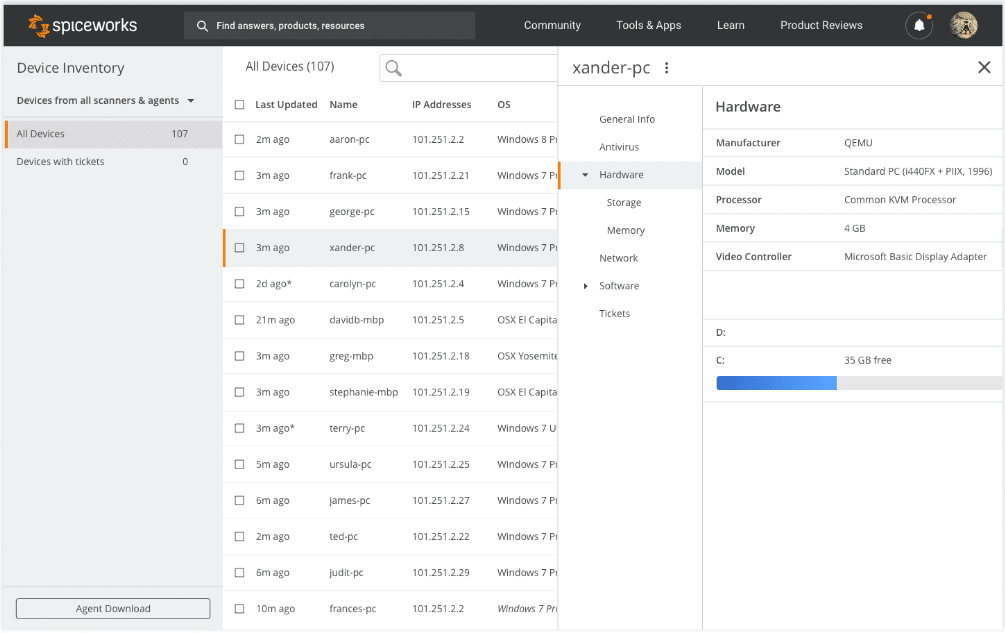Arming yourself with the right tools makes a difference between getting the job done and doing it right. Both Paessler PRTG monitoring tool as well as Spiceworks Network monitor help you to monitor your network and understand insights about it, so you can do your job right. As a bonus, you get to save time and effort, and the overall productivity is also high.
That said, choosing between Paessler PRTG vs Spiceworks is not easy because they have a similar set of features and they compete in the same market segmentation. This is why we will explore the pros and cons of each product and compare the features of both, to help you make an informed buying decision.
Paessler PRTG – FREE TRIAL
PRTG is a comprehensive network monitoring tool. Coming from Paessler, this tool can monitor and classify different system conditions such as bandwidth and usage. It can also monitor and collect statistics from a wide range of devices such as routers, switches, hosts, applications and more.
Why do we recommend it?
After installing the free trial and navigating through PRTG’s interface, we were impressed by its ease of implementation and range of plug-in choices. The tool excels in providing both detailed and summary reports, making it a reliable asset for network monitoring tasks.
Who is it recommended for?
PRTG is best suited for network administrators and IT managers who require a comprehensive view of their network conditions. It’s also ideal for businesses that prioritize extended functionality, as the variety of plug-ins allows for a highly customizable monitoring solution. However, those who are budget-conscious may want to explore other options.
Pros:
- Easy to implement as it can almost set itself up with some reasonable guidance from you.
- Many different plug-in choices available, and this helps to extend the functionality of PRTG monitoring tool.
- Provides detailed as well as summary reports, so administrators can stay on top of what’s going on in the network and at the same time, can submit reports to different authorities and managers easily.
- Mobile app is excellent.
- Comes with many sensors to suit different businesses.
Cons:
- Web interface needs to improve.
- Expensive, as the free 100 sensors can get used up quickly.
- Finding specific settings among the many configuration options require some experience and possibly some digging into the options.
- Encryption and access control can get better.
These pros reflect the fact that PRTG is a great option for anyone looking for a top-notch network monitor, though there are some downsides to it as well, such as its high cost and its lack of advanced security aspects like encryption.
Click here to download Paessler PRTG fully functional for a 30-day free trial.
Spiceworks
Spiceworks is a high-quality network monitoring tool that gives you deep insights into the different aspects of your network and devices. Many users choose Spiceworks because of its extensive community that provides excellent support.
Why do we recommend it?
We downloaded and tested Spiceworks in a sandbox environment and found its user-friendly interface to be a strong point, especially for those new to network monitoring. Being free and open source, it offers a cost-effective way to gain essential network insights.
Who is it recommended for?
Spiceworks is an excellent choice for small to medium-sized businesses that operate primarily on Windows servers and are looking for a basic, cost-effective network monitoring solution. Its extensibility with third-party products also makes it flexible for growing organizations. However, if advanced monitoring capabilities or Linux server support are crucial for your operations, consider other options.
Pros:
- Free and open source. This can be a huge advantage, especially if you want to experiment around before making an investment.
- Extensible with other products, though these third-party products can be free or paid.
- Easy to use.
Cons:
- No auto-discover feature
- No support for Microsoft SQL. Instead, it installs SQL Lite for operations, and this could be a spot of bother for some users.
- It is not possible to create custom reports to meet your specific needs and requirements.
- Only supports Windows servers, and this could be a huge turn-off for Linux users.
- Does not have advanced monitoring capabilities and works best for basic monitoring only.
Paessler PRTG vs Spiceworks Comparison & Differences:
Let’s now see how the two products compare with each other.
|
Feature |
||
| iPhone app | Yes | No |
| Android app | Yes | Yes |
| Windows phone | No | No |
| Support | Community | Community, online support and video tutorials. |
| Integrations with third-party apps | None | Zoho Assist, Cherwell Service Management and ManageEngine Endpoint Central |
| Encryption for sensitive data | No | No |
| Multi-factor authentication | No | No |
| Data backup in multiple locations | No | No |
| Auto-discover | Yes | No |
| Custom reports | Yes | No |
| Role-based access control | Yes | No |
Overall, which of the two is better?
Depends on what you want from a monitoring server. If you’re a small business with limited budget or if you don’t want to spend a ton of money on monitoring, Spiceworks is a good choice. But its capabilities are limited when compared to Paessler PRTG, On the other hand, if you want an extensive monitoring system and don’t mind paying for it, PRTG is a great choice.