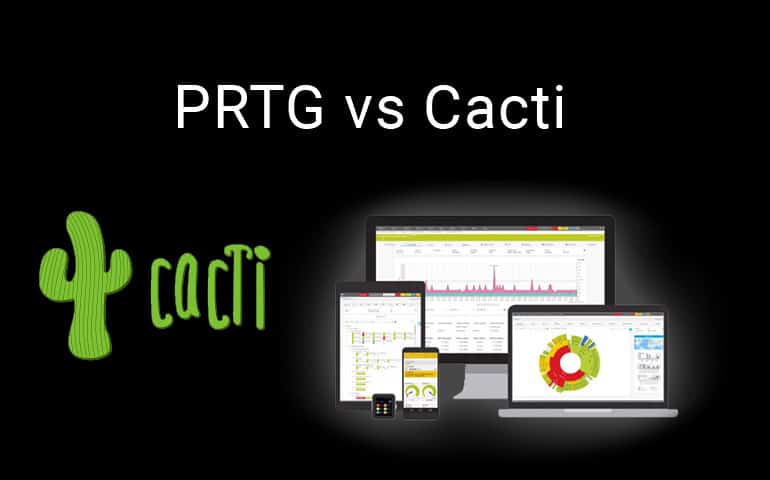Paessler PRTG and Cacti are exceptional network monitoring tools that stand out in the market for their many features and ease of use.
That said, which of the two would you use if you had to pick one? That’s exactly what we’re going to talk about in this piece.
Specifically, we’ll look into the advantages and disadvantages of both the applications and which will work better in certain scenarios.
Overview of PRTG Network Monitoring
PRTG is an all-in-one monitoring solution, capable of managing networks, clouds, servers, and databases. It is an easy-to-use scalable program that offers better visibility and other features like database monitoring, NetFlow analysis, VMware monitoring, autodiscovery, etc.
It has more than 200 different default sensors that pull statistics from a monitored instance, such as response times, CPU, Memory, Database Information, Temperature, or System Status. It is quick to set up and can scan all your networks using IP range. With the PRTG Network Monitoring solution, you do not need to manually configure every device on your network.
Further, it has a customizable dashboard that displays log entries, warning devices, critical devices, new alarms, the health status of each device, etc. To track the health of your infrastructure, traffic, and network bandwidth, PRTG uses SNMP, NetFlow, and WMI.
PRTG is an excellent, cost-effective network monitoring tool that has a highly polished set of features. If you are running virtualization in your network, PRTGs combined network, server, and application monitoring capabilities are going to be especially useful.
Features
- NetFlow Analysis – PRTG Network Monitor is a powerful network monitoring software that offers NetFlow Analysis. With PRTG, you can monitor your network and be alerted when something goes wrong. NetFlow is a protocol that captures the details of packets in networks. It captures the source and destination IP address, the source and destination port, the number of bytes sent in each packet, and other information. PRTG’s NetFlow analysis provides you with detailed information about your network traffic.
- Network Monitoring – PRTG Network Monitor excels in this area as it uses SNMP, NetFlow analysis, and other features to track the health of the infrastructure and network bandwidth. With Network monitoring, users can have better visibility and address packet loss issues faster. You may monitor how your network works using important sensors like the Packet Sniffer Sensor, Cisco IP SLA Sensor, and QoS One Way Sensor.
- Autodiscovery – The feature allows administrators to run scans over the network using IP range. On detecting a device, the autodiscovery feature automatically adds it to the monitoring environment. Autodiscovery helps eliminate the need for manual network device configuration.
Why do we recommend it?
PRTG stands out for its comprehensive and scalable network monitoring capabilities, complete with over 200 default sensors and features like NetFlow analysis and autodiscovery. It’s an all-in-one solution that provides exceptional visibility into your networks, clouds, servers, and databases.
Who is it recommended for?
PRTG is recommended for businesses and network administrators who need an all-encompassing monitoring solution. Whether you’re overseeing small networks or large, complex infrastructures—especially those incorporating virtualization—PRTG is equipped to provide detailed insights and ease of setup.
Overview of Cacti Network Monitoring
Cacti are used more often to monitor the traffic on a network, sampling the state of the network router using SNMP. Cacti is essentially like a database-based graphing tool with rotoscope statistics, mostly targeted at network devices using SNMP (Simple Network Management Protocol). Organizations use the Cacti Network Monitoring tool typically for plotting time-series data for metrics like CPU load and network bandwidth usage.
Cacti is a toolset with a wide range of capabilities to display and analyze graphical trends of network performance, which can be used to track virtually any monitoring metric that can be represented by a chart. The features offered by Cacti include charts, data sources, data collection, templates, chart visualization, and user management. In addition to being able to store charts, data sources, and cyclic stores within the database, Cacti is also capable of data collection.
With its PHP-driven front-end, Cacti has the capability of storing necessary information for creating graphs and filling them in with data, within the MySQL database. Cacti provides a fast poller, extended templating for graphs, several data capture methods, and user management features right out of the box.
Cacti is the tool of choice for DevOps engineers looking for an all-in-one networking graphics solution, that handles the heavy lifting of RRDTools data warehousing and graphing capabilities.
Features
- SNMP Monitoring – Cacti provides a frontend for RRDTool data storage, plotting of graphs in real-time, and user management features out of the box. It uses SNMP in network management systems for monitoring devices attached to a network for conditions requiring administrative attention.
- Discovery and Automation – This feature allows users to automate the scheduling of network scans. It further helps in discovering SNMP-enabled devices and selectively adding graphs. It also enables the creation of specialized Graph Tree and Tree branches depending on rules.
- Customizable Themes – Cacti has in-built themes that any user can create a new theme by simply copying an existing one from one theme directory to another. This new theme can then be customized to change the appearance of Cacti.
Why do we recommend it?
Cacti excels in providing a robust, database-based network monitoring and graphing solution, complete with a fast poller and extensive templating capabilities. It offers a versatile platform for tracking almost any monitoring metric that can be charted, making it highly adaptable for a variety of use cases.
Who is it recommended for?
Cacti is ideal for DevOps engineers, network administrators, and organizations that require detailed, time-series data monitoring for network performance metrics such as CPU load and bandwidth usage. Its SNMP capabilities and automation features make it suitable for environments where in-depth network monitoring and automated device discovery are crucial.
Paessler PRTG
Paessler PRTG is one of the best network monitoring tools available today. It has an easy-to-use interface and comes with great reporting capabilities. However, it works best only in a Windows environment and is not open source. The free version allows you to monitor only up to 100 applications. Click here to try Paessler PRTG for 30 days.
Advantages
- Excellent design. It is intuitive and navigation is super easy.
- Can be accessed from mobile devices, so you can stay on top of your network even when you’re on the go.
- Reports can be generated in multiple formats such as HTML and PDF.
- Flexible alert system that can be customized to meet your needs.
- Overall, a comprehensive monitoring system that gives you complete control over your network.
Disadvantages
- A little on the expensive side, as some plug-ins require additional Microsoft user license.
- Scalability is limited
- Not the best choice for environments with complex connectivity
- Though it is comprehensive for network monitoring, PRTG tends to be limited in server and application monitoring.
Cacti
Cacti is a front-end to RRD tool that stores data to create graphs. The front end is PHP driven while the database used for populating data into the reports is MySQL.
Besides data handling, Cacti also has SNMP support for creating traffic graphs.
Advantages
- Cacti can measure availability, CPU load, drive capacity, errors, and more.
- It reacts to conditions and sends notifications if the conditions are not within a specified range.
- Helps to make the most of rrdgraph to automate their display
- Easy to organize information in a hierarchical structure.
Disadvantages
- Configuration is an elaborate and tedious process and it is hard to fix configuration errors.
- Cacti configuration should be up-to-date always. It is best you use scripts for this purpose.
- Plugin Architecture versions are hard to install with Cacti packages
Now that we have seen the advantages and disadvantages of both these products, let us see how well they stack against each other.
Paessler PRTG vs Cacti Comparison
Here is a quick comparison of both products.
Feature |
PRTG |
Cacti |
| Trend Prediction | Yes | Yes |
| User management and permission | Yes | Yes |
| MIB Compiler | Yes | No |
| SNMP monitoring | Yes | Yes |
| Web app | Full control | Full control |
| Distributed monitoring | Yes | Yes |
| Reporting templates | Yes | Yes |
| Open-source | No | Yes |
| Free version | Limited | Complete |
| Configuration | Easy | Hard and time-consuming |
| Logical grouping | Yes | Yes |
| Level of operations | Advanced | Basic |
| Ideal for | Large organizations that have to monitor a big network | Small companies that do not have the resources to spend extensively for monitoring. |
Conclusion
To conclude, Cacti and Paessler PRTG are great products in their own ways. But depending on your requirements, one would work better than the other.
In general, if you’re on a budget or you’re looking for a free tool, Cacti is your choice. But remember, Cacti comes with certain restrictions as it is more focused on graphing RRDtool’s data storage than giving you a complete snapshot of your network at any given point in time.
PRTG also offers the 100 first 100 sensors free, but you can burn them in minutes, especially if you’re using 48 port switches. But the paid version is good value for money, based on the many user reviews available online besides personal experience.