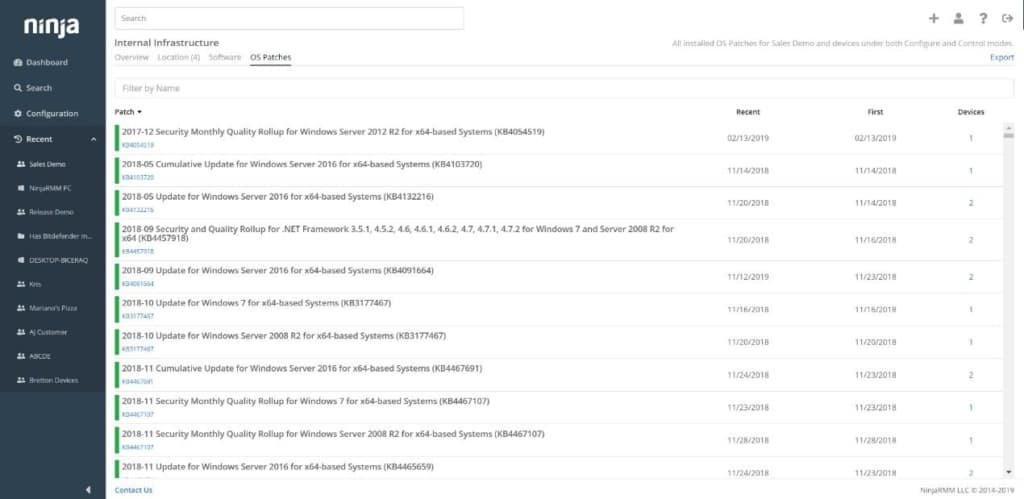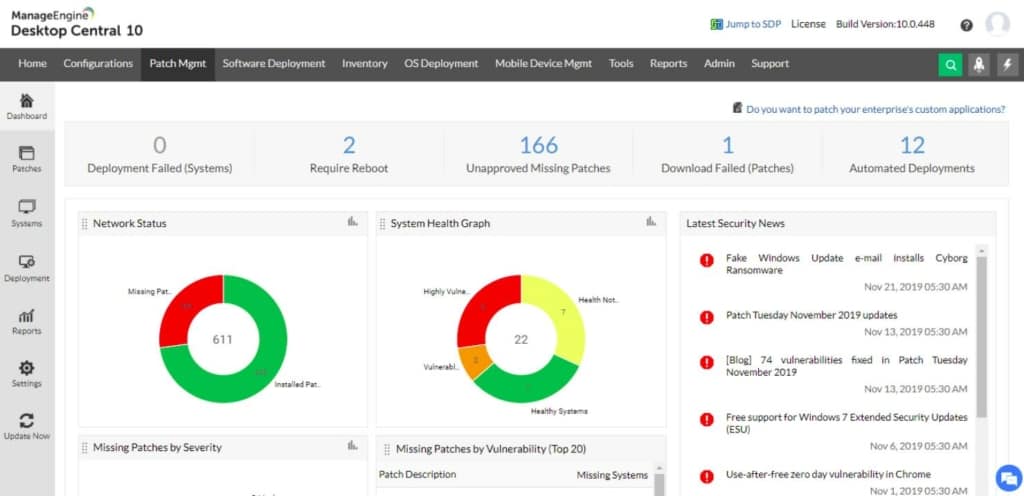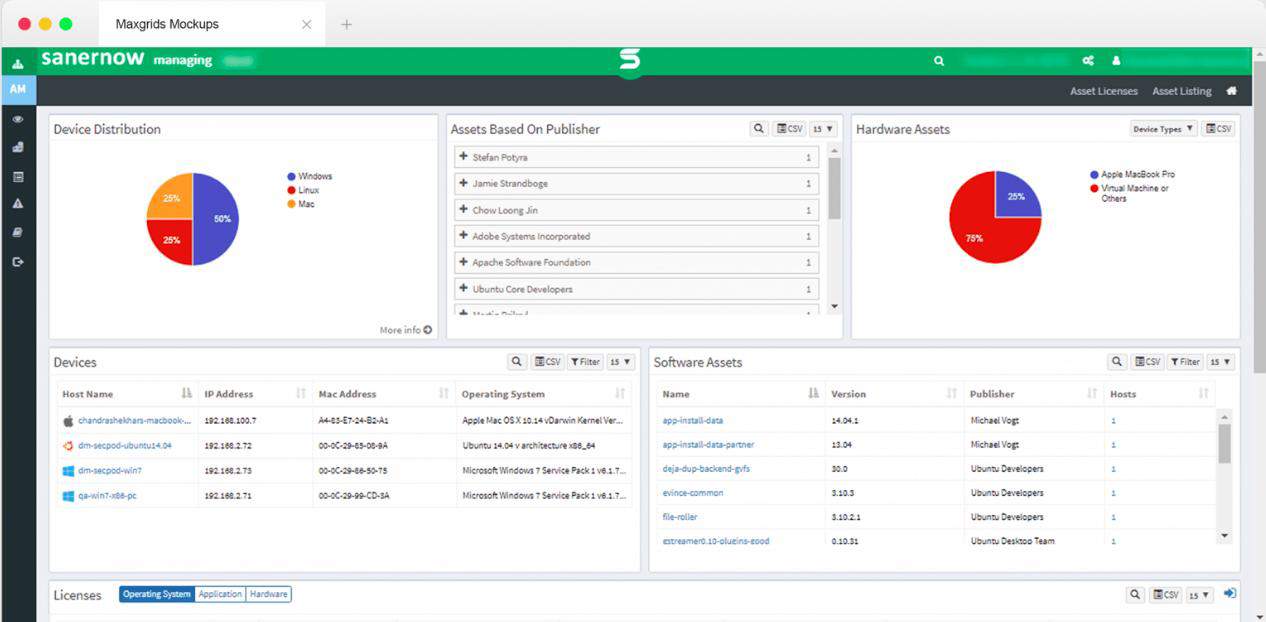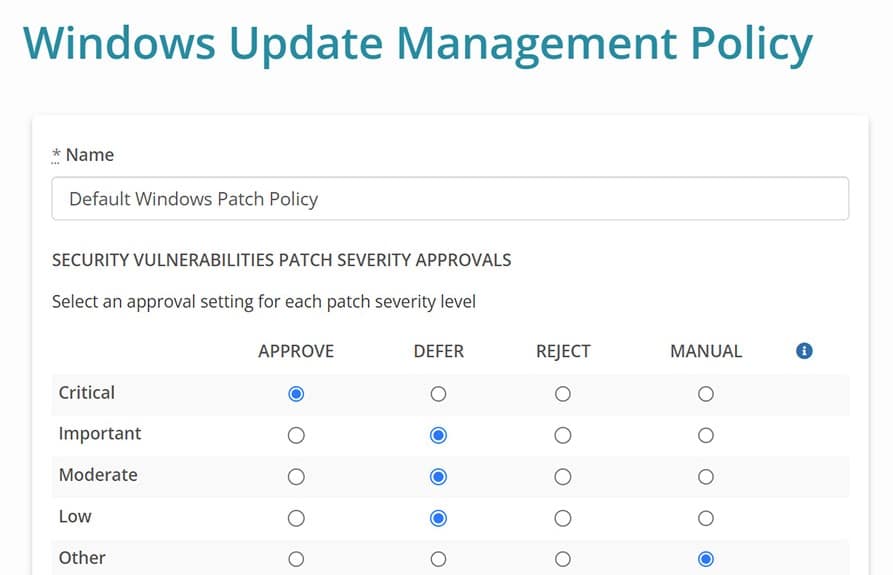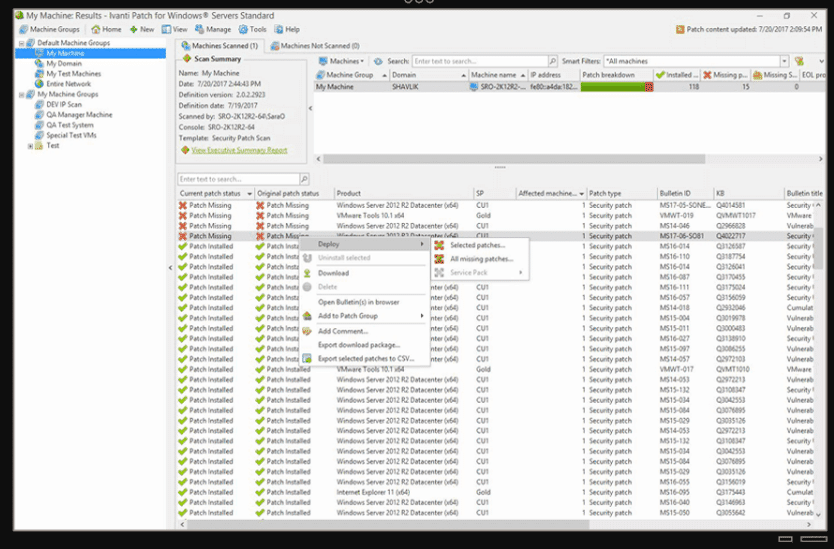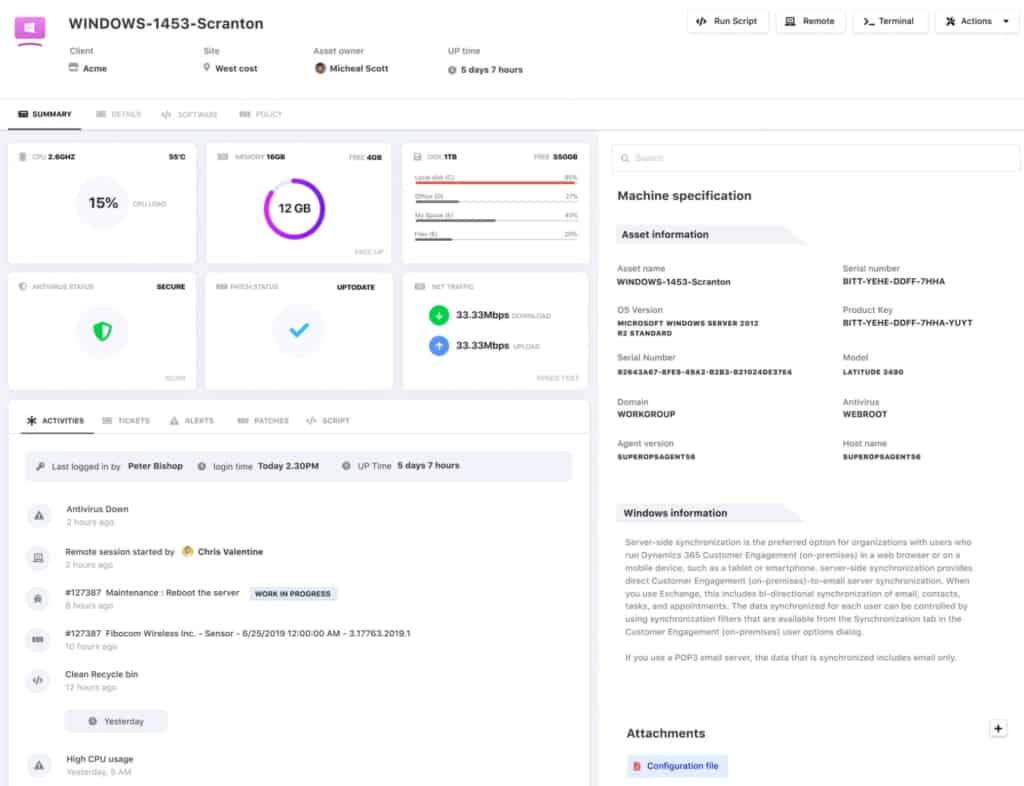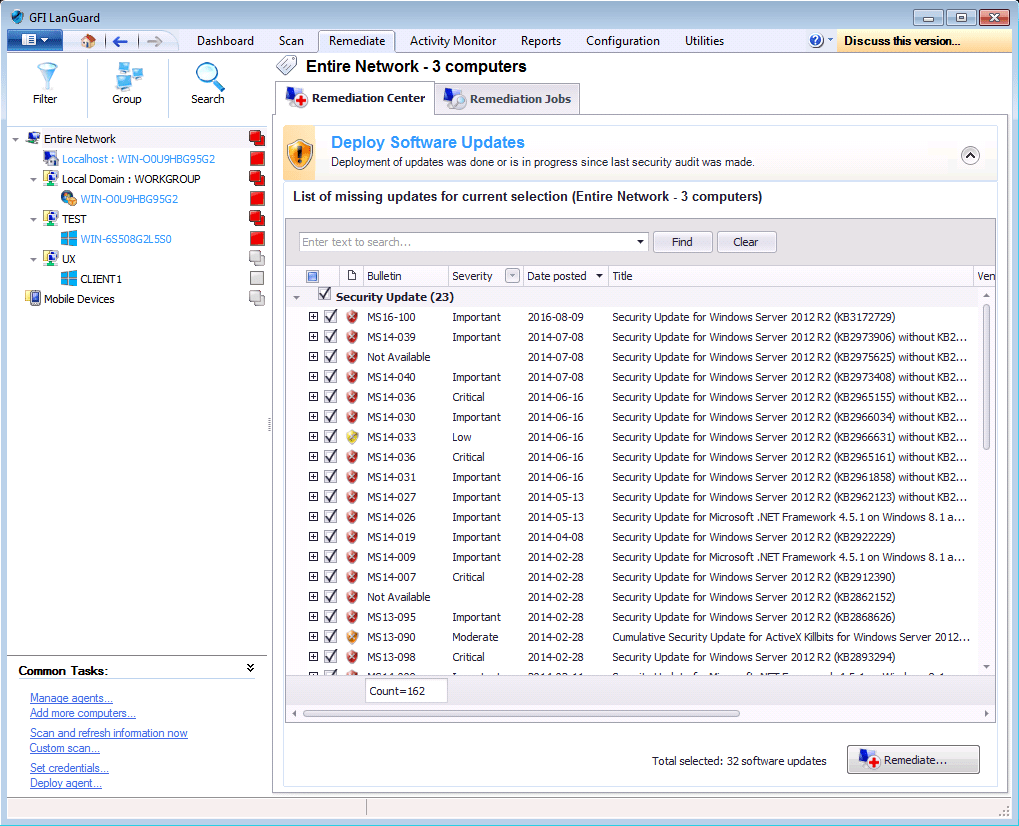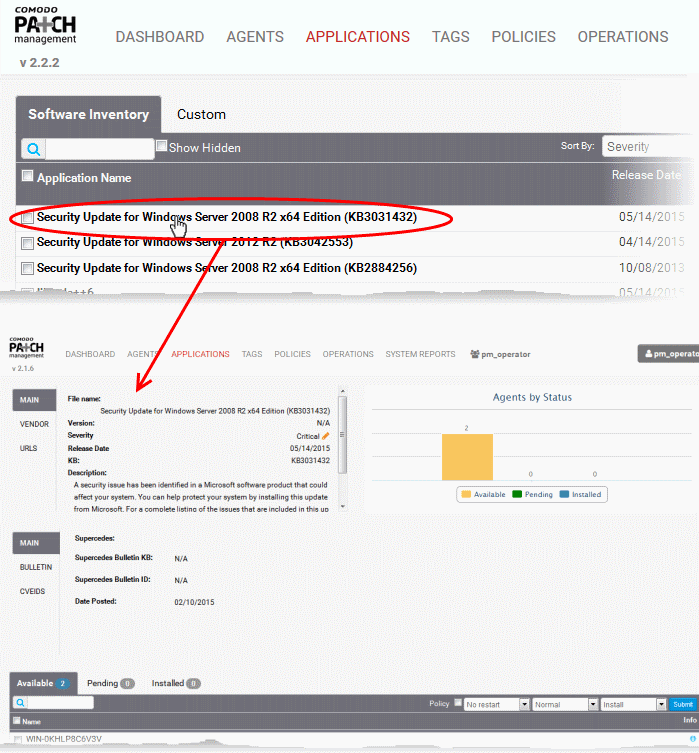Patch Management Software not only helps keep you systems up-to-date but also saves your Company from Potential Threats, Ransomware, Viruses and Exploits that could cripple your infrastructure.
As of late, Ransomware has taken down Government, Educational and even Health Care systems to a halt – Locking Files and systems down due to either User Error or Un-Patched systems.
Hackers have become highly sophisticated in their attacks, so it has become absolutely necessary to identify vulnerabilities in Operating System (Windows, Linux/Unix and even Mac OsX) and software, and fix them right away.
Here’s our list of the top Patch Management tools:
- NinjaOne Patch Management – FREE TRIAL Formerly NinjaRMM – a patch management automation system that is part of a remote monitoring and management service. This is a cloud-based platform. Get a 14-day free trial.
- Atera – FREE TRIAL A cloud-based remote monitoring and management platform that includes patch management. Start a free trial.
- ManageEngine Patch Manager Plus – FREE TRIAL An automated patch management system for on-premises and cloud resources that can patch Windows macOS, and Linux. Installs on Windows and Windows Server and is available as a cloud-based service. Download a 30-day free trial.
- SecPod SanerNow CyberHygiene Platform A SaaS platform that includes vulnerability scanning, and compliance reporting.
- Syncro This package of PSA and RMM systems for managed service providers monitors PCs and Macs and will automatically patch software running on Windows.
- Ivanti Windows Patch A patch manager that specializes in updating Windows and Windows Server operating systems and hypervisors.
- SuperOps Patch Management A cloud-based platform that includes a patch management module to update endpoints running Windows. This platform also offers a PSA package.
- GFI LanGuard This software manages patch automation for Windows, Windows Server, macOS, and Linux. Installs on Windows Server.
- ITarian Windows Patch Management Formerly known as Comodo ONE, Tarian RMM includes a patch automation system that manages Windows, Linux, and third-party software.
As software and operating system companies identify vulnerabilities, they create a patch and broadcast it to all the users.
Software and hardware companies (as of lately) send out Patches for new features and capabilities that are crucial to keeping vulnerable systems up-to-update in between major updates.
All this means, the IT administrators are forever patching one update or another. As a result, IT administrators are forced to spend a considerable time patching different software, and in turn, this brings down their productivity.
Sometimes, it can even lead to mistakes and negligence, that eventually have serious consequences for the company.
To avoid all these issues, it’s best to use Patch management and monitoring tools that will assist you in the process of keeping systems up-to-date.
Below we review several tools and software that will help you in the process of finding a software tool!
Methodology for selecting a Patch Management Tool
With a patch management tool, an organization can detect missing patches, improve its performance, and secure computers and networks. In this section, we have listed some of the criteria that one must consider when reviewing patch management software from the market.
- Does the tool support an auto-detection feature that helps connect every connected device in the network?
- Is it compatible with WSUS and SCCM?
- A software inventory generator for computers that compiles all current software versions, including operating systems.
- An automatic patch finder that checks the availability of updates on software vendor websites
- An automated patch rollout with termination status reporting for unattended actions
- Check for device and group policies as well as support for operating systems.
- Can it configure a patch reboot on demand and patch auto approvals or decline?
Related Post: Best Linux Monitoring Tools & Software
Importance Of Patch Management Tools
Patch management is a process that manages the installation of software updates on a system. It is widely used in large organizations and enterprises to keep their systems up-to-date with the latest patches from Microsoft or other vendors. Using these tools, an enterprise can quickly update its multiple devices from a single location.
Further, the patch management tools help detect, download and install updates for the organization’s computers. It has various features including automatic detection of new patches, scheduling of updates, etc., that save users time and make the management process quick and simple.
Additionally, they help protect your system against malware and prevent data loss.
Here’s the Top Patch Management & Monitoring Tools/Software
These Patch Manager Software & Tools could greatly ease the work of an IT administrator, provided they are scalable, comprehensive, easy-to-use and cover many vendors.
Let’s take an in-depth look into each of these options below and check out their Features and Capabilities for Patch Monitoring & Management:
1. NinjaOne Patch Management – FREE TRIAL
NinjaOne – formerly NinjaRMM – is a package of tools that enable technicians to run IT services remotely. This is a Remote Monitoring and Management (RMM) system and all of the tools are run from the NinjaOne servers in the cloud. The system console for the platform is accessed through any standard browser, so the software does not need to be downloaded and managed on-site. The NinjaOne package includes a patch manager.
Key features:
- Patches Windows and macOS operating systems.
- Keeps system services and hardware drivers up to date.
- Patches a list of third-party software from 135 suppliers including Google and Adobe.
- Enables mass rollout of patches
- Automatically implements a reboot when needed at the end of applying patches
- Allows individual patches to be held back for investigation
- Automatically sources patch packages and stores them
- Enables rollout to be scheduled so that they are run out of office hours
- Reports on patch rollout statuses
- Enables patches to be applied individually
Why do we recommend it?
NinjaOne Patch Management stands out for its cloud-based nature, enabling efficient remote management without on-site software installations. Its comprehensive approach to patching – from handling multiple OS updates to third-party applications and offering real-time patch compliance visibility – ensures a seamless and effective patch management process.
Who is it recommended for?
NinjaOne is ideal for businesses and IT technicians seeking a cloud-based RMM solution that emphasizes both OS and third-party software patching. Companies that value the flexibility of remote management, along with real-time visibility and a toolset designed to simplify the patching process, will find NinjaOne Patch Management particularly beneficial.
Pros:
- The cloud-based software that ensures that all the updates for your devices are installed on time.
- Allow users to manage devices remotely and update endpoints for Windows and macOS
- Using this solution, you can automate OS and third-party application patching as well as manage endpoints on- and off-network remotely.
- Provides real-time visibility into patch compliance.
- Helps reduce cost as well as complexity.
Cons:
- Does not support mobile devices
The NinjaOne platform is a subscription service with a rate per monitored device. Contact the NinjaOne sales team for a quote. There is no download needed. However, you can start using the system on a 14-day free trial.
EDITOR'S CHOICE
NinjaOne is our top pick for a patch management and monitoring tool because of its powerful, user-friendly interface and comprehensive feature set that streamlines IT operations. Combining patch management with remote monitoring and management (RMM), NinjaOne allows businesses to efficiently manage both system performance and security updates across multiple devices from a single platform. The automated patch manager enables businesses to schedule and deploy patches for a wide variety of applications and operating systems with minimal manual intervention. This tool ensures that systems remain secure and up-to-date, significantly reducing the risk of vulnerabilities caused by outdated software. NinjaOne’s real-time monitoring gives IT teams complete visibility into system performance, including hardware, software, and network health. The platform provides customizable alerts so teams are immediately notified about arising issues. This allows for proactive problem resolution before they escalate into larger disruptions. NinjaOne also offers scalability, making it a great choice for both small businesses and large enterprises. Its intuitive dashboard is designed for ease of use, ensuring IT professionals can manage devices and systems without a steep learning curve. With its combination of security, automation, and performance monitoring, NinjaOne empowers businesses to optimize their IT infrastructure efficiently and effectively.
Download: Get a 14-day FREE Trial
Official Site: https://www.ninjaone.com/freetrialform/
OS: Cloud based
2. Atera – FREE TRIAL
Atera is a remote monitoring and management (RMM) system that is integrated into an all-in-one platform for managed service providers. The RMM services of Atera supply tools to enable MSP technicians to manage the systems of client companies. Those tools include a patch manager. As the service is intended for MSPs, it is capable of automating patch management for any system anywhere in the world over a network. The service is multi-tenanted, so one technician can oversee the patch statuses of many company’s systems from one console.
Key features:
- Patches Windows and Windows Server operating systems
- Patches Microsoft Office components
- Patches Java and related services
- Patches Adobe products
- Patches hardware drivers
- Gathers monitored systems version numbers
- Sources new patches
- Schedules patches for downtime installations
- Commands reboot remotely
- Allows for individual patches to be excluded
- Includes on-demand patch roll out
- Patch rollout individually, per device type, or device-wide
Why do we recommend it?
Atera’s patch management system is designed with global versatility, supporting a multitude of software and hardware patches. Its multi-tenancy feature facilitates ease of management for MSP technicians, while the inclusion of real-time tracking, on-demand rollout, and alert options ensures that network security and patch updates are always on point.
Who is it recommended for?
Atera’s solution is especially suitable for Managed Service Providers catering to small to mid-sized businesses. Given its ability to manage systems globally and the comprehensive suite of features, it’s an ideal choice for MSPs looking for a robust patch management tool that also integrates seamlessly with helpdesk and other service operations.
Pros:
- Ideal for small- to mid-sized businesses. Using this tool, you can update patches on connected devices from any location.
- Helps quickly identify missing patches and automatically updates networks.
- Allows users to track active users, SLAs, system resources, Active Directory, SQL servers, etc., in real-time.
- Features a variety of PSAs that works great for help desk teams and expanding MSPs
- The alert option notifies you on time and keeps you on top of network security.
Cons:
- Other companies might not be able to use multi-tenant capabilities because the focus is mostly on MSP-related tools.
The Atera platform is offered on a subscription basis with a rate per technician per month. There is no deposit required and there is no minimum service period. The tools bundles are available in three editions: Pro, Growth, and Power. All three of these plans include the Atera Patch Manager.Prices are per technician per month: Pro for $129, Growth for $179, Power for $209. The Atera system is hosted in the cloud and the console is accessed through any standard browser. Atera offers new customers a free trial.
3. ManageEngine Patch Manager Plus – FREE TRIAL
ManageEngine Patch Manager Plus is a centralized service that enables system administrators to manage the rollout of patches to many endpoints running Windows, macOS, and Linux. It can patch workstations, endpoints, and virtual systems, plus roaming devices.
Key features:
- Patch Windows, macOS, and Linux endpoints
- Automated patch availability detection
- Automatic software inventory scanning
- 3rd party patch management
- Server application patch management
- Service pack deployment
- Patch management reports
- Role-based administration
- Cloud-based subscription option
- Distribution server for bandwidth optimization
- Antivirus definition updates
- Test and approve patches
- Two-factor authentication
Why do we recommend it?
ManageEngine Patch Manager Plus offers a versatile patch management solution, catering to multiple operating systems including Windows, macOS, and Linux. The centralized dashboard, combined with advanced features such as role-based administration, third-party patching, and two-factor authentication, ensures efficient and secure patch deployment across diverse infrastructures.
Who is it recommended for?
ManageEngine is best suited for system administrators and organizations that manage a diverse set of endpoints, including workstations, servers, and roaming devices. Whether operating on-premises or in the cloud, businesses and IT departments looking for a comprehensive patching solution with enhanced security features would greatly benefit from this tool.
Pros:
- Provides features for managing and deploying patches to Windows, Linux, and Unix systems.
- Allows you to manage patches for all your systems in one place by providing a centralized dashboard.
- Provides an interface for creating and managing baselines.
- Compatible with various operating systems like Windows Server 2012 R2, Windows 8.1, Windows 10, Oracle Linux, Ubuntu, etc.
- You can easily run scans and deploy the tool on-premises or in the cloud
Cons:
- Users may take time to fully explore and learn the tool as it offers various advanced features.
Contact the sales team at ManageEngine Patch Manager Plus is available in free and paid editions. Download a 30-day free trial.
4. SecPod Saner Now
SanerNow CyberHygiene Platform is a SaaS platform that implements vulnerability management, looking for misconfigurations and outdated software on network devices and endpoints. The cloud-based system accesses local networks and cloud platforms through the installation of agents. It discovers all hardware and then scans each device to compile hardware and software inventories.
Key features:
- Scanning for a list of 160,000 vulnerabilities resulting in a list of exploits that need to be fixed.
- Constant polling for patch availability relating to Windows, macOS, Linux, and 400 software packages
- Verification of patch installers and their storage in a library.
- Automated patch management that queues up patches for software that has been discovered to be out of date.
- Unattended patch rollout that triggers off a given maintenance schedule.
- Documentation for vulnerability scanning discoveries, resolution measures, and patching activity.
- Compliance reporting for HIPAA, PCI DSS, NIST 800-53, NIST 800-171, and ISO.
- A cloud-resident console that can be accessed from anywhere through any standard Web browser.
- The ability to assess and patch endpoints in multiple locations through one SanerNow account.
Why do we recommend it?
SecPod Saner Now stands out with its comprehensive scanning for a vast list of vulnerabilities and its integrated approach to vulnerability and patch management. Its capabilities, ranging from verification of patch installers to robust compliance reporting, and the flexibility of accessing the console from any location, ensure optimal cybersecurity hygiene and streamlined patching processes.
Who is it recommended for?
SanerNow is best suited for organizations that require thorough vulnerability management combined with efficient patching capabilities, especially those needing to adhere to compliance standards like HIPAA, PCI DSS, and NIST. Organizations with endpoints in multiple locations looking for a centralized and cloud-based patch management system will find great value in SecPod Saner Now.
Pros:
- Connected vulnerability management and patch management
- A library of verified patches that is stirred on the cloud server
- Rapid installation of patches out of hours
- Activity logging and compliance reporting
Cons:
- Doesn’t patch all software, only those on the SanerNow contact list
Sign up for the free trial and contact the sales department to get a quote. Access a 30-day free trial.
5. Syncro
Syncro is a cloud-based SaaS package that covers all of the software needs of managed service providers. The package includes a professional services automation (PSA) bundle for MSP management and remote monitoring and management (RMM) tools that technicians use. There is also a remote access system in the package. The RMM package watches over endpoints running Windows or macOS and it has an automated patch manager for computers running Windows.
Key features:
- Cloud-based system
- Multi-tenanted architecture
- Patches the Windows operating system
- Patching for third-party software
- Remote operations facilitated by the installation of a local agent program
- Policies that can be implemented differently according to vulnerability rating
- Completion status with options to investigate and rerun failed patches
- Options to pause or exclude specific patches
- Manual installation route
- Completion status reporting
- Subscription rate per technician
Why do we recommend it?
The Syncro system is much more than a patch manager. The package provides all of the software that a managed service provider needs from contracts management, Help Desk, ticketing, and technician supervision systems to remote access, task automation, and patch management systems for use by technicians.
Who is it recommended for?
While many RMM systems are suitable both for MSPS and for IT departments, the Syncro package is firmly categorized as an MSP tool – the PSA functions in the package would be of no use to in-house facilities managers. The subscription rate for the package is levied per technician, which makes it suitable for MSPs of all sizes.
Pros:
- The Syncro package provides a high degree of task automation
- The patch manager scans client PCs and identifies update needs
- Patches are sourced from Microsoft and third-party provides
- The MSP schedules a regular patch window
Cons:
- The patch manager doesn’t operate on macOS devices
The cloud-based system includes Web access to role-linked consoles. You can examine the Syncro platform with a 14-day free trial.
6. Ivanti Patch for Windows
Ivanti Patch for Windows comes from a company called Ivanti that specializes in making software for security, IT asset management, IT service management and supply chain. This tools helps you to tackle different OS and app-level threats of all Windows devices, including workstations and data centers.
Key features:
- It is a single automated solution that handles physical and virtual servers and workstations.
- It patches everything, starting from Windows operating systems to Hypervisors.
- Provides support for third-party apps as well.
- It automates the entire process, starting from discovery, assessment, patching and delivery of updates. As a result, IT administrators can use their time and effort towards more productive tasks.
- Comes with an intuitive interface that displays the results in a visually-appealing manner. You can get any information you want with just a few clicks.
- Advanced reporting tool comes with many built-in features to support different types of reports.
- Integrates patch management with other functions to create a resilient infrastructure.
- Gives granular and accurate control over the entire patching process.
- Its advanced API stack integrates with third-party security solutions, reporting tools and configuration and management tools.
- Schedules tasks at such a time that it won’t affect users in a big way.
Why do we recommend it?
Ivanti Patch for Windows is a comprehensive solution that not only offers robust patching capabilities for both OS and third-party applications but also integrates seamlessly with other security and management tools. Its automation capabilities free up IT administrators, allowing them to focus on more strategic tasks, while its intuitive interface and advanced reporting tools ensure transparency and ease of use.
Who is it recommended for?
Ivanti’s patching solution is best suited for organizations looking to secure a diverse range of Windows devices, from workstations to data centers. Companies seeking a unified approach to patch management, with easy integrations and advanced scheduling capabilities to minimize user impact, would find Ivanti Patch for Windows to be an excellent choice.
Pros:
- An integrated security management solution that helps keep the system up-to-date
- With this solution, you can automate the deployment of patches and updates as well as monitor compliance.
- Regardless of whether your assets are mobile, remote, or asleep, the Ivanti Windows Patch solution enables you to implement consistent policies for patching
- Helps discover and remediate OS and third-party app vulnerabilities in real-time
Cons:
- Auto scan and inventory management require improvement
- Application connectors in Ivanti Patch require additional improvements.
Contact the sales team for a quote. Download the free trial.
7. SuperOps Patch Management
The SuperOps Patch Management system is part of a SaaS platform that offers an RMM package and a PSA service. This package provides the systems required by MSPs. The platform is also suitable for use by independent freelance technicians and also the IT departments of businesses.
Key features:
- An associated asset manager that provides a software inventory
- Automate patch availability polling
- Patch management for desktops and laptops running Windows
- The option for automatic rollout
- An option to hold up patch rollout for approval
- Logging of all activities
- Completion statuses are shown in the dashboard
- Option to rerun failed patches
- An associated PSA system with a Service Desk module for ticketing
- A hosted service with no need to maintain the software
- Storage space included for patch installers and logs
- Patch manager software updated automatically
- Secure connections between sites and the Patch Management server
Why do we recommend it?
SuperOps Patch Management offers a holistic approach to patching, not only automating the process but also integrating essential features like asset management, logging, and secure connections. Its collaboration with the Windows Update Agent for patch intelligence and the provision of comprehensive reports make it a top choice for maintaining system integrity.
Who is it recommended for?
SuperOps is perfectly tailored for Managed Service Providers (MSPs), independent freelance technicians, and in-house IT departments of businesses. Those in need of an integrated RMM and PSA solution that emphasizes control, automation, and in-depth reporting for patch management will find SuperOps to be a fitting choice.
Pros:
- Helps automate the patching process and keeps the systems up-to-date with the latest patches.
- Gives a quick overview of all the devices that have updated software as well as those that urgently need upgrades.
- To ensure you have access to all patch intelligence, the patch sourcing continuously collaborates with the Windows Update Agent.
- An organization can control patching and configuration updates for many devices and operating systems.
- Provides a comprehensive report that updates on errors, patch status as well as vulnerabilities.
Cons:
- Only Windows-based computers receive patches
There are four editions for SuperOps:
| Solo | PSA + RMM for single, independent technicians: Free for the first year |
| Starter | PSA only: $89 per technician per month |
| Growth | PSA and RMM for small MSPs: $109 per technician per month |
| Premium | PSA and RMM plus a Project Management module: $129 per technician per month |
This is a SaaS platform, so there is no download for access but you can get a 14-day free trial.
8. GFI Languard
GFI Languard is a patch management tool for operating systems such as Windows, Mac OS X, Linux and the applications that run on them.
Key features:
- Scans your network automatically or on demand.
- Comes with all the functionality and tools needed to install and manage security updates.
- Supports third-party software
- Enables administrators to detect, download and deploy missing patches for different software.
- Gives the choice to patch a version and upgrade to the next version.
- Automates patching for all browsers running on Windows operating system.
- Supports Exchange servers across all environments, including virtual machines.
- Auto downloads missing patches and patch roll-backs, so the configured environment is stable and is protected from security vulnerabilities.
- Offers access to a web-based user interface over a secure connection
- The dashboard gives a centralized view of all information
- Allows multi-tasking, as some users can access the reports while the IT administrators can be working on a different part of the network.
- Complies with vulnerability assessment standards such as OVAL and SANS Top 20.
- Integrates well with more than 4,000 critical applications across different areas, ranging from anti-virus to device access control.
- Supports vulnerability scanning on smartphones and tablets that run on Windows, Android and iOS.
Why do we recommend it?
GFI Languard stands out as a multifaceted patch management tool that supports a wide range of operating systems and third-party software. Its comprehensive feature set, including automated patching, vulnerability assessments compliant with industry standards, and compatibility with over 4,000 critical applications, makes it a versatile and robust solution for organizations of various sizes.
Who is it recommended for?
GFI Languard is recommended for businesses and IT teams that manage diverse OS environments, including Windows, Mac OS X, and Linux. It’s particularly beneficial for organizations with a mix of devices and third-party applications, seeking a centralized patch management solution with a secure, web-based interface.
Pros:
- Allows users can update Windows, Mac OS, and Linux devices faster.
- Ability to monitor 60+ third-party applications, including Apache Web Server, Apple QuickTime, etc.
- Supports vulnerability assessment features that help security teams to measure risk.
- Simple, reliable, and an easy to deploy patch management tool.
Cons:
- More features for scheduling patches will work great.
- Timeouts occur with large updates when accessing PCs on a different network via a VPN
Contact an authorized GFI partner to get a quote. Download a free trial.
9. ITarian Windows Patch Management
ITarian Windows Patch Management (formerly Comodo ONE) is a scalable and effective patch management tool that takes a lot of burden off the shoulders of IT administrators.
Key features:
- Allows to remotely deploy operating system updates for Windows
- Gives administrators granular control over the deployment of updates to operating systems and third-party applications.
- Works with WSUS to automatically update Windows patches.
- Gives you the flexibility to create patch management policies and schedules to match the needs of your organization
- Automatically identifies the servers and workstations that need patches.
- Gives detailed information about the patches that need to be installed.
- Continuously monitors the applications to ensure that patches are working
- Offers advanced reporting options
Why do we recommend it?
ITarian Windows Patch Management showcases a combination of remote patch deployment, integration with WSUS, and continuous application monitoring, providing a holistic solution to the challenges posed by patch management. Its granular controls for update deployments and the capability to create custom patch management policies make it adaptable to diverse organizational needs.
Who is it recommended for?
ITarian Windows Patch Management is suitable for businesses of all sizes, especially those with Windows environments spanning from older versions like Windows 2000. Organizations looking for solutions that integrate smoothly with existing systems (like WSUS) while providing enhanced patch management capabilities would find ITarian to be a sound choice.
Pros:
- Helps quickly patch patching desktops/servers, increases service performance, and lowers your security risks.
- Supports integration that helps automatically update your patches
- Compatible with third-party options Windows 2000, Windows XP, Windows 10, and other versions
- You can remotely deploy updates and create patching policies
Cons:
- Designed specifically for Windows but it can handle Linux to a limited extent
- Does not offer good scalability
This is an open-source software, so it is available at no cost. You can sign up to download ITarian Windows Patch Management.
Conclusion
In short, Patch Management Tools and software suites automate much of the patch installation and maintenance, so IT administrators can be more productive and effective and not have to worry about getting updates in a timely manner.
The above tools are some of the best in the industry and offer comprehensive patch management solutions for your organization.
Grab one and get it installed and tested it out in your network!