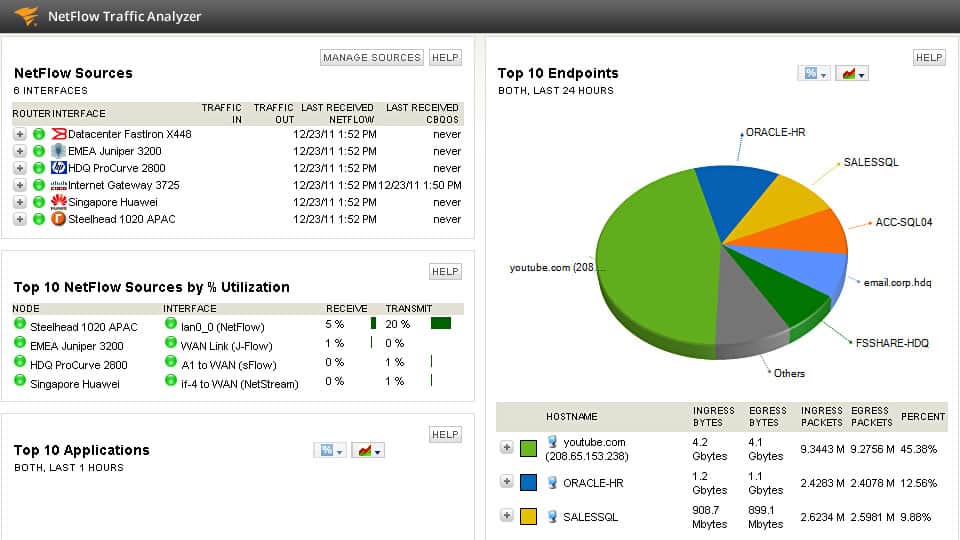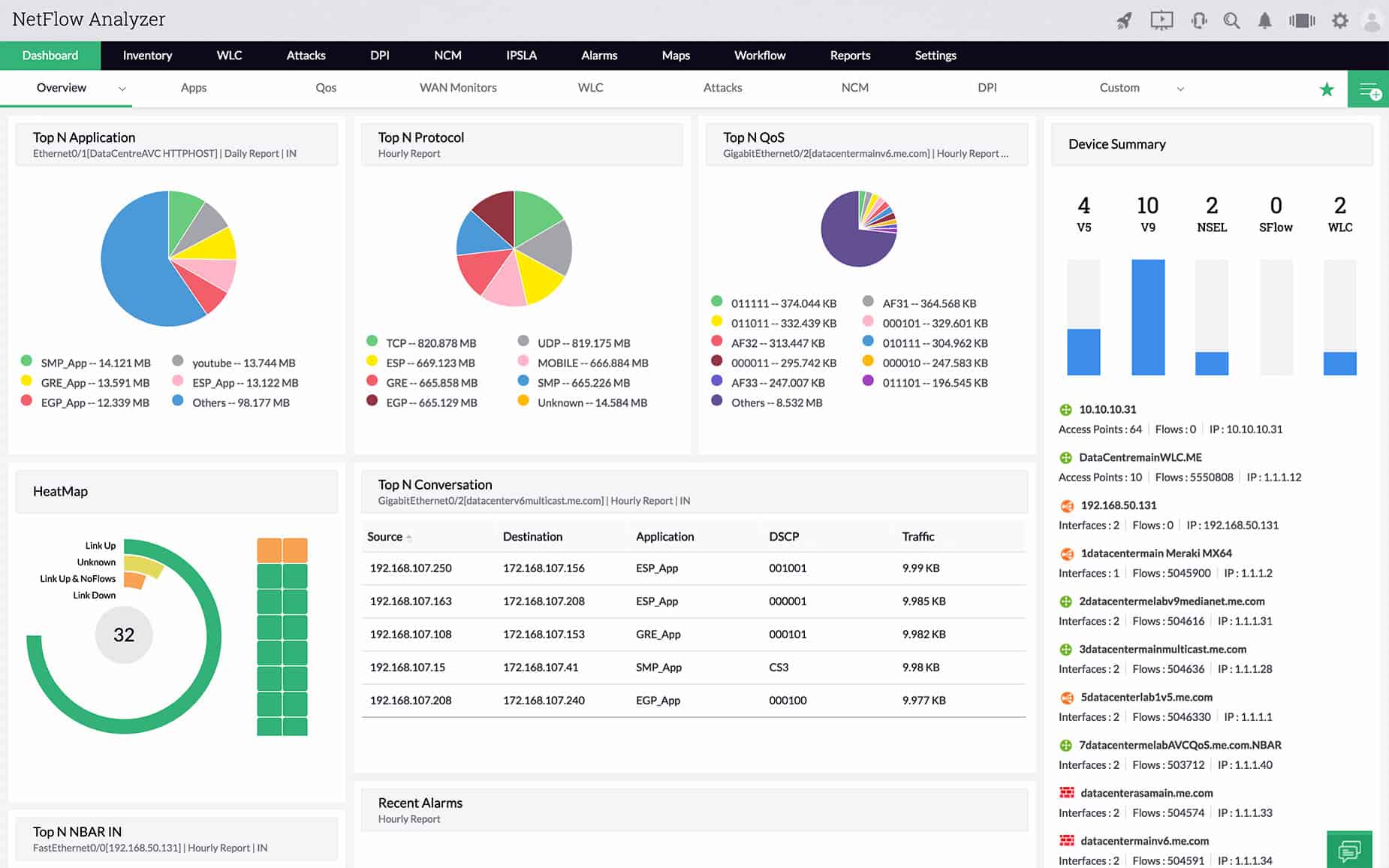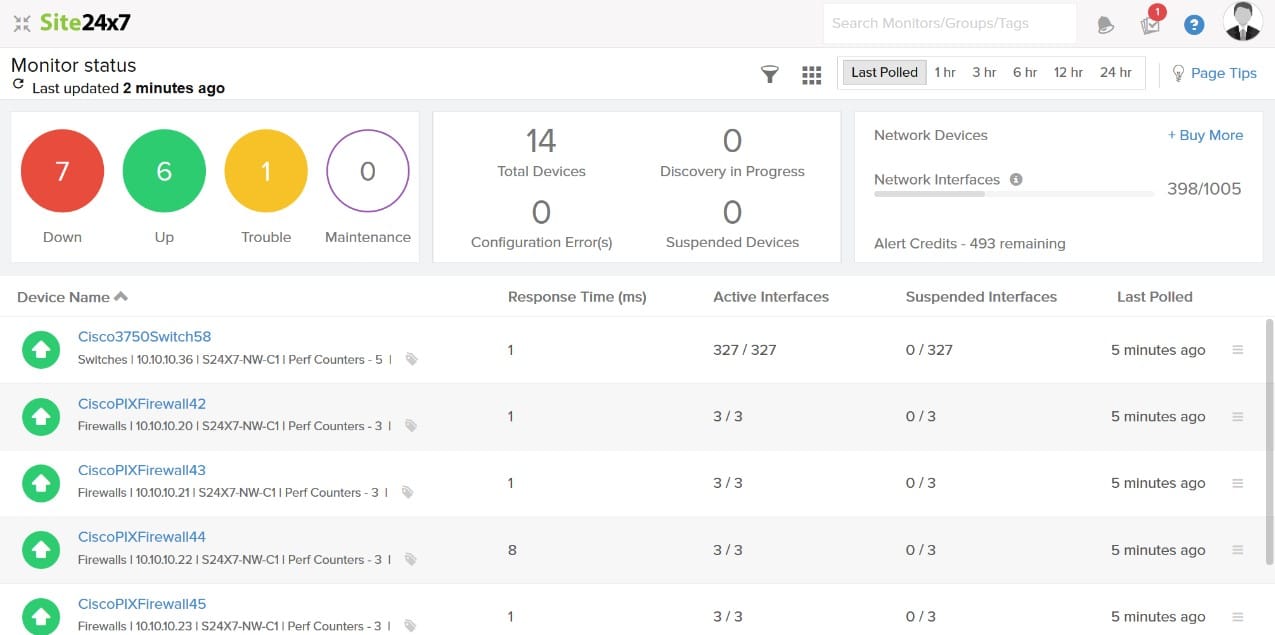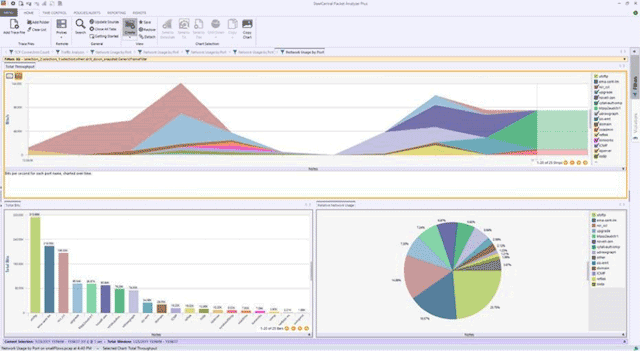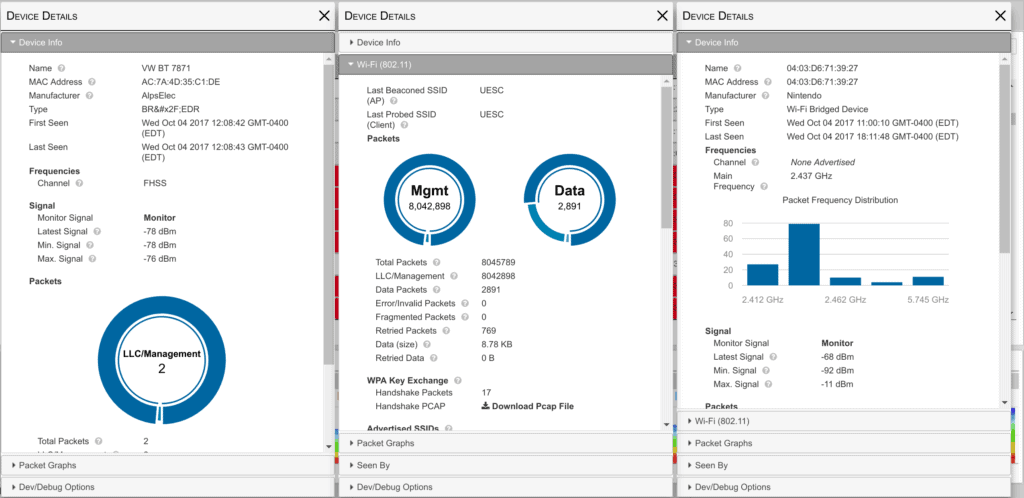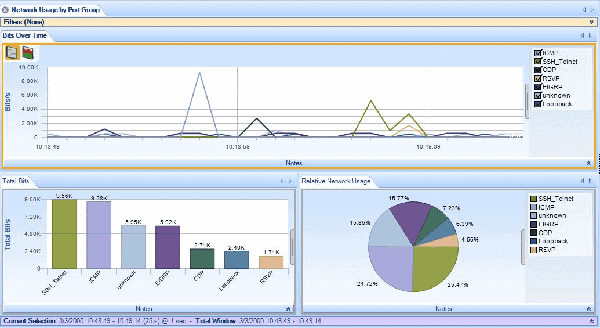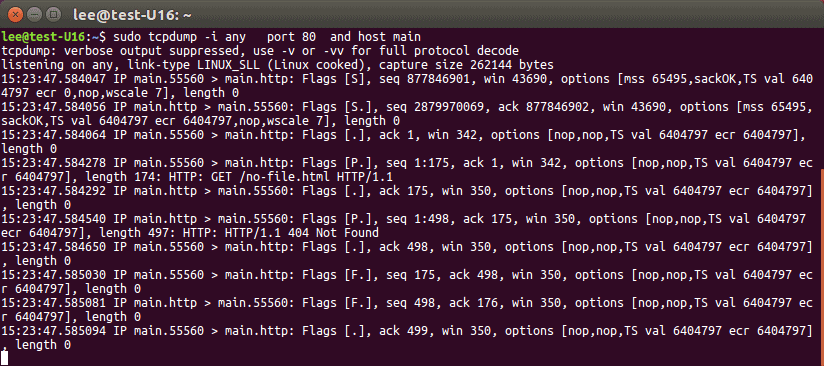Every IT admin has to constantly stay on top of their network’s performance because it is one of the most critical resources for the organization. They can’t allow the network to go down even for a few minutes, as this could translate to a big loss for the company. At the same time, managing a network of any size is not easy.
This is why tools like Packet Sniffers come in handy to identify problems and troubleshoot them quickly. The main task of packet sniffers is to check if data packets are being sent, received, and transmitted correctly within the network. In the process, it can also diagnose different network-related problems.
Here is our list of the top Packet sniffers:
- SolarWinds Network Packet Analyzer – FREE TRIAL This is a traffic analysis tool that is part of the SolarWinds Network Performance Monitor. Installs on Windows Server.
- ManageEngine NetFlow Analyzer – FREE TRIAL A packet capture and analysis service that can communicate with switches to gain traffic insights. Available for Windows Server and Linux.
- Site24x7 – FREE TRIAL Analyzes the data packets flowing through a network to gain insights into network performance, troubleshoot issues, or identify security threats. Start a 30-day free trial.
- Riverbed Packet Analyzer Plus This packet analyzer works in combination with a packet capture tool, such as Riverbed AppResponse or Wireshark. Runs on Windows.
- Kismet A widely-used free packet sniffer that specializes in the capture of wireless traffic. Available for Linux, Unix, and macOS.
- Wireshark A free packet capture and analysis tool. Available for Windows, Linux, macOS, and Unix.
- TCPDump A basic command line packet capture utility. Runs on Linux, macOS, Unix, and Android.
All Packet sniffer tools and software analyze the header and payload of every packet that passes through it. Accordingly, the packets are classified and analyzed.
Due to the widespread use of packet sniffing as an efficient form of network troubleshooting, there are many choices available for you today.
The Best Packet Sniffers Tools & Software
Below you’ll find a Quick Description of each software package, along with some screenshots and information about where to download each
1. SolarWinds Network Packet Analyzer – FREE TRIAL
SolarWinds Network Packet Analyzer analyzes the network to identify problems quickly. It is an extremely well-rounded tool that delivers a ton of data on your network connections and can assist you in pinpointing issues quickly and efficiently.
Key Features
- Determines whether the problem is with the network or application, so you can work on the respective fix.
- Identifies spikes in traffic and data volume, as this could be due to a potential security breach.
- Continuously scans more than 1,200 applications on your network, so you can get a better idea of your network’s traffic.
- Provides a snapshot of your network’s traffic at any time.
- Comes with advanced reporting tools to help you understand your traffic.
- Offers deep insights into traffic patterns.
- Monitors many different metrics such as response time, data volume, transactions, and more.
- Classifies traffic into different categories based on the type of traffic, volume, and risk levels. Such classifications make analysis a breeze.
Why do we recommend it?
We recommend SolarWinds Network Packet Analyzer for its robust capabilities in identifying network issues and providing deep insights into traffic patterns. Its advanced reporting tools and real-time monitoring make it an invaluable tool for any organization that needs a comprehensive view of their network’s health.
Who is it recommended for?
This tool is ideal for network administrators and IT professionals who are responsible for maintaining an efficient and secure network. It is especially useful for businesses experiencing complex network issues or those that require detailed, real-time metrics to optimize network performance.
SolarWinds Network Packet Analyzer comes as a part of the comprehensive Network Performance Monitor. Download and Run a 30-day Free trial.
2. ManageEngine NetFlow Analyzer – FREE TRIAL
ManageEngine NetFlow Analyzer is a network bandwidth monitoring tool with packet analysis and capture facilities. This package will watch traffic flows around the network and it also provides tools for packet analysis.
Key Features
- The ability to communicate with switches in the NetFlow, sFlow, J-Flow, IPFIX, NetStream, Appflow, and FNF protocols.
- Performs deep packet inspection on packet headers.
- Optionally captures and stores packet headers for analysis.
- Includes a protocol analyzer.
- Can identify traffic for conversations.
- Can sample packet headers.
- Enables packet data aggregation for identifying the top traffic sources and destinations.
- Calculates average response times per grouping, such as source, destination, or protocol.
- Includes a system of customizable traffic performance thresholds that trigger alerts.
- Alerts can be forwarded as notifications by email or SMS.
- Interprets live traffic data into graphs and charts.
Why do we recommend it?
We recommend ManageEngine NetFlow Analyzer for its comprehensive bandwidth monitoring and deep packet inspection capabilities. Its multi-protocol support and customizable alerts make it a versatile and reliable tool for monitoring network traffic effectively.
Who is it recommended for?
This tool is recommended for network administrators and IT teams that need deep insight into network traffic and performance across multiple protocols. It is well-suited for businesses of all sizes, particularly those with multi-site operations that require an enterprise-grade network analysis solution.
ManageEngine offers NetFlow Analyzer in two editions:
- Essential for a single network at $595 to monitor 10 interfaces.
- Enterprise for multi-site implementations at $1,295 for 10 interfaces.
Get a 30-day free trial for either edition in a version for either Windows Server or Linux.
3. Site24x7 – FREE TRIAL
Site24x7 is one of the popular Packet sniffers in the market used by businesses of all sizes. Network monitoring is one of the modules of the complete system monitoring and management package that has gained popularity over the years for tracking network devices and performance. Most businesses use this tool to watch over their network traffic, data packets, and other areas.
Key Features
- Offers access to automated device discovery
- Comes with out-of-the-box device templates
- Supports Voice over Internet Protocol (VoIP) monitoring services
Why do we recommend it?
With the help of this tool, enterprises can view all the top interfaces and devices connected to a network based on packet loss, response time, bandwidth usage, traffic, and errors. It uses SNMP to track all the key metrics, including memory usage, undersize/oversize packets, disk utilization, etc.
Businesses can collect data from different sources using this tool and gain quick insights into the network device status and traffic. Further, it offers access to several advanced features, including SNMP monitoring and VoIP monitoring.
Who is it recommended for?
Enterprises with complex networks must invest in this tool to track the data packets, traffic, and network errors and prevent security misconfigurations. It is an easy-to-use tool with access to a wide range of features at a good price.
Pros:
- Provides visibility and insights into the performance of each device and interface as well as its hierarchy.
- Discovers threats in real-time and sends alerts to prevent downtime
- Helps track data packets being sent, dropped, and other key metrics that impact performance
- Uses topology maps to design your network schema and Layer 2 maps to automate mapping
Cons:
- Feature dense platform with a very extensive interface that makes it difficult to navigate and access some of the options when needed.
Get going by registering for a 30-day free trial.
4. Riverbed Packet Analyzer Plus
Riverbed Packet Analyzer Plus is a network packet sniffer That works in conjunction with Riverbed’s system analysis tool, which is called AppResponse.
This tool comes with a host of features that are sure to take some pressure off every IT admin.
Key Features
- You can easily isolate traffic using drag and drop and multi-level drill-down interface elements.
- Comes with an extensive collection of analysis views.
- You can configure triggers and alarms to catch unusual behavior.
- Scans through millions of packets for transaction prediction and analysis.
- Lets you merge and analyze multiple trace files at once, to get a better idea of the network behavior.
- Pinpoints the exact problems on your network, in many cases.
- Supports hundreds of views and charts for analyzing network traffic.
- Charts can be customized or imported/exported in many formats.
- Customized reports include conversations at all layers, IP fragmentation analysis, DHCP address assignments, TCP top talkers and unicast, multicast and broadcast traffic details.
- Has an intuitive graphical user interface.
- Full integration with WireShark.
Why do we recommend it?
We recommend Riverbed Packet Analyzer Plus for its robust feature set, including its ability to scan millions of packets for transaction prediction and extensive collection of analysis views. The tool’s full integration with Wireshark adds an extra layer of analytical depth.
Who is it recommended for?
This tool is highly recommended for IT administrators and network analysts who require an advanced level of network traffic inspection and analytics. It is particularly useful for larger enterprises with complex network infrastructures that require granular analysis and customizable reporting.
For detailed pricing on each product, contact the sales team. Download a free trial.
5. Kismet
Kismet is a wireless network detector, sniffer and intrusion detection system that works primarily on Wi-Fi, though it can be expanded to other types of networks too through a plug-in.
Key Features
- Supports 802.11 sniffing
- Offers PCAP logging that’s compatible with other packet sniffing tools such as Wireshark and TCPDump.
- Follows a client/server architecture model.
- Has a plug-in architecture, so you can expand the functionality of core features.
- Gives the option to exports packets to other tools through a visual interface. This export can be done in real-time too.
- Provides support for other networking protocols such as 802.11a, 802.11b, 802.11g and 802.11n.
Why do we recommend it?
We recommend Kismet for its versatility in supporting a variety of networking protocols and its compatibility with other major packet sniffing tools like Wireshark. The tool’s plug-in architecture allows for easy expansion of its core functionalities.
Who is it recommended for?
Kismet is ideal for network administrators, security analysts, and anyone interested in wireless network monitoring and intrusion detection. It is especially useful for those who need a flexible tool that can be extended through plug-ins to meet specific requirements.
Kismet is available for free.
6. Wireshark
Wireshark is one of the most popular packet sniffer tools available today, and much of this popularity is because it allows you to monitor your network at the microscopic level. In fact, it is the de-facto standard across many commercial, non-commercial, educational and government organizations.
Key Features
- Information obtained through Wireshark can be easily imported to other formats such as CSV, XML, PostScript or plain text for easy readability.
- Provides intuitive analysis with color coding.
- Supports VoIP analysis
- Has one of the most powerful display filters in the industry today, so you can customize the output to know just what you want.
- Captures data in real-time and allows the same to be analyzed offline.
- Works with hundreds of protocols, with more being added every day.
- Comes with a standard three-pane packet browser.
- Runs on Windows, Linux, OS X, Solaris, FreeBSD, NetBSD and more.
- You can browse the collected data through a browser-based GUI or a TTY-based TShark tool.
- Reads and writes many types of file formats such as Pcap NG, TCPDump, Microsoft network monitor and more.
- Any file compressed with gzip can be decompressed quickly.
- Supports many decryption protocols such as IPSec, SSL/TLS, WEP, WPA/WPA2 and more.
Why do we recommend it?
We recommend Wireshark for its unparalleled protocol support and powerful display filters. Its adaptability across multiple platforms and support for a wide range of decryption protocols make it an industry leader in packet sniffing.
Who is it recommended for?
Wireshark is recommended for network professionals, cybersecurity experts, and educational institutions that require deep packet analysis. The tool is highly beneficial for troubleshooting network issues, performing security audits, and studying network protocols.
Download Wireshark which is free to use.
7. TCPDump
TCPDump is a common packet sniffer that runs in the command line. This tool displays the TCP/IP packets that are transmitted over the Internet, so you’ll know how many packets were transmitted and received, and based on this, you’ll be able to identify any problems in the network.
Key Features
- Prints out the description of packets on a network interface using a boolean expression, so it is quick to read and understand.
- Gives the option to write a packet to a file for later analysis or to read from a saved file.
- Creates a comprehensive report after capturing the packets. This reports contains information such as the number of packets received and processed, packets received by the filter, packets dropped by the kernel, description and timestamp.
- Provides the option to flush the packet buffer into an output file.
- Its different options allow you to customize the output based on your requirements.
- Works well on most Unix-like operating systems such as Linux, Solaris, BSD, Android and AIX.
- TCPdump can be used specifically for intercepting and displaying the communications of a particular user or computer.
- In networks with high volume of traffic, users have the option to set an upper limit on the number of packets captured by the tool. This makes the output more readable.
- There are options to drop or add privileges to individual users who want to run TCPDump
Why do we recommend it?
We recommend TCPDump for its powerful yet simple command-line interface that offers detailed packet analysis. The tool’s extensive customization options and the ability to save and read packets from a file make it invaluable for network diagnostics.
Who is it recommended for?
TCPDump is ideal for network administrators and cybersecurity professionals who are comfortable working with command-line interfaces. It’s particularly useful for those who need quick, in-depth insights into network traffic without needing a graphical interface.
TCPDump is an open-source tool that’s free to use.
Conclusion
In short, packet sniffers are essential to understand the communications passing through your network, so you can identify and fix issues before they grow into huge problems. We suggest downloading one or All of the tools above and testing them out to see which one works the best in your environment – as they all have their Strengths and weaknesses.