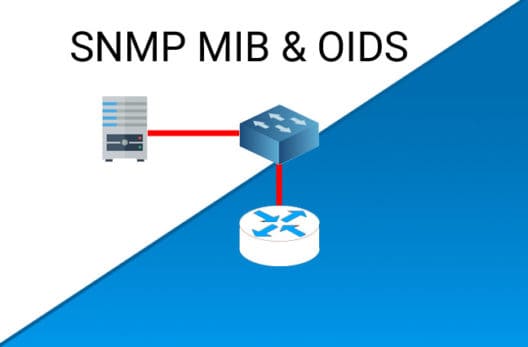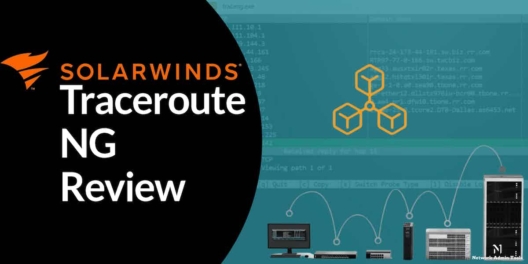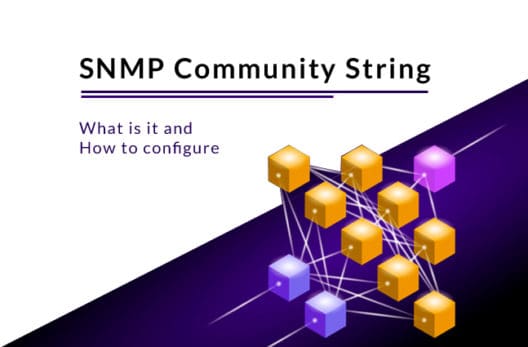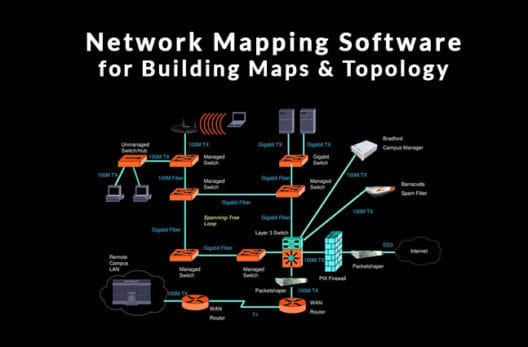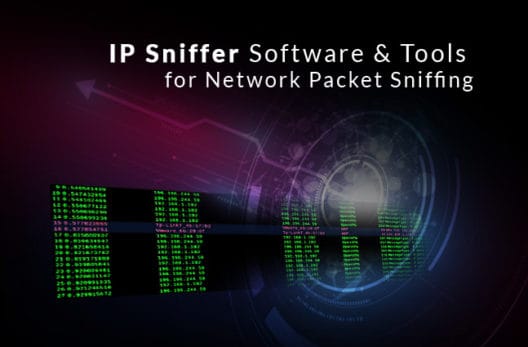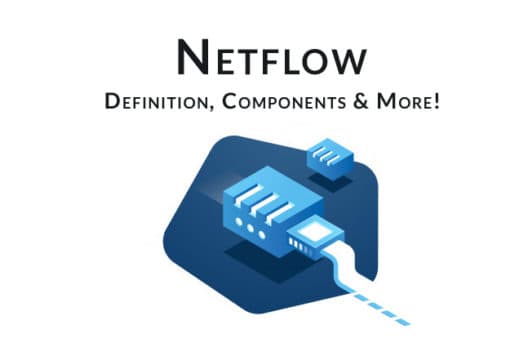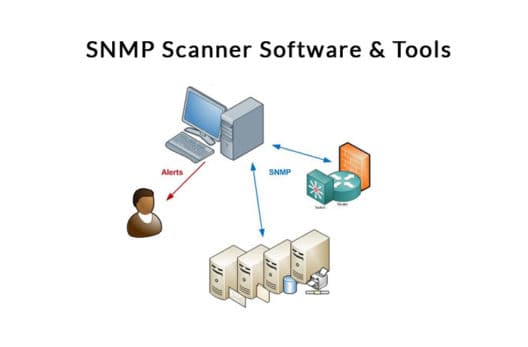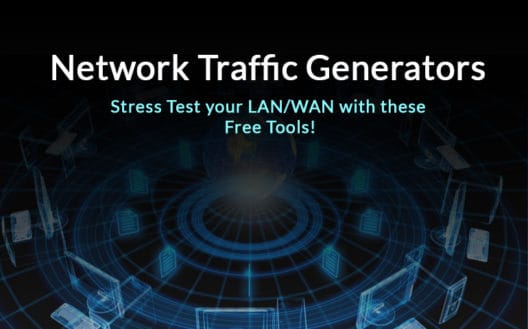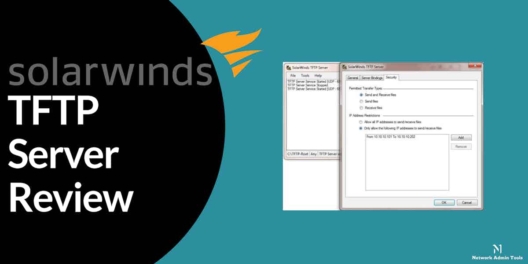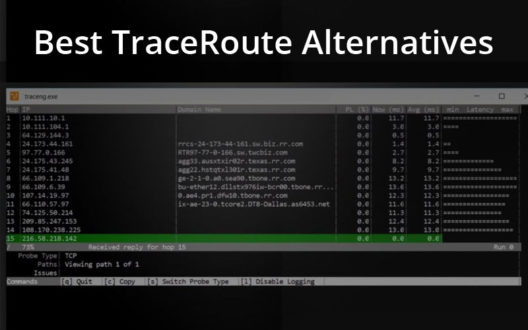Here’s our Choices for the Best SSH Clients for Windows to Secure Connections to Servers & more! Download them FREE Today and Get started!
The Best SSH Clients for Windows to Secure Connections to Servers & more!
SNMP MIB and OIDs – What are they and How Do They Work?
Monitoring your network and staying on top of all that is happening in it is essential for the security and performance of your IT landscape as a whole. Many technologies help with this monitoring and one of them is the Simple Network Management Protocol or SNMP in short. What is SNMP? SNMP is an Internet […]
WMI – A Look into Windows Management Instruments Definition and What it does
Windows Management Instruments, or WMI – Lets Find out what is it and What it does in the Grand Schemes of Windows Server Management!
Storage Management – What is it and How to Implement it Tools & Software?
What is Storage Management and How to Implement it Tools & Software for Keeping your SAN, Cloud and DataCenter Storage Devices Monitored!
SolarWinds Traceroute NG Review – Thorough Look into Network Path Analysis
/ November 8, 2023 — NetworkingToday we’ll be Reviewing SolarWinds Traceroute-NG and have a Thorough Look into Network Path Analysis and Hop-by-Hop Analysis!
SNMP Community String – What is it and How to Configure it
As a network admin, one of your important tasks is to stay on top of the availability and performance of different devices within your network, so you can plan and make the necessary changes or fixes to ensure the smooth functioning of your network as a whole. SNMP is a protocol that greatly eases this […]
The Best Network Maps & Diagram Software & Tools for Creating Topology of your LAN/WAN
Need to Create a Network Topology Map for your Network Devices, Computers, Routers, Firewalls, Server and More? Download One of these Free Tools today!
The Best IP Sniffer Tools & Software for Enterprise Networks
We’ve compiled a List of the Best Best IP Sniffer Tools & Software for Enterprise Network Packet Analysis and Debugging of Network & Application Issues!
SNMP Trap – What is it (Definition) and Guide!
Lets Dive into what an SNMP Trap is and a Small Guide into SNMP and its Components – Find out what they Do and How they Help you Monitor Servers!
Netflow – Definition, Exporters, Collectors & Analyzers – Lets Learn About What it is!
What is Netflow ? Lets jump into the Definition, Exporters, Collectors & Analyzers – Lets Learn About What it is! Learn How to Monitor & Manage It!
The Best SNMP Scanner Tools & Software for Searching Networks with Simple Network Management Protocol
Simple Network Management Protocol, or SNMP in short, is a protocol used to manage different devices on an IP network. This protocol is mostly used to collect information about managed devices on IP networks and to use that information to change the behavior of these devices. It is also used to identify devices, monitor the […]
Network Troubleshooting Software & Tools to Help you Diagnose LAN & WAN Issues
Here’s the Best Network Troubleshooting Tools & Software for Diagnosing Network Issues, connectivity problems and much more all for FREE!
WAN/LAN Network Traffic Generators for Bandwidth & Stress Testing
Here’s our favorite Network Traffic Generators for Stress Testing Tools and Software for LAN & WAN Bandwidth Generation.
SolarWinds TFTP Server Review
Solarwinds TFTP Server is by far one of the easiest Trivial File Transfer servers to use in your Environment. It has loads of great features as well as some added security benefits that really makes an insecure protocol more manageable.
Some Noteable features of Solarwinds Trivial File Transfer software include:
– Concurrent Transfers
– IP Address (or IP Range) Whitelist and Blacklist
– Automatically Run as a Windows Service on Startup
– 100% Free to Use!
The Best WiFi Analyzers for Windows (Mobile Apps) & Enterprise Network Environments!
WiFi Analyzers are used in Business Environments and Home offices to scan, analyze and map wireless heat-maps to find dead spots and low connectivity areas. WiFi has become an essential part of our lives, especially as the new decade has just begun. Everyone has a Laptop, Smartphone, or Tablet PC with the world is rapidly […]
The Best TraceRoute Alternatives for Troubleshooting Connectivity Issues
/ October 3, 2023 — NetworkingHere’s the Top Alternatives to Traceroute for Network Connectivity Troubleshooting, Hop-by-Hop Analysis and Bandwidth Analysis
Maximum Number of Sockets and FD_SETSIZE
There is a limit on the number of concurrent socket connections that an application can accept in BSD, Windows, and other operating systems. This is set at compile time, but it can be overridden. Here is a discussion of this limitation by Microsoft, and here is further discussion. One application that is sticking this on […]
Tunnelling Through a Gateway With SSH
Here is a diagram of three servers: What we want to do is create a tunnel with SSH so that 10.50.101.100 can go directly to 10.50.100.72. There is no routing between the networks. The box in between is dual-homed and acting as a security buffer between the 10.50.100 and 10.50.101 networks. After we set up […]
Using OS Identification with Nmap
Nmap can be used to fingerprint operating systems. Here is a typical session: [root@srv-1 usr-1]# nmap -O –min_rtt_timeout=6000 10.50.100.1-80 Starting nmap 3.70 ( http://www.insecure.org/nmap/ ) at 2006-05-05 12:49 PDT Interesting ports on 10.50.100.1: (The 1656 ports scanned but not shown below are in state: closed) PORT STATE SERVICE 22/tcp open ssh 111/tcp open rpcbind 6000/tcp […]
Changing the IP Address on a Cisco Router With an IP Conflict
If you wish to bring up a Cisco router that has an IP address that conflicts with existing hosts on your network, there are a variety of ways to change it. We just happened to have a crossover network cable sitting on our work bench, and a GNU/Linux host on the LAN with an extra […]