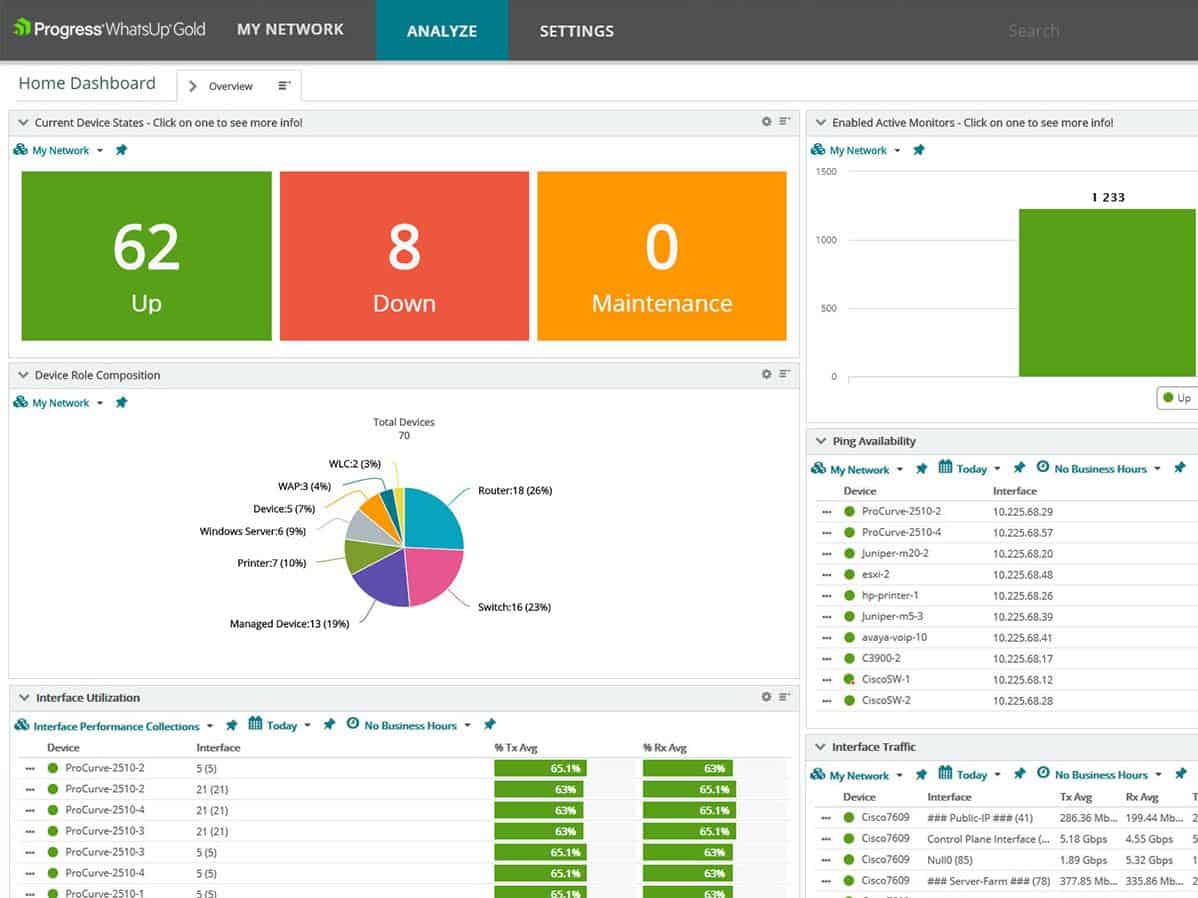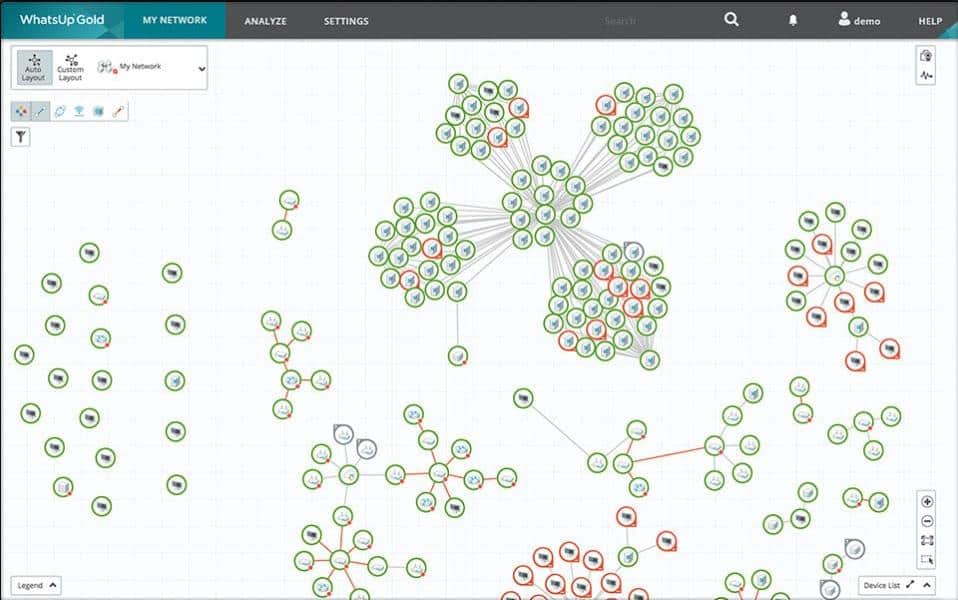Progress WhatsUp Gold is a network performance monitor that can be expanded to supervise other IT assets. The base package also includes routines for supervising servers and cloud resources.
Some great features in the WhatsUp Gold system include autodiscovery of network devices, an automated network topology mapper, and performance alerts. The features of this system enable system administrators to leave network monitoring to WhatsUp Gold, knowing that they will be notified if serious problems arise.
In this review, we will examine the latest version of WhatsUp Gold, pointing out how you can freely trial the system for yourself.
Pricing
WhatsUp Gold was developed by Ipswitch, Inc. which was a company taken over by Progress Software Corporation in 2019. While Ipswitch was independent, it published its price list for WhatsUp Gold on the system’s sales web page. However, Progress has a new sales strategy and potential customers need to contact the Sales Department for a quote.
Progress markets WhatsUp Gold as a base package, as a complete edition, and as two bundles. There are extra add-on modules that expand the features of WhatsUp Gold. These are paid add-ons but they are included in the higher package. The base package of WhatsUp Gold, which is called WhatsUp Gold Premium is also available in two adaptations for multi-site monitoring and for managed service providers. The purchase options are:
- WhatsUp Gold Premium annual subscription
- WhatsUp Gold Premium perpetual license
- WhatsUp Gold Total Plus perpetual license
- WhatsUp Gold Distributed edition perpetual license
- WhatsUp Gold MSP annual subscription
- WhatsUp Gold Network Admin Bundle annual subscription
- WhatsUp Gold Network Admin Bundle perpetual license
- WhatsUp Gold System Admin Bundle annual subscription
- WhatsUp Gold System Admin Bundle perpetual license
The perpetual license is an option to buy the software outright for a one-time fee. Support is included in the price of the annual subscription but buyers of a perpetual license only get support included for one year. Those customers have to take out an annual contract after that first year in order to get product support.
The add-ons available for WhatsUp gold can all be paid for individually as a one-time fee or on an annual subscription. These have to be selected in conjunction with WhatsUp Gold Premium and do not operate as standalone services. The add-ons are:
- Network Traffic Analysis
- Application Monitoring
- Virtualization monitoring
- Configuration Management
- Log Management
- Failover Management
All of those add-ons, except for Failover Management are included in the WhatsUp Gold Total Plus editions. Buyers of that higher plan can still get Failover management as an add-on service.
The Network Admin Bundle includes WhatsUp Gold Premium plus the Network Traffic Analysis and Configuration Management modules. The System Admin Bundle includes WhatsUp Gold Premium plus the Application Monitoring and Virtualization monitoring modules.
All plans are priced per device, except for the WhatsUp Gold Total Plus edition which has a price formula based on the number and type of monitors that are required.
Features
The base edition, WhatsUp Gold Premium, is focused on network performance monitoring. That connection-tracking reaches out to cloud resources, which get integrated into your system monitoring service. With all modules of the WhatsUp Gold suite, status polling occurs every minute by default. This frequency can be adjusted in the settings of the tool.
Autodiscovery
When it begins service monitoring a network, WhatsUp Gold scans the system and detects all switches, routers, and network appliances, such as firewalls. This sweep results in a network asset inventory. So, you don’t need to enter any data in order to get all of your network resources identified. The autodiscovery process continues throughout the service life of WhatsUp Gold, so any changes to the network get instantly logged by the monitor.
Wireless network tracking
The network management features of WhatsUp Gold extend to wireless networks. All of the features that monitor LANs extend to the supervision of wireless systems.
Network topology mapping
The asset inventory forms a data source for a network topology mapping module. The layout of the network gets created without any manual intervention and it is automatically updated whenever the network asset inventory changes.
Live performance tracking
The asset inventory also forms the basis of the WhatsUp Gold network performance monitor. This shows a summary of live statuses with totals for recent events and graphs compiled from live data. This overview leads through to details screens for each device, which, again, includes graphics and trend data.
Status alerts
The alerting mechanism in WhatsUp Gold forms the core of monitoring automation. System administrators don’t need to attend to the console of the monitor in order to catch problems. If any status issues arise with any network devices, WhatsUp Gold generates an alert. Performance thresholds on all of the metrics that the monitor tracks will also trigger alerts if they are crossed. Alerts can be set to be forwarded by email or SMS to key team members. This means that technicians will be advised when their attention is needed.
System reports
The WhatsUp Gold system has an integrated reporting tool. This is shipped with out-of-the-box formats and reports can be set to launch unattended on a schedule or on-demand. These reports range from network inventory statuses to incident management feedback. It is also possible to create custom report formats.
WhatsUp Gold add-ons
The add-on modules extend the monitoring capabilities of the WhatsUp Gold system. Most of these extras are included with the WhatsUp Gold Total plus edition.
Network Traffic Analysis
While the base service of WhatsUp Gold looks at the statuses of network devices, the Network Traffic analysis add-on examines traffic flows on each network link and across the network as a whole. The traffic analyzer communicates with switches using a range of specialized protocols. These are NetFlow, sFlow, J-Flow, SEL, QUIC, and IPFIX.
Periodic traffic data queries produce live traffic flows information that is shown in the dashboard of WhatsUp Gold. The system is also able to implement traffic shaping measures through Class-Based Quality of Service.
Traffic analysis features and capacity planning features in the module include protocol identification through Network-Based Application Recognition (NBAR). The system includes an alerting mechanism with adjustable performance thresholds and a comprehensive reporting service.
Application Monitoring
The Application Monitoring service of WhatsUp Gold adds on a lot of monitors that cover application performance and server statuses and also extends these monitors out to cloud servers and services. The monitor covers all commonly-used systems, such as databases and web servers. The monitor also covers file servers, mail servers, and productivity suites. As with the base package, these monitors include alert and notification utilities and pre-written report formats.
Virtualization Monitoring
There is an overlap in functionality between this module and the Application Monitoring because the applications monitor includes routines to examine the performance of Hyper-V and VMWare implementations. The Virtualization Monitoring add-on of WhatsUp Gold isn’t reliant on the Applications Managing tool – it can be added onto the base package of WhatsUp Gold without the application monitor. This module gives a deeper view of virtualizations, discovering all mappings within each server/VM connection and showing them in a dependencies map. This graphical representation automatically gets redrawn if the configuration of the virtualization instance alters.
This module reports on the resource usage within the virtualization management system and also the use of resources of the physical host. The tool comes with performance thresholds, which can be adjusted manually, and alerts.
Configuration Management
This tool goes beyond system monitoring and implements automated resource management routines. It centralizes the setup of network devices, such as switches and routers. The user creates a standard setup for each type of device and that gets stored as an image. From that point on, if any changes are needed to the set up of network devices, those changes are made through the Configuration Manager, which then rolls out the update to all devices of the same type.
With a configuration library in place, the system can apply that image to any new device of the same type. The Configuration Manager periodically visits each protected device, checks its settings and compares that against the stored image. If there are differences, the system restores the authorized configuration by applying the stored image.
Log Management
The Log Management add-on is a collector and consolidator of a wide range of log messages that are circulating around any system all the time. The service collects Windows Events and Syslog messages. These cover both operating system and software error messages and notifications from both Windows and Linux systems.
The Log Management system puts all messages into a neutral format and then stores them in a database. This enables messages to be sorted, grouped, and categorized. The Log Management system integrates ElasticSearch, which is a well-known log message analytical tool.
As well as providing a tool for users to create their own searches, this system comes with pre-written queries and warning thresholds to log turnover metrics. The Log Management add-on can be used to strengthen the security of a network and it also strengthens the performance tracing features of WhatsUp Gold.
Failover Manager
The Failover Manager of WhatsUp Gold is a continuity utility specifically for the monitoring system itself, not the wider system under management. This system requires a second copy of the chosen edition to be installed on another host. This second instance necessitates the purchase of another WhatsUp Gold license.
The Failover manager backs up operational data that is stored by the primary instance in order to provide both ongoing, cumulative live performance reports and also for data analysis. Those backups keep the secondary instance up to date in case a problem arises that renders the primary instance inaccessible. In the event of failure of the primary server, the secondary instance of WhatsUp Gold will be up to date and able to take over monitoring the system.
System Requirements
WhatsUp Gold is delivered as an on-premises software package. The hardware requirement for the host of the monitoring system are:
- The server should have a Quad-Core processor with a 2.6GHz clock speed.
- The disk space required for the package varies according to the number of devices being monitored. To monitor 100 devices or 500 devices, the host needs a minimum of 25 GB disk space. To monitor 2,500 to 12,500 devices, the host needs 15 GB for OS space in RAID 1 and 4 x 100 GB database space in RAID 10. To monitor 20,000 to 100,000 devices, the host needs 15 GB for OS space in RAID 1, 8 x 250 GB database space in RAID 10, 2 x 100 GB log file space in RAID 0, and 2 x 250 GB temporary database files in RAID 0.
- The RAM requirements of the host depend on the number of devices being monitored. For 100 to 500 devices, the monitor needs a minimum of 8 GB RAM. For 2,500 to 12,500 devices, the monitor requires 16 GB RAM. For 20,000 to 100,000 devices the monitor requires 16 GB RAM for the WhatsUp Gold Server and 32 GB RAM for the dedicated SQL Server (although 64 GB is recommended).
- The NIC should have a throughput rate of at least 100 Mbps, but 1 Gbps is recommended.
Supporting software on the host should be:
- WhatsUp Gold runs on Windows Server 2012 R2 (64-bit) and later. The trial version can also be installed on windows 10 – however, Progress technicians are unable to support installations on that operating system. The package should not be installed on an Active Directory domain controller.
- If running WhatsUp Gold on a VM, you will need to assign a static MAC address.
- The monitoring system requires the presence of IIS version 7.x, 8.x, or 10.0.
- Compatible web browsers for the system are Microsoft Internet Explorer 11, Firefox v53, and Chrome v57.
Screenshots
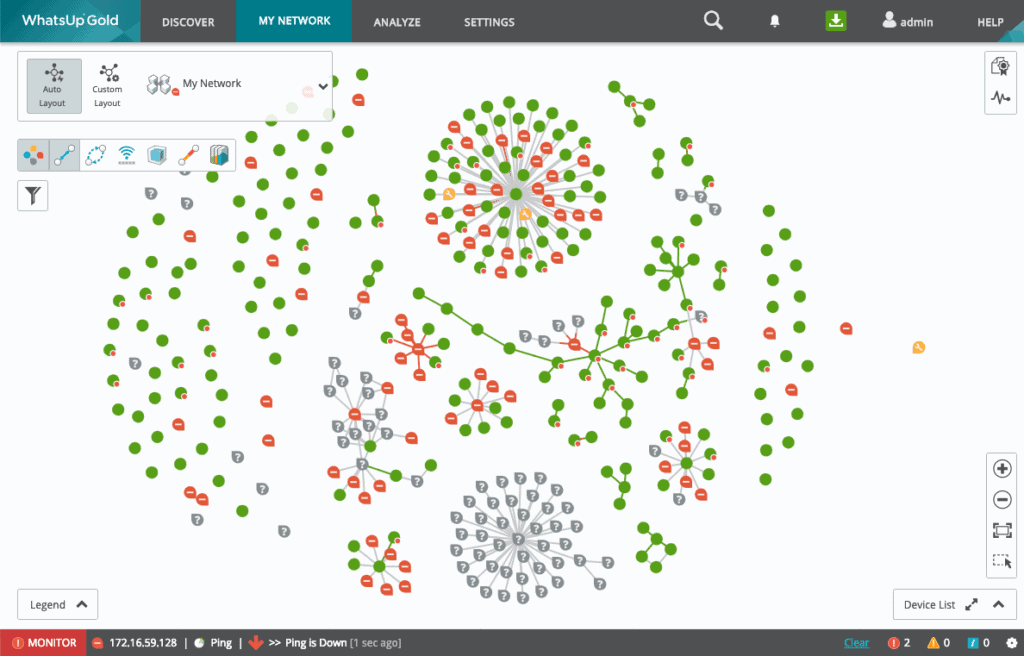
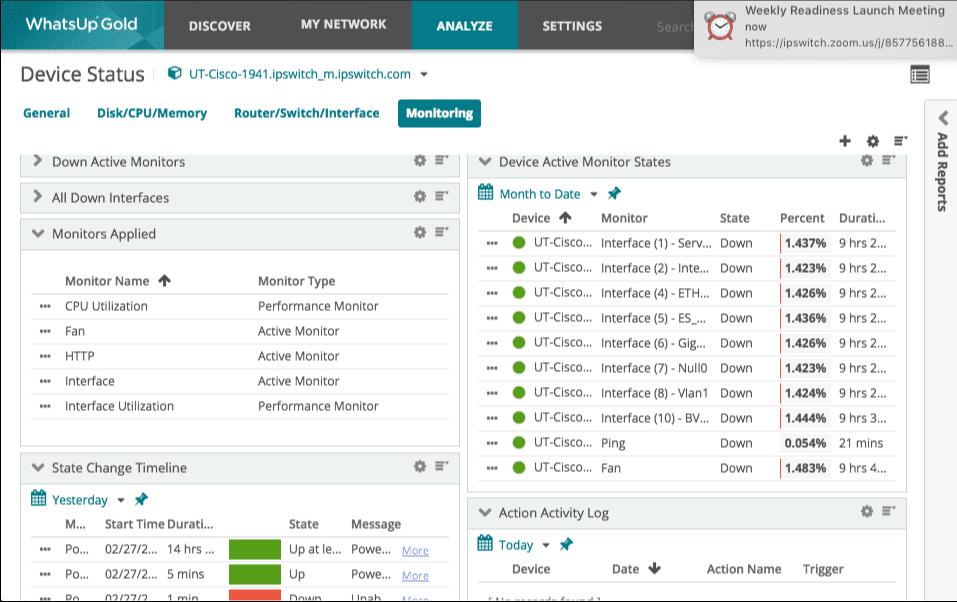
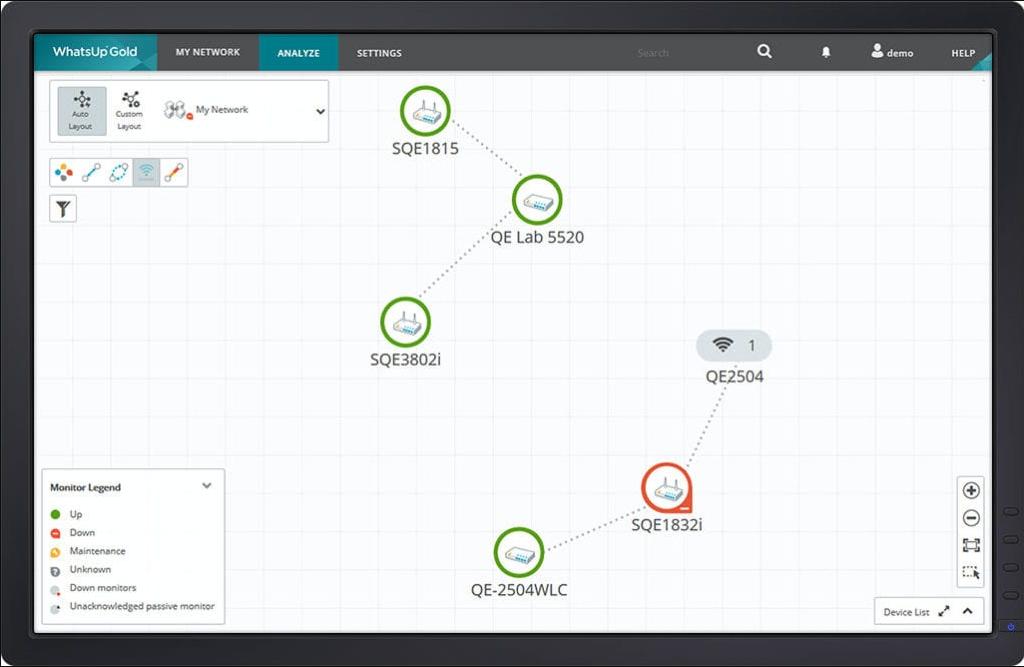
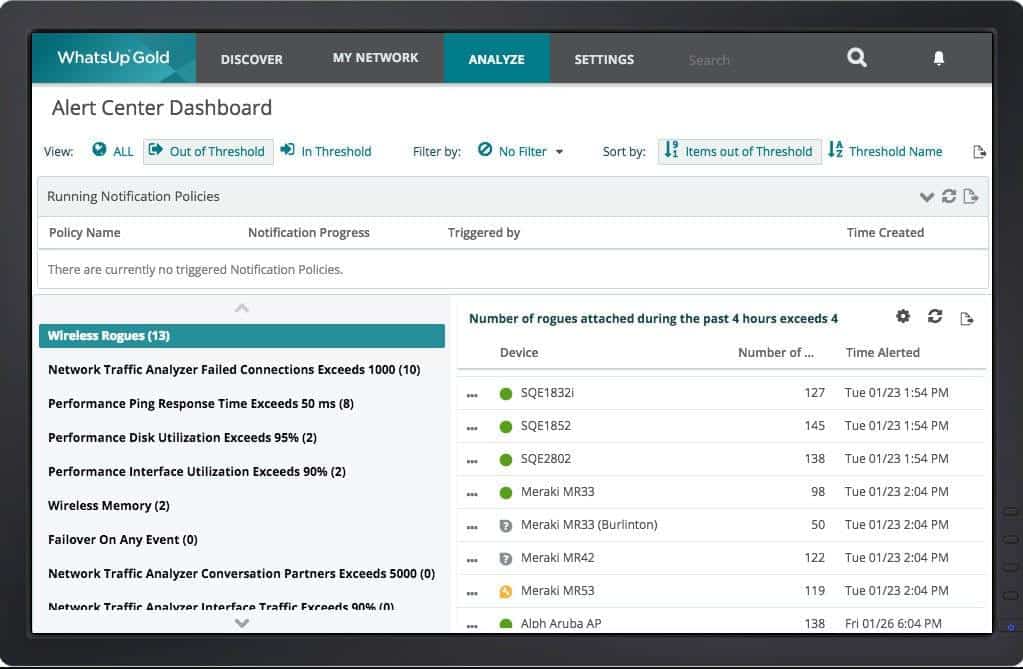
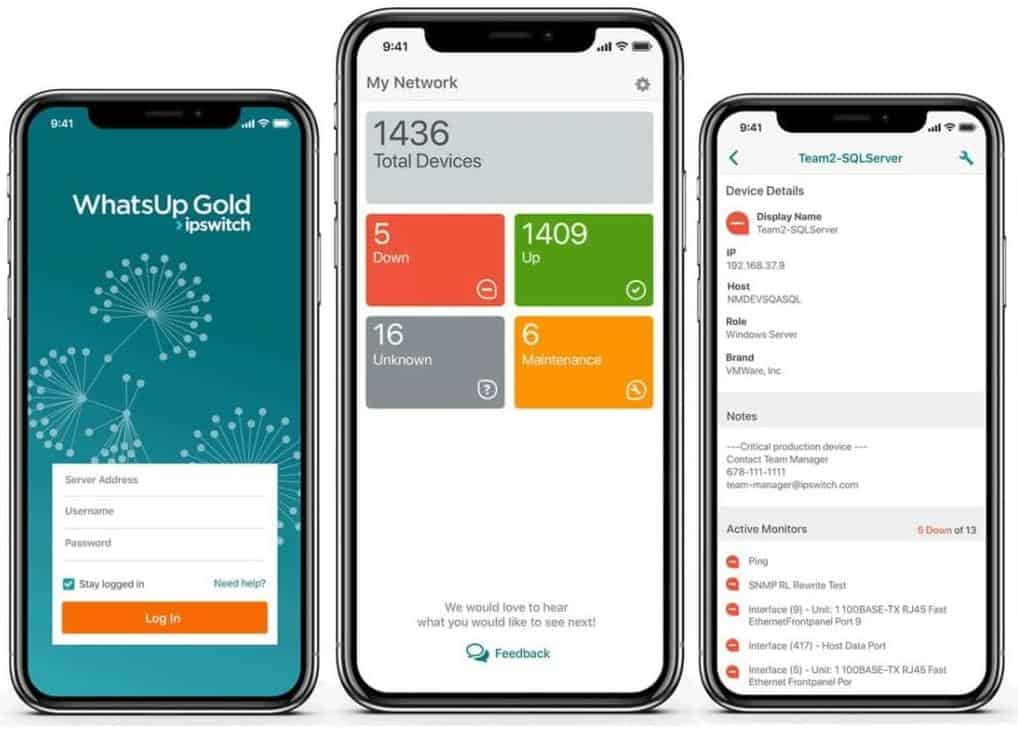
Official Links
The main page for WhatsUp Gold can be found below. For more information about pricing, contact the sales team for a quote: https://www.whatsupgold.com/
If you would like test WhatsUp Gold for free, visit the web page below and complete a form to download the WhatsUp Gold 14-day free trial: https://www.whatsupgold.com/#download
Related Post: Best IPAM Software for Managing IP Addresses