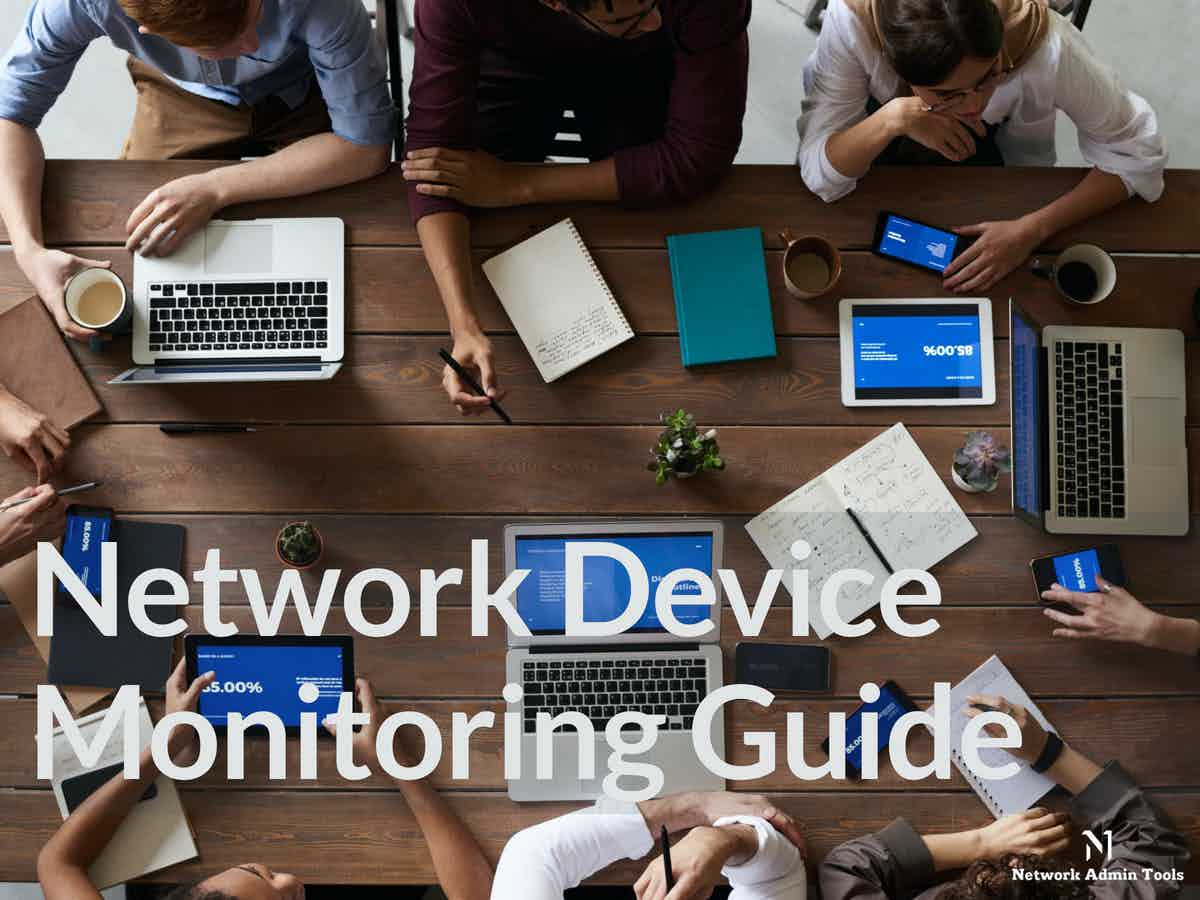Computer systems and applications communicate with each other through networks. When networks go down or service interruptions occur, the consequences are widely felt and can cause significant service disruptions and revenue losses.
Monitoring networks is, therefore, a mission-critical function for organizations. For network engineers to be proactive and identify issues before they cause outages, visibility into network performance is essential.
Definition of Network Device Monitoring
Monitoring, a subset of network management, identifies slow or failing components in a computer network before they cause problems. Crashing, freezing, or overloaded servers, failed switches, failing routers, and other problematic parts, for example, can all potentially cause interruptions or network failures. If a malfunction arises that causes an interruption, the network monitoring system’s responsibility is to inform the network administrator as soon as possible.
Administrators typically rely on network monitoring tools to monitor and manage a network. Users can monitor network performance and determine if a web server is correctly connected to global networks and performing as expected with the network monitoring services. Many network performance monitoring tools provide end-to-end visualization of networks and applications.
What Is the Process of Using a Network Traffic Monitoring System?
The first step in effective network monitoring is identifying the devices to be monitored and the performance metrics. The following step is to choose an appropriate monitoring interval.
Routers, servers, and switches perform mission-critical functions, necessitating more frequent monitoring. In other words, internet traffic monitoring intervals depend on specific parameters and usage and should be chosen based on a particular situation. The best systems allow users to design their alerts.
A network monitoring design should consider all aspects of IT infrastructure, including connectivity, network, and security systems. Ideally, it should provide a unified view of the network, allowing administrators to monitor devices in real-time, and provide network maintenance, problem detection, reporting, and resolution.
All web traffic monitoring systems should provide reports to various users, such as system administrators, network administrators, and IT managers. In addition, a secure network monitoring system should be easy to use and provide basic drill-down and reporting capabilities.
The Foundation of Network Monitoring
Monitoring network devices is key to ensuring that a device will be available, up, and running when needed. Since devices can fail regardless of how rugged they may be, availability is usually expressed as the percentage of time the device is up and running during a set period. Consequently, if a device went down (for any reason) one day out of every 100, it would be considered to have 99% availability.
As device availability is almost synonymous with network uptime, an unavailable device can clog the entire network traffic. A single component’s failure or below-par performance can cause bottlenecks that real slow networks.
Standard Network Devices
- Routers Link networks together. Connecting a private network to the Internet, for example. A router serves as a dispatcher, determining the best path for information to take. Routers are devices that connect users to the Internet. Routers are devices that operate at the Layer 3 level.
- Switches Are devices that connect computers, printers, servers, and other devices to a private network. A switch acts as a controller, allowing network devices to communicate. Layer 2 devices are switches.
- Firewalls Safeguard networks. A firewall implements rules to control incoming and outgoing traffic. This secures the connection between a trusted private network and an untrusted network, such as the Internet.
- Servers Users receive applications and information via networks. Servers are where applications and data reside. A server is a copy of an application that is running. Servers accept user requests and respond appropriately. For example, when you visit a website, a webserver “serves” up webpages to your local device. Email servers and database servers are two other types of servers.
The network device monitoring feature provides
- Monitoring for a wide range of devices Monitor your network devices, including printers, firewalls, routers, switches, uninterruptible power supplies (UPS), etc.
- Easy discovery Monitor devices in your user networks and search for devices in any subnet.
- Asset information Import information about devices connected to each managed subnet, such as MAC addresses, IP addresses, operating systems, firmware versions, and hostnames.
- SNMP Checks Run checks to monitor hardware health, performance, and utilization.
What Is the Process of Network Monitoring?
The Open Systems Interconnection (OSI) Model deconstructs several functions on which computer systems rely to send and receive data. Networks allow information to be transferred between two systems, such as two computers or applications. Data must pass through each component of the OSI, utilizing different protocols, beginning at the physical layer and ending at the application layer, to be sent across a network. Network monitoring provides visibility into the various network components, allowing engineers to troubleshoot network issues at any layer in which they occur.
Network Hardware Monitoring
Companies that run on-premises workloads or manage datacenters must ensure that the physical hardware through which network traffic passes is in good working order. The OSI model typically includes the physical, datalink, and network layers (layers 1, 2, and 3). Monitoring includes components for transmitting data, such as cables, and network devices, such as routers, switches, and firewalls, in this device-centric approach to monitoring. A network device may have multiple interfaces through which it communicates with other devices, and network failures can occur at any of these interfaces.
The Five Functions of Network Device Monitoring Systems
Let’s discuss Network device Monitoring Systems now that we’ve talked about networking basics.
Network device Monitoring Systems perform five essential functions:
- Discover
- Map
- Monitor
- Alert
- Report
Discover: Find the Devices on Your Network
The discovery process is the first step in network monitoring. Network Monitoring Systems discover all of the devices on the network – the routers, switches, firewalls, servers, printers, and more. To put it simply, if you don’t know what’s on the web and how it’s all connected, you can’t monitor it.
- Devices that have been discovered The discovery capabilities of Network Monitoring Systems differ. Every NMS discovers network devices. Some, however, will not realize how they are connected. Suppose an NMS identifies a server but does not know what switch that server is connected to on the network.
Map: Visualize Your Network
The administrator’s eyes are his or her most valuable diagnostic tool. Troubleshooting network problems can be significantly simplified for them by visualizing their networks.
Network monitoring systems generate maps of networks to assist network administrators in visualizing their networks. An overview of the devices on the web and their connections and their current status can be visualized using network maps.
- Device Requirements Ideally, a network monitoring system should detect network dependencies automatically. During the discovery and mapping process, tools identify device dependencies automatically and mark them on the map with directional arrows. Detecting downstream dependencies enables simple alarm suppression, avoiding alert storms.
Monitor: Keep an Eye on Your Network
Network management systems offer network administrators a large selection of monitors. Our Network Monitoring Software provides turn-key device roles that specify what is monitored. It enables admins to modify existing device roles or create new ones as needed.
Network administrators should monitor the “big five” for any device on the network as a starting point. Among these are Ping availability and latency and CPU, memory, disk, and interface utilization.
Monitoring tools for networks often monitor other hardware components, such as fans and power supplies in switches, and even monitor the temperature in a wiring closet. Also, they are capable of monitoring HTTP, TCP/IP, and FTP services.
Alert: Get Notified When Devices Go Down
Admins are notified when something goes wrong by Network Monitoring Systems. Alerts are sent via email, text, and logging.
The threshold-based alerting feature enables network administrators to respond to problems before impacting users, applications, or the business. Admins can investigate and respond proactively before the router fails altogether. For example, the NMS is configured to send an alert if the CPU utilization exceeds 80%.
During the day, performance metrics such as CPU, memory, and interface utilization change. The thresholds may be exceeded for a few seconds or minutes during peak usage periods. The network administrator doesn’t want to be bothered with such minor blips. NMS alerts are configured with a time element to prevent this. The CPU usage should be alerted if it reaches 80% for more than 10 minutes.
Report: Meet SLAs with real-time and historical reporting
Designing, analyzing, and redesigning a network are constant processes for network administrators.
NMS systems provide real-time and historical monitoring data for this life cycle. By using this data, administrators can:
- Validate network designs that deliver the desired results.
- Identify trends that could impact the network’s ability to provide the performance that users, applications, and businesses expect
- Identify and remedy performance problems.
- Prove the network is meeting SLAs.
Real-world example of network device monitoring
Site24x7 is a cloud-hosted network device monitoring tool that installs a data collector on one of your servers. It offers real-time visibility into the health and performance of your entire network infrastructure. The system supports a wide range of devices, including routers, switches, firewalls, and other network appliances. Thus, Site24x7 ensures that all critical components are continuously monitored. The tool allows administrators to track key performance metrics, such as device uptime, CPU usage, memory utilization, and network traffic.
Site24x7 will automatically discover devices across the network. Using protocols like SNMP, ICMP, and WMI, the tool scans the network to detect and map all connected devices without requiring manual input. Once devices are discovered, Site24x7 categorizes them and provides detailed metrics for monitoring. This feature is especially beneficial for large, dynamic networks where devices are constantly being added or removed, ensuring that the network inventory is always up to date.
An automatic network mapping feature allows administrators to visualize the network topology and device relationships. This gives a clear, graphical representation of how network devices are connected, which simplifies troubleshooting and network management. In the event of a network outage or degraded performance, IT teams can use the network map to quickly trace the problem’s source, This package provides a comprehensive overview of the network’s status. This real-time monitoring helps IT teams quickly identify and address issues before they impact network performance or availability.
The platform has a customizable alerting system. Site24x7 allows administrators to set performance thresholds for each device. Alerts are triggered when metrics such as bandwidth usage, CPU load, or device availability exceed predefined limits. These alerts can be sent via email or SMS, so IT teams are promptly notified of any potential issues. Get access to the full Site24x7 platform with a 30-day free trial.
Another similar tool is ManageEngine OpManager. But unlike Site24X7, this is an on-premise tool that uses multiple protocols like WMi and SNMP to gather information about your network devices. It can track more than 3000 parameters across multiple vendors and devices. All these parameters are compared against the established baseline metrics. In case of deviations, OpManager sends alerts through emails and SMS messages for your team to look into it.
OpManager comes with root cause analysis features that provide the context for deviations from the baseline metrics, so you can address them right away. Additionally, it comes with a feature called adaptive threshold. As your organization’s operations evolve, the trends and patterns can change, making the long-established metrics irrelevant. If there are continuous deviations. OpManager can recommend changes to your thresholds to make the alerts more meaningful and reduce false positives.
Another highlight of this tool is that it presents the deviations and their root causes on visual charts and graphs for easy understanding. It also generates reports for making informed decisions. Download a 30-day free trial.
Why are network monitoring tools essential?
Networks are essential to businesses, whether they’re on-site or remote. Monitoring tools are crucial for:
- Assure continuous network uptime with good health for uninterrupted business operations.
- Insights into the performance of every network device and interface, as well as their hierarchy.
- Perform performance metrics at the machine and interface levels.
- Early threat detection.
- Reduce downtime with alerts.
A multi-vendor supporting, cloud-based, and scalable real-time network monitoring software can keep an eye on your network 24×7 and help reduce outages. High availability mechanisms allow it to keep an eye on your network continuously.
Why Use a Network Device Monitoring Solution?
There may be the question – why choose a solution with high levels of availability over other alternatives? Using a network monitoring solution has ten clear and significant benefits.
- Keep informed If an occurrence is detected in real-time, you can immediately be notified via SMS, pager, email, or a network message.
- Plan for change Network monitoring solutions enables you to examine a persistent problem in greater detail. For example, if a hardware component is frequently tripping, it may be time to replace it.
- Diagnose issues Imagine a situation where one of your company’s websites goes down. If you do not monitor the network, you may not determine whether the problem is with the site itself, the web server, or the applications that run the place.
- Reports issues Monitoring reports from the network allow you to identify trends in system performance, demonstrate the need for upgrades and replacements, and prove your value by documenting the otherwise unseen work that keeps IT systems up to date.
- Remediate disasters If you are alerted immediately to an issue with one of your systems, you have the opportunity to install a backup system to replace the current one, thereby offering seamless and efficient service to your clients.
- Ensure Operation of Security Systems Businesses spend a lot of time, money, and resources on security software and hardware. Still, they cannot ensure that the devices are functioning as intended without a network monitoring solution.
- Keeping Track of Your Web Applications Many of your company’s services to your users and customers are probably web applications. Network monitoring solutions allow you to keep track of website issues, identify problems before your customers do, and resolve them quickly.
- Fix problems anywhere, anytime Modern network monitoring products include remote access features. Using these, you can get remote assistance for any server or workstation in your environment with just one click.
- Ensure up-time Using network monitoring, you can ensure maximum network availability by monitoring all systems on your network, including servers, workstations, and network devices. In the event of a malfunction, you will be notified via alerts.
- Save Your Business Money Using network monitoring solutions solves problems faster with instant alerts, spotting small and large issues, and eliminating the need to manually check backup systems, antivirus systems, hard disks, and other devices. This facilitates cost-saving and revenue-building.