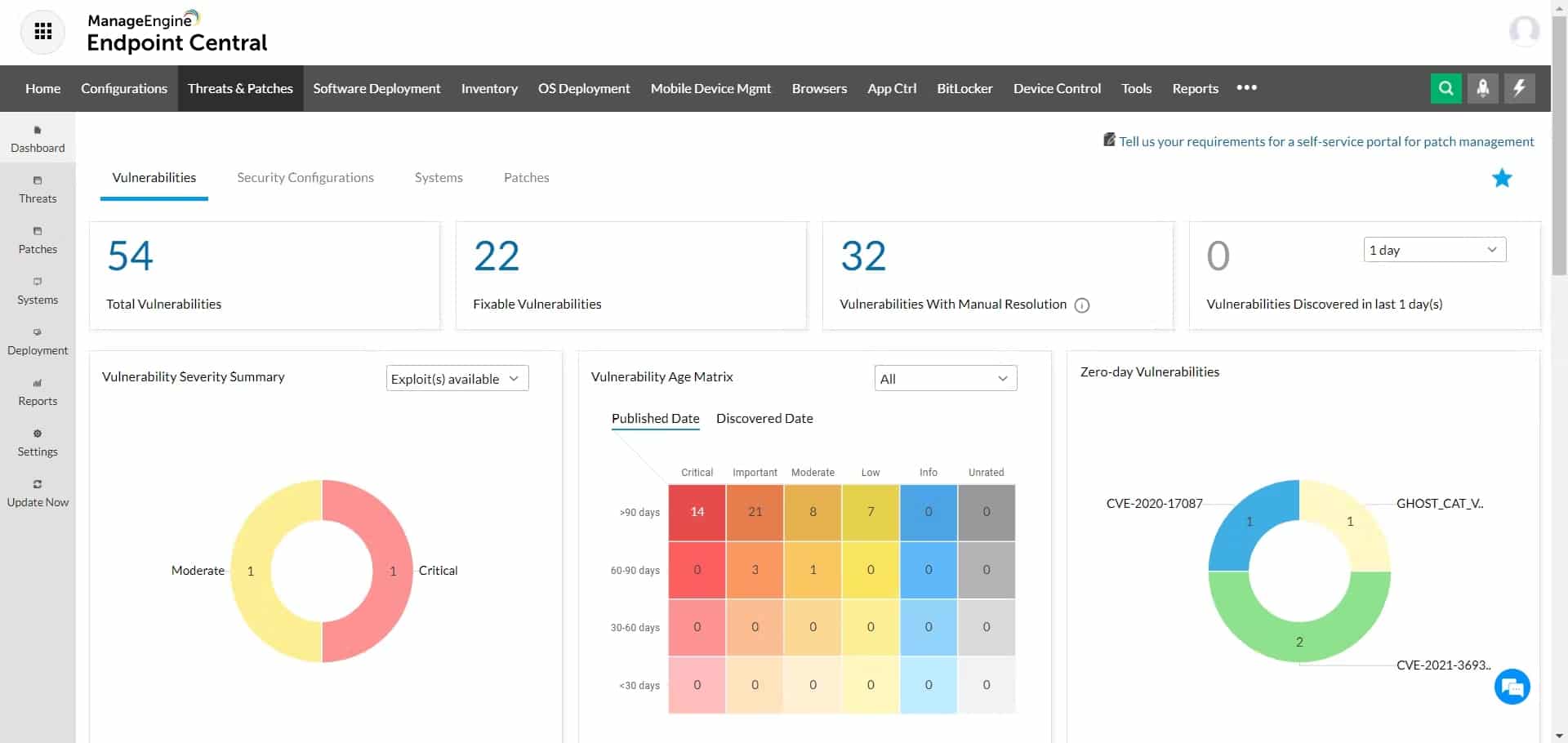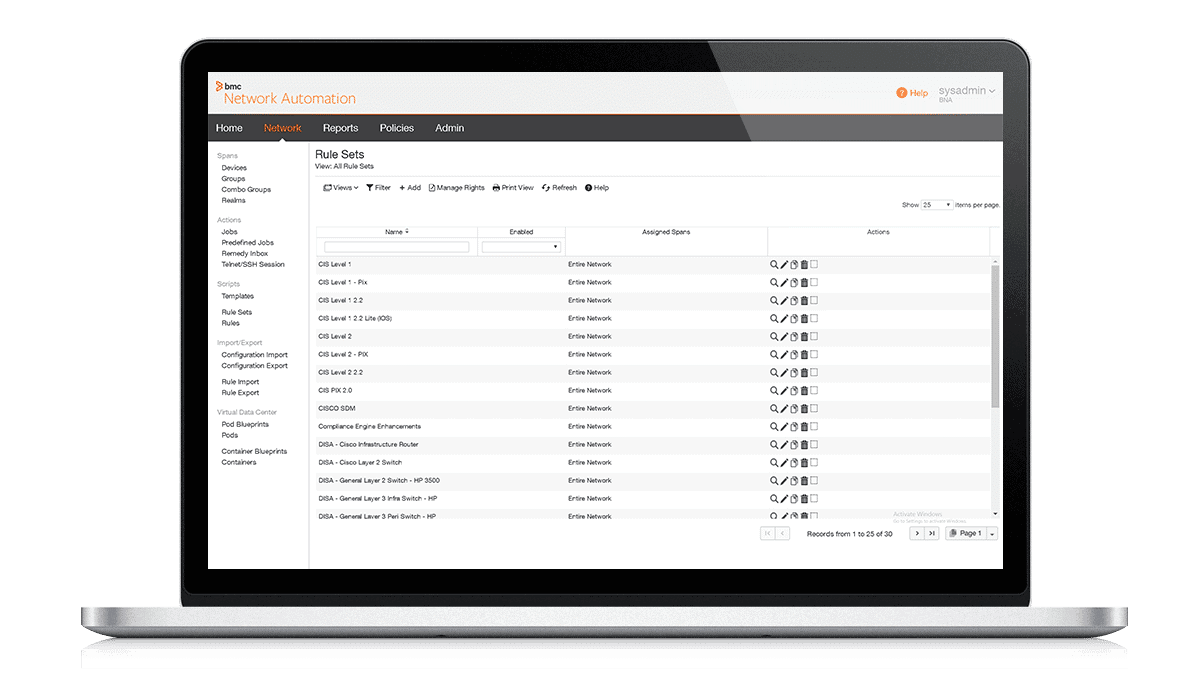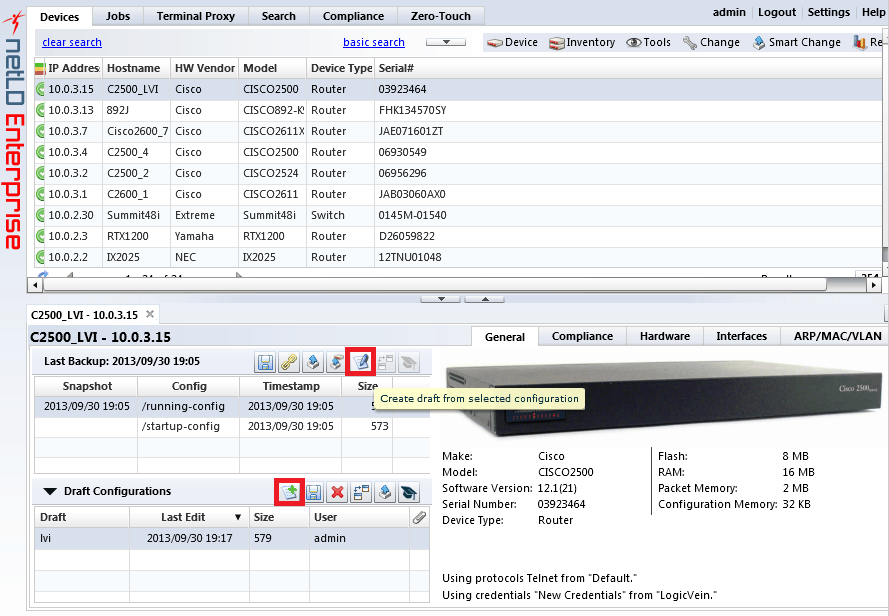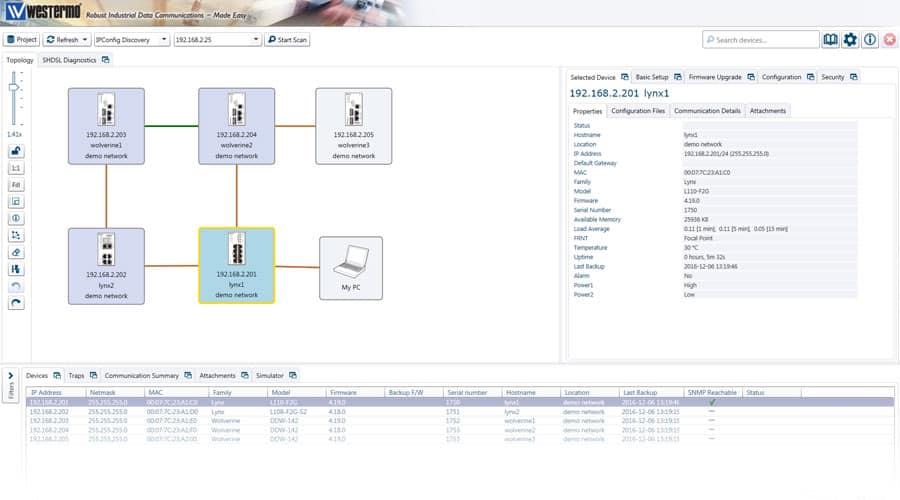Automating tasks on your network undoubtedly saves a lot of time and effort for you, but the key is to identify the right tasks that need/can be automated. This is why network automation is often seen as an art rather than an exact science as it depends to a large extent on the structure of an organization and its dynamic requirements.
This also means that there is no specific definition or rule for automation and the choice of tasks completely depends on the network administrator and the organization’s operations. Due to such a fluid nature, network automation includes a wide variety of tools that do anything from performance monitoring to IP address management and everything in between.
Here is our list of the best network automation software and tools:
- ManageEngine Endpoint Central – FREE TRIAL A central management platform provided by ManageEngine that combines endpoint management and security by offering a variety of features such as asset detection, patching, and remote control in a unified platform. Start a 30-day free trial.
- ManageEngine Network Configuration Manager – FREE TRIAL Vendor-agnostic configuration backup and compliance tool with rollback, automation, and multi-vendor support. Start a 30-day free trial.
- TrueSight Network Automation Focuses on applying security changes at scale or large enterprise networks
- Net LineDancer A lightweight management tool ideal for small to medium-sized networks.
- WeConfig A simple yet powerful configuration management tool that offers a built-in topology map.
Some network automation tools perform only specific operations such as configuration management while others are a suite comprising of many tools that handle different tasks and through it all, even comply with the requirements of many standards.
Though there are hundreds of network automation software and tools, let’s take a look at some of the most prominent ones.
Our methodology for selecting the best network automation tool
We’ve broken down our analysis for you based on these key criteria:
- Compatibility with various operating systems for versatile deployment.
- Ability to manage multiple clients or branches, essential for MSPs and large organizations.
- Advanced reporting and alerting features to enhance network security.
- Data loss prevention capabilities to protect sensitive information.
- Ease of use and efficiency in managing network devices and data.
The Best Network Automation Tools and software
1. ManageEngine Endpoint Central – FREE TRIAL
ManageEngine Endpoint Central allows IT professionals to supervise and administer multiple instances of ManageEngine Endpoint DLP (Data Loss Prevention) from a centralized location, making it an ideal solution for organizations with various branches or managed service providers managing multiple clients.
Key Features:
- Granular configuration and automation management
- Includes data loss prevention
- Supports muti-tenant options for MSPs
Why do we recommend it?
After deploying ManageEngine Endpoint Central on both Windows and Linux platforms, we found its centralized management for multiple instances of Endpoint DLP extremely efficient. Its granular configuration and automation management streamline complex tasks, making it a robust tool for enhancing network security and data loss prevention.
With Endpoint Central, IT professionals can access and control all their Endpoint DLP instances through a single console, making it more effortless to keep track of their network and devices. It also provides supplementary features such as consolidated reporting and advanced alerting to improve IT professionals’ management efficiency. In short, ManageEngine Endpoint Central empowers organizations to more efficiently prevent the unauthorized transmission of sensitive data from their network.
Who is it recommended for?
ManageEngine Endpoint Central is ideally suited for organizations with multiple branches or Managed Service Providers (MSPs) that need to manage multiple clients from a central location. It’s especially beneficial for larger enterprises and MSPs that require comprehensive reporting and advanced alerting capabilities. Given its feature set, it may not be the best fit for smaller networks.
Pros:
- A good option for administrators who prefer on-premise solutions
- Can be installed on both Windows and Linux platforms, making it more flexible than some competing tools
- Offers in-depth reporting and inventory management – great for MSPs
- Supports mobile device management
Cons:
- Not the best choice for smaller networks
Contact the sales team for a custom quote. Click here to download a trial version.
2. ManageEngine Network Configuration Manager – FREE TRIAL
ManageEngine Network Configuration Manager is a multi-vendor network automation software designed to centralize configuration management and streamline compliance. It’s a cost-effective alternative to more expensive enterprise solutions like SolarWinds, so it is particularly attractive to mid-sized IT teams.
Key Features:
- Configuration backup options (manual, real-time, and scheduled)
- Rollback & versioning support to minimize downtime
- Automation with Configlets for repetitive CLI/REST tasks
- Role-Based Access Control for security and delegation
- Centralized management for multi-location devices
- Multi-vendor support with a wide template library
- Real-time alerts & reports for compliance and changes
- Mobile apps for iOS and Android
Why do we recommend it?
After deploying ManageEngine Network Configuration Manager, we were impressed by its automation capabilities with Configlets. This feature made repetitive tasks like enabling SNMP and rolling out firmware upgrades far more efficient.
We also loved this tool for its strong compliance enforcement and reporting features. These features are perfect for helping IT teams stay audit-ready (while reducing human error). We also recommend ManageEngine NCM because it is a pure vendor-agnostic network automation software. It supports a wide variety of devices and integrates smoothly with other ManageEngine tools.
Who is it recommended for?
We recommend ManageEngine NCM to mid-sized organizations in industries like banking, healthcare, and education. It is perfect for those users who need compliance and audit trails without heavy pricing. It is also ideal for IT teams managing 50–1000 devices across multiple vendors. While powerful, it may not scale seamlessly for large enterprises running thousands of devices.
Pros:
- Automated backups & rollback features save time
- Policy-based compliance checks streamline audits
- Multi-vendor support with mobile app access
- Cost-effective compared to SolarWinds and Cisco Prime
Cons:
- Steep learning curve for beginners
Contact the sales team for pricing information. Start a 30-day free trial here.
3. TrueSight Network Automation
TrueSight Network Automation from BMC Software is designed to improve security by having better control over vulnerabilities and access to confidential data.
Key Features:
- Offers automated vulnerability management to analyze vulnerabilities within a network and respond to threats across different devices.
- Integrates with the NIST National Vulnerability database to identify vulnerabilities and upgrade devices when needed.
- Provides automated rollback and change tracking to drive configuration changes across hundreds of network devices.
- Helps to comply with regulatory standards such as CIS and DISA.
- Makes it easy to deploy new physical or virtual network devices
- Generates reports
- Uses best practices to analyze compliance risks
Why do we recommend it?
During our hands-on testing, we were particularly impressed by TrueSight Network Automation’s automated vulnerability management and its seamless integration with the NIST National Vulnerability database. This tool not only identifies vulnerabilities but also automates the process of applying necessary upgrades, significantly bolstering network security.
Who is it recommended for?
TrueSight Network Automation is an excellent choice for organizations focused on robust network security and compliance. It aligns well with enterprises that need to adhere to stringent regulatory standards such as CIS and DISA, and it’s also suitable for businesses looking to streamline the deployment and management of both physical and virtual network devices.
Pros:
- Advanced automated vulnerability management.
- Integrates with NIST National Vulnerability database.
- Automated rollback and change tracking for device configuration.
- Compliance with regulatory standards like CIS and DISA.
- Simplifies deployment of network devices.
Cons:
- May be complex for smaller networks.
Contact the sales team for pricing. Click here to download a trial version.
4. Net LineDancer
Net LineDancer from Logic Vein is a configuration management tool that makes it easy for network administrators to stay on top of the configuration changes on their network devices.
Key Features:
- Allows you to manage your network from a single location even if the network has multiple subnets.
- Comes with an integrated terminal proxy to authenticate users
- Provides a full audit of inventory management
- Easy to use and install
- Scales well up to 80,000 nodes
- Supports BYOD, IoT, and additional adaptors if needed
- Compares across file versions to identify changes
- Offers active directory server integration
- Gives you the option to create drafts of configurations.
- Integrates well with other network management platforms
Why do we recommend it?
We downloaded and installed the free trial of Net LineDancer and were immediately struck by its comprehensive audit capabilities for inventory management. Additionally, its ability to manage networks across multiple subnets from a single location significantly simplifies the task at hand for network administrators.
Who is it recommended for?
Net LineDancer is well-suited for large enterprises that manage complex, multi-subnet networks, as it scales up to 80,000 nodes efficiently. The tool is also a strong fit for organizations with diverse device ecosystems, including BYOD and IoT, as it offers wide-ranging adaptor support. Its active directory server integration makes it a compelling choice for businesses prioritizing centralized user authentication.
Pros:
- Comprehensive inventory management audit.
- Manages networks across multiple subnets.
- Supports BYOD, IoT, and additional adaptors.
Cons:
- Might be overkill for smaller, simpler networks.
You pay for only what you use and the subscription is node-based. Contact the sales team for a quote. Click here for a 30-day free trial.
5. WeConfig
WeConfig from WesterMo is a network configuration, control, and management tool that is sure to save you thousands of hours of time and effort, thanks to its many features.
Key Features:
- Simple to use and easy to install
- Deploys configuration updates in bulk
- Minimizes the risk of configuration errors
- Optimizes network security
- Reduces the risk of downtime
- Comes with many security aspects to eliminate the possibility of unauthorized access
- Provides high network reliability
Why do we recommend it?
After installing WeConfig, we were particularly impressed by its bulk deployment capabilities, which drastically minimize the risk of configuration errors and reduce downtime. The tool is designed with multiple security features that effectively counter unauthorized access, making it a robust solution for network control and management.
Who is it recommended for?
WeConfig is an ideal choice for businesses that prioritize network reliability and security. Its features are particularly beneficial for large organizations looking to deploy configuration updates across multiple devices simultaneously. The tool is also excellent for entities aiming to optimize their network security while minimizing the risk of downtime and configuration errors.
Get in touch with the sales team for pricing information. No trial version is available.
Conclusion
To conclude, network automation tools and software must be an integral part of every network administrator’s toolkit because it helps to automate many routine tasks and through it, frees time and effort to address more challenging issues.
Many times, these tools help to comply with important industry standards as well. The above products are some of the most popular automation tools available today.