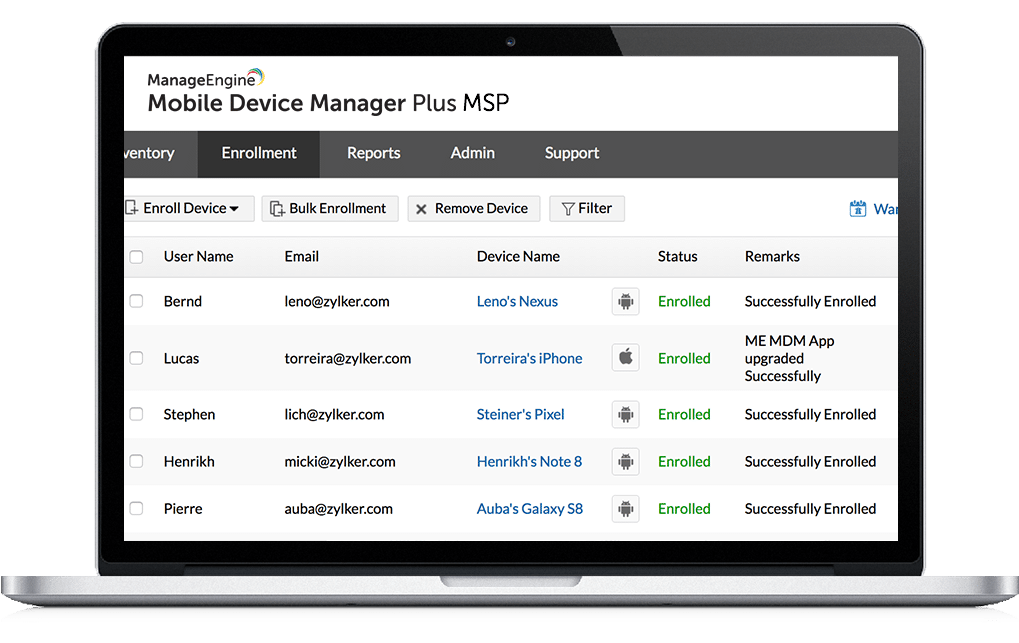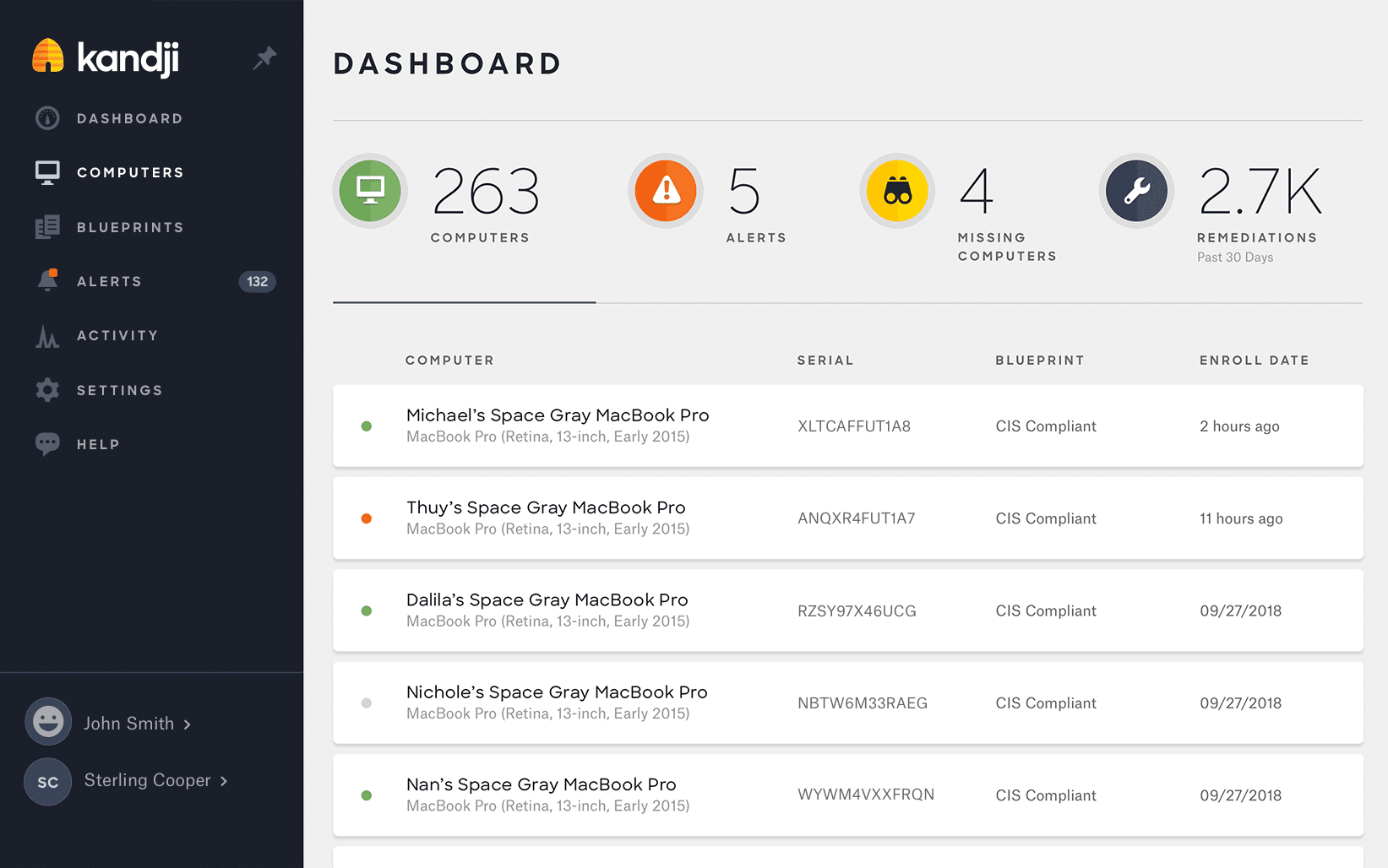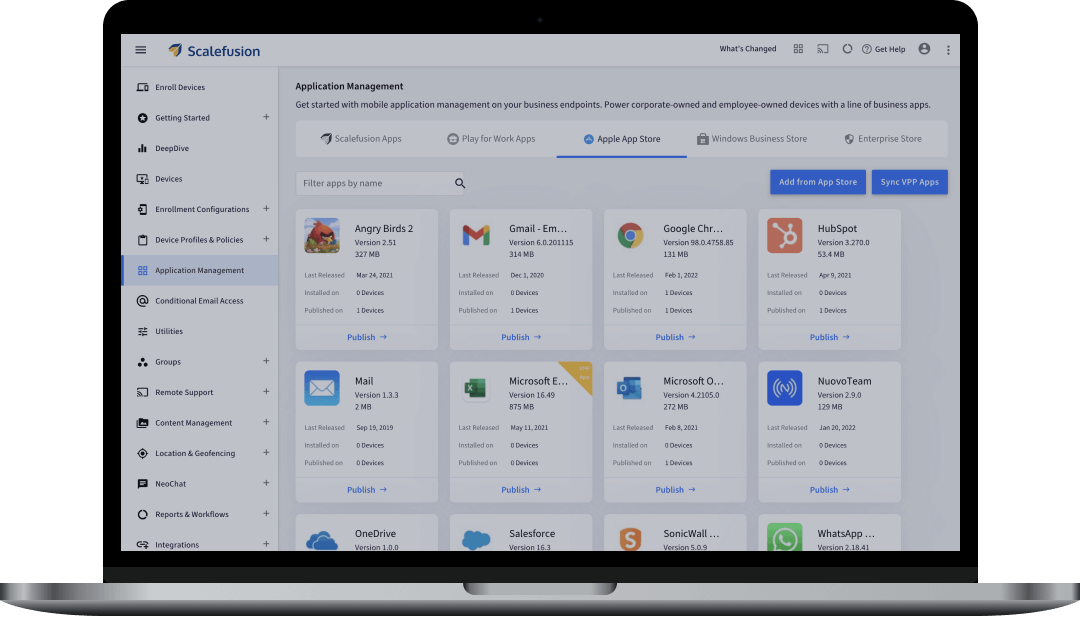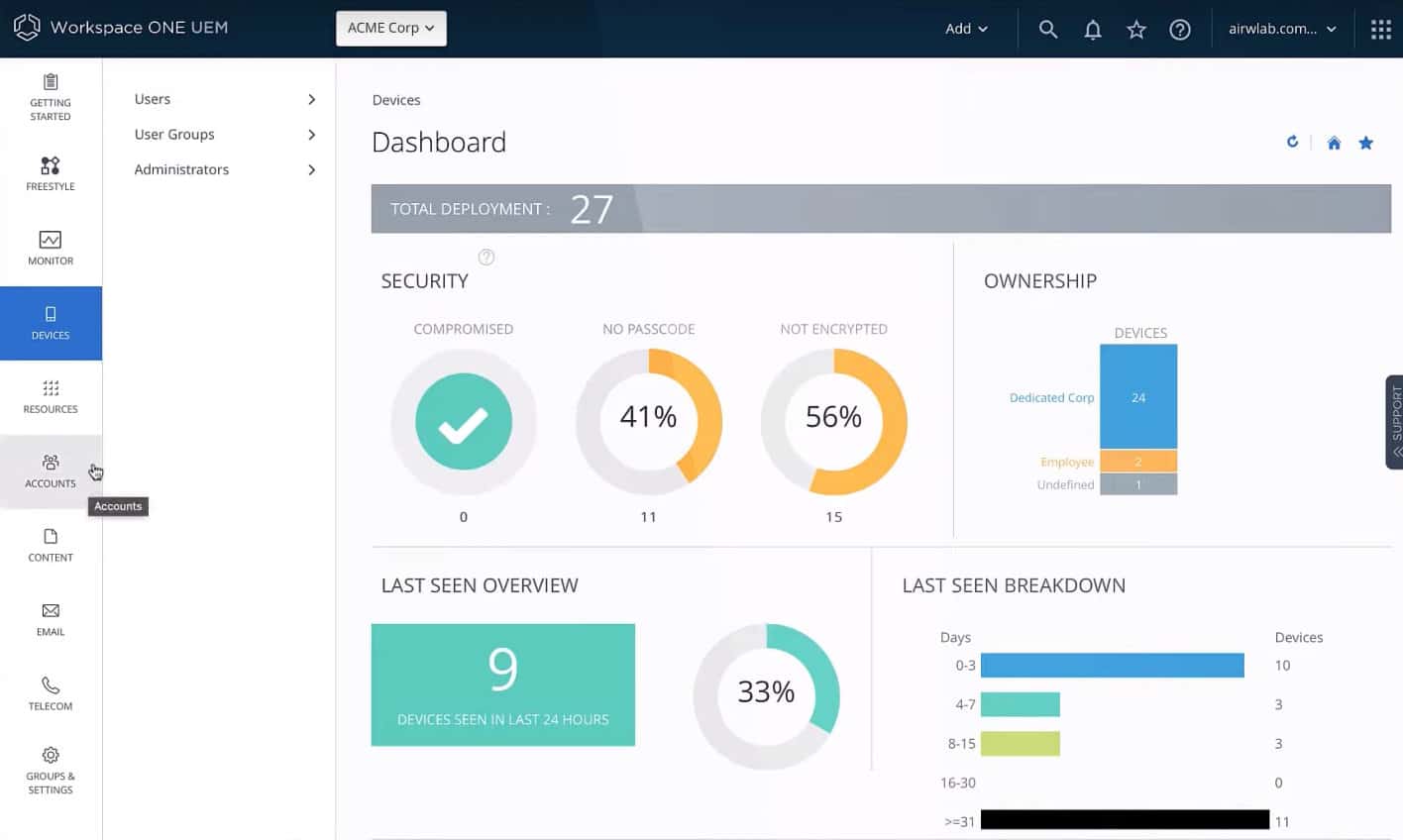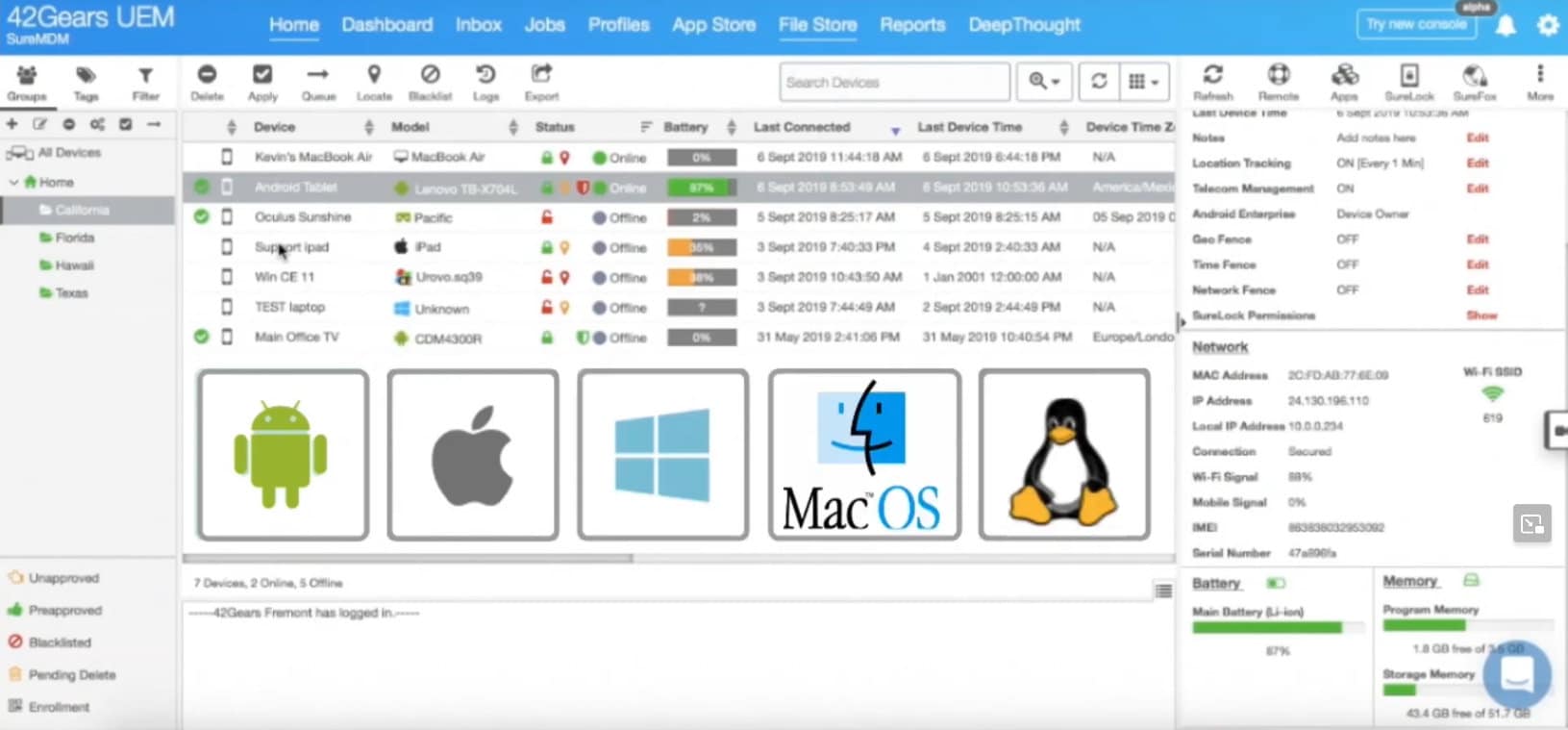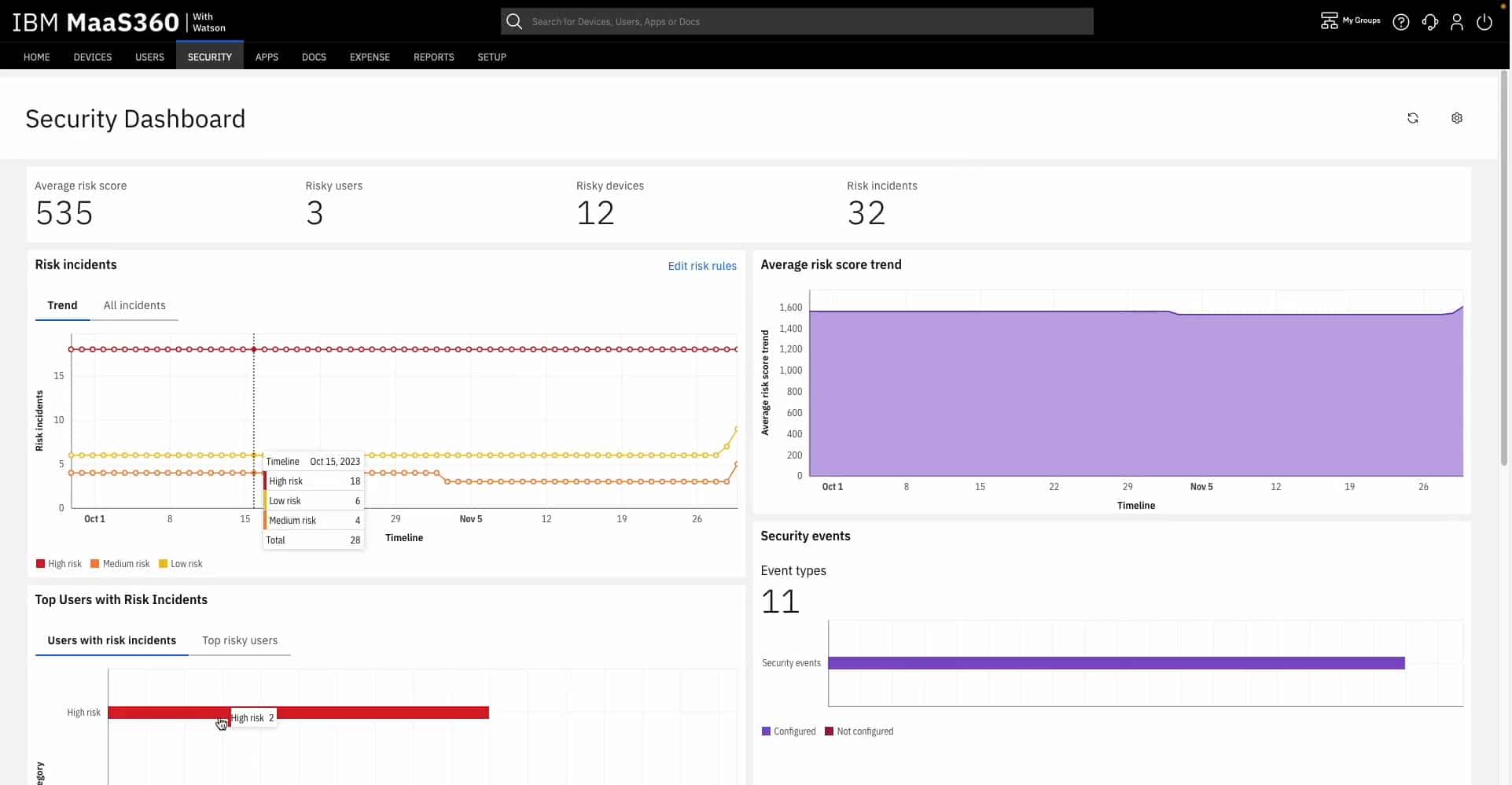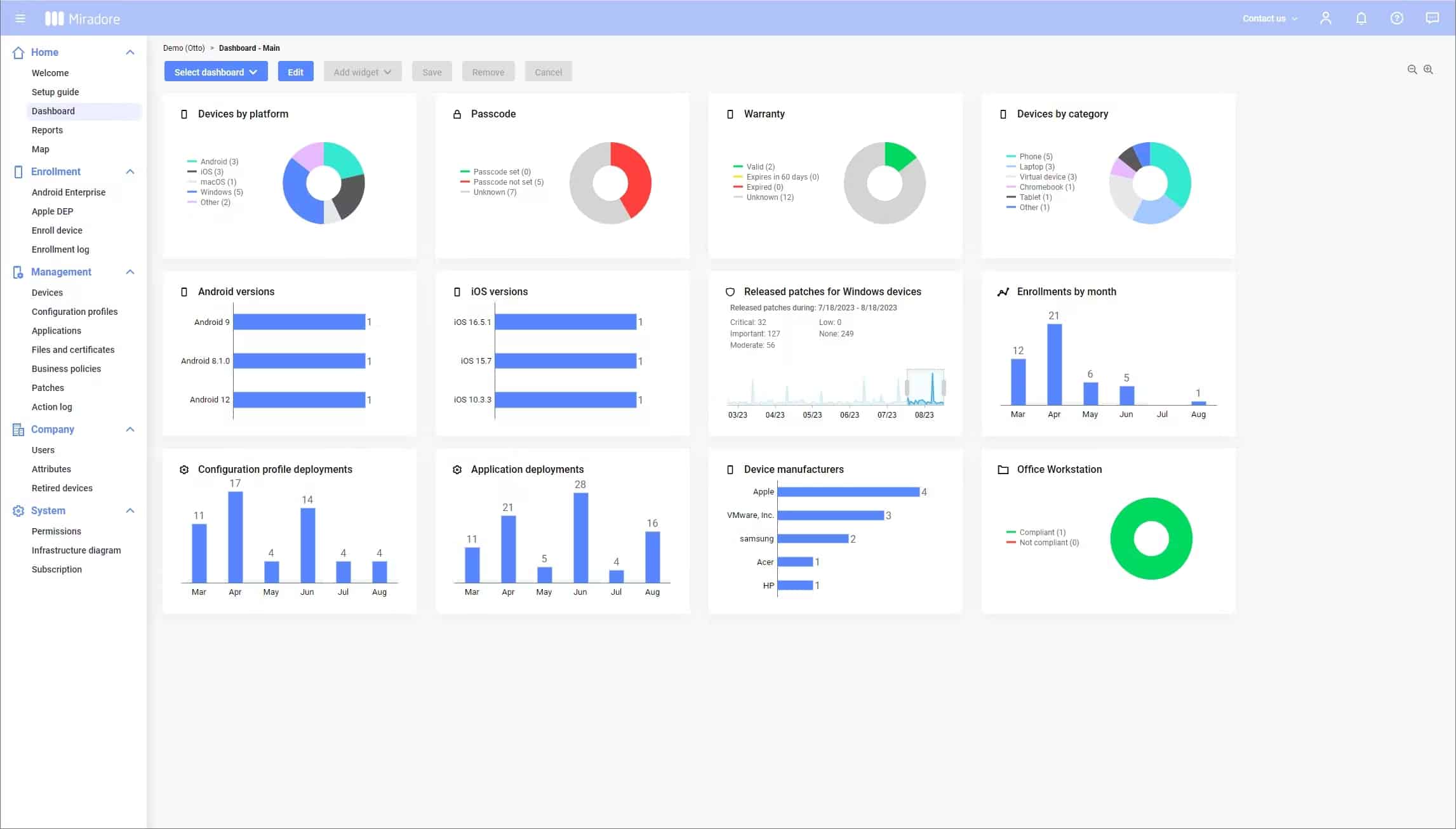In today’s time, every other small agency to large corporation uses mobile devices for retail spending, advertising, communication, and business task management. If we go through the stats reports, a large population uses mobile devices for marketing and operations.
Here is our list of the top-rated MDM software solutions you must invest in:
- NinjaOne Mobile Device Management – EDITOR’S CHOICE The NinjaOne RMM platform includes a unified endpoint management manager that incorporates an MDM that will watch over mobile devices running iOS and Android. This is a cloud-based system. Get a 14-day free trial.
- ManageEngine Mobile Device Manager Plus – FREE TRIAL Available as a cloud-based SaaS package or for installation on Windows Server, this MDM covers all mobile devices, including smartphones, tablets, and laptops. You can manage fleet devices and BYOD access with this system. Download a 30-day free trial.
- Kandji The comprehensive MDM solution offers security monitoring and management services for all Apple devices. It is a cloud-based service that automatically keeps all operating systems and 100+ applications on Mac up to date.
- Scalefusion This cloud-based MDM solution offers onboarding and content hosting services along with management of Android, iOS, and macOS devices.
- VMWare Workspace ONE A simple mobile device management solution that comes with AI/ML-powered automation features, remote control, and unified security across all devices and applications.
- SureMDM The MDM solution offers cloud-hosted as well as on-premise deployments. Gain control over different aspects of mobile devices using the Unified Endpoint Management (UEM) system.
- IBM MaaS360 This AI-driven unified endpoint management package offers protection to critical apps and data from malware and other threats.
- Soti MobiControl A trusted mobile management solution that offers flexible deployments, better visibility, and control over macOS, iOS, and Android devices.
- Miradore Mobile Device Management An easy-to-use cloud-based service that offers management and security to mobile endpoints cost-efficiently
Mobile Devices are even used for handling day-to-day business tasks, but they also come with a huge risk of exposing data. Hence, to protect the privacy and confidentiality of mobile devices and data, businesses invest in mobile device management solutions.
A mobile device management solution is a security software that is implanted into mobile devices to track and manage the information accessed by employees. Smartphones, tablets, laptops, and other endpoints are all examples of mobile devices. Let us dig deeper into the Mobile Device Management software solutions available in the market and how to choose the suitable one for your business.
The Best MDM Software
Methodology for Selecting the Best Mobile Device Management System for Your Business
Based on the below-listed criteria, we have shortlisted some of the best Mobile Device Management Systems for your organizational needs.
- Monitors data usage and performance in real-time
- Features configuring a fleet of devices in large quantities
- Remote control and security policy enforcement features
- Supports tracking and blocking devices on detecting anything suspicious
- Supports IoT device management options
- The system offers a comprehensive mobile device management service at a better price, demonstrating value for money
1. NinjaOne Mobile Device Management – FREE TRIAL
NinjaOne Mobile Device Management provides monitoring and management services for mobile devices running iOS and Android. The system is part of a remote monitoring and management (RMM) platform that is based in the cloud and one account can manage devices for multiple locations as well as mobile devices that can be anywhere in the world. When we tested NinjaOne Mobile Device Management we found the following key features:
Key Features
- Remote monitoring and management for mobile devices running iOS and Android
- Track mobile devices anywhere in the world
- Access restrictions and enforced passkey code
- Mass onboarding
- Locking and wiping for lost or stolen devices
Unique feature:
NinjaOne is a remote monitoring and management platform and it focuses on endpoint management for computers running Windows, macOS, and Linux. The MDM transforms that function into a unified endpoint management service. The platform is based in the cloud and you access the console through any standard Web browser. The tool can manage mobile devices wherever they are in the world.
Why do we recommend it?
NinjaOne Mobile Device Management creates a unified endpoint management service to watch over devices running iOS and Android, which adds onto endpoint management for computers running Windows, macOS, and Linux. The package enables the creation of setup profiles, which you can apply to automatically onboard devices. Set up multiple devices at once and manage devices all over the world.
Who is it recommended for?
This package is priced per device, which makes it very scalable. The full RMM platform is suitable for use by IT departments and it can manage multiple sites from one location – the mobile devices don’t need to be tied to any particular location. The main market for this package is in the managed service provider sector because each account can be divided into sub-accounts to securely separate the data of clients.
During our testing, we identified the following pros and cons related to NinjaOne Mobile Device Manager.
Pros:
- Maintains a library of device profiles
- Mobile devices can be located anywhere in the world
- Enables kiosk mode for retail devices
- The full RMM also manages computers running Windows, macOS, and Linux
- Access the console from anywhere through a Web browser
- Cons:
- Prefer to have a public price list rather than a quote
NinjaOne provides a unified endpoint management system that also provides automated monitoring for networks. The company charges for the package per endpoint but it doesn’t publish the rate. Check out the package by accessing a 14-day free trial.
EDITOR'S CHOICE
NinjaOne Mobile Device Management adds to a remote monitoring and management platform that is delivered from the cloud. The service is able to manage mobile devices not matter where they are in the world. The console shows the location of each registered device on a zoomable world map. Administrators can access those devices for troubleshooting and can also change the access code for security. If a device is lost or stolen, the administrator can lock or wipe the device from the central console. This service can ensure that only authorized apps are loaded onto managed devices and it ensures the secure distribution of company files to mobile devices. This module manages devices running iOS and Android, while the main endpoint management service in NinjaOne watches over computers running Windows, macOS, and Linux.
Download: Access a 14-day FREE Trial
Official Site: https://www.ninjaone.com/freetrialform/
OS: Cloud-based
2. ManageEngine Mobile Device Manager Plus – FREE TRIAL
ManageEngine Mobile Device Manager Plus is a comprehensive solution available for free to track all your laptops, desktops, TVs, smartphones, and operating systems. Be it Android phones, iOS, Windows, or any other platform, the platform provides clear visibility into connected devices and 360° support for enterprise mobility.
When we tested Mobile Device Manager Plus we found the following key features.
Key Features
- Simple authentication for BYOD devices
- Wi-Fi and VPN policies
- Intuitive dashboard and out-of-the-box reports
- Device Scanning Options
- Remotely control
Unique feature
With its free edition, users can track over 25 devices resulting in smooth functioning for small businesses within this limit.
Why do we recommend it?
ManageEngine Mobile Device Manager Plus has various features that make it stand out, such as managed device monitoring and locking, BYOD device containerization, etc. Also, Remote troubleshooting allows users to take control of a device in the event of an issue.
ManageEngine Mobile Device Manager Plus is able to manage, monitor, and secure fleet devices, BYOD, and retail display units. Make onboarding owned devices simple with a stored profile that can set up apps as well as configurations. BYOD systems can be catered for by containerization or through portal access to company resources. The routines for fleet devices include secure delivery of applications and data and security procedures give you tracking, locking, and wiping capabilities. The package also includes security for corporate email systems on mobile devices.
Who is it recommended for?
Businesses of all sizes can use the tool as it supports all mobile devices and operating systems, except computers running Linux.
During our testing, we identified the following pros and cons related to Mobile Device Manager Plus.
Pros:
- Simple BYOD and corporate device enrollment and authentication procedures
- Real-time troubleshooting of mobile devices
- Creates personalized dashboards and reports with access to 200 customizable widgets
- Integrates well with ManageEngine’s other products
Cons:
- Users might take time to fully understand the tool as it comes with various features.
You can start by downloading the 30-day free trial.
3. Kandji
Kandji is a top-rated device management solution for Apple devices, including MacBooks, iPhones as well and iPads. Enterprises can monitor and manage a fleet of mobile devices with its easy-to-use interface and deliver a frictionless experience to its users.
When we tested Kandji we found the following key features.
Key Features
- Automated migration feature
- Automated Patch Management System for 100+ Mac apps
- On-boarding feature with zero-touch deployment
- Constantly remediate endpoint configurations
- Third-party integrations with compliance software
In the course of our testing, we found a unique feature with Kandji.
Unique feature
It is a special offer for all companies that provide their employees with iOS devices and Macs for endpoints. You can monitor, onboard, remotely lock, and enforce security policies for users’ devices uniformly thanks to this package.
Why do we recommend it?
Kandji is a cloud-based service for businesses that use Apple devices to control and protect their confidential data from reaching unauthorized users. The package comes with intelligent automation capabilities, onboarding systems, pre-built templates, and round-the-clock remediation services.
Kandji is quite flexible and complements automated migration. Though, it is highly beneficial for only Apple users but plays a key role in monitoring and detecting mobile issues. It allows administrators to use SSO login information for safe Mac logins as well as customize their login experience. It even sends notifications to users when there is a need for an update and automates the process for 100+ apps on Mac. Additionally, users can configure time-based or action-based triggers depending on their need with Kandji
Who is it recommended for?
The package is highly recommended for Apple devices. However, if you need to track users who carry Android phones or use Windows PCs on your premises, we recommend going for an alternative unified endpoint management tool.
During our testing, we identified the following pros and cons related to Kandji.
Pros:
- Establishes a single sign-on environment by integrating with third-party systems
- Allows blueprint creation for different users and groups
- Users can switch between mobile devices and Macs
- Comes with pre-built templates for automating maintenance workflows
Cons:
- Not a suitable device management package for Android phones, Windows OS, and Linux
4. Scalefusion
Scalefusion is another unified endpoint management system that businesses can rely on to monitor and manage their Android, iOS, Windows, Linux, and macOS devices. IT teams can even gain clear visibility, control, robust insights, and security of a fleet of devices from a single platform.
When we tested Scalefusion we found the following key features.
Key Features
- Strong Security Policy Enforcement
- MDM Kiosk Mode configuration
- App Storage facility and VoIP calls
- Restrict screenshots of work applications
- Monitor security incidents and breaches
- Compliance Violation Detection
In the course of our testing, we found a unique feature with Scalefusion.
Unique feature
Scalefusion offers a unique feature for VoIP calling: Remote Cast and Control. IT administrators can converse with end users more easily by initiating a voice call from their remote cast and control session.
Why do we recommend it?
Scalefusion offers strong password policies for data protection and app storage space for configuring in-house applications. It even comes with screen monitoring features that help connect you with the support team to resolve maintenance issues.
Who is it recommended for?
Scalefusion works on the per-device pricing module that makes it accessible for small as well as large businesses. However, large organizations or managed service providers that have support technician teams might find it more interesting thanks to the technician tools in this system.
During our testing, we identified the following pros and cons related to Scalefusion.
Pros:
- Offers user-owned devices access to apps and data in a containerized manner
- Protects company data saved on mobile devices by enforcing a strict password policy
- Limits users from transferring or copying documents from work to personal applications
- Prevents vulnerabilities by running device security scans and patch management
Cons:
- More suitable for mobile devices than desktops as it offers comprehensive services
5. VMWare Workspace ONE
VMWare Workspace ONE offers AI/ML-powered automation features, inherent security, and a comprehensive digital experience for employees. Users can even configure devices in bulk with VMWare Workspace ONE.
You can also push apps to devices automatically with this platform. This implies that you can buy applications in large quantities and quickly and effectively implement them. Users can join the management solution by entering their credentials into an onboarding process when adding new devices.
When we tested VMWare Workspace ONE we found the following key features.
Key Features
- Bulk Device Configuration
- Automated Application Deployments
- Onboarding workflows
Unique feature
A hypervisor keeps all corporate assets separate from the device’s operating system, regardless of whether the device belongs to the user or the company.
Why do we recommend it?
Managing devices remotely will become easier with VMWare Workspace ONE. Users can even set up policies that specify limitations and apply them to devices.
Who is it recommended for?
VMWare Workspace ONE comes with a flexible pricing model, i.e., per user and per device options to choose from, making it accessible for businesses of all sizes.
During our testing, we identified the following pros and cons related to VMWare Workspace ONE.
Pros:
- Requires minimal platform knowledge to create workflows and policies
- Automated push notifications to devices
- Offers rich insights and visualizes data throughout your virtual workspace.
- Automated and responsive unified security for all devices and work environments
Cons:
- Exploring the whole product can take a while
6. SureMDM
SureMDM by 42Gears is a powerful solution used by many businesses to securely manage their mobile device and access applications from anywhere. It works well for computers running on Windows, Linux, and macOS as well as mobile devices.
When we tested SureMDM we found the following key features.
Key Features
- Device Locking and Wiping Feature
- Remote troubleshooting in real-time
- Push notifications and updates are available
- Constant Inventory Tracking
In the course of our testing, we found a unique feature with SureMDM.
Unique feature
SureMDM follows the per-device pricing model which includes cloud storage features. Although customers can choose to install the system on their cloud accounts, this approach raises the MDM’s operating costs because SureMDM is the same price regardless of the cloud account.
Why do we recommend it?
Along with mobile devices, users can monitor tech and VR equipment with SureMDM mobile device management solution. For better security, it even offers device locking and device wiping features.
Who is it recommended for?
Businesses of all sizes can benefit from the tool, but majorly small businesses thanks to the per-device pricing model supported by the tool. To access the higher functionalities, you can pay for the add-ons. For managed service providers, there is an account version with multiple tenants called SureMDM Hub.
During our testing, we identified the following pros and cons related to SureMDM.
Pros:
- Saves time by using a central console to set up multiple devices simultaneously with apps and content, and push updates
- Enhances productivity by using an on-device MDM app to restrict access to games and entertainment
- Automated processes combined with remote access are available for better maintenance
- Offers access to security scanning functionality in the paid version
Cons:
- Requires reviewing a long list of features before purchase
7. IBM MaaS360
IBM MaaS360 is an easy-to-use tool that helps track and update the data usage of devices at the current time from a single location. It is a great solution for devices that support Android, iOS, macOS, and Windows devices.
When we tested IBM MaaS360 we found the following key features.
Key Features
- Data usage monitoring and updates
- Full-time customer support is available
- BYOD mobile device management
In the course of our testing we found a unique feature with MaaS360.
Unique feature
IBM MaaS360 is a security package that looks over endpoints, IoT devices, as well as BYOD mobile devices to protect against malware and other threats.
Why do we recommend it?
IBM MaaS360 UEM package that comes with advanced security functionalities and IoT device monitoring features. Users can detect and remediate malware on their mobile devices and endpoints with this powerful solution.
Who is it recommended for?
MaaS360 can safeguard all device types used by businesses, thus making it a useful product for small to large organizations. Also, since it supports a per-device pricing structure, small businesses can use it.
During our testing, we identified the following pros and cons related to MaaS360.
Pros:
- Created keeping enterprises, MSPs, and larger networks in mind
- Businesses that want to track their IoT devices can make the best use of it
- The tool comes with the ability to detect and remediate malware
- Performs AI-driven risk assessments and delivers insights into devices in real-time
Cons:
- Not a great option for small and medium-sized enterprises
8. SOTI MobiControl
With this powerful endpoint management solution, businesses can keep track of devices from more than 170 vendors all in one place. It works great with macOS, Windows XP, and CE, Android, and iOS devices. In addition to protecting files and online content, the software can be utilized for mobile content management. You can identify who has access to the resources and upload Microsoft Office files using the SOTI Hub app. To make sure that only pertinent employees can view sensitive information, the application is very helpful for controlling file access.
When we tested SOTI MobiControl we found the following key features.
Key Features
- Remote control and view functionalities
- Supports integration with Zebra StageNow and Apple DEP
- Scripting is available for management task execution
In the course of our testing, we found a unique feature with SOTI MobiControl.
Unique feature
Remote control and viewing are the unique features in this package that make it stand out. The only rival system that can match this system’s mobile device support capabilities is Scalefusion.
Why do we recommend it?
SOTI MobiControl can be used for monitoring IoT devices and mobile content management. It comes with application management capabilities that allow administrators to blacklist and whitelist applications as per their operations.
Who is it recommended for?
Great for businesses that want to manage and monitor their corporate-owned devices. Also, if you frequently experience issues connecting to devices in locations with weak signal quality, this is a good option for you.
Pros:
- Remote control and management services are available to ease technician tasks
- Offers support to 170 vendor devices
- Quick and easy device deployments
- Advanced IoT and Linux-based mobile device management services are available
Cons:
- Ideal for larger networks and managed service providers
9. Miradore Mobile Device Management
Miradore Mobile Device Management is a free online service that helps businesses securely manage their mobile endpoints. It is quite easy to install and hardly takes any time to get started. Businesses can also choose from the paid editions available with a per-device pricing model.
It even helps display every location of your device by pinpointing it on a map that is displayed on the dashboard. Any status changes can be notified to the control console by the device.
When we tested Mobile Device Management we found the following key features.
Key Features
- Data Security with passcode enforcement
- App and content management availability
- Dashboard Maps to display device location
- The containerization feature is available in the paid edition
In the course of our testing, we found a unique feature with Mobile Device Management.
Unique feature
The ManageEngine’s Free Edition can manage up to 25 devices, but Miradore surpasses that limit by offering an infinite number of devices with its Free Edition.
Why do we recommend it?
Miradore Mobile Device Management offers app and content management along with security monitoring capabilities. Users gain full access to end-to-end encryption and remote control functionalities with Miradore.
Who is it recommended for?
Businesses of all sizes can try out the free edition, however, for advanced security and automation functionalities, businesses need to go in for paid plans. Also, Linux device operators might not find it a suitable option.
During our testing, we identified the following pros and cons related to Mobile Device Management.
Pros:
- A flexible Pricing Structure is available with the Miradore MAM solution
- End-to-end encryption for better security of devices and data
- Remote control functionalities are supported by the platform
- Users can track the location of mobile devices using the map feature in the dashboard
Cons:
- The diverse set of features can make a user take time to fully explore the tool
Conclusion
Whether you believe it or not, mobile devices are now a necessary component of the corporate world. From serious discussion to advertising, mobile devices are used by employees for managing several business tasks. Chances of data leak and misuse are high in such a case, but to maintain privacy, MDM solutions can be used. However, selecting the right one is crucial for enhancing security, compliance, and device deployments.
Above we have penned down some of the best MDM software solutions in the market, including their unique features that help them stand out from the rest and cater to business needs. Whether you run a small business or manage large networks, these solutions can benefit your business in the long run. Make sure to go through the features, pros, and cons of each tool before making a decision.