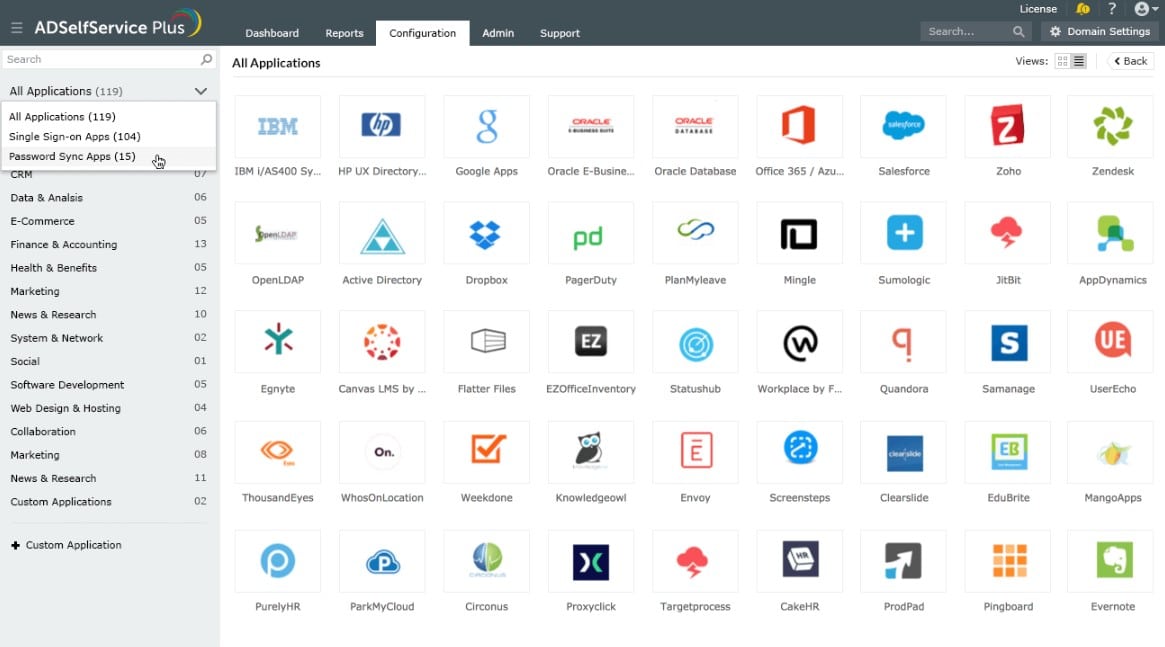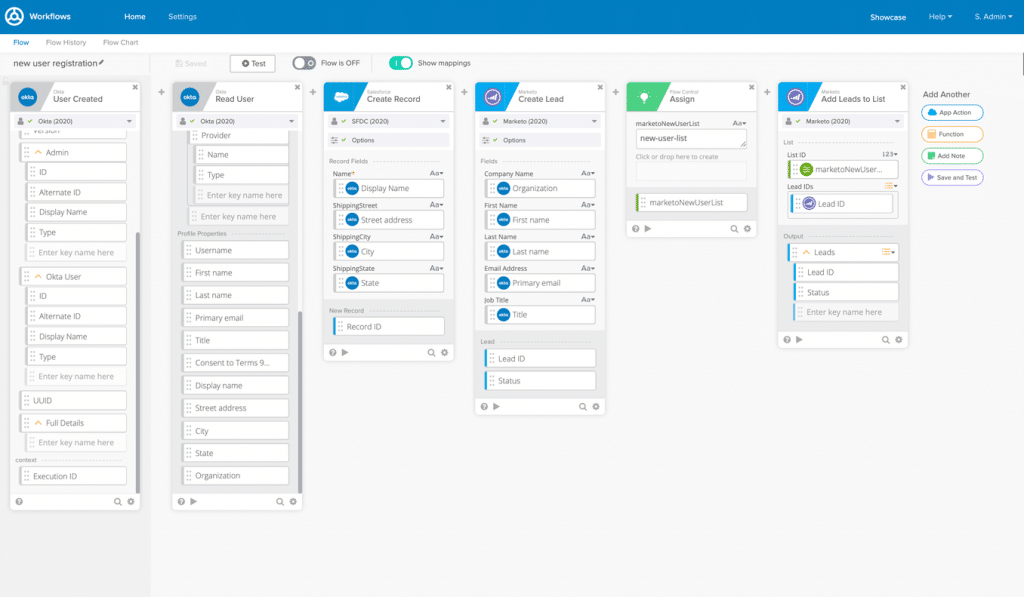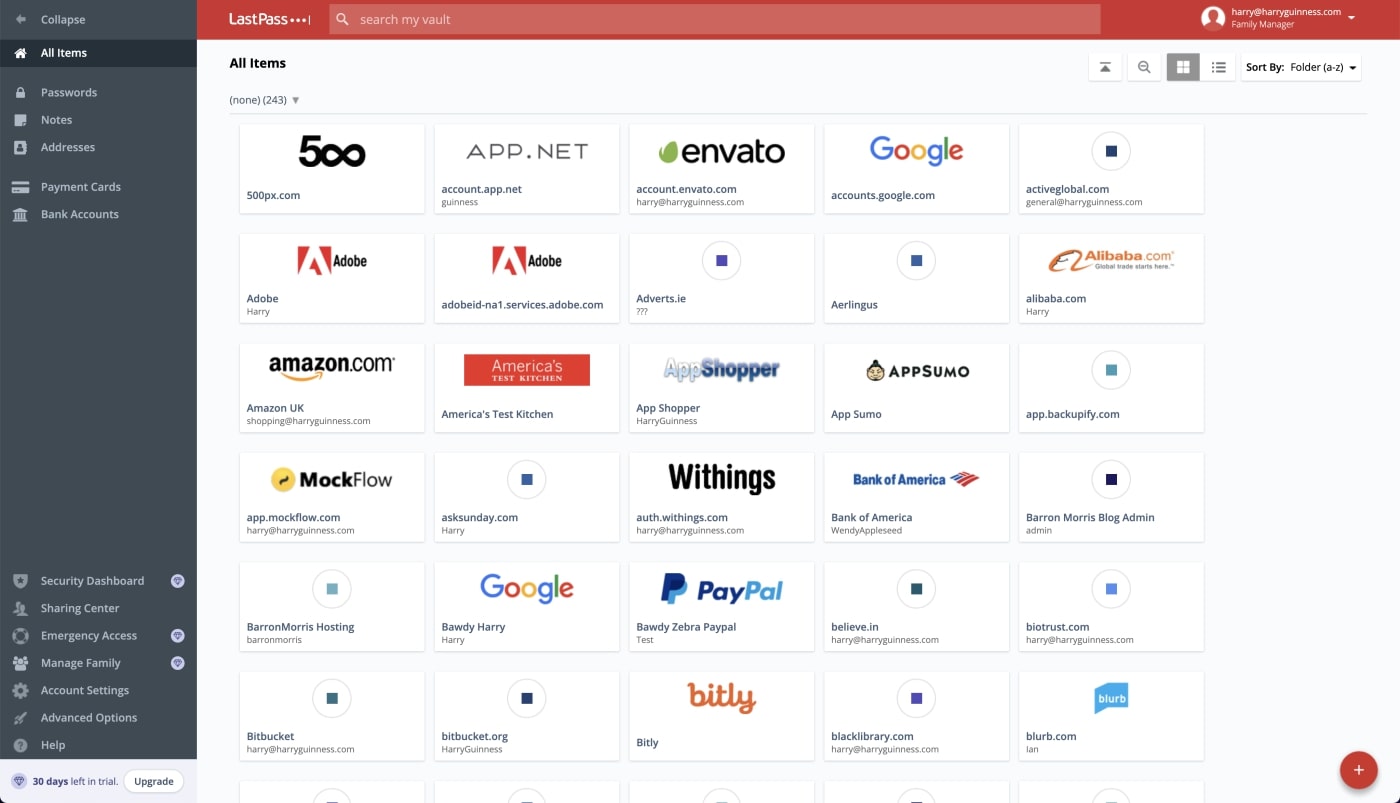Searching for the best multi-factor authentication tools? We’ve got you covered. Below, we’ll touch on some of the best MFA tools we’ve tested, as well as MFA methods and key factors you should consider when choosing an MFA tool to protect your network.
Here is our list of the best multi-factor authentication tools:
- Manage Engine ADSelfService Plus – EDITOR’S CHOICE An interface that allows users to update their own account details in Active Directory and unlock the account. The package also implements single sign-on and multi-factor authentication. Runs on Windows. Access a 30-day free trial.
- Auth0 This authentication and authorization service is a product of Okta and it can select from a range of authorization methods depending on the context of the login. A free plan is available.
- Authy A two-factor authentication (2FA) system that provides free apps for iOS and Android for proof of identity but can also integrate with other apps.
- Google Authenticator This mobile app-based 2FA tool has two big marketing advantages: it’s a respected brand and the fact that it is free to use.
- Okta Get 2FA and SSO as part of either the customer identity management service or the workforce IAM system.
- OneLogin A cloud-based identity and access management (IAM) package that offers single sign-on (SSO) and multi-factor authentication with AI-based user authenticity assessments.
- LastPass A password manager for support teams with an account manager for users that provides a range of multi-factor authentication options.
Different Methods of Multi-Factor Authentication
- Biometrics Use unique physical characteristics to verify identity. Common methods include fingerprint scans, facial recognition, and retina scans. Biometrics provide a high level of security because these traits are hard to replicate. They are also convenient for users, eliminating the need to remember passwords. However, implementing biometrics can be costly due to specialized hardware. Privacy concerns also need to be addressed, as biometric data is sensitive.
- Hardware Tokens Generate one-time codes for authentication. These devices are usually small and portable, such as USB tokens or key fobs. Hardware tokens offer a high level of security because they require physical possession to authenticate. They are also resistant to phishing attacks since the codes change frequently. The downside is the cost of distributing and managing the tokens. Users can also lose or damage them, requiring replacements.
- One-Time Passwords (OTPs) Temporary codes sent to a user’s device, usually via SMS or email. They add an extra layer of security by requiring a second form of verification. OTPs are easy to implement and do not require additional hardware. However, they depend on the security of the user’s device and network. There is also a risk of interception if the communication channel is not secure. Despite these risks, OTPs remain a popular and accessible MFA method.
- Push Notifications Sent to a user’s smartphone to approve or deny login attempts. They offer convenience by allowing users to authenticate with a single tap. Push notifications can include additional information, like the login location, for better security. This method requires users to have a smartphone and internet access. It is generally more secure than SMS, as it is harder to intercept. However, push notifications depend on the availability and reliability of the mobile network.
- Smart Cards Store authentication data on a physical card, which users insert into a reader. They provide strong security by requiring both possession of the card and a PIN. Smart cards are commonly used in environments where security is paramount, such as government and corporate sectors. The initial setup can be costly, involving card issuance and reader installation. Users must carry their smart cards and protect them from loss or theft. Smart cards also require compatible hardware for authentication.
- Software Tokens Generate authentication codes on a user’s device through an app. These tokens provide flexibility and ease of use, as they do not require physical devices. Popular apps like Google Authenticator and Authy offer this functionality. Software tokens are generally secure but depend on the security of the user’s device. They are vulnerable to device loss or malware attacks. Despite this, software tokens are a cost-effective and widely adopted MFA method.
The Best Multi-Factor Authentication Tools
Criteria for Selecting the best MFA tools
When choosing an MFA tool for your environment, keep the following factors in mind to help ensure it’s the best fit possible.
- Strong Security: Choose an MFA tool that provides high-level security features. Look for encryption standards and robust data protection protocols. Ensure it offers advanced threat detection and response capabilities. Verify that the tool complies with industry regulations and standards. A secure tool will protect against various types of cyberattacks. It’s essential that the tool undergoes regular security audits and updates.
- Variety of Authentication Methods: Select an MFA tool that supports multiple authentication methods. This includes biometrics, hardware tokens, and one-time passwords (OTPs). Diverse options cater to different user preferences and security needs. Multi-method support enhances overall security by making it harder for attackers to bypass. It also allows flexibility in choosing the most secure method for each situation. The tool should also allow for easy switching between methods as needed.
- Compatibility with Existing Systems: Ensure the MFA tool integrates seamlessly with your current systems. Check if it supports the platforms and applications you use. Compatibility reduces deployment time and technical issues, making it easier to implement. Look for tools with APIs and SDKs for custom integrations to fit unique needs. A compatible tool helps maintain a smooth workflow without disrupting existing processes. Ensure the tool is regularly updated to remain compatible with new system versions.
- User Experience: The MFA tool should be user-friendly to encourage adoption and consistent use. A complicated tool can frustrate users and reduce compliance, leading to security gaps. Look for intuitive interfaces and easy setup processes that require minimal training. Consider tools that offer self-service options for users to manage their authentication methods. Good user experience enhances security by ensuring consistent use and quick resolution of any issues. Support resources should be readily available to assist users as needed.
- Cost and Scalability: Consider the cost of the MFA tool, including initial setup and ongoing maintenance. Ensure it fits within your budget without sacrificing security features. Scalability is crucial for growing organizations, so the tool should support an increasing number of users. Choose a tool that can expand as your user base grows without requiring frequent replacements. A scalable tool provides long-term value and flexibility as your organization’s needs change. Evaluate any additional costs associated with scaling up the service.
1. Manage Engine ADSelfService Plus – FREE TRIAL
ManageEngine ADSelfService Plus implements multi-factor authentication by providing a robust and versatile solution that supports various authentication methods. It offers adaptive MFA, which adjusts the required authentication factors based on contextual risk assessment, ensuring both security and user convenience.
Key Features:
- Multi-Factor Authentication Support: Secure logins with 19 different authentication methods including biometrics, YubiKey, and Google Authenticator.
- Adaptive MFA: Context-based MFA that adapts to login conditions such as user location and device type.
- Endpoint MFA: Provides robust security for Windows, macOS, and Linux logins using multiple authentication factors.
- VPN MFA: Adds an extra layer of security to VPN logins, supporting providers like Fortinet and Cisco AnyConnect.
- Duo Security Integration: Incorporates Duo’s authentication methods, offering users additional verification steps through push notifications, SMS, and calls.
The platform integrates seamlessly with existing systems, supporting machine logins for Windows, macOS, and Linux, as well as VPN and enterprise application logins through single sign-on (SSO). Additionally, ADSelfService Plus includes features like self-service password management and conditional access, helping organizations adhere to regulatory standards such as NIST, PCI DSS, and HIPAA all under one platform.
Pros:
- Wide Range of Authenticators: Supports various methods including biometrics, YubiKey, and TOTP, enhancing security.
- Granular Configuration: Allows different MFA settings for specific user groups, domains, and OUs.
- Seamless Integration: Easily integrates with existing systems like Duo Security for streamlined MFA implementation.
- Regulatory Compliance: Helps meet compliance requirements like GDPR, HIPAA, and NIST SP 800-63B.
Cons:
- Limited Offline Support: Offline MFA capabilities are primarily available only for Windows, leaving other OS users at a potential disadvantage.
You can register for a 30-day free trial.
EDITOR'S CHOICE
Manage Engine ADSelfService Plus is our top choice for multi-factor authentication because it offers an extensive array of authentication methods, including biometrics and hardware tokens, ensuring robust security for user logins. I found that Its adaptive MFA and integration with Duo Security provide flexible and truly seamless authentication experiences, even for non-technical users. The tool’s granular configuration capabilities allow admins to tailor security policies to specific groups and users, ensuring compliance with stringent regulatory requirements. ADSelfService Plus is highly effective in preventing credential-based attacks, making it indispensable for any size organization that prioritizes security.
Download: Start a 30-day FREE Trial
Official Site: https://www.manageengine.com/products/self-service-password/sem/active-directory-multi-factor-authentication.html
OS: Windows, macOS, Linux (Cloud-based option available)
2. Auth0
Auth0 offers extensive support for various authentication methods and adaptive MFA capabilities, ensuring robust security without compromising user experience. Its contextual MFA and integration with major identity providers offer flexibility and ease of use, making it ideal for securing applications with diverse user bases.
Key Features:
- Adaptive MFA: Automatically prompts users for MFA based on risk, enhancing security without compromising user experience.
- Wide Range of Factors: Supports multiple authentication methods including push notifications, SMS, email, biometrics, and WebAuthn.
- Contextual MFA: Triggers MFA based on user actions, location, or device, providing additional security when accessing sensitive resources.
- Auth0 Guardian: Offers push notification-based authentication, simplifying the MFA process for users.
- Flexible Integration: Easily integrates with existing applications and supports various identity providers like Google, Microsoft, and Facebook.
Despite the initial setup complexity, Auth0’s ability to customize MFA policies based on user context significantly enhances security measures, making it a great multi-factor option for most organizations.
Pros:
- Comprehensive Security: Provides multiple MFA options, including biometrics and hardware tokens, enhancing protection against unauthorized access.
- User-Friendly: Adaptive MFA and Auth0 Guardian push notifications ensure a seamless user experience while maintaining high security.
- Contextual Triggers: Allows customization of MFA requirements based on user context, such as location or device, improving security where it is needed most.
- Broad Compatibility: Easily integrates with various platforms and identity providers, making it versatile for different applications.
Cons:
- Complex Configuration: Initial setup and customization of MFA policies can be complex and time-consuming.
- Dependency on Internet: Some authentication methods, like push notifications and SMS, require an active internet connection, which can be a limitation for users without connectivity.
3. Authy
Authy supports multiple MFA methods and devices, allowing users to sync their 2FA tokens across various devices such as phones, tablets, and computers. This feature ensures that users can access their accounts even if one device is lost or unavailable.
Key Features:
- Multi-Device Sync: Sync 2FA tokens across multiple devices, including smartphones, tablets, and desktops, to prevent lockout situations.
- Encrypted Backups: Provides local encryption of authentication tokens, ensuring they remain secure even in the event of a server breach.
- Cloud Backup: Enables secure cloud backups of 2FA tokens, allowing easy recovery if a device is lost or replaced.
- App Compatibility: Works with a wide range of apps and websites, offering an alternative to Google Authenticator and other 2FA apps.
- Biometric Support: Incorporates biometric authentication methods like TouchID for added security and convenience.
Authy provides encrypted cloud backups, enabling users to recover their tokens easily when switching to a new device without the need to reconfigure each account. Authy generates time-based one-time passwords (TOTPs) that work offline, ensuring that tokens are available even without internet access. This makes it a reliable option for securing accounts under various conditions.
Pros:
- Easy Device Management: The Multi-Device feature allows seamless synchronization of 2FA tokens across multiple devices, reducing the risk of losing access.
- Robust Security: Local encryption of tokens ensures that even if Authy’s servers are compromised, individual tokens remain secure.
- User-Friendly: The app is intuitive and supports a wide range of services, making it easy for users to protect their accounts.
- Versatile Integration: Authy integrates easily with various applications and services, providing flexibility and comprehensive security.
Cons:
- Dependency on Devices: Requires multiple devices to maximize security benefits, which may be inconvenient for users with only one device.
- Potential for Unauthorized Access: If Multi-Device sync is not disabled after setting up, there’s a risk of unauthorized devices being added.
- Complex Recovery: Recovering access can be complicated if all devices are lost or if the primary phone number is changed.
4. Google Authenticator
Google Authenticator helps organizations implement multi-factor authentication (MFA) by offering a simple, secure, and reliable way to protect user accounts. It generates time-based one-time passwords (TOTPs) that users enter in addition to their regular passwords. The app supports both HOTP and TOTP algorithms, which are widely used in the industry, ensuring compatibility with various services. One key feature is its ability to sync authentication codes across devices using a Google Account, allowing for easy recovery and transfer of tokens if a user changes their phone.
Key Features:
- Time-Based One-Time Passwords (TOTP): Generates constantly changing verification codes for enhanced security.
- Offline Functionality: Operates without an internet connection, ensuring you can access your accounts anytime.
- Cloud Backup: Recently introduced cloud backup feature allows users to sync their 2FA codes with their Google account for easy recovery and multi-device support.
- Integration with Google Services: Seamlessly integrates with Google suite of apps and other popular services.
- Cross-Platform Availability: Available on both Android and iOS devices, making it accessible to a wide user base.
This is a great option for smaller organizations but lacks many of the granular features and controls offered by other MFA platforms.
Pros:
- Wide Adoption: Trusted by millions and supported by a vast number of online services, making it a reliable choice for 2FA.
- Easy to Use: Simple interface and easy setup process make it user-friendly.
- Offline Capability: Functions without needing an internet connection, ensuring availability at all times.
- Recent Cloud Backup Addition: New feature allows for the synchronization of 2FA codes across devices, enhancing accessibility and security.
Cons:
- No Biometric Login: Lacks advanced security features like biometric authentication for added protection.
- Limited Customization: Offers fewer options for organizing and managing multiple accounts compared to some competitors.
- Single Device Dependency: Until recently, did not support multi-device functionality, potentially causing issues if the primary device was lost or damaged.
5. Okta
Okta offers a comprehensive and flexible solution that enhances security while maintaining user convenience. Okta Adaptive MFA uses a variety of modern authentication factors such as SMS, voice calls, push notifications, and biometric verification. This ensures that users have multiple options to verify their identity, improving security across different access points
Key Features:
- Adaptive Multi-Factor Authentication (MFA): Adjusts security requirements based on user behavior, device, and location to provide tailored authentication experiences.
- Comprehensive Authentication Methods: Supports a wide range of authentication factors including biometrics, push notifications, SMS, email, and hardware tokens like YubiKey.
- Step-Up Authentication: Requires stronger authentication when accessing sensitive areas of an application, providing an extra layer of security for critical resources.
- Integration with Applications: Easily integrates with thousands of applications and services, offering seamless protection across your entire digital ecosystem.
- Contextual Access Management: Uses big data analytics and contextual signals to minimize user frustration while maximizing security.
Pros:
- Customizable Security Policies: Offers granular control over security policies, allowing tailored authentication requirements based on risk assessment.
- User-Friendly Experience: Provides a seamless and intuitive user experience, minimizing disruptions during authentication processes.
- Scalable Integration: Supports integration with a wide range of applications and infrastructure, making it suitable for diverse IT environments.
- Advanced Threat Detection: Leverages insights from millions of authentications to detect and respond to potential threats in real-time.
Cons:
- Complex Initial Setup: Configuration and deployment of adaptive MFA can be complex and may require substantial initial setup effort.
- Dependency on Internet Connectivity: Some authentication methods, such as push notifications, require an internet connection, which may not always be available.
- Cost Considerations: Advanced features and integrations may come at a higher cost, potentially impacting budget constraints.
6. OneLogin
OneLogin offers a robust and flexible solution tailored to enhance security while maintaining ease of use. OneLogin’s MFA supports a wide range of authentication factors, including one-time passwords delivered via SMS, email, or generated by apps like Google Authenticator. The platform also offers Smart Factor Authentication, which uses machine learning to analyze factors such as user location, device, and behavior to calculate a risk score. Based on this score, the system dynamically adjusts the authentication requirements, prompting for additional factors only when necessary.
Key Features:
- Adaptive Authentication: Uses machine learning to evaluate the risk and context of each login attempt, adjusting security measures accordingly to provide a balanced user experience.
- Comprehensive MFA Options: Supports various authentication factors including OneLogin Protect, email, SMS, voice, WebAuthn for biometric authentication, and third-party options like Google Authenticator, Yubico, Duo Security, and RSA SecurID.
- OneLogin Protect: A dedicated app that simplifies MFA by providing push notifications for easy, one-tap verification, reducing the need for manual code entry.
- Biometric Integration: Supports biometric authentication methods such as fingerprint and facial recognition, enhancing security and user convenience.
- Desktop MFA: Provides MFA at the desktop and device level, securing Windows workstations and reducing security gaps across distributed infrastructures.
Pros:
- Flexible Authentication Factors: Offers a wide range of MFA options, allowing customization to fit various security needs and user preferences.
- User-Friendly Experience: Features like push notifications and biometric integration make the authentication process quick and seamless.
- Adaptive Security: Adjusts authentication requirements based on contextual risk, enhancing security without unnecessary interruptions.
- Wide Integration Support: Easily integrates with numerous applications and services, providing comprehensive protection across different environments.
Cons:
- Complex Setup: Initial configuration and deployment can be complex, requiring a thorough understanding of the platform.
- Device Dependency: Relies on the availability of user devices for authentication, which can be problematic if devices are lost or stolen.
- Cost Considerations: Advanced features and extensive integrations may lead to higher costs, which could be a factor for smaller organizations.
7. LastPass
LastPass provides a comprehensive and user-friendly MFA solution designed to enhance security without compromising ease of use. LastPass MFA uses adaptive authentication, which dynamically adjusts authentication requirements based on the risk profile of each login attempt. The system integrates seamlessly with various applications, including cloud, on-premises, and legacy systems, making it a versatile solution for diverse IT environments
Key Features:
- Contextual Authentication: Verifies user identity based on environmental factors such as geolocation, IP address, and time of access.
- Hardware Key Support: Utilizes FIDO2-certified hardware keys like YubiKey and Feitian for an additional layer of security.
- Advanced MFA Add-On: Extends MFA to VPNs, workstations, on-premises apps, and identity providers for comprehensive security coverage.
- LastPass Authenticator: A dedicated app providing push notifications, SMS codes, and time-based passcodes for easy two-factor authentication.
- Passwordless Login: Allows users to access their accounts using biometrics or hardware tokens, eliminating the need for traditional passwords.
Pros:
- Wide Range of Authentication Methods: Offers various options including biometrics, push notifications, and hardware keys, enhancing security and flexibility.
- User-Friendly Experience: The LastPass Authenticator app simplifies the authentication process with push notifications and easy integration with other services.
- Comprehensive Integration: Supports integration with a broad range of applications, VPNs, and identity providers, ensuring robust security across different platforms.
- Contextual and Adaptive Security: Adjusts authentication requirements based on risk factors, improving security without compromising user experience.
Cons:
- Initial Setup Complexity: Configuring advanced MFA features and integrations can be complex and time-consuming.
- Device Dependency: Relies heavily on user devices for authentication, which can pose challenges if devices are lost or stolen.
- Potential Cost: Advanced MFA features and integrations may incur higher costs, which could be a factor for smaller organizations.