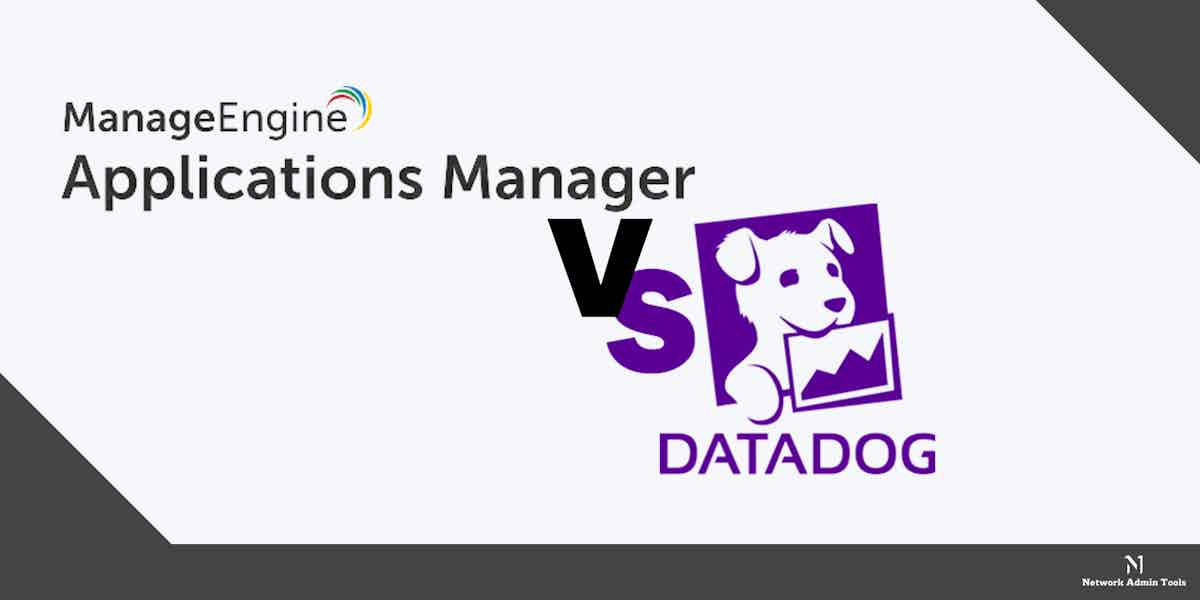Today, many people rely on smart applications for day-to-day tasks. As a result, most businesses are launching their applications to deliver services and products faster as well as satisfy customers. But how to figure out if the application is doing well or not? Well! One can determine the success of their applications by checking their performance.
There are many Application Performance Monitoring (APM) tools available that can help companies check the performance and aid in maintaining a top-notch user experience.
Applications have become a crucial part of our lives, be it ordering food online or booking a cab, we are just one step away from the click. Today, there is a lot of competition and to stay ahead of your competitors, it is important to track your performance.
If a user feels dissatisfied with your service, he will immediately back out and go for a similar app. As a result, your bounce rate will increase and so the positioning will get affected. Hence, keep a track of your app performance via APM tools and figure out the faults before it reaches the customer.
Application Monitoring tools also help discover bugs and issues responsible for the bad end-user experience. You can find many APM tools online, but we have shortlisted the two top popular ones – ManageEngine Applications Manager and Datadog. In this post, we have compared the two popular APM tools (ManageEngine Applications Manager and Datadog) in detail.
What is an Application Monitoring Tool and Why Do We Need It?
Application monitoring is a process that allows developers to detect faults, errors, and bugs in real-time. The APM tools give a quick insight into how an app is performing and what issues require your immediate attention and fixing. Also, the report generated from these tools, helps developers analyze and make better decisions.
With the help of application monitoring tools, businesses can also monitor every single activity of their application. They, being a constant source for day-to-day tasks, must be optimized properly to retain traffic.
Many applications today run on highly distributed infrastructure and are complex to monitor. Thus, relying on Application Performance Monitoring tools is the right choice. These tools allow developers to cross-check every critical part of an application, troubleshoot, and manage performance better.
The tools are not restricted to only measuring an application’s overall performance, but also help track web requests and transactions. Using its detailed analysis report, developers can optimize the app and ensure that each customer continues to use your app services with delight.
If an application is not performing well, runs slow queries, or displays errors frequently, chances are high that the user will switch the app. Below, we have listed many more reasons that will convince you that investing in Application Performance Monitoring tools is a better decision.
- Helps Deliver Better Performance APM tools not only allow developers to track daily performance but also keep a track of disk space utilization, CPU memory, and other aspects that play a key role in delivering a better user experience. With so much competition in the market, it is important to incorporate a better plan of action to retain customers. Hence, invest in APM tools. The faster you fix faults in an application, the better it will perform and improve user experience.
- Improves Security Hacking or injecting malware in applications is not a big thing in today’s time. Cybercriminals are always on a move and look for loopholes or entry points to enter your territory and breach the data. The only way to protect yourself from such malicious techniques is to improve your security system and detect issues in real-time. With application performance monitoring tools, you can detect security issues faster and fix loopholes before the attackers find them. Also, the tools have enhanced security features that ensure your data remain will be safe at all times.
- Updates Instantly About Faults and Bugs APM tools send instant alerts and notifications to developers on detecting faults and technical issues in the application. With access to such quick updates, you can fix issues in real-time and deliver a better user experience.
ManageEngine Applications Manager Overview
ManageEngine Applications Manager is one of the trusted software used for measuring an application’s overall performance. Many high-profile companies use the product to get deeper insights, track infrastructure components, and improve user experience. It not only gives you an update on how your application is performing, but also detects bugs, and errors, and fixes them in real-time.
Key Features
- Offers unparalleled visibility into the performance The minute your team deploys the Applications Manager’s APM tool, it will give you a quick insight into the app’s performance and other metrics, including errors, response time, memory, throughput, etc.
- Using this data, your organization can easily map all relationships and dependencies and optimize them better.
- Helps Track Database Operations The customizable dashboard supported by the tool provides a quick overview of all database data and its underlying operations. Using this feature, you can keep track of all queries that consume more data and response times. Also, you can discover the worst-performing database queries and fix them in real-time.
- Code-level insights Another best part about ManageEngine Applications Manager is it offers exhaustive details about every transaction. Developers can easily detect elements behind slow transactions and trace errors faster.
- Uses thread profiling to discover performance bottlenecks You no longer need to go through every raw data to diagnose complex problems in production. ManageEngine Applications Manager uses thread profiling to discover high CPU-consuming threads and other performance bottlenecks. With this feature, your team can easily diagnose the root cause of CPU spikes.
Why do we recommend it?
After installing the free trial and navigating through its rich interface, ManageEngine Applications Manager stood out for its robust application performance monitoring and real-time fault remediation features. Its ability to provide code-level insights and thread profiling makes it highly efficient for troubleshooting and optimizing application performance.
Who is it recommended for?
ManageEngine Applications Manager is ideal for both small to medium-sized businesses and large enterprises that require deep insights into application performance metrics. It’s also highly beneficial for DevOps teams and developers who work with diverse programming languages like .NET core, Node.js, PHP, Ruby, and Java, enabling them to trace database operations and get code-level insights for optimized performance.
It also helps automate IT and DevOps processes and ensure that faults are fixed before your customers get affected. Further, the tool allows developers to trace distributed transactions, database operations, and application architecture via service maps, and generate code-level insights.
ManageEngine Applications Manager is also compatible with various programming languages, including .NET core, Node.js, PHP, Ruby, and Java.
If your organization is looking for a trusted APM tool that provides good visibility into application performance and troubleshoots issues faster without affecting the users and performance, we recommend ManageEngine Applications Manager. ManageEngine Applications Manager is suitable for both SMBs and large enterprises.
AIRBUS, aup, and GrainCorp are a few high-profile companies that use ManageEngine Applications Manager for monitoring their application’s performance.
Datadog Overview
Datadog is a SaaS-based monitoring tool used by developers for tracking cloud applications, tools, servers, and databases. In 2010, Olivier Pomel and Alexis Lê-Quôc developed the tool to provide better visibility into all tech infrastructure in real-time. Over time, it gained a lot of popularity, and businesses started using it for monitoring, visualizing, and troubleshooting issues.
Key Features
- End-to-end Tracing The application performance monitoring tool allows developers to connect distributed traces to live processes, view logs in text, follow requests from RUM sessions, and more. It is one of the best tools in the market that offers full visibility into the application and end-to-end tracing.
- Full Control and Live Visibility Using Datadog, users can discover bugs, faults, errors, and incidents in real-time visibility. Also, it provides ML-based insights that enable users to resolve issues faster.
- Helps Monitor application performance of any stack It allows developers to integrate with third-party frameworks or libraries and gain unparalleled visibility into different programming applications. Be it Java, NET, PHP, Node.js, or Ruby applications, Datadog allows users to monitor their performance effortlessly.
Why do we recommend it?
After testing Datadog in a sandbox environment and integrating it with various platforms, we found its real-time visibility and end-to-end tracing capabilities exceptional. The tool’s robust features, such as monitoring application performance across different stacks and ML-based insights, set it apart as an all-in-one monitoring solution.
Who is it recommended for?
Datadog is suitable for businesses of all sizes that require comprehensive monitoring of cloud applications, servers, and databases. It’s an excellent fit for development teams that work on various programming languages and frameworks, providing them the means to troubleshoot issues and optimize performance effectively.
It is an all-in-one monitoring tool that also allows developers to manage and control applications and networks. Further, using its advanced features, you can see across the app, monitor, and track bugs faster. It also helps users to collect logs from server sources, visualize, analyze, and alert on noticing suspicious activities.
Another advantage of using Datadog is you can troubleshoot font errors, keep track of resources for every user session, generate N number of reports, and schedule them as per the need.
Datadog also supports 450 different integrations and is compatible with Mac OS X, Windows, and Linux operating systems.
If you are looking for a tool that can measure and monitor all your networks, servers, applications, and web resources, go for Datadog. 21st Century Fox, Peloton, and Whole Foods are a few high-profile companies that use Datadog for monitoring the performance of their application.
ManageEngine Applications Manager vs Datadog – Comparison Table
| Parameters | ManageEngine Applications Manager | Datadog |
|---|---|---|
| Suitable for | ManageEngine APM is a great solution for both SMBs and large enterprises. | Datadog can be used by developers, freelancers, security engineers, as well as employees from both SMBs and large enterprises. |
| Deployment Model | An on-premises application | A SaaS-based application |
| Compatible with platforms | Best suitable for Windows and Linux Operating systems | Compatible with Mac OS X, Windows, and Linux operating systems |
| Customer Support | Offers on-premise training, forum, knowledge base, email, and phone support to its customers | Offers support to its customers via email, chat, phone, forums, and knowledge base |
| Licensing and Pricing | 30-day free trial, Freemium, and one-time license Subscription are available. | 14-day free trial, other paid pricing plans, and subscription-based licensing are available. |
| Companies that trust | AIRBUS, aup, and GrainCorp are a few high-profile companies that use ManageEngine Applications Manager | 21st Century Fox, Peloton, and Whole Foods, are a few high-profile companies that use Datadog |
ManageEngine Applications Manager vs Datadog – Key Differences
In this section, we have compared ManageEngine Applications Manager and Datadog based on different factors, including plugins and integration, customer support, pricing, etc. Using these factors, you can easily compare and discover which product is best for your organization.
User Interfaces
Datadog has a modern and customizable dashboard that presents all data in a graphical form, making it easier for developers to understand and compare. Developers can also use a library of visualization tools and drag-and-drop widgets to customize the dashboard. They also provide screenboards (used as a storyboard) and timeboards (used for presenting data on a timeline).
ManageEngine Applications Manager, on the other hand, has a browser-based interface with good customization options. The tool also supports drag-and-drop features and is an ideal choice for small-medium-sized businesses. Unlike Datadog, the tool supports four dashboards – default dashboards, business view, availability, and QoS Worldwide.
OS and Customer Support
Both ManageEngine Applications Manager and Datadog are compatible with Linux, macOS, and Windows operating systems. However, they differ when it comes to customer support.
Datadog offers responsive support to its customers via email, chat, phone, and forums. It also provides the knowledge base for its clients. Whereas, ManageEngine Applications Manager offers on-premises training as well as faster response time.
Installation
ManageEngine Applications Manager is an on-premise application that is quick to install and configure. All you require is to have a little in-depth tech knowledge for deployment.
Datadog, on the other hand, is a SaaS-based application with no on-premise system requirements. It provides enough documentation and setup instructions to make the installation and configuration process smooth.
Pricing
Datadog supports different pricing plans with excellent features, however, it becomes costly at scale. Organizations can compare and pick a plan that suits their business needs with Datadog. ManageEngine Applications Manager also offers different plans, charging on a per-feature basis.
If you run a small business, you may find ManageEngine a cheaper option, as it offers value for a fair price.
Plugins & Integrations
When comparing the two on the basis of plugins and integrations, Datadog is a good choice for businesses that focus on quantity and versatility as it supports 450 different integrations, including Slack, PagerDuty, etc. Also, the plugins are free and easy to download.
ManageEngine also supports integration with tools like Slack, ServiceNow, AlarmsOne, OpManager, and more. However, it follows a more straightforward integration process.
Reporting
With ManageEngine Applications Manager, developers can generate out-of-the-box and intuitive reports, covering detailed information on the response time, availability, health status, and notification features. The tool generates dynamic reports and supports scheduling. As a result, you can schedule to run reports at specific time intervals.
However, Datadog displays data via graphical representations on the dashboard. With Datadog, users can generate N number of reports and schedule them as per their needs.
Final Verdict
Application performance monitoring tools provide clear visibility into the performance of an application. Using deep insights, businesses can detect bugs, errors, and faults in real-time and fix them before it reaches the customer. ManageEngine Applications Manager and Datadog are the two popular APM tools that are suitable for both SMBs and large enterprises.
ManageEngine APM is quick to install and a great tool for smaller networks. It offers on-premise training, email, and other options for customer support. Also, it can be integrated with several other tools.
However, Datadog is a SaaS-based model ideal for freelancers, security engineers, as well as employees from both SMBs and large enterprises. It supports 450 different integrations and can be used for monitoring all your networks, servers, and web resources apart from applications.
If you are comparing the two based on cost, ManageEngine APM is a good choice for small networks. Similarly, if you are looking for a cloud-based tool, go for Datadog for it is a SaaS-based monitoring tool that helps track all cloud applications, networks, servers, and databases
Both the APM tools are great for many organizations, but it is best to choose the one that meets the needs of your organization. Hence, compare the features and parameters we have listed above before making any final call.