There are 4 parts to this article:
Part 1 – Part 2 – Part 3 – Part 4
After you close out the settings, the counter log should be started. If not, then start it:
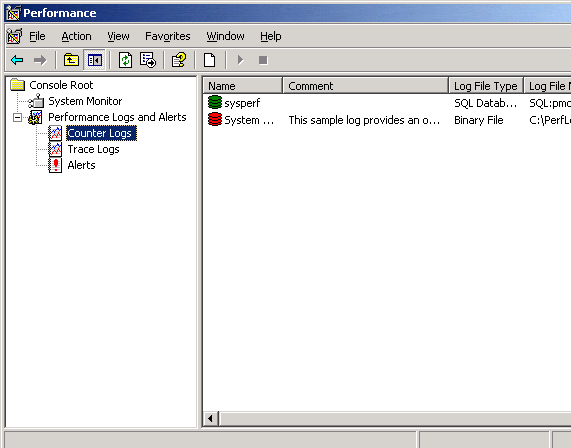
Add the counters from the database by clicking on the log icon from System Monitor and selecting the database via the System DSN we created earlier:
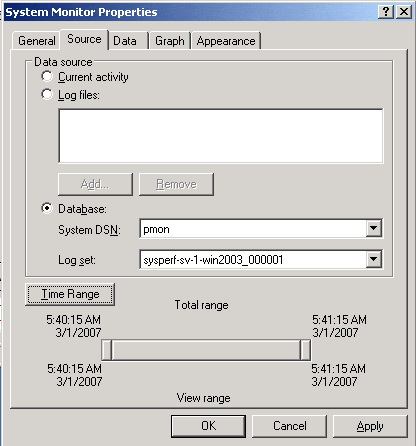
Add counters from the log set:
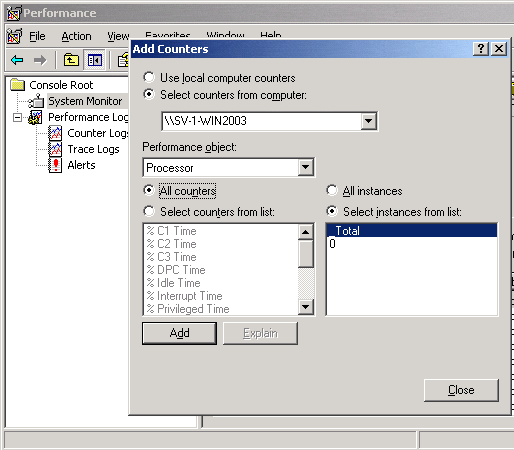
We can now monitor performance counters from a database:
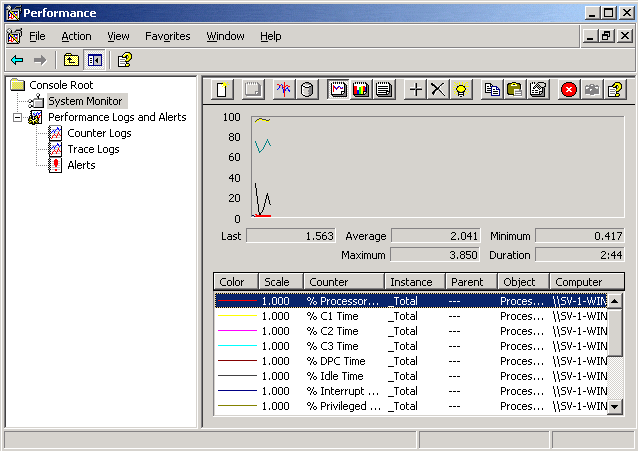
Here is what the database structure looks like:
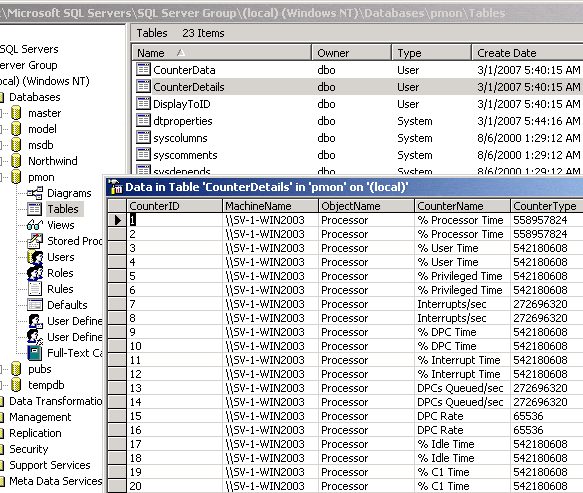
The real value of this is that multiple machines can point at the same database so that you can consolidate your counters in one place.
There are 4 parts to this article:
Part 1 – Part 2 – Part 3 – Part 4


