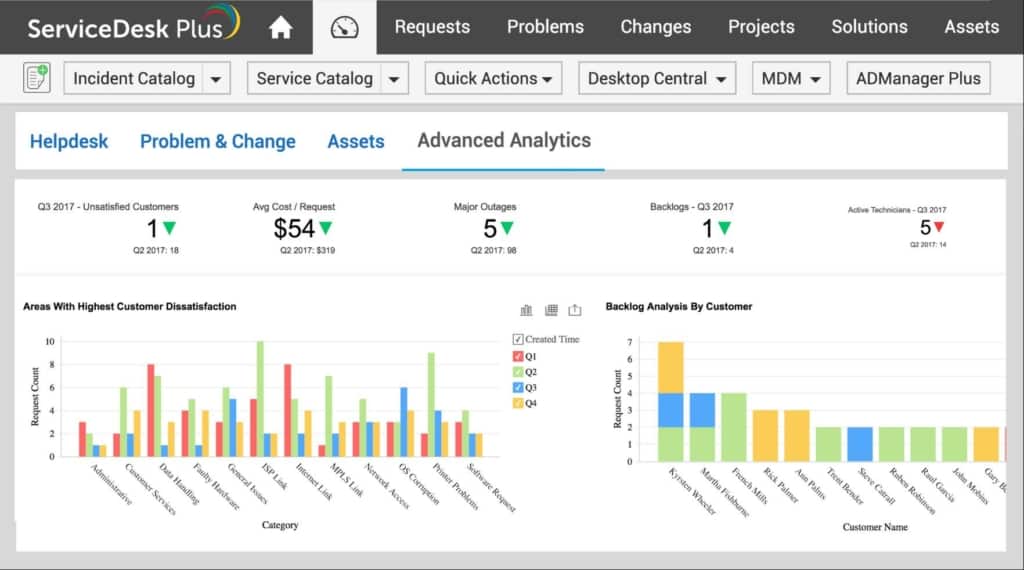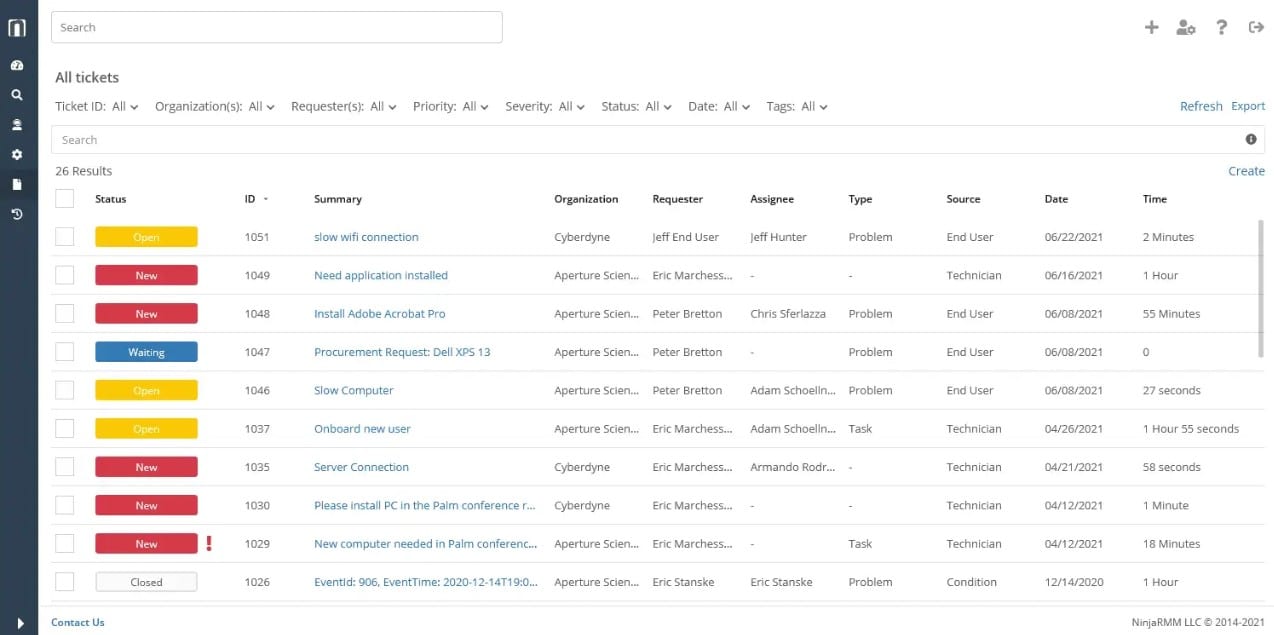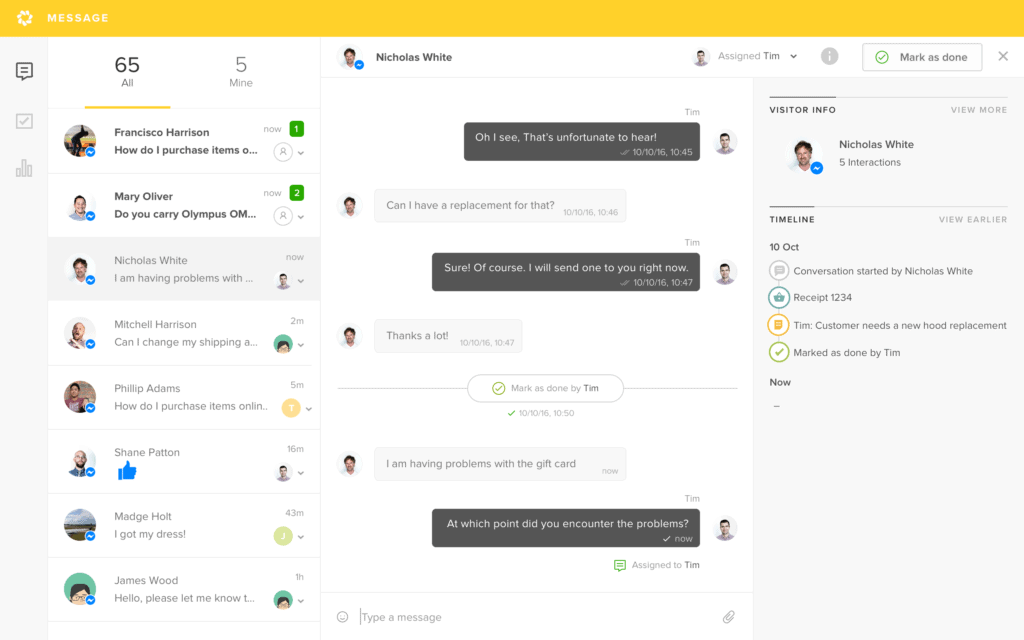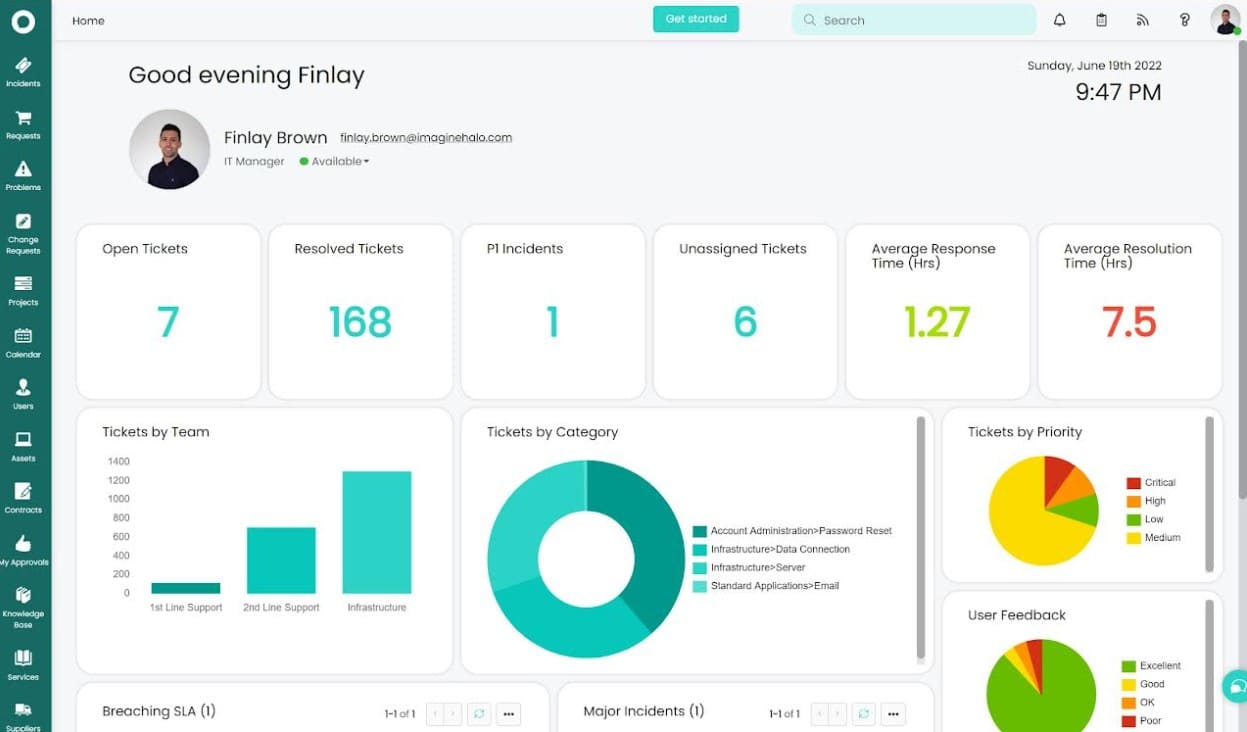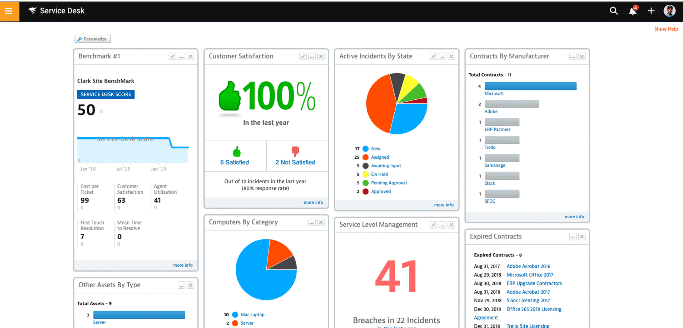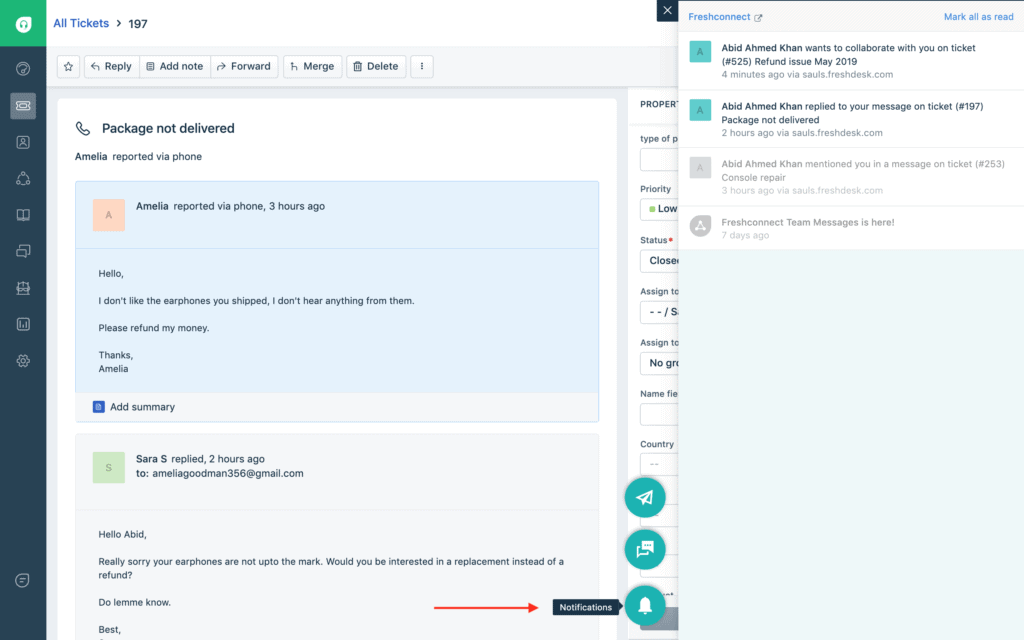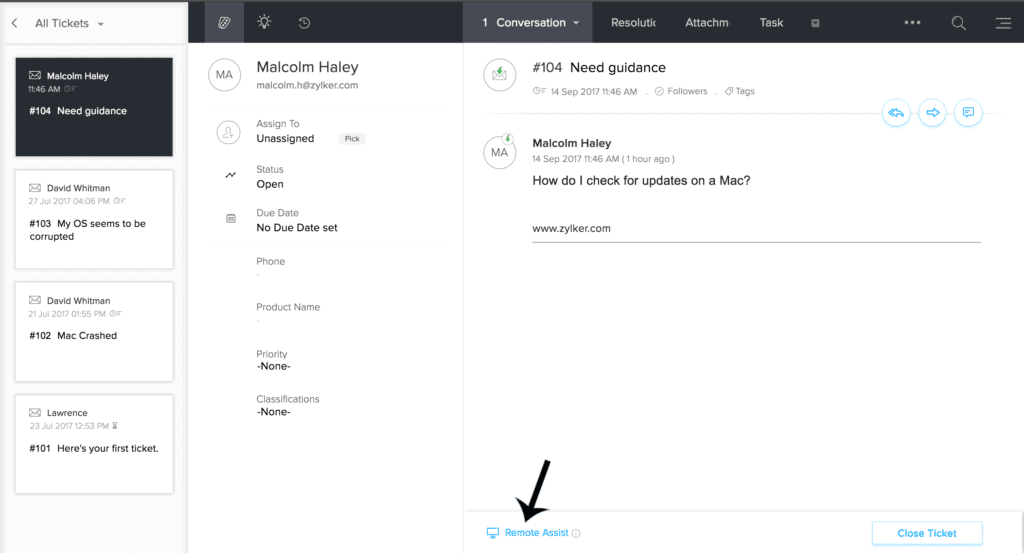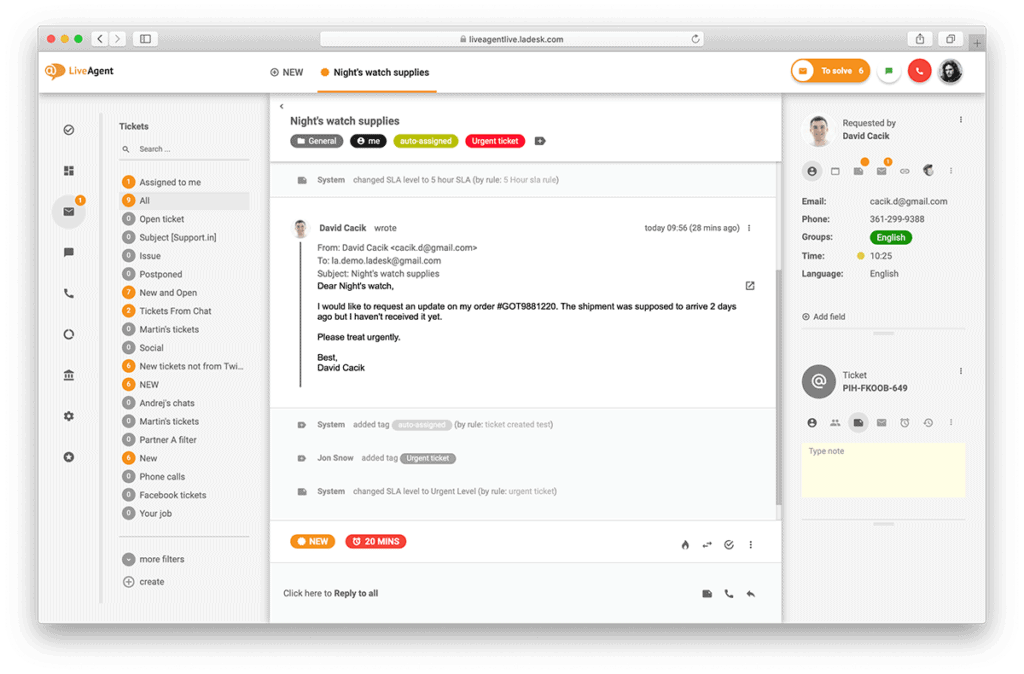4Customer support is a central aspect of every business and a lot can ride on the effectiveness and efficiency of the customer support team. As an organization, it’s important to provide the right tools to help the customer support team provide the best possible service to end-customers.
Here is our list of the best Jira Service Desk Alternatives:
- ManageEngine ServiceDesk Plus – EDITOR’S CHOICE A package of ITIL-centered service desk software that includes a help desk system. Installs on windows Server and Linux and is also available as a cloud service. Get a 30-day free trial.
- NinjaOne – FREE TRIAL This SaaS package is provided for managed service providers to watch over the systems of their clients with automated asset management routines. Access a 14-day free trial.
- Zendesk – FREE TRIAL A comprehensive incident management system that includes ticket tracking, contact management, and work monitoring features. This is an online service. Start a 14-day free trial.
- HaloITSM A Service Desk package that was written to ITIL standards and offers Help Desk functions and IT asset management services. Offered as a SaaS platform or for download to Windows Server.
- SolarWinds Service Desk A package of IT department tools that include incident management and change management systems. This is a cloud-based service.
- Freshdesk A cloud-based customer support system that includes query processing automation facilities.
- Zoho Desk A cloud-based customer support interface that includes a knowledge base template, live chat channel, and ticket management utilities.
- TeamSupport A CRM system for B2B interactions that includes issue tracking features. This is a cloud-based platform.
- LiveAgent Scalable help desk software with customer contact tracking and agent assessment features. This is a cloud-based service.
A popular tool that combines change management, project management, and problem-solving capabilities is Jira Service Desk. This robust tool combines many functionalities and ensures that the support team has the right help on hand at all times.
That said, this tool is expensive and does not scale well at all times. Sharing indexes and handling a multitude of issues are other pain points of this tool. The good news though is that there are many alternatives to Jira Service Desk.
The Best Jira Service Desk Alternatives
Let’s take a detailed look into the features, cost, and download options for each of these tools.
1. ManageEngine ServiceDesk Plus – FREE TRIAL
ManageEngine ServiceDesk Plus is an IT service management (ITSM) package that follows ITIL recommendations. Its help desk system is one of the key functions of this package.
Key Features:
- Provides a self-service portal with a knowledge base framework to enable self-help.
- Facilities for raising tickets through the portal, by email, or by phone call.
- Interaction recording.
- Options for ticket allocation including the creation of specialist teams.
- Ticket management functions, including task merging and work sharing.
- Performance tracking functions.
- Technician task management accounts.
- Team manager task supervision screens.
- Team capacity planning tools.
- Cost tracking.
- SLA target tracking.
- Performance reporting.
- Solution tracking.
- Options for on-premises software or cloud service.
- Installs on Windows Server or Linux.
The Help Desk features of ManageEngine ServiceDesk are the minimum capabilities of this system with higher editions offering much wider ITSM functions.
There are three editions of ManageEngine ServiceDesk Plus:
- Standard – Help desk software including a self-service portal and knowledge base framework.
- Professional – Includes the services of the standard plan plus IT asset management functions.
- Enterprise – Incident management, problem management, change management, release management, asset management, and IT project management functions.
ManageEngine doesn’t publish the prices for these packages. You need to contact the Sales Department for a quote. Take a detailed look at each of the editions and to start a 30-day free trial.
2. NinjaOne – FREE TRIAL
- Automatic discovery of system hardware
- Endpoint scanning to create a software inventory
- Software license management and patch management
- Automated SNMP-based monitoring
- Alerts for system problems
- Multi-tenanted architecture for use by managed service providers
- Self-service portal to enable users to raise system problems
- A knowledge base for user guidance within the user portal
- Knowledge base for technician solution guides
- Ticketing system for support staff task management
- Solution timeline tracking
- Billing support
- Service level agreement compliance reporting
- Troubleshooting tools for technicians
- Remote access system
- Drive encryption systems
- Manage antivirus package
You can register for a free trial and get a bespoke quote according to your requirements.
Access a 14-day free trial.
3. Zendesk – FREE TRIAL
Zendesk is a customer service platform that allows customer interactions across multiple channels to help address queries and complaints at the earliest.
Key Features:
- Organizes processes and helps to track customer engagement
- Consolidates data from different sources and analyzes them to build long-term relationships with customers.
- Integrates with other solutions such as Zoho Desk and HubSpot
- Scales well to meet your businesses’ growth
- Comes with a proactive live chat
- Answers questions automatically in real-time
- Uses an AI-powered bot to provide relevant content to customers
- Offers a self-service portal for customers to help minimize tickets
- Supports a flexible ticket management system
- Has a multi-channel and multi-locale support
Zendesk’s customer support tool comes in five flavors and they are:
- Essential – $5 per agent per month
- Team – $19 per agent per month
- Professional – $49 per agent per month
- Enterprise – $99 per agent per month
- Elite – $199 per agent per month
You also have the option to build your own suite to meet your requirements. Contact the sales team for this custom build. Start by registering for the free demo to access the 14-day free trial.
4. HaloITSM
Key Features:
- Incident Management, Change Management, Problem Management, Configuration Management, Knowledge Management, and an ITIL service catalog.
- A self-service portal with a knowledge base template.
- A ticket raising for in the self-service portal.
- Ticket management that provides a routing algorithm definition system and tracks progress on each task.
- Options for manual forwarding, merging, or rerouting of tickets.
- Optional extras for technicians that offer a remote control function for technician access and a live chat utility for communications with users.
- Options to forward systemic problems to Problem Management for system redesign.
- SLA tracking is integrated into ticket reporting.
- IT asset management including device onboarding and retirement
- An add-on that provides automated asset discovery.
- The ability to support devices on multiple sites and also home-based users.
- Integration with productivity tools, such as Microsoft 365 and Google Workspaces.
- Integration with collaboration tools, such as Slack and Microsoft Teams.
- Change management planning support
- Development project management
As well as supporting operations, the HaloITSM system can be used to manage development teams.
Charges are priced in British Pounds and paid annually with reduced rates per technician per month for larger bundles of licenses.
- 10 Agents: £65 per technician per month
- 25 Agents: £59 per technician per month
- 50 Agents: £55 per technician per month
- 100 Agents: £49 per technician per month
- 200 Agents: £45 per technician per month
- 500 Agents: £35 per technician per month
Access a 30-day free trial.
5. SolarWinds Service Desk
SolarWinds Service Desk is a cloud-based service management solution that goes beyond just creating tickets and managing work-flows. It is built to streamline the way you provide support and deliver services to your customers and organization.
SolarWinds Service Desk is a great solution for both small or complex IT operations, it was built to scale and change with your organization. Notable features include its single platform design to help you easily see what is going on in your organization, all in one place.
The advanced reporting modules allow you to analyze trends, monitor service quality, and continuously improve your service levels. Another awesome feature is the native artificial intelligence that helps you automate repetitive tasks, create workflows and alert you when things go south.
SolarWinds Service Desk is hosted on Amazon Web Services (AWS) so that you can scale to meet the needs of your organization. Let’s just say you can’t really go wrong with a SolarWinds product, they are all pretty solid and SolarWinds Service Desk is one of their more well thought out and developed tools.
Key Features:
- PinkVerify Certified ITIL-Ready Service desk with Incident, Problem, Change, and Release Management modules.
- Fully configurable page layouts
- Employee Service Portal – customize service experience for submitting tickets and requests with access to self-service resources.
- SLA Management – Build SLA policies directly into the service desk, including auto escalation rules.
- Process Automation – Reduce or avoid bottlenecks by custom automation rules to route, assign, prioritize, and categorize inbound tickets.
- Artificial Intelligence – AI guided ticket routing.
- Advanced reporting and analytics for viewing service desk data, analyze trends, view agent performance metrics, incident throughput, SLA breaches, and more.
- IT Asset Management
- CMDB – Configuration Management Database
- Procurement Management including native contracts, purchase orders, and vendor forms and contracts.
- Agent Mobile App for Android or iOS
- Knowledge base articles and management
- Integrates with hundreds of out-of-box integrations
- Open REST API
Pricing is not available online but you can compare plans and request a quote here.
6. Freshdesk
Freshdesk is a cloud-based customer support tool that comes with smart automation to improve the productivity of the customer service team.
Key Features:
- Tracks and manages incoming support tickets from multiple channels
- Prioritizes tickets to make it easy to address the most important ones first
- Keeps track of all conversations
- Allows you to set deadlines for resolution. These deadlines can be based on business hours, categories, and users.
- Gives the option to create custom statuses, depending on your workflow.
- Detects agent collision to ensure that more than one person doesn’t work on the same ticket.
- Automates often-used actions
- Comes with pre-formatted replies for common problems.
- Supports multiple channels on the same platform
- Links related tickets
- Splits complex tickets into smaller ones for easy management
- Converts emails into tickets
- Integrates your platform with social media
- Assigns tickets based on their current workload
- Sends automatic notifications to customers and employees when the status of their ticket changes.
The above features make Freshdesk a highly versatile tool that can be used across different industries and in all situations.
There are five versions when it comes to pricing and they are:
- Sprout – Free and ideal for getting started.
- Blossom – Best for small teams and the cost is $15 per agent per month.
- Garden – Good choice for growing teams and costs $29 per agent per month.
- Estate – Best value for large teams and is priced at $49 per agent per month
- Forest – Ideal for large enterprises and costs $109 per agent per month
Click here to take a detailed look at each of the editions and to start your free trial.
7. Zoho Desk
Zoho Desk is a context-aware customer support solution that increases the productivity of employees and helps them to provide the best service to your customers.
Key Features: The salient features of this tool are:
- Supports multichannel communication with customers
- Organizes help desk and tickets according to the departments in your organization
- Generates context-based emails
- Streamlines social media content through the help desk
- Offers live chat option
- Comes integrated with artificial intelligence to stay on top of tickets and to track their progress.
- Empowers customers to find answers to their questions through the self-service portal
- Automates many repetitive actions
- Integrates well with native and third-party apps
- Provides insights and reports to monitor your team’s performance
- Customizes to meet your requirements
- Supports access controls and field-level security
Zoho Desk comes in Four editions:
- Free
- Standard – $12 per agent per month
- Professional – $20 per agent per month
- Enterprise – $35 per agent per month
Each of these editions varies in terms of features, coverage, and support.
Click here to download the free version.
8. TeamSupport
TeamSupport is a customer support software that helps to build relationships and improve B2B customer loyalty.
Key Features: Some of the important features of this tool are:
- Helps to track and view customer details
- Provides in-depth visibility into all ticket and their progress to prevent any tickets from slipping through the system.
- Comes with customizable ticket routing and automation
- Tracks customer issues based on products, users, and tickets
- Offers internal chat and social tool for team collaboration
- Integrates well with other tools
- Provides a self-service portal for customers
- Generates detailed reports and provides in-depth analysis for future evaluations
- Highly customizable
- Comes with an integrated screen and video recording feature
TeamSupport has two editions:
- Enterprise – Designed for software and technology companies to track their issues and bugs and costs $65 per agent per month.
- Support Desk – Ideal for companies engaged in end-user customer support or help desk and is priced at $65 per agent per month.
Click here for a free trial version.
9. LiveAgent
LiveAgent is a cost-effective, flexible, and scalable help desk software that improves the quality of service offered to customers and in the process, helps to build long-term relationships with customers.
Key Features:
Here is a list of some of the important features of this tool.
- Comes with many filters to make it easy to identify the ticket you want.
- Fetches comments from Facebook ads and boosts posts when needed
- Ranks agents based on their performance, so you can always have complete control over your agents’ productivity
- Fully compatible with emojis
- Allows you to export tickets to PDF or HTML formats
- Automates many common functions
- Provides an integrated inbox for agents to handle all tickets from one place
- Assigns clear responsibility and helps to track the same
- Makes it possible to merge tickets
- Offers live chat function
- Supports 39 languages
- Integrates with social media platforms
- Generates detailed reports
- Encrypts all communication for the highest level of security
- Supports two-factor authentication
LiveAgent comes in three editions – Ticket, Ticket + Chat, and All-Inclusive.
- Ticket – This version helps with ticket management and is priced at $14 per agent per month.
- Ticket + chat – Besides ticket management, this version also offers live chat and feedback management. It is priced at $29 per agent per month.
- All-inclusive – Includes everything from ticket + chat along with a new cloud call center and advanced social channel. It is priced at $39 per agent per month.
Click here to download a 14-day free trial version.
Conclusion
To conclude, customer support is a central aspect of any business.
Given the huge volume of interactions that happen between customers and an organization, it becomes imperative to have the right tool to help agents provide top-quality answers and solutions to customers.
Jira is one of the well-known tools for customer support, but it comes with its own share of downsides.
The good news is there are many alternatives to this tool that offer excellent features to improve the productivity of employees and to enhance the quality of interactions with customers.
The above tools are some of the well-known alternatives to Jira that can deliver high-quality performance consistently and at the same time, can scale well with your business.