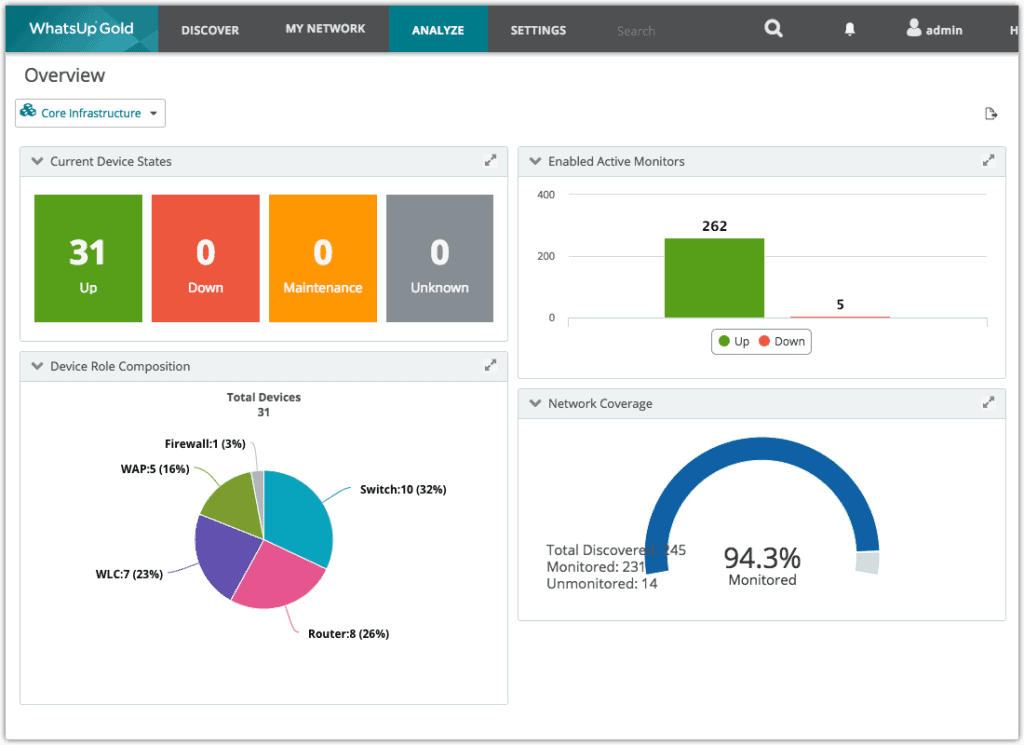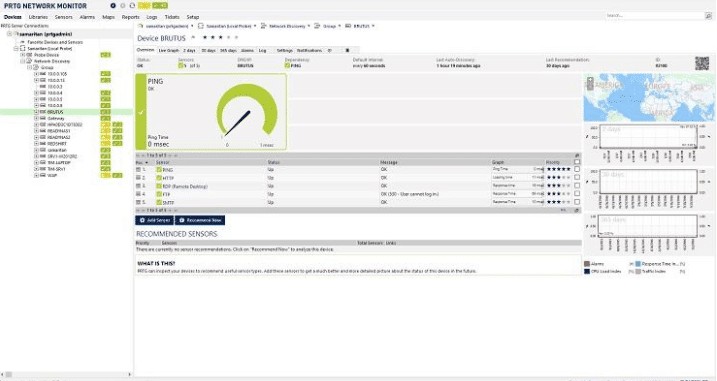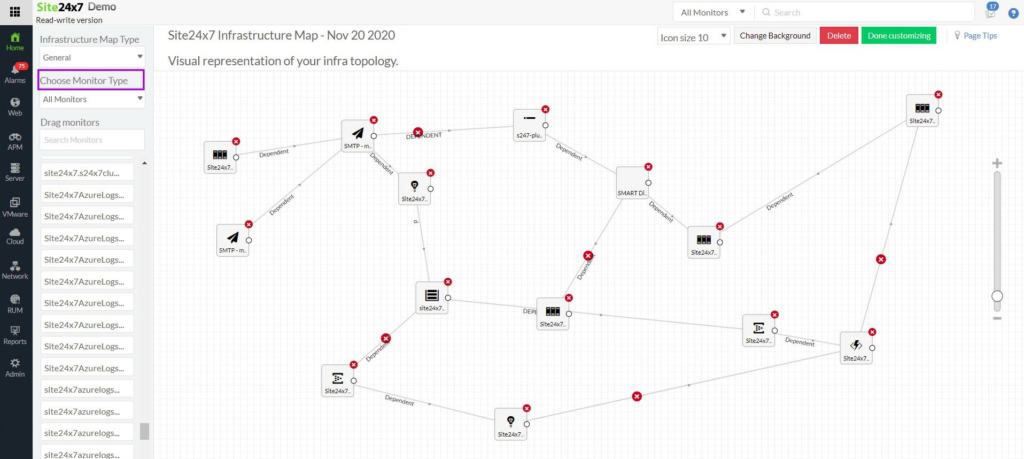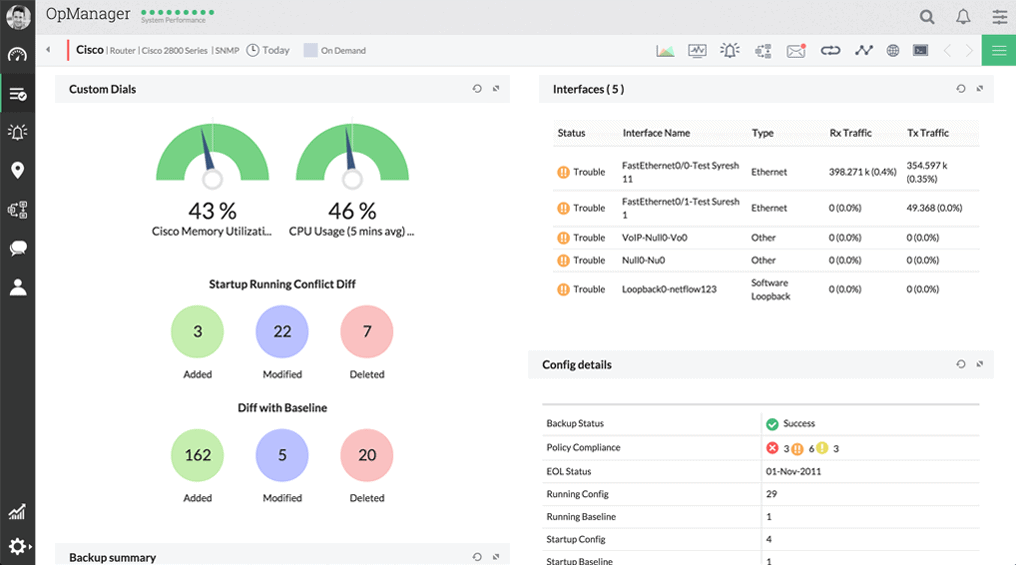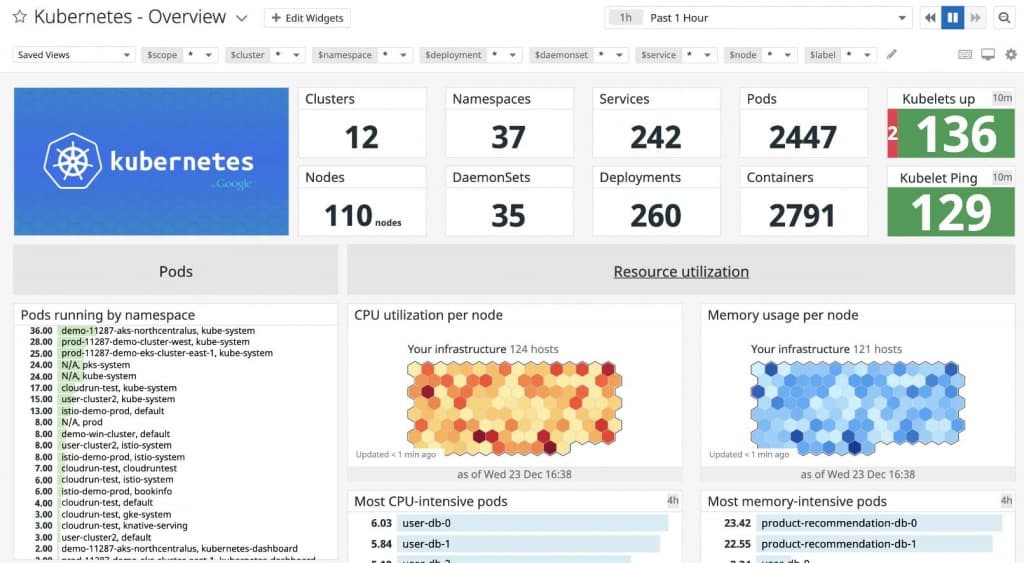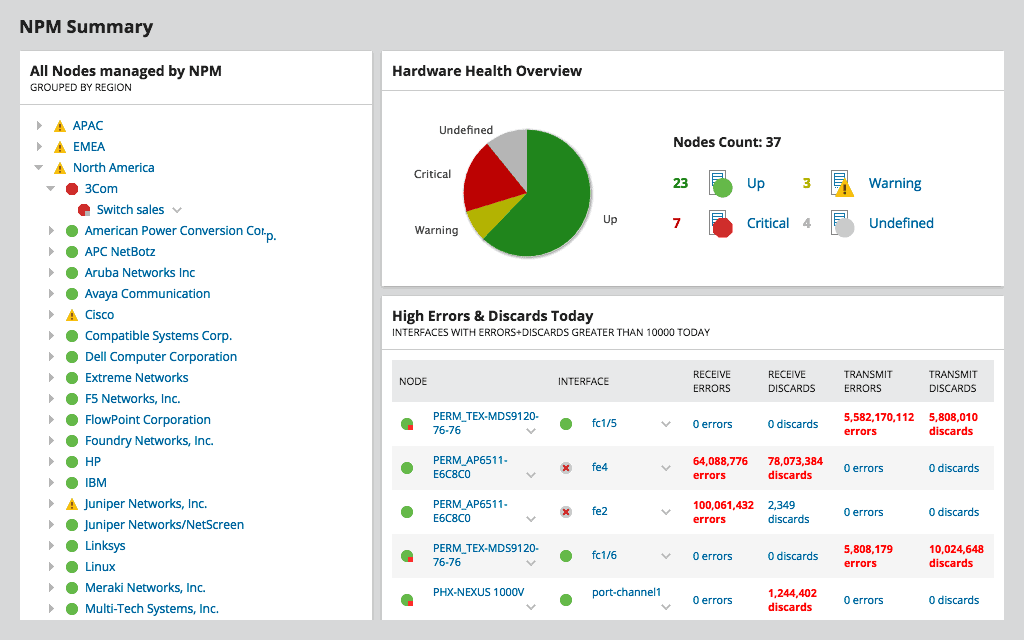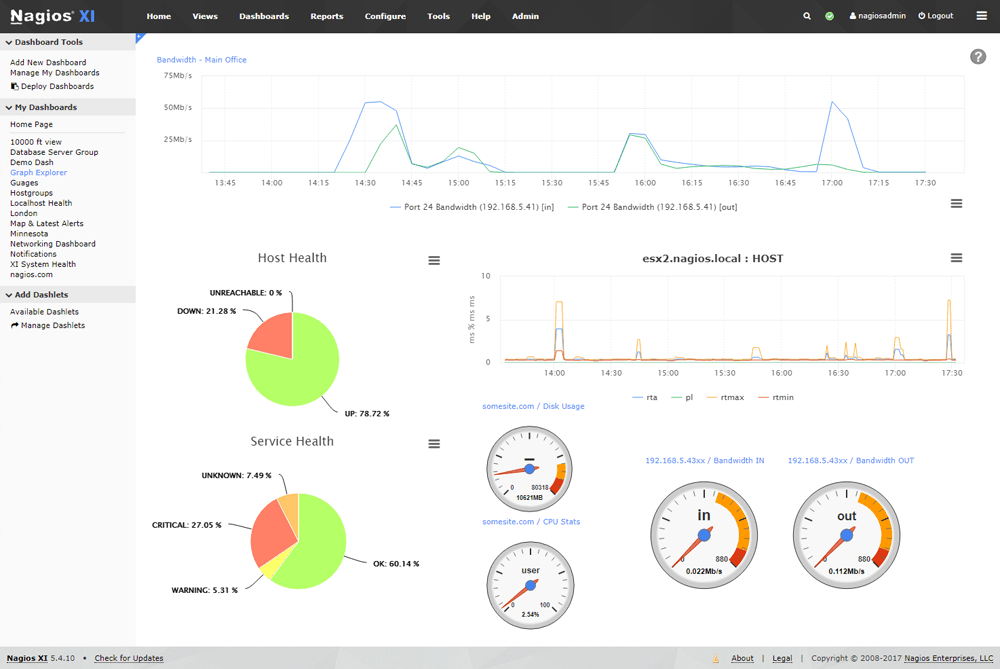Finding the Best IT Infrastructure Monitoring Tools and Software for your Networks and Business is critical in today’s complex and ever-growing eco-system of technology.
In fact, these tools are essential to ensure that networks never slow down or stop functioning when critical business and production applications need to be online.
Here is our list of the top IT Infrastructure monitoring tools:
- Progress WhatsUp Gold – EDITOR’S CHOICE This software offers a base package that delivers network performance monitoring and higher plans that implement more infrastructure monitoring services, such as traffic analysis. Runs of Windows Server. Start a 14-day free trial.
- Paessler PRTG Network Device Monitor – FREE TRIAL SNMP-driven network device monitoring as part of a wider package of network, server, and applications, monitoring services. Runs on Windows Server. Download a 30-day free trial.
- Site24x7 Infrastructure Monitoring – FREE TRIAL A monitor for networks, servers, and applications that cover all levels of IT infrastructure, including virtualizations. This is a cloud-based service. Start a 30-day free trial.
- ManageEngine OpManager Plus – FREE TRIAL A bundle of network and server management and monitoring tools that covers network devices, servers, storage systems, virtual infrastructure, and firewalls. Available for Windows Server and Linux. Download a 30-day free trial.
- Datadog IT Infrastructure Monitoring A cloud-based monitoring system that covers on-premises and cloud-provided servers and services.
- SolarWinds Network Performance Monitor A monitor that focuses on the statuses of network devices to check on network performance and includes operations thresholds that are linked to alerts. Installs on Windows Server.
- Nagios XI A combined network, server, and applications monitor that has thousands of free plug-ins available to extend it. Runs on Linux.
Generally speaking, these tools help you stay on top of your devices’ performance, allow you to add or remove devices, ensure constant availability, and send alerts when something is likely to go wrong.
With such capabilities, your job becomes a lot easier and also, helps you to proactively secure and monitor the entire network.
The Best IT Infrastructure Monitoring Software & Tools
Since monitoring tools are a critical part of your network and through it your business operations, many companies have come up with comprehensive infrastructure monitoring tools to assist you with your daily tasks.
Here’s a look at some of the Top IT Infrastructure Management software along with some of their features. Please Note: These are quick summaries of their capabilities and feature sets – Its best to choose the software you feel is most fitting for your needs download their Free Trial and test it on your Network.
1. Progress WhatsUp Gold – FREE TRIAL
Progress WhatsUp Gold is a package of system monitoring with a base unit that implements network performance monitoring. Higher plans provide full stack observability, including monitoring tools for other infrastructure assets
Key Features
- Ships with pre-written screens but customization is possible.
- Alert triggers can be customized.
- Provides visibility into applications, whether they are in the cloud or on-premises.
- Sends proactive notifications through email, SMS, or Slack.
- Has automated action policies to define state changes.
- Automatically creates a detailed interactive map of the entire network infrastructure.
- Actively monitors poll devices for a yes or no response.
- Supports protocols such as SNMP, WMI, and SSH to track CPU and memory use.
- Exports reports in multiple formats.
- Comes with built-in and customizable monitoring profiles for SQL, Exchange, and Active Directory.
- Performs audits to compare configurations against established practices.
- Supports a modular architecture for better flexibility and scalability.
- Provides a visualization of your network’s topology.
Why do we recommend it?
Progress WhatsUp Gold is an extensive package of monitoring tools that covers all types of IT assets, both on premises, over the internet, and on the cloud. The system will monitor all components of infrastructure. There is also a smaller version available that only monitors network devices.
Who is it recommended for?
This tool is well-suited for businesses that have a blend of cloud and on-premises solutions and require detailed interactive mapping of their network infrastructure. It’s a perfect match for IT professionals who prioritize automated responses and real-time alerts, as well as those responsible for maintaining SQL, Exchange, and Active Directory services.
There are three editions – Premium annual subscription, Premium license, and Total Plus license. These are the differences between the three editions.
There are four editions for WhatsUp Gold:
- Business – Provides network performance monitoring
- Enterprise – Gives you all of the units of the full package except for network traffic analysis and configuration management
- Enterprise Plus – The full package that covers all infrastructure components and other IT assets.
- Enterprise Scale – A custom package for very large organizations.
You can download a 14-day free trial.
EDITOR'S CHOICE
Progress WHatsUp Gold wins the Editor’s Choice for the best IT infrastructure monitoring tool because of its comprehensive features and its ability to cover the entire tech stack, from network devices to cloud resources. Moreover, it has a modular architecture, making it ideal for any organization’s requirements. It captures information about all your devices and applications and presents them in visually appealing formats to enable you to make data-driven decisions. More importantly, it provides complete control and visibility through a unified console. The features are comprehensive as well. In particular, its automatic discovery and dynamic topology mapping provide a real-time inventory of all the devices in your infrastructure. This live visualization simplifies troubleshooting and capacity planning. On top of this, WhatsUp Gold supports customizable alerts and action policies, so your team can quickly fix any problem before it impacts the entire infrastructure. All these features put WhatsUp Gold at the top of our list.
Download: Get a 14-day free trial
Official Site: https://www.whatsupgold.com/
OS: Windows Server 2012 or later
2. Paessler PRTG Network Monitor – FREE TRIAL
Paessler PRTG Network Monitor from Paessler monitors all the traffic, devices and controllers within an IT infrastructure, to give a comprehensive picture of the network’s health at any given point in time.
Key Features
- Comes with 10 different alerting tools such as email, push, alarm, audio files, SMS, HTTP requests, and more.
- Has a fully-featured web interface based on AJAX standards
- Offers an enterprise console for native Windows applications.
- Apps are available for iOS and Android
- Allows fail-over tolerant monitoring and a single fail-over is a part of every license.
- If the primary master of a cluster is down, another node takes over automatically.
- All nodes monitor all the sensors 24/7, so it’s possible to compare the response times of different locations within the same network.
- Makes it possible to create custom dashboards using the PRTG map designer. These dashboards can also be designed with custom HTML.
- Provides great-looking reports to get the right insights about network performance and availability.
- Comes in many languages such as English, French, Spanish, German, simplified Chinese, Dutch, Russian, Japanese, and Portuguese.
Why do we recommend it?
PRTG Network Monitor offers a multi-faceted monitoring solution that covers all aspects of an IT infrastructure. Its robust alerting capabilities, customizable dashboards, and fail-over tolerant monitoring make it a reliable and flexible choice for real-time network insights.
Who is it recommended for?
This tool is ideal for medium to large enterprises that require in-depth monitoring of diverse IT environments. It’s particularly beneficial for IT managers and network administrators who need real-time alerts, multi-language support, and the flexibility to customize monitoring dashboards.
The cost of PRTG network monitor depends on the number of sensors used.
- It is free for 100 sensors
- $1,600 for 500 sensors
- $2,850 for 1000 sensors
- $5,959 for 2500 sensors
- $10,500 for 5000 sensors
Other than sensor-based pricing, PRTG also offers two packages. The first one called XL1 Unlimited allows one core installation without any upper limit on the sensors, and this is priced at $14,500. The other option, called XL5 Unlimited, allows five core installations and costs $60,000. Download a 30-day free trial.
3. Site24x7 Infrastructure Monitoring – FREE TRIAL
Site24x7 is a cloud-based service that supervises all aspects of a business’s IT infrastructure. It monitors the statuses of network devices and servers and also identifies throughput volumes of all equipment. The monitor tracks both on-premises, remote, and cloud-based resources and watches both physical and virtual systems.
Key Features
- A hosted service that includes processing, storage, and software maintenance.
- No setup costs, deposit requirements, or contract lock-in.
- Automatic device discovery.
- Constantly updated network inventory.
- Automatically drawn network topology map.
- SNMP-based network device monitoring.
- Traffic throughput monitoring.
- Network capacity planning support.
- Server audits.
- Server resource monitoring.
- Load source identification.
- Application performance tracing.
- Performance thresholds.
- Alerts for system problems.
- Problem notification by SMS, email, voice call, and instant messaging post.
- System and application log management.
Why do we recommend it?
Site24x7 offers an all-inclusive, cloud-based solution for monitoring every facet of an IT infrastructure. Its low-cost, no-lock-in approach coupled with features like automatic device discovery, and versatile alerting options make it a cost-effective yet powerful monitoring tool.
Who is it recommended for?
This service is ideal for small to medium-sized businesses looking for a comprehensive, budget-friendly monitoring solution. It’s also well-suited for IT professionals responsible for managing a mix of on-premises, remote, and cloud-based resources, as it offers centralized monitoring for all these environments.
Site24x7 costs $9 per month when paid for annually. It is available for a 30-day free trial.
4. ManageEngine OpManager Plus – FREE TRIAL
ManageEngine OpManager Plus is a complete package for monitoring and managing infrastructure. It includes monitoring for network devices and the traffic that flows through them. It will watch storage servers and firewalls. On servers, it tracks all resource activities, services, and virtual infrastructure. The system includes a log manager and a configuration manager. It also has an IP address Manager and a switch port mapper.
Key Features
- Live device status reporting via the Simple Network Management Protocol.
- Network topology mapping.
- Tracking of wired, wireless, virtual, software-defined, And multi-site networks.
- Traffic sampling with NetFlow, IP-FIX, sFlow, J-Flow, NetStream, and AppFlow.
- A protocol analyzer.
- Virtualization monitoring for VMWare, Hyper-V, Citrix, and Nutanix.
- Log collection, consolidation, management, access, and analysis.
- IP address management, connecting through to native DHCP and DNS servers to form a DDI solution.
- Server monitoring.
- Network device configuration management for easy onboarding and security control.
- Firewall management.
- Tracking of Active Directory instances.
- Web server monitoring.
- Mail server monitoring.
- Storage system monitoring.
- Application dependency mapping.
- Switch port mapping.
- Status alerts.
Why do we recommend it?
ManageEngine OpManager Plus provides a holistic approach to infrastructure monitoring, covering everything from network devices to servers and virtual infrastructures. With its wide array of features including traffic sampling, virtualization monitoring, and log management, it offers robust capabilities for comprehensive infrastructure oversight.
Who is it recommended for?
This platform is well-suited for large enterprises and organizations with complex IT environments. IT managers, network administrators, and CTOs will find its exhaustive feature set invaluable for managing varied infrastructure components, ranging from IP address management to server and firewall oversight.
OpManager Plus is available on a perpetual license or on a subscription. The perpetual license starts at $3,791 to monitor 50 devices. The support package for that plan costs $758 per year. An annual subscription for the base pack costs $1,515 with support and maintenance included. The application and storage monitoring features of OpManager Plus are implemented as a menu of plug-ins, each of which is charged for.
ManageEngine OpManager Plus installs on Windows Server and Linux. –You can get it on a 30-day free trial.
5. Datadog IT Infrastructure Monitoring
Datadog IT Infrastructure Monitoring is a system that monitors applications and services and the servers that host them. This system is able to identify virtual infrastructure, such as hypervisors and virtual networks as well as software servers, such as Web, mail, and database servers. It will examine the resources of underlying hosts as well. The Infrastructure monitoring system is able to supervise on-premises and cloud-based resources, blending their activities into a unified system overview.
The Datadog IT Infrastructure Monitor is able to discover applications and services and populate the monitoring dashboard without the need for user intervention. It tracks all of your resources, no matter where they are, and starts monitoring them. The higher plan includes a Correlations service that creates an applications dependency map, which is ideal for root cause analysis.
Below are some of the benefits of the Datadog IT infrastructure monitoring strategy.
Key Features
- A unified overview of all resources that offer drill-down detail for each service or application.
- Server availability and utilization monitoring.
- Customizable screen and performance thresholds.
- Log collection and performance tracing integrated into live performance monitoring.
- Capacity visualization and server management tools.
- Root cause analysis services for quick problem identification.
- Workflow integrations with Slack and Pagerduty.
- Monitor cloud services from AWS and Azure.
- Track virtualization performance and container activity.
- Integrations for more than 500 products
- Metrics retention for historical analysis
- Pre-formatted reports
Why do we recommend it?
Datadog IT Infrastructure Monitoring stands out for its comprehensive, automated discovery of applications and services across both on-premises and cloud environments. The tool’s unified overview, customizable thresholds, and rich integration capabilities make it a formidable solution for monitoring IT infrastructure.
Who is it recommended for?
This monitoring system is best suited for DevOps teams, IT managers, and system administrators who are responsible for managing complex, hybrid IT environments. With features like root cause analysis and workflow integrations with Slack and PagerDuty, it’s an excellent fit for those who require real-time insights and quick problem resolution.
The Datadog Infrastructure Monitor is available in three editions: Free, Pro, and Enterprise. The Free service will monitor up to five hosts. The Pro edition costs $15 per host per month and includes all the standard infrastructure monitoring features. Higher services, such as application dependency mapping and AI-based threshold setting are reserved for the Enterprise plan, which costs $23 per host per month. Get more information and access a 14-day free trial.
6. SolarWinds Network Performance Monitor
SolarWinds Network Performance Monitor is one of the well-known names in the world of infrastructure monitoring. It is a comprehensive tool that gives deep insights into the performance and availability of your network, around the clock.
Key Features
- Scalability to handle the growing size of your network.
- Multi-vendor network monitoring
- Network insights for some of the leading products such as Cisco ASA and F5 BIG-IP
- Integration with NetPath for critical path visualization
- Customizable dashboard to give a visual understanding of network data.
- Customizable alerts are based on specific triggers, so you can have better control over what should trigger an alert.
- Comprehensive reports that provide all the necessary information in one place.
- Wireless network monitoring to identify dead zones and improve wireless coverage.
- Proactive monitoring to prevent security-related incidents
- Complete control over the health, availability, and performance of any device on the network
Why do we recommend it?
SolarWinds Network Performance Monitor offers a comprehensive feature suite that provides deep insights into network performance and availability. Its scalability, multi-vendor support, and customizable alerts make it a robust tool for any network monitoring needs.
Who is it recommended for?
This tool is highly recommended for IT managers and network administrators in mid-to-large scale organizations, especially those with multi-vendor environments. Its detailed reporting and customizable dashboard make it a valuable asset for decision-makers requiring critical network optimization and security insights.
As you can see, SolarWinds NPM is one of the Top Tools in the industry and has a feature set to back it up. They are very well-rounded and Continue adding new features yearly to keep up with Software updates and Server Operating systems, as well as networking standards as well.
Download a fully functional 30-day free trial.
7. Nagios XI
Nagios XI is an enterprise server and network monitoring software that takes care of IT infrastructure monitoring.
Key Features
- A clean and user-friendly web interface.
- Advanced visual tools to know more about network incidents and for proactive monitoring.
- Capacity planning graphs that help organizations to plan for updates.
- Configuration wizards to set up monitoring with just a few clicks.
- Multi-user access to web interfaces to help users access status from anywhere.
- APIs help to extend the functionality of this tool.
- Central view of the entire IT infrastructure that includes processes and devices.
Why do we recommend it?
We recommend Nagios XI for its clean, user-friendly web interface and advanced visual tools that facilitate proactive monitoring. Its capacity planning graphs are particularly useful for organizations looking to plan for updates.
Who is it recommended for?
Nagios XI is suitable for enterprises that require a centralized view of their entire IT infrastructure. It’s excellent for IT teams in larger organizations where multi-user access to web interfaces and extensibility through APIs are important.
The pricing starts at $1,995 for the standard edition and $3,495 for the enterprise edition. The standard edition comes with
- Configuration wizards
- GUI configuration
- Advanced Reporting
- Enhanced visualizations
- Custom user dashboards
- Custom user views
- Executive summary report
- Custom actions
- Dashboard deployment
- Notification escalations.
You can buy the standard edition.
The enterprise edition comes with
- Scheduled reports
- Capacity planning reports
- Web-based server console access
- Bulk modification tools
- Audit logging
- Notification deployment
- SLA reports
- Scheduled pages
- Automated host decommissioning
You can buy the enterprise edition.
Conclusion
In short, Enterprise-grade IT Monitoring Tools and software are an absolute necessity in today’s complex world of networks. These tools come with a wide range of features to suit the individual needs of every organization and this is why it greatly eases the work of network administrators.
We suggest downloading the Tool from above that fits your criteria and giving it a try in your network.