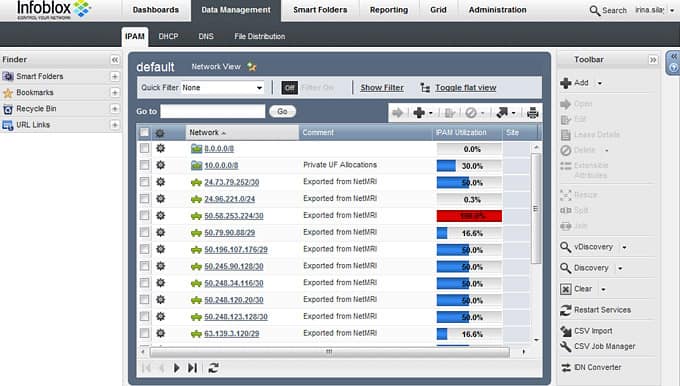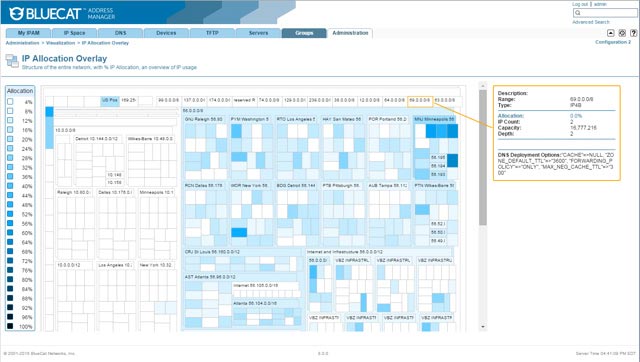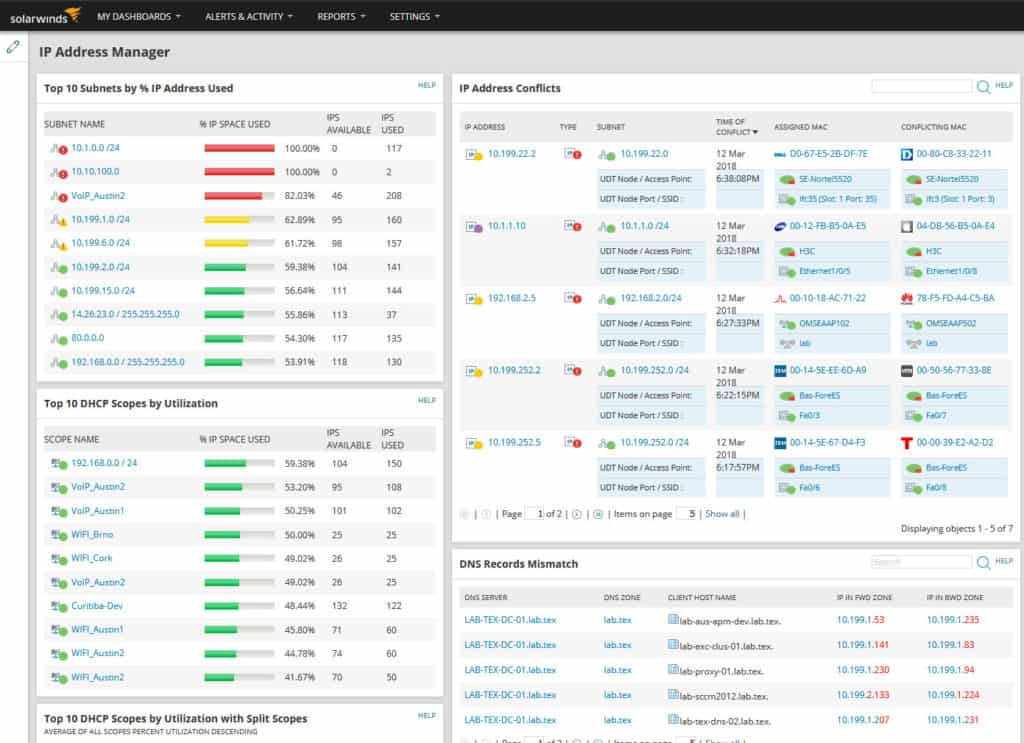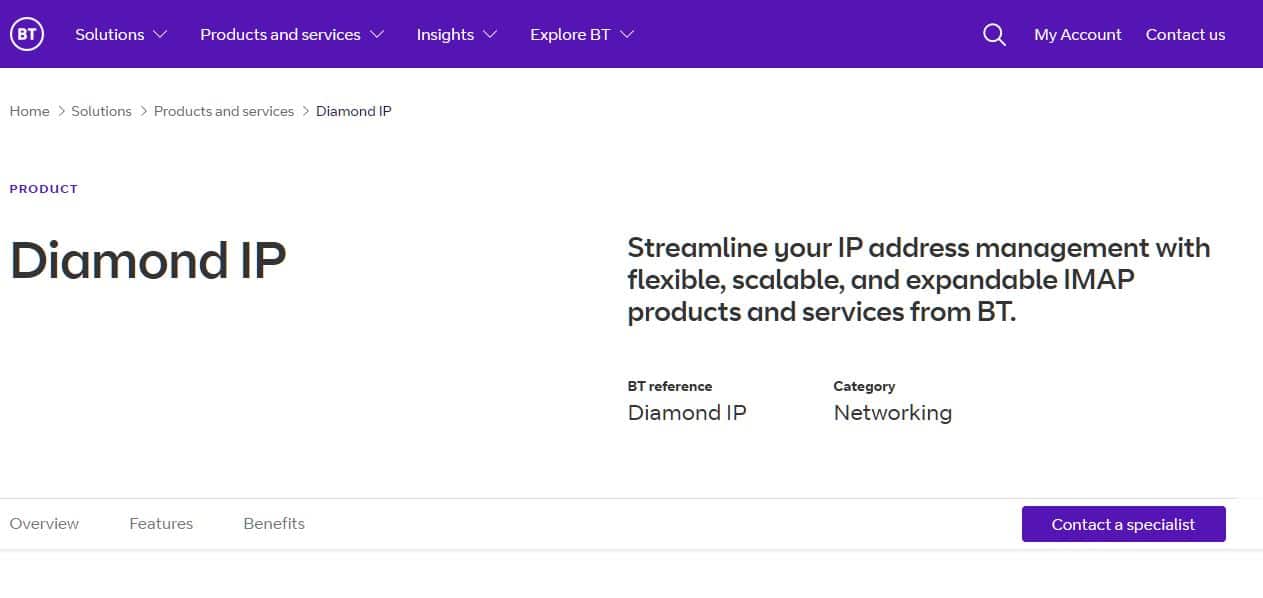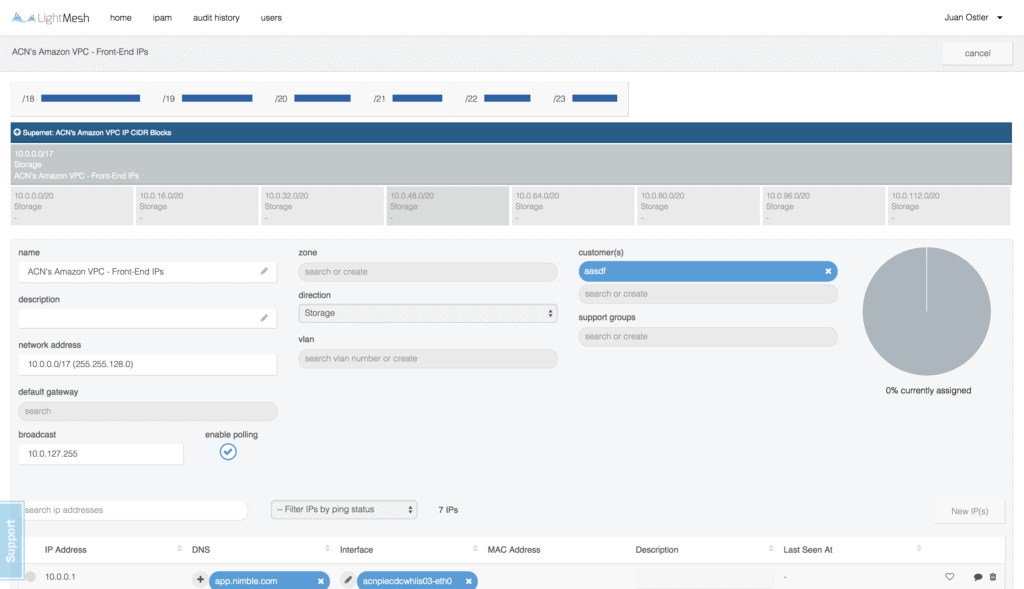One of the most important tasks in Network Management is IPAM, which stands for IP Address Management.
Every application and device on a network depends on IP and requires address assignment. And we become more dependent on IP as new core services like VoIP (Voice Over IP) and mobile networks become prevalent.
As networks grow and develop, the need for a robust allocation, classification, and tracking of the network address space becomes crucial to eliminate network conflicts and outages.
This explains the need for IPAM. As a central control point, IPAM provides an authoritative source for information about the network addressing and allocations.
It also provides strategic insight and rich integration with core network services that enables an enterprise to drive more reliable service delivery, greater agility, improve security and lower the manual effort involved in administration.
Here’s the Best IPAM Software & Tools
Methodology for selecting the Best IPAM Software & Tools
IPAM tools and software offer full visibility into IP address space and allow users to track it across VLANs, multiple subnets, and devices. It can be quite challenging for users to select the best IPAM software for their organization. Hence, we have listed a few methodologies that must consider when selecting the right IPAM software or tool.
- Make sure to select a tool with the ability to discover all network devices in real-time
- Check if the tool provides a live report that compares the MAC addresses of devices to their allocated IP addresses
- Supports reconciliation with DHCP as well as DNS servers
- Check if it sends instant alerts on discovering unexpected devices
- Check if a demo service or free trials are supported by the selected tool
1. ManageEngine OpUtils – FREE TRIAL
ManageEngine OpUtils tool is a great utility that has IP Management functionality built into its dashboard! OpUtils IP Address Manager assists you in Managing and maintaining IP addresses, ranges and CIDR’s as you see fit.
Key features
- Auto Discovery of IP Subnets & Devices
- AD Integration
- Historical IP Data and Audits
- Reporting, Alerts, Advanced Search, and Notification Features!
- DHCP Server monitoring and Role-Based Administration
Why do we recommend it?
ManageEngine OpUtils stands out for its ease of use, its ability to quickly detect network anomalies, and its comprehensive integration capabilities, especially with Windows Active Directory. The tool’s real-time tracking of both IPv4 and IPv6 addresses ensures accurate network management, specifically for larger organizations.
You can drill down by subnet and automatically scan IP Address ranges for new devices and quickly update your internal records to ensure IPs and Systems are correctly matching. Complete control of your IP Network is at your fingertips with OpUtils and we’re happy to recommend it as one of the easier-to-use products on the market that we’ve tested!
Who is it recommended for?
ManageEngine OpUtils is ideal for IT administrators and network managers who require real-time oversight of their IP network. Especially those who are already using Windows Active Directory and need seamless integration with their IP management tool.
Pros:
- Quickly detects irregular activities and rogue network access.
- Allows interaction with DHCP servers and DNS servers
- Allows tracking IPv4 and IPv6 addresses
- Supports integration with the Windows Active Directory
- Helps determine the status of every IP address in their company network in real-time.
Cons:
- A feature-rich platform may take time to explore
This tool is an all-around great tool and we highly recommend it – Give it a free download below and take it for a test drive in your environment!
2. Infoblox IPAM
Fully integrated with their industry-leading Grid technology, Infoblox IPAM provides enterprise-grade, automated core network services for public and private clouds and virtualized environments.
Why do we recommend it?
Infoblox IPAM stands out due to its enterprise-grade, integrated core network services and unmatched scalability. Its signature Grid technology ensures distributed and replicated databases throughout the environment, making it an optimal choice for managing high-volume data.
With the Infoblox tool, DNS, DHCP, NTP, FILE distribution and IPAM are all integrated into one console. The biggest advantage of Infoblox is the fact that it is highly scalable. This is because of its signature Grid technology that allows the various databases to be distributed and replicated throughout your environment.
Infoblox makes it easy to work with high-volume databases by having the ability to export the data into a CSV file, use Excel to make the modifications, save and re-import.
Who is it recommended for?
This tool is ideal for enterprises operating in both public and private clouds or those handling virtualized environments. Organizations looking for a seamless integration of DNS, DHCP, NTP, FILE distribution, and IPAM in a single console will particularly benefit, as well as those who prioritize easy data management and modification via CSV export and re-import capabilities.
Pros:
- Offers automated core network services for virtualized environments
- Manages DNS, DHCP, and IP address
- Helps increase productivity for workers as well as in remote areas
- Reliable and robust software that offers in-depth insights
- Controlling and managing all aspects of DNS operations is quite easy
Cons:
- Support and migration involve excessive effort and delay
Price: The price for the tool starts at $7,145
Official Download: Infoblox Ipam Official Site
3. BlueCat Address Manager
BlueCat Network’s incorporated software distributions of their applications enables you to run it on any virtual machine in your environment. It’s IPAM tool provides a user-friendly interface and it’s particularly quick and accurate in gathering all the usual data in a network such as the IP address, DNS, DHCP lease, host records and mac addresses.
Why do we recommend it?
BlueCat Address Manager stands out with its versatile software distribution, allowing it to run on any virtual machine, combined with its user-friendly interface. This tool ensures quick and precise data collection, especially in dynamic enterprise environments where DNS or IP configurations see frequent updates.
Their software is mostly used for enterprise environments especially where DNS or IP configurations are constantly updated. The BlueCat Networks currently offers the Proteus™ family of IPAM appliances which features next-generation, web-based, IP address management solutions and the Adonis™ family of DNS/DHCP appliances which are end-to-end, fast, intelligent, cross-platform, secure DNS and DHCP solutions.
Who is it recommended for?
Organizations that require web-based IP address management solutions or secure end-to-end DNS and DHCP solutions will find BlueCat’s offerings particularly beneficial. Companies striving to meet compliance standards or aiming to automate configuration and provisioning tasks would also benefit as well.
Pros:
- Provides a seamless network experience and reduces downtime as well as latency
- Offers full visibility and control over DNS traffic as well as automatically detects threats
- Automates configuration and provisioning tasks
- Meets compliance standards with ease
- Automated identification and management of expired IP addresses from retired devices
Cons:
- User needs to send a request for quotes and this is not an ideal software for small enterprises.
Price: Inquiry for Pricing
Official Download: BlueCat Official Site
4. SolarWinds IP Address Manager
The SolarWinds IP Address Manager, which starts at $1,995, offers a lot of great features that are easy to integrate in existing systems. Easy to use and navigate, it is the best choice for mid-size organizations as it allows the monitoring of your entire address space from a single dashboard.
It has the active scanning function that discovers and tracks IPv4 and IPv6 subnets and associated address blocks making it effortless to manage and deploy in networks.
Key features
- Automated IP address tracking Always know how the IP addresses in your network are being used through automated subnet discovery and IP scanning.
- Integrated DHCP, DNS and IP address management Save time and enhance network reliability by monitoring your entire address space in a single dashboard.
- IP alerting, troubleshooting and reporting Receive an alert and troubleshoot IP conflicts, depleted subnets, scopes and mismatched DNS entries.
- Multi-vendor DHCP and DNS support Have the ability to centrally manage and monitor Microsoft, Cisco, and ISC DHCP servers as well as BIND and Microsoft DNS servers.
- Integration with VMware vRealize Orchestrator Be able to automate virtual machine IP address management with vRO plug-in.
- API Support By Providing a two-way integration with third-party software, automate the creation, modification, and deletion of IP addresses
Why do we recommend it?
SolarWinds IP Address Manager’s user-friendly dashboard allows for the efficient monitoring of an entire address space, eliminating the hassle of juggling multiple platforms or tools. It’s integration of DHCP, DNS, and IP address management. empowers users to maintain and oversee their entire address space without shifting between multiple interfaces, making it a truly all-in-one network management solution.
Who is it recommended for?
SolarWinds IPAM is ideally suited for IT administrators and network professionals in mid-sized organizations. Its automated features reduce manual intervention, making it an excellent choice for teams looking to optimize their workflow. Organizations that rely on multi-vendor DHCP and DNS setups would particularly benefit from the centralized management capabilities of SolarWinds IPAM.
Pros:
- Easy to set up, self-installing, and offers DHCP and DNS management features
- Monitors IP addresses automatically
- Generates reports that display subnet usage and helps in capacity planning
- CRUD operations and API support are provided for two-way integration with external applications
- Ability to monitor addressing issues like IP conflicts and subnet capacity limitations
Cons:
- Not a great solution for home users
Official Download: SolarWinds official site
5. BT Diamond IP
BT Diamond IP is the most affordable of all the items mentioned on this list. It is available as an appliance or as a software install for your own hardware. It integrates well with existing DNS and DHCP services in your network. It offers a fully-staffed managed solution making it ideal for companies with a small IT department or those who don’t have a centralized IT staff.
Why do we recommend it?
BT Diamond IP offers an affordable solution without compromising on features. It integrates seamlessly with existing DNS and DHCP services and provides a fully-staffed managed solution.
It supports IPv6 as well as templates and extensible attributes that allows you to have extra information attached to your networks and hosts. It also comes with a 24/7 tech support.
Who is it recommended for?
BT Diamond IP is ideal for companies with a smaller IT department or those lacking a centralized IT staff, as they’ll benefit from its fully-staffed managed solution. Organizations looking for IPv6 support, extensible attributes, and 24/7 tech support will also find this tool highly beneficial.
Pros:
- Track and streamlines your organization’s IP administration
- Tracks private and public cloud instance
- Protects with a comprehensive security plan at the DNS layer
- Simplifies DHCP and DNS management issues
- Generates insights covering backups, upgrades, etc.
Cons:
- Little outdated GUI
Price: Inquiry for Pricing
Official Download: https://www.globalservices.bt.com/uk/en/products/diamondip
6. LightMesh IPAM
LightMesh IPAM software offers the same functionality as the others IPAM softwares out there but its user-friendly and sophisticated UI is the reason why it stands out among the rest. It does a very good job at presenting the data and information in a way that is intuitive and efficient.
Why do we recommend it?
LightMesh IPAM distinguishes itself with its user-friendly and sophisticated UI, presenting data intuitively and efficiently. While it provides functionalities similar to other IPAM software, its unique approach to data visualization and affordability for enterprise solutions makes it a top choice.
It starts at $200 per month and is a simple solution for enterprise environments. LightMesh IPAM easily integrates with existing DNS and DHCP servers to provide you with a view of all your IP, DNS, and DHCP data regardless of where it resides.
Who is it recommended for?
This tool is tailored for enterprises looking for an easy-to-use solution that integrates seamlessly with existing DNS and DHCP servers. Organizations that prioritize visual data representation, such as a network topology map and graphing features, will find LightMesh IPAM particularly beneficial.
Pros:
- For tracking operations, you no longer need to log in to your DNS and DHCP systems
- Logs all equipment and creates a network topology map
- Easier to identify abandoned addresses
- Access to certain features can be restricted for each user.
- Uses a graphing feature to visually show the devices and subnet allocations.
Cons:
- The team functions might not be useful for smaller networks.
Price:
- $200/month up to 10,000 IP Addresses
- $500/month up to 1,000,000 IP Addresses
- Inquiry for Enterprise Level
Official Download: https://ipam.lightmesh.com/ipam
Summary & Conclusion
All of the IPAM tools mentioned in this article provide the same functionality and services: IP address, DNS, and DHCP management, Network Monitoring and discovery, Reporting, Alerting and more. The key difference is in the features each of them showcase. And the solution depends on your existing environment and network needs.