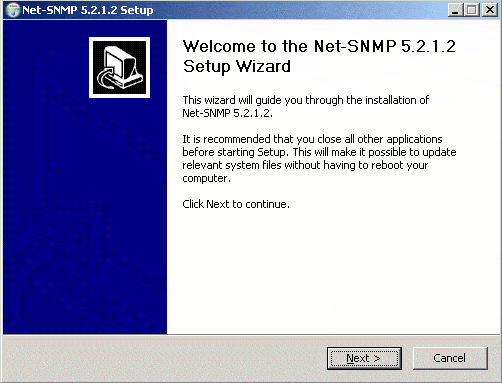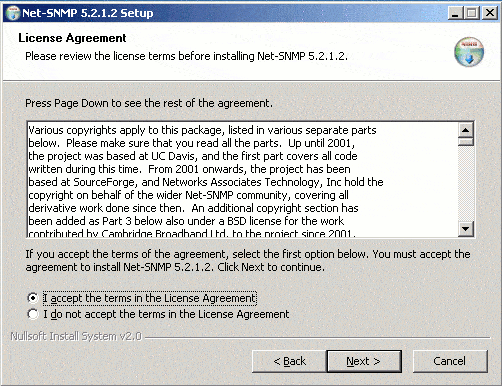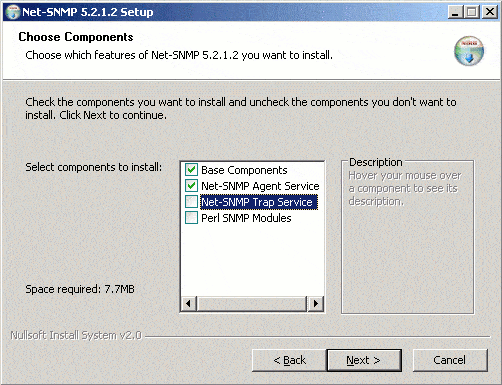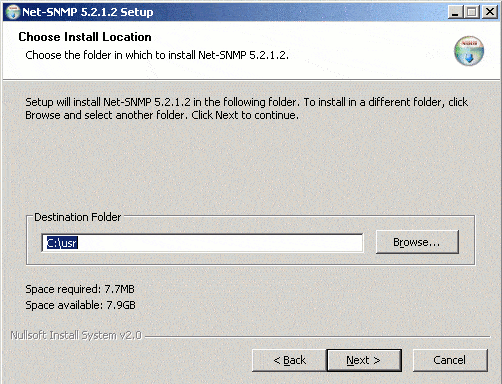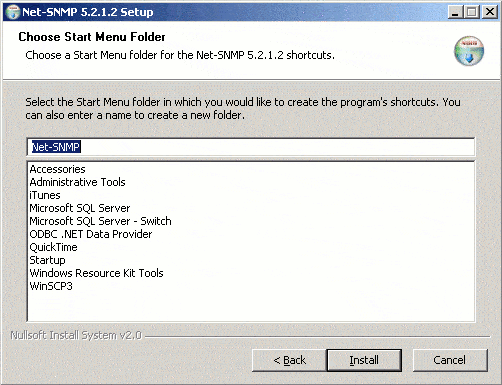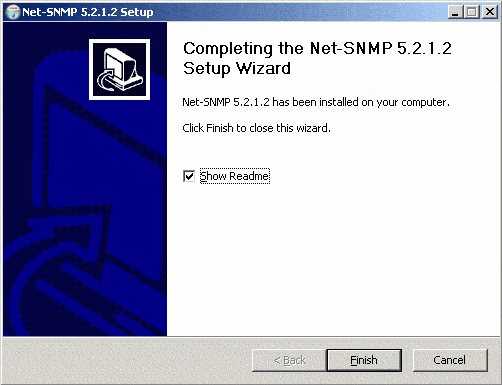Net-SNMP is an open source SNMP project that is released under a BSD license. Installing SNMP will allow you to further Monitor your Servers or Network devices via a Centralized software or management console as well as monitoring bandwidth usage and utilization.
To install on Windows Server, grab the .exe from here. Simply run the install, and you will get a welcome screen:
Accept the license agreement:
Choose the components to install. We will only be installing the base components and the Net-SNMP Agent Service, since we will be monitoring from another server:
Choose the install location. This is the root of the application tree:
Choose the location for the Start Menu Folder:
There is a notification of setup completion:
Lot’s of goodies in the Readme file. Consider reading it. After installation, test the service:
C:\usr\bin>snmpd -V No log handling enabled - turning on stderr logging NET-SNMP version 5.2.1.2 |
Ctrl-c to quit. If that looks OK, add the service:
c:\usr>registeragent.bat Registering snmpd as a service using the following additional options: . -Lf "C:/usr/log/snmpd.log" . For information on running snmpd.exe and snmptrapd.exe as a Windows service, see 'How to Register the Net-SNMP Agent and Trap Daemon as Windows services' in README.win32. . Press any key to continue . . . |
That is all there is to it. Just start the service now:
C:\>net start "net-snmp agent" The Net-SNMP Agent service is starting. The Net-SNMP Agent service was started successfully. |
To set up SNMPv3 user security, see this article.