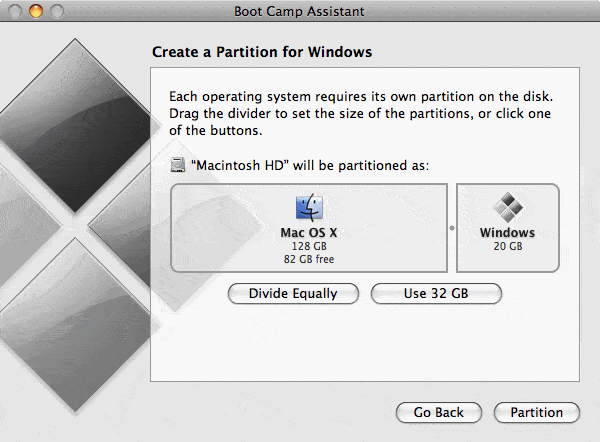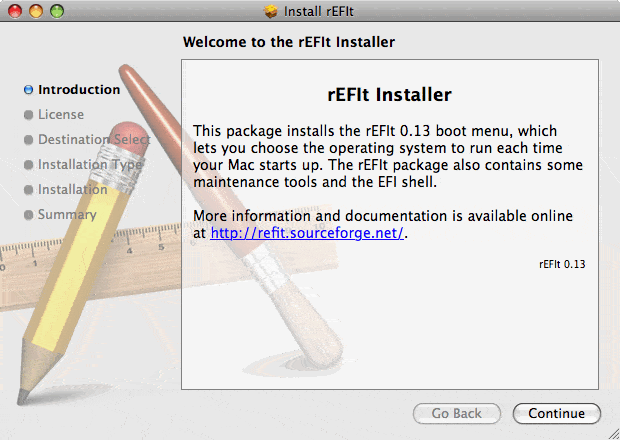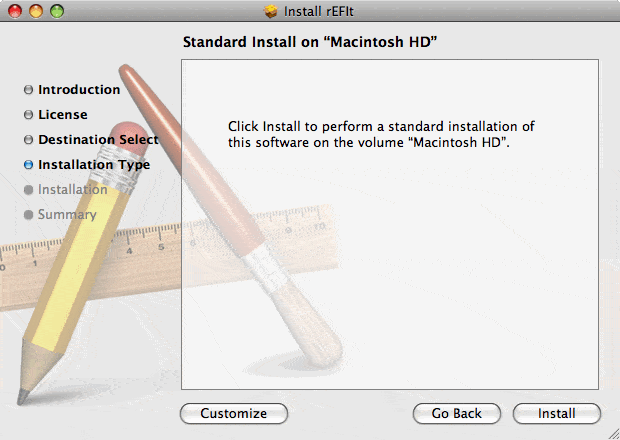Stop! Before you do anything, realize that you might just render your MacBook unbootable. Make sure you have a full backup and your original install DVDs. See this site’s Terms of Use. Still with us? Well… let’s continue. The first step is to run boot camp:
This will create an extra partition on your hard disk. If the routine complains that it can’t move some files and to back up the entire drive and restore it, well, that is the option we took, and it did work. We really didn’t want to buy defrag software. Plus, what better way to test your backup? 🙂 Another key tool is rEFIt. Make sure you install this before you start trying to reboot with your install CD:
To enable EFI, copy the efi folder to / and:
srv-8:~ usr4$ cd /efi/refit srv-8:refit usr4$ ./enable.sh + sudo bless --folder /efi/refit --file /efi/refit/refit.efi --labelfile /efi/refit/refit.vollabel Password: |