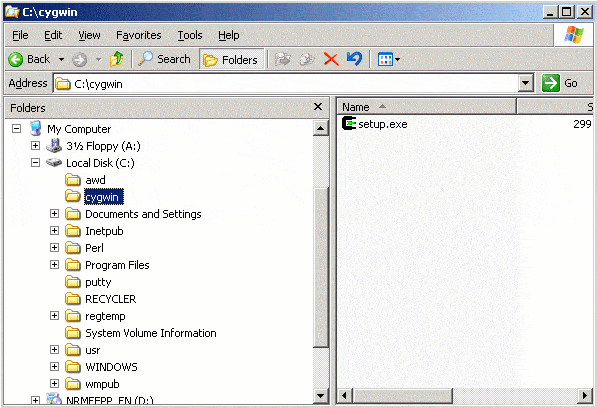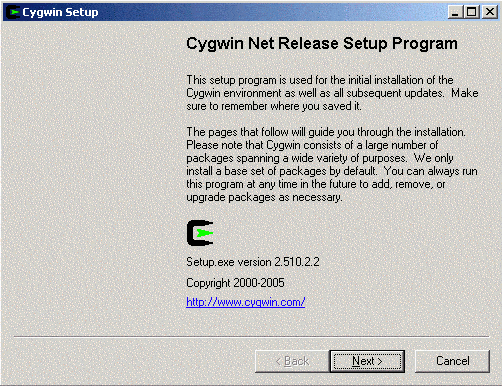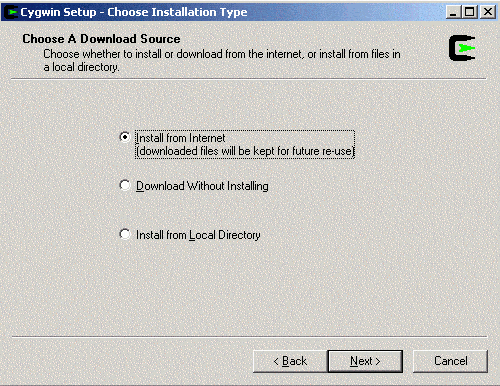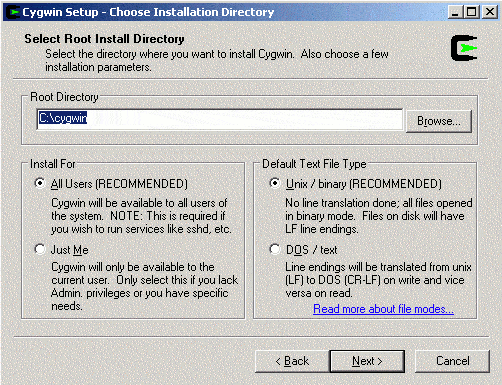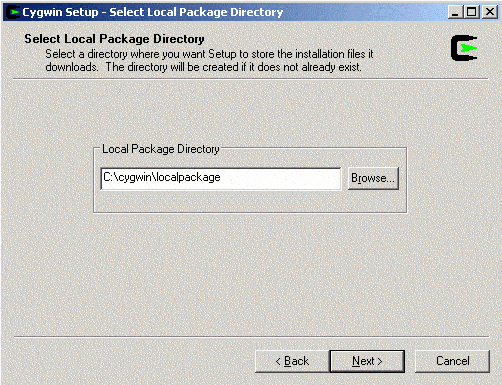This series of articles will show how to install SSHd (OpenSSH) by using Cygwin. One benefit of using Cygwin for this is that we get the result:
[usr-1@srv-1 ~]$ ssh administrator@10.50.100.112 'cat /proc/meminfo' total: used: free: Mem: 964116480 231288832 732827648 Swap: 1447034880 8290304 1438744576 MemTotal: 941520 kB MemFree: 715652 kB MemShared: 0 kB HighTotal: 0 kB HighFree: 0 kB LowTotal: 941520 kB LowFree: 715652 kB SwapTotal: 1413120 kB SwapFree: 1405024 kB [usr-1@srv-1 ~]$ |
What just happened? We returned the memory statistics of a Windows 2003 server in GNU/Linux /proc/meminfo format. Note that this series is specific to Windows Server 2003. There are minor differences with Windows 2000 and XP. This will also work on NT with more changes. For an excellent document that is more general and complete, see How to install OpenSSH sshd server and sftp server on a Windows 2000 or Windows XP or Windows Server 2003 by Nicholas Fong.
OK. Let’s install this puppy.
Grab setup.exe from the Cygwin website, copy it to a folder on a drive with room to grow, and run it:
We are using version 2.510.2.2. Click Next to continue:
Choose Install from Internet and click Next to continue:
Make sure the root directory is what you want, and click Next to continue:
Choose a different path for the packages, since you may want to delete them when you are done to save space:
Related Post: Best SFTP Servers