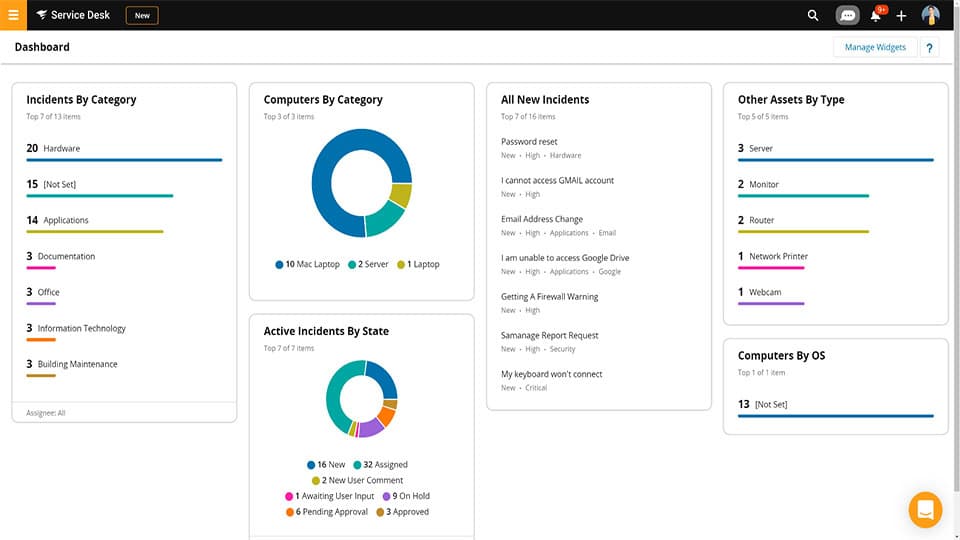If you have thought of ITSM, the Hornbill platform will pop up immediately in any of your recommendations, be it from your college or some renowned blogs. Considering the benefits offered by the platform, there’s no doubt that it is one of the best management platforms. Yet, does it cover all user requirements, or does it have any shortcomings for which you have to switch to alternatives? Well, we will find out soon through this article. However, before getting started, let’s understand what ITSM is.
Here is our list of the best Hornbill alternatives:
- NinjaOne – EDITOR’S CHOICE A cloud-based Remote Monitoring and Management tool for Customer Networks and Devices with NinjaOne. Access a 14-day free trial.
- Atera ITSM – FREE TRIAL A cloud-based end-to-end IT management software solution geared to small to midsize businesses in the IT sector. It includes functionality for time tracking, expense tracking, billing and invoicing, help desk, and knowledge and document management. Start a 30-day free trial.
- ManageEngine ServiceDesk Plus – FREE TRIAL A game changer in turning IT teams from daily fire-fighting to delivering awesome customer service. It provides great visibility and central control in dealing with IT issues to ensure that businesses suffer no downtime. Start a 30-day free trial.
- HaloITSM A cloud-based service desk that delivers lightning-fast IT service management in an intuitive, codeless interface.
- Serviceaide A robust and unified IT service management solution that has powerful functionality to increase efficiency and decrease the time to do complex manual operations.
- SolarWinds Service Desk A modern IT Service Management (ITSM) solution to eliminate barriers to employee support services.
- ServiceNow A cloud-based platform designed to improve IT services, increase user satisfaction, and boost IT flexibility and agility.
IT Service Management, often referred to as ITSM, is managing the customer’s needs and services rather than focusing on IT systems. ITSM ensures that an IT team’s aims align with the bigger business goals and that their activities further the overall purpose.
ITSM stresses continual improvement. The provision of IT as a service is the central tenet of ITSM. It encompasses all company information technologies and explains the procedures and equipment that IT teams use to administer IT services from beginning to finish.
The Best Hornbill Alternatives
Hornbill Product Highlights
A business may automate workflows for managing customers, the employee experience, Information Technology (IT), and Human Resources (HR) teams with Hornbill, a cloud-based application. Numerous features are available, including an activity dashboard, auditing, knowledge management, etc.
Key Features:
- Integration with Active Directory Dashboard Alerts / Notifications / Escalation
- Asset Lifecycle Management
- Approval Process Control
- Asset Monitoring
- Audit Control
- CMDB
- Capacity Control
- Change Administration
- Chat/Messaging
- Customer Portal
- Flexible Workflow
- Implementation Management
- License and Contract Management
- Adaptable Branding
- Adaptable Fields
- Adaptable Forms
- Adaptable Reports
- Adaptable Templates
- Dashboard Development
- Email Management
- Template emails
- Help Desk Administration
- Asset Management for IT
- Management of Incidents
- Inventory Control
- Information Management
- Access through mobile
- Communication Across Channels
- Problem-Solving
- Management of Procurement
- Project Administration
- Genuine Time Alerts
- Real-Time Reporting
- Release Management
- Remote Access/Control
- Project Management
- Integrations With Third Parties
- Workflow Control
- Support Ticket Tracking
- Surveys & Feedback
Professionals may use the program to build, administer, and govern shared inboxes to communicate with internal and external stakeholders. Thanks to this tool, employees can work together on projects, create custom reports, manage tasks, and collect and save company data in a common repository.
An Application Programming Interface (API) included with Hornbill enables connection with several other systems, including Box, Buffer, Slack, Salesforce, Microsoft Azure, Jira, Trello, Workday, and others. Pricing is made accessible upon request, and assistance is provided via phone, email, and written materials.
Customer experience (CX) teams may also use it to maintain service catalogs, develop interactive content, collaborate with other teams, and respond to client inquiries and problems.
Hornbill Pricing
Hornbill Service doesn’t disclose their prices publicly, but you may contact them or leave your information with us to learn more about their prices.
The price of Hornbill Service is comparable to the industry standard. On a scale of 1 to 10 (with 10 being the most expensive to deploy), Hornbill Service scored 4.2 compared to other leading help desk providers.
One of the enticing aspects of a native cloud service like Hornbill is the absence of software licensing concerns connected to the transfer of rights or ownership. You may change your subscriptions whenever needed because Hornbill is merely a service you pay for.
You will be sent an “interim invoice” to pay for up to the end of your “subscription term” if you have raised your subscriptions, and ALL of your subscriptions will be recalculated based on the volume-reduced unit cost.
To prevent confusion, your subscription duration is an invoicing period of 12 months and does not represent a contract term.
Why We Need Hornbill Alternatives
Although Hornbill comes with several sets of features and benefits, there are still some drawbacks, leading us to its alternatives.
Users’ first major issue is their user interface when accessing the system to generate tickets. The UI is not user-friendly. Furthermore, writing no-code business process maps is still challenging for beginners, but once you know how to utilize them, the necessary troubleshooting tools are at your disposal.
In actuality, Hornbill just provides the savings automatically provided based on the number of subscriptions purchased. Our price reflects this belief in creating an “amazing product” and providing “great service,” which is routinely examined to ensure we are.
Considering these drawbacks, users generally opt for a better choice, or we can simply say an alternative that resolves these issues.
The Best ITSM Alternatives
After studying different platforms for a long time, we finally came up with the seven best alternatives for Hornbill.
1. NinjaOne – FREE TRIAL
More than 9,000 clients worldwide are supported by NinjaOne. The NinjaOne platform offers IT teams all-in-one software management, IT asset management, backup, remote control, patch management, monitoring, and remote management features.
Key Features:
- Tracking and warning
- Endpoints
- The cloud engine
- Agent for network management
- Activity tracking
- Circumstances and alerts
- Remediation
- Network Administration
- Research wizard
- NetFlow
- SNMP Inspection
- Syslog archive
- Automation
- Remote entry
- Integration with TeamViewer
- Background control
- Deployment of Webroot with ThreatTrack
- OS and outside patching
- Reports and sophisticated search
- Control of administrative user access
- Groups in organizations
- Policy administration
- Branding
NinjaOne is a robust, user-friendly platform for remote monitoring and administration that offers a single point of access to all of your endpoints and the capabilities you need to enhance delivery. Managed service providers and IT professionals’ daily tasks are made simpler and more automated by NinjaOne. Professionals may concentrate on intricate, value-added services, client interactions, and long-term expansion.
Pros:
- Remote observation
- Best-in-class
- Remote computers
Cons:
- Dark mode
- little challenging
- being able to customize
NinjaOne’s best-in-class endpoint management technologies are its foundation. It enables you to offer excellent IT services more speedily and successfully. NinjaOne is a quick and simple-to-use IT service management tool that makes it simple to view device hardware, software, performance, and network information. Additionally, it has customized alerts and notifications that aid in problem-solving.
You can start a 14-day free trial.
EDITOR'S CHOICE
NinjaOne is our top pick for an ITSM tool because this package includes a Help Desk ticketing system as well as the remote monitoring and management tools that help technicians support the user communities of an MSP’s clients. The ticketing service doesn’t just channel service requests but it will also receive automated notifications from device monitors when problems occur. The administrator sets up routing rules in the ticketing system, so all of the workload of all technicians in the team is managed by the tool. The service will also track the time that each technician spends on each task, assigning each to a client’s account. Thus, it will generate timesheets automatically, enabling billing to be automated with the assistance of a third-party accounting tool. This bundle also includes automation for device management, such as a patch manager and it includes a remote access utility to help technicians investigate and fix problems.
Download: Get a 14-day free trial
Official Site: ninjaone.com/
OS: Cloud based
2. Atera – FREE TRIAL
Both IT professionals and MSPs can take tremendous benefits from Atera ITSM service provider. The platform has a plethora of usability, including patch management, remote access, PSA, remote monitoring and management (RMM), billing, and reports. The best part of this platform is that all of its plans are for unlimited workstations and devices.
Key Features:
Monitoring Tasks Features
- If necessary, the system provides alarms and messages for prompt intervention.
- Real-time network device monitoring for all of your network’s devices.
- The server monitoring process involves keeping an eye on the server’s system resources, such as CPU usage, memory usage, I/O, etc.
- Watch the health and performance of your network’s devices in real-time.
- Monitoring of network operational operations using remote monitoring or probing devices.
Management Tasks Features
- Takes different tasks to keep systems functioning properly.
- Management of hardware and software from purchase through disposal.
- Service configuration management examines every phase of the service lifecycle to give information on an organization’s performance.
- Patch management entails obtaining, testing, and applying several patches (code alterations) to a computer system under administration.
- Policy-based automation
According to the provider, the platform includes the following:
- Integrations with popular IT products, including ScreenConnect, AnyDesk, TeamViewer, and Splashtop.
- All plans include unlimited devices and no additional costs or limits.
- A risk-free trial with no obligation or need for a credit card.
- Has users in over more than 75 countries.
Pros:
- control of devices
- Remote entry
- Network Exploration
Cons:
- Not the best billing tools
You can get started with a 30-day free trial.
3. ManageEngine ServiceDesk Plus – FREE TRIAL
Full-featured help desk platform, ManageEngine ServiceDesk Plus adheres to the ITSM standard for IT process and change management. The ITSM component indicates that it is oriented toward becoming an internal help desk run by IT specialists. ManageEngine has added additional functionality to ServiceDesk Plus related to problem and ticket management and third-party software connections.
Key Features:
- Activity Tracking
- Assignment Management
- Asset Tracking
- Asset Lifecycle Management
- Approval Process Control
IT help management is your primary concern, making it a competitive offering. Still, some murky pricing and a few reporting flaws leave it somewhat below our ITSM Editors’ Choice award winners, HaloITSM and Vivantio. I think the Service is excellent, dependable, and timely overall. Most of the time, the UI is excellent and clear. When setting up for the first time, the system is fairly simple to set up and travel through.
Pros:
- Complete backing of ITSM best practices
- A self-service site using AI to address common queries
- Close connection with more ManageEngine and Zoho solutions
Cons:
- Some cutting-edge analytics and AI-driven capabilities are only offered at the highest price tier
- Pricing might be a little unclear owing to additional fees for certain services
- Interface designed for IT experts rather than beginners
Start with access to a 30-day free trial.
4. HaloITSM
The help desk service from HaloITSM is advertised as “ITIL aligned.” This platform, targeted at business clients wishing to create an internal help desk based on ITIL principles, is very similar to Vivantio (see below). In addition, the business offers the Halo Service Desk, which we did not evaluate during this round. That platform is comparable to Freshdesk because it is geared toward smaller businesses with customer-facing requirements. HaloITSM, on the other hand, is a fantastic product for businesses, checking nearly every ITIL shop’s need while also introducing new user communication channels, many app connectors, and reasonable pricing. With all of that in its favor, HaloITSM and Vivantio receive our Editor’s Choice award for large-company help desk purchasers.
Key Features:
- Scheduled Emails for Composite reports
- Display Service Status History
- Jira Integration
- Login screen customization options have been improved
- Improvements to the CMDB diagram
- Dashboards now have the opportunity to add reporting period choices
- Information Base Enhancements
- Workflow UI Upgrades
- Workflow Automation and Process Improvements for Approvals
- Statuses of Ticket-Driven Services
Pros:
- Extremely flexible user interface
- Tools for thorough and flexible reporting
- Every feature is disclosed at every price level.
Cons:
- Complex customization might lengthen setup times.
- Basic access control knowledge
- Custom reports need some understanding of SQL.
5. ServiceNow
The building blocks for enhanced experiences are digital processes. It is what clients want of a business and what staff want. The cloud-based program for automating workflows is called ServiceNow. It can help a business increase the effectiveness of its everyday operations. It may also be a ticketing tool to handle and keep track of customer assistance requests.
Key Features:
- Asset Management
- IT Service Management
- Problem Management
- Change Management
- Incident Management
SaaS-based software is ServiceNow. Users won’t have to worry about setting it up, deploying it, updating it, or maintaining it. Businesses may use it to give their consumers access to a self-service portal. Even their brands may be used. Additionally, it offers various assistance options, including forms, chats, emails, and quizzes.
Pros:
- Simple Customization
- Better customer support at a lower cost
- Reporting and analysis in real-time
- Data confidentiality and integrity
- There are not many settings needed to start it
Cons:
- Nested subtasks might be many tasks and are simple to overlook
- Understanding the navigation panel might be challenging
- Some users believe ServiceNow to be unintuitive and clumsy
- Adding Configuration Items (CIs) is challenging, and administrator support is needed
- The service agreement does not necessarily specify that service technicians will be accessible
6. SolarWinds Service Desk
The SolarWinds Service Desk is an application designed to smoothen help desk management. The app’s functionality includes change management, asset management, ticketing management, and knowledge base capabilities. With the SolarWinds Service Desk by your side, you can easily manage the entire IT department, especially due to the integration with Dameware.
Key Features:
- Set a priority for tickets to guarantee that the most urgent get handled first.
- By providing important performance and capacity data, reports and dashboards are utilized to enhance service desk operations.
- Resolution of issues using collaborative platforms like discussion threads and social media; agents can add notes, files, and other items to tickets to keep track of any interactions pertinent to the case.
- Users sign up for alerts about ticket updates.
- Information repository that consumers may access directly that lists common problems and known fixes.
- Impact evaluation and automatic remedies for typical issues.
- Customers may use a directory of IT and business services to assist them route requests to the right subject-matter experts.
Pros:
- SolarWinds Web Help Desk was simple to set up and keep up with.
- Support for the product is outstanding.
- When it comes to informing clients of product upgrades, SolarWinds excels.
- Product owners and users can provide SolarWinds recommendations for enhancements or feature requests.
Cons:
- Old and clunky UI.
- Interface malfunctions occasionally. Sometimes, you need to click a few times before things work.
- There are no ticket categories.
- In the technician interface, tickets cannot be unmerged. To achieve this, you must enter the database.
7. Serviceaide
Artificial intelligence and virtual agents are provided by Serviceaide for IT service management. Serviceaide assists a growing list of international clients in resolving persistent issues and enhancing service quality and effectiveness due to the necessity for an upgrade in ITSM. Luma, a cutting-edge new virtual agent, designed specifically for IT Service Management, is a complement to Serviceaide’s affordable and simple-to-manage ITSM platform. The infrastructure housed in the cloud is safe and can grow to meet present and future demands. Serviceaide constantly updates security protocols and localizes in various languages for use worldwide.
Key Features:
- IT Support Facilitation
- Multichannel Interaction
- Knowledge Management for IT
- Resource management and service reporting
- Management of Cases
Intelligent Service Management is a feature-rich, easy-to-use, reasonably priced service management suite. Customization is simple, and administration is low, thanks to codeless configuration and drag-and-drop service automation. Most importantly, it comes with a little IT overhead and the functionality, adaptability, and agility to grow with your services without the need for professional developers or administration staff.
Luma: It frees analysts from having to prioritize requests and pursue users for further information. This powered virtual agent, Luma, directs consumers to actionable requests and enhanced self-service.
Pros:
- The product may be highly customized. It may be set up any way your company deems necessary
- The last feature of Jasmine’s SD edition release is an improved knowledge base and a new price option
- It is a fully functional ITSM software that gave me the required capabilities at a reasonable cost
- The large feature set, strong workflow engine, product integration APIs, and reasonable price
Cons:
- Although the tool is effective, organizational commitment and several functions, particularly reporting, are challenging to adjust
- Due to the customization, there are several possibilities; occasionally, this might cause you to become disoriented in menus
- When a person or associate opens a ticket, whoever opens it first locks it under his name
- Less CMDB Capacity
Conclusion
There’s no doubt that Hornbill is one of the best ITSM platforms for several users. Yet, if you want to avail the features that fall under the shortcoming list of Hornbill, you can opt for any of the platforms mentioned as alternatives in this list. No matter your requirements, you will find one on this list that covers them.