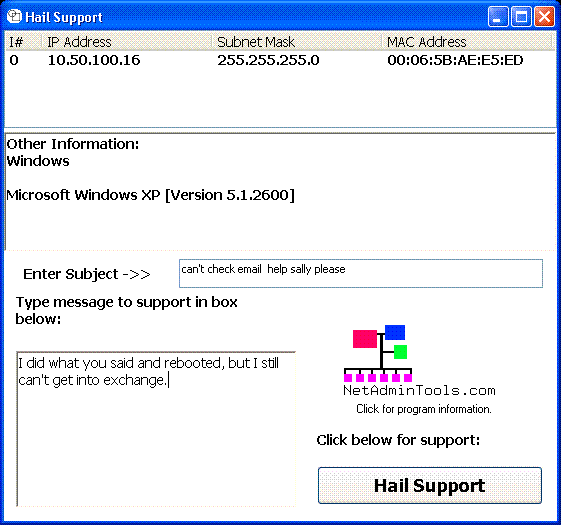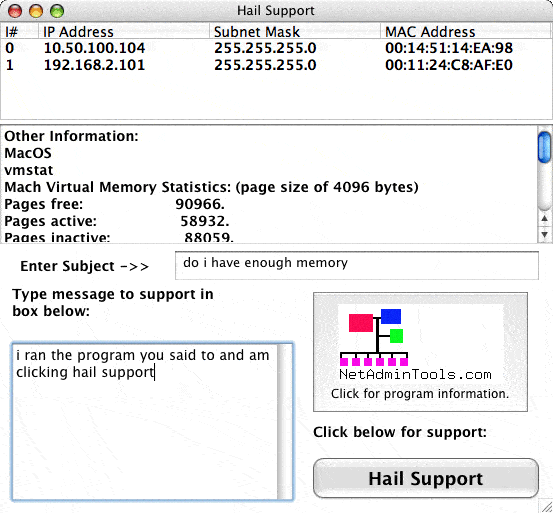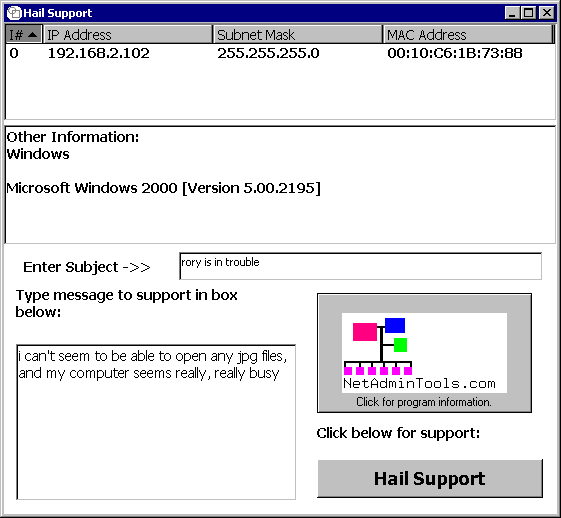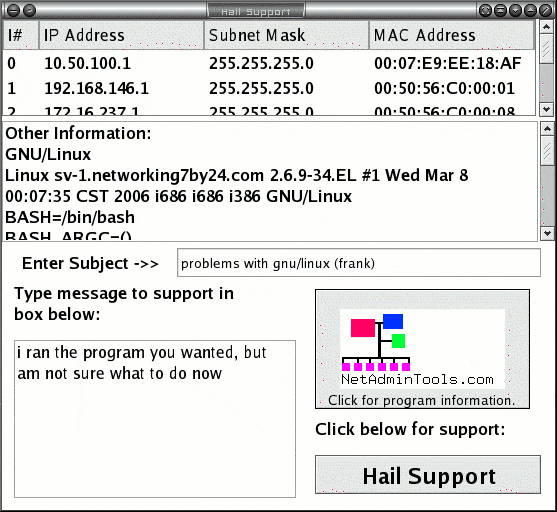Have you ever had a user call you, and the thought of guiding them through running ipconfig or winver is daunting? Hail Support is a program that users can run to submit a support request. The program runs identically on MacOS X (Intel and PowerPC), Windows (NT and 2000+), and GNU/Linux (GTK 2) systems, and is free, as in, “here is a free beer, and take as many as you want for your friends, but you have to drink it in this NetAdminTools stein that provides more free beer if you twist the handle”.
Version 1.0 of Hail Support is available at these links:
GNU/Linux Mac OS X Microsoft Windows
By downloading and running Hail Support, you agree to these terms of use:
This program is freeware.
This program is distributed in the hope that it will be useful, but WITHOUT ANY WARRANTY; without even the implied warranty of MERCHANTABILITY or FITNESS FOR A PARTICULAR PURPOSE.
NetAdminTools.com disclaims any warranty of any kind, whether express or implied, as to any matter whatsoever relating to this software, including without limitation the merchantability or fitness for any particular purpose. In no event shall NetAdminTools.com be liable for any indirect, special, incidental, or consequential damages arising out of use of the information and software contained herein. Before you install the software, back up all of your data.
The program will email a preconfigured email address with a list of network adapter configuration details, operating system type, and other OS information that can be configured. The program does this with its own SMTP engine, so if mail is misconfigured it will work. The only requirement is a valid TCP/IP network stack. The program is a single executable. No additional libraries or dlls are installed. After the request is submitted a support page is launched via the user’s web browser. All configuration is stored in a single text file that the application is run from. For instance, here is a sample hailsettings.txt file:
/users/usr4/hs/h.sh smtp.greatbigisp.net support@example.com Support Request - http://example.com/supportpage.html |
The above configuration file will execute a shell script (/users/usr4/hs/h.sh) to get administrator-defined system information, and will email network interface details via the smtp.greatbigisp.net smtp server to support@example.com. The subject of the email will be Support Request – . The user can enter additional subject information. After the user pushes the Hail Support button to email support, the http://example.com/supportpage.html page comes up. Note that this page on NetAdminTools.com comes up if the hailsettings.txt file is not configured. Here is how this program looks from a user of an XP workstation’s perspective:
Here is the contents of the email sent by this user, with the first line of ver in the hailsettings.txt file:
Interface #0 IP Address: 10.50.100.16 Subnet Mask: 255.255.255.0 MAC Address: 00:06:5B:AE:E5:ED Other Information: Windows Microsoft Windows XP [Version 5.1.2600] User's Message: I did what you said and rebooted, but I still can't get into exchange. |
Here is how this program looks from a user of a MacOS X workstation’s perspective:
Here is the contents of the email sent by this user, with the first line of echo vmstat; vm_stat in the hailsettings.txt file:
Interface #0 IP Address: 10.50.100.104 Subnet Mask: 255.255.255.0 MAC Address: 00:14:51:14:EA:98 Interface #1 IP Address: 192.168.2.101 Subnet Mask: 255.255.255.0 MAC Address: 00:11:24:C8:AF:E0 Other Information: MacOS vmstat Mach Virtual Memory Statistics: (page size of 4096 bytes) Pages free: 53151. Pages active: 57719. Pages inactive: 127117. Pages wired down: 24157. "Translation faults": 31906207. Pages copy-on-write: 1285438. Pages zero filled: 19994606. Pages reactivated: 47214. Pageins: 150167. Pageouts: 43. Object cache: 164262 hits of 275612 lookups (59% hit rate) User's Message: i ran the program you said to and am clicking hail support |
Here is how this program looks from a user of a Windows 2000 workstation’s perspective:
Here is the contents of the email sent by this user, with the first line of ver in the hailsettins.txt file:
Interface #0 IP Address: 192.168.2.102 Subnet Mask: 255.255.255.0 MAC Address: 00:10:C6:1B:73:88 Other Information: Windows Microsoft Windows 2000 [Version 5.00.2195] User's Message: i can't seem to be able to open any jpg files, and my computer seems really, really busy |
Here is how this program looks from a user of a GNU/Linux workstation’s perspective:
Here is the contents of the email sent by this user, with the first line of uname -a;set in the hailsettings.txt file:
Interface #0 IP Address: 10.50.100.1 Subnet Mask: 255.255.255.0 MAC Address: 00:07:E9:EE:18:AF Interface #1 IP Address: 192.168.146.1 Subnet Mask: 255.255.255.0 MAC Address: 00:50:56:C0:00:01 Interface #2 IP Address: 172.16.237.1 Subnet Mask: 255.255.255.0 MAC Address: 00:50:56:C0:00:08 Other Information: GNU/Linux Linux sv-1.example.com 2.6.9-34.EL #1 Wed Mar 8 00:07:35 CST 2006 i686 i686 i386 GNU/Linux BASH=/bin/bash BASH_ARGC=() BASH_ARGV=() BASH_EXECUTION_STRING='uname -a;set' BASH_LINENO=() BASH_SOURCE=() BASH_VERSINFO=([0]="3" [1]="00" [2]="15" [3]="1" [4]="release" [5]="i686-redhat-linux-gnu") BASH_VERSION='3.00.15(1)-release' COLORTERM=gnome-terminal DIRSTACK=() DISPLAY=:0.0 EUID=508 GROUPS=() G_BROKEN_FILENAMES=1 HISTSIZE=1000 HOME=/home/usr-1 HOSTNAME=sv-1.example.com HOSTTYPE=i686 IFS=$' \t\n' INPUTRC=/etc/inputrc KDEDIR=/usr LANG=en_US LESSOPEN='|/usr/bin/lesspipe.sh %s' LOGNAME=usr-1 LS_COLORS='no=00:fi=00:di=00;34:ln=00;36:pi=40;33:so=00;35:bd=40;33;01:cd=40;33;01: or=01;05;37;41:mi=01;05;37;41:ex=00;32:*.cmd=00;32:*.exe=00;32:*.com=00;32:*.btm=00;32: *.bat=00;32:*.sh=00;32:*.csh=00;32:*.tar=00;31:*.tgz=00;31:*.arj=00;31:*.taz=00;31: *.lzh=00;31:*.zip=00;31:*.z=00;31:*.Z=00;31:*.gz=00;31:*.bz2=00;31:*.bz=00;31:*.tz=00;31: *.rpm=00;31:*.cpio=00;31:*.jpg=00;35:*.gif=00;35:*.bmp=00;35:*.xbm=00;35:*.xpm=00;35: *.png=00;35:*.tif=00;35:' MACHTYPE=i686-redhat-linux-gnu MAIL=/var/spool/mail/usr-1 OPTERR=1 OPTIND=1 OSTYPE=linux-gnu PATH=/usr/kerberos/bin:/usr/local/bin:/bin:/usr/bin:/usr/X11R6/bin:/home/usr-1/bin PIPESTATUS=([0]="0") PPID=21088 PS4='+ ' PWD=/home/usr-1 SHELL=/bin/bash SHELLOPTS=braceexpand:hashall:interactive-comments SHLVL=5 TERM=xterm UID=508 USER=usr-1 WINDOWID=12582992 XAUTHORITY=/home/usr-1/.Xauthority _=-a User's Message: i ran the program you wanted, but am not sure what to do now |