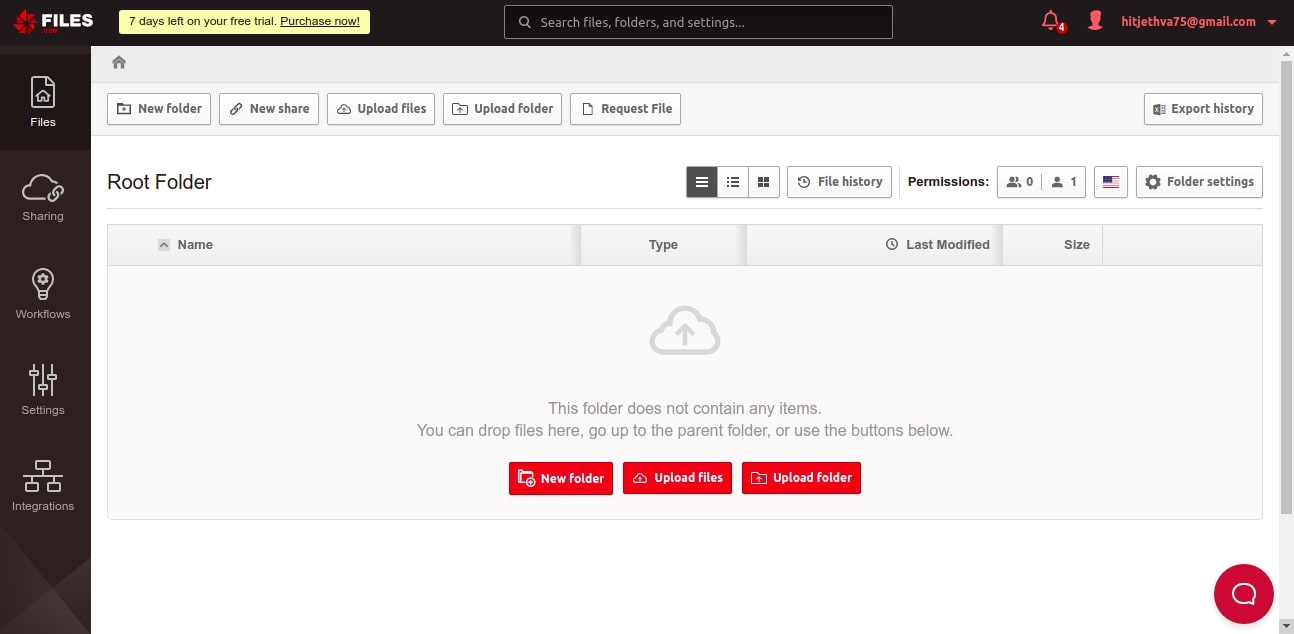Modern technology has made our lives simple and easy, but at the same time, the risk of hacking and theft has also increased. People can now remotely access their files or work from home with advanced technology. However sharing files over an insecure network can be risky, as cybercriminals are always on the move. Hence, organizations must invest in security tools.
We have listed some of the top file-sharing tools for businesses that are quick and secure. You can find many options online, but we HAVE shortlisted the two best solutions for file exchange. These platforms allow users to send and receive files from anywhere on any device. Additionally, they are secure, save time, and simplify the process.
Files.com and FileCloud are ideal solutions for businesses and enterprises. Learn more about their features, benefits, and drawbacks in detail. We have also compared the two based on various parameters to make it easier for you to choose between the two for your organization.
Files.com Product Highlight
Files.com is a leading file-sharing solution used by businesses to transfer most of their critical files. You can store all your small and large files freely up to 100 GB in the cloud securely with Files.com.
Key Features:
- Monitor Files: Employees can keep track of all their shared and stored files using Files.com. In case a team member accidentally deletes a file, you can quickly relocate and restore using it.
- Rest API support: This feature makes it easier for users to develop custom applications using Java, C#, and other programming languages.
- Secure File Sharing: Files.com uses 256-bit AES encryption and FTP/SFTP protocols by default to securely transfer files. It also allows users to generate shared links with password protection or links with an expiry date so that no unauthorized user can access the data.
For file protection, the tool offers single sign-on, two-factor authentication, encryption features, and more. It also offers Rest API support that helps in building a custom application. You can also integrate with other platforms like Azure, AWS, GCP, etc.
Files.com is one of the trusted and renowned business file-sharing solutions that also support reporting and monitoring features.
If you are looking for a file-sharing tool that offers better storage options, team collaboration, and quick transfers, we recommend you go with Files.com. It is compatible with most operating systems and has an easy-to-use web interface, making it easier for users to download/upload files.
Pros:
- Secure files and data via multi-factor authentication (MFA) and 256-bit AES encryption
- Users can share files securely from anywhere and add expiration dates to the shared links for more security
- Employees gain access to granular permission controls that help them decide who can view, edit, or share files in their team
- For support, it provides full documentation and videos
- Supports integration with Google Cloud Platforms, AWS, Azure, Microsoft, etc.
- Offers a good space for free for storage
- Users can add password-protected links to the shared files so that no authorized user can access the data and misuse it.
- Users can track and monitor every file activity with Files.com
Cons:
- Expensive and requires clients to create IDs and passwords to access or share files
Pricing
| Starter | Power | Premier | |
|---|---|---|---|
| Minimum User Commitment | 5 | Minimums Apply | Minimums Apply |
| Monthly Usage Included | 1 TB | 5 TB | 10 TB |
| Daily API Request Limit | 50,000 | 250,000 | 2,000,000 |
Files.com is available as Starter, Power, and Premier packages. Beginning with the starter package, it offers 1 TB monthly usage and an APT request limit of, 50000 per day. Also, it allows access to only 5 users with features, including inbound FTP and SFTP connections and SSL security assessment.
The Power package, on the other hand, is a bit expensive and includes all features of the Starter package. It offers 5 TB monthly usage, minimum user commitments, and an APT request limit of, 250000 per day. Additionally, it offers webhook, permission controls, and GPG encryption.
The Premier package is the most expensive one with 10 TB monthly usage and an API request limit of 2,000,000 and includes the Power package feature plus access to beta features.
For exact quotes, reach out to the sales team.
Use Cases
Top Photographers and Videographers use Files.com to store and share files securely. As photos and videos are sensitive and private for clients, losing or leaking the data can put them in legal trouble in some cases. This is where Files.com provides a safe and secure digital database to professionals for more control and visibility over their projects.
FileCloud Product Highlight
FileCloud is another popular file-sharing tool used by enterprises for sharing, file storage, and hyper-secure content collaboration. It offers data leak protection, maintains compliance, automates workflow, and specializes in digital rights management.
Key Features:
- Flexible Infrastructure: You can easily deploy the tool on-premises or on the client and manage full control over your information.
- Flexible Storage Options: The file-sharing tools offer local and cloud storage to users, as well as support AWS S3, Azure Blob, and other S3-compatible storage systems. Using FileCloud, one can connect with several storage options.
- Supports Integration with Existing File Servers: FileCloud supports integration with Microsoft Active Directory (AD) and LDAP. It further allows users to user use NTFS permissions to remotely access existing Windows File servers
- Quick Search: The Full-Text Search feature supported by the tool allows users to discover content seamlessly with the search options, even in your existing file shares.
- Supports Multiple Languages: Another great feature supported by FileCloud is it supports different languages, including German, Dutch, Italian, Spanish, and Portuguese. etc.
- Customize and Broadcast your Brand: FileCloud allows users to customize their logos, emails, newsfeed, login pages, and more to bring the business front and center on the web and mobile.
- Enhanced Security: FileCloud offers full encryption at rest and in transit, meets high-security standards, offers an automatic anti-virus scanning feature, and detects and blocks Ransomware in real-time. The tool also protects your site from spambots and supports SSO and Two-Factor Authentication (2FA).
- Workflow Automation: It uses ‘If this, then that (IFTTT)’ steps to design custom workflows and automate business processes.
- Monitoring and Tracking: Users can monitor and keep track of each file activity with FileCloud
- Supports Commenting: Employees have full access to share their comments in files with team members. This feature enables smooth conversation around files.
- Remote Access: Users have full access to share and sync files and documents from any device, regardless of their location.
FileCloud is an ideal solution for enterprises, educational institutions, government institutions, or managed service providers. The tool allows users to easily send and share data from their local computers, mobiles, or file servers. Users also have access to choose a location to store their data and customize an online file-sharing hub with a suitable logo or background image.
With FileCloud, enterprises can share large files with team members, clients, and vendors securely. It also supports multiple industry compliance guidelines including ITAR, HIPAA, GDPR, and other regulations.
Apart from providing endpoint backup, outlook integration, folder permissions, and ransomware protection, the file-sharing tool offers unlimited API access for free. It also provides the best training resources for its users and expert support for help and guidance.
In case any file has been edited or modified, the tool immediately updates the user about the changes and allows them to keep proper track of every file activity.
It also supports integration to improve productivity and smooth workflow. REUTERS, Stewart, Toyota, Deloitte., and CMS are a few top brands that trust FileCloud because it is one of the most secure Enterprise Content Management platforms available in the market.
Pros:
- Allows enterprises to securely access data from any device and any location.
- Provides full control over data when at rest or during transit, as well as keeps it within the company. It also offers detailed audit capabilities and helps meet regulations, such as HIPAA, FINRA, GDPR, and ITAR.
- With endpoint backup and versioning features, the tool protects your data at all times.
- It uses a remote mobile wipe and block feature to prevent data loss.
- Clients can customize their brand with FileCloud, hence making it an ideal solution for enterprises and IT-managed service providers
- Makes migrations simple and easier with quick integrations across other cloud platforms.
- Provides proper security to your data and ensures that you can share your files across all of your devices without worrying about any leakage.
- Users can access, organize, and manage all files and folders from a single place with FileCloud. The team collaboration tool allows senior employees or group leaders to customize their team folders with many levels of permission.
- Discovers vulnerabilities and protects your data from ransomware attacks.
- Offers secure endpoint server backup and allows users to quickly recover files with unlimited file versioning.
Cons:
- Changes are disruptive and offer poor support for other languages
- Lacks data reduplication feature
Pricing
FileCloud is available in two packages – FileCloud Enterprise Online and FileCloud Enterprise Server.
The FileCloud Enterprise Online has three pricing plans – Essentials, Advanced, and GovCloud.
Essentials pricing package offers 1 TB of storage space and 100 GB per additional user. The plan will cost around $12.50 per user per month and offers Unlimited Licensed External Users. The plan provides secure file sharing and remote access, endpoint backup, ransomware protection, full encryption, security incident reporting features, and more. It also offers fully isolated Data-Layer Protection.
Advanced Pricing Package offers 5 TB storage space and 100 GB per additional user. The plan will cost around $18.75 per user per month and includes all essential pricing features plus malware protection, Two-Factor Authentication for External Users, and (SIEM) Integration. It also provides an Integrated Compliance Dashboard and reports for its clients.
GovCloud Pricing Package offers 1 TB storage space and 100 GB per additional user. It offers compliance with ITAR, CJIS, EAR, and other regulations. It includes all advanced package features plus Compliance Support for CMMC, Content Search (OCR), and custom domain. It also supports Salesforce and Microsoft Teams Integration.
The FileCloud Enterprise Server has three pricing plans – Essentials, Advanced, and Service
Essentials pricing package offers unlimited storage space and costs around $6 per user per month. It also offers Network Shares with NTFS Integration, real-time syncing features, secure file sharing, and remote access, unlimited file versioning, malware protection, and more.
Advanced Pricing Package offers unlimited storage space and Licensed External Users. The plan includes all essential pricing features plus screenshot protection, Two-Factor Authentication for External Users, secure document viewer, OCR Scanning, Data Compliance, PII Pattern Search, and more.
Service Package offers unlimited storage space and Licensed External Users. The plan includes all advanced pricing features plus Optimized Multi-Site Architecture, Multi-Tenant Setup, and more.
For quotes for the Advanced Pricing Package, Service Package, and GovCloud package, contact the Sales Team.
Use Cases
Over 3000 enterprises use FileCloud for file sharing and storage. TelePassport Communications is one of them that uses FileCloud for sharing large files securely and at a better speed. The enterprise has been serving its people for over 15 years and requires sharing large files with the team and clients for better performance. This is why it depends on a trusted tool like FileCloud that has the ability to share extremely large files, quickly and more securely in real-time.
Files.com Vs FileCloud – Key Differences
| Parameters | Files.com | FileCloud |
|---|---|---|
| Purpose | Used by professionals and organizations for business-critical file transfers. | Used by enterprises, educational institutions, government institutions, or managed service providers for storing and sharing large files |
| Supported Platforms | Supports all operating systems and, Android devices except for on-premises and Chromebook | Supports all platforms and can be deployed on-premises and in the cloud |
| Security | Offers 256-bit AES encryption and Multi-factor authentication | Offers full encryption, automatic anti-virus scanning feature, Ransomware protection, supports SSO, Two-Factor Authentication (2FA), and meets high security standards. |
| Storage Options | Free space up to 100 GB for storage | Flexible Storage Options |
| Covered Services | Allows users to Transfer files, Store, and Collaborate securely | Allows users to Transfer files, Store, scan documents, create endpoint backups, and collaborate securely |
| Customer Support | Offers proper documentation and videos for support | Offers basic support, deployment assistance, onboarding, user training, and more. |
| Companies that trust | The New York Times, PBS, and many more businesses and brands trust files.com | REUTERS, Stewart, Toyota, Deloitte, and CMS are a few top brands that trust FileCloud. |
Conclusion
With the ability to share files anywhere, you can gain more benefits, grow your business, and accomplish goals faster. In this blog, we have shared the two most popular and trusted business file-sharing tools – Files.com and FileCloud.
Files.com is most commonly used by businesses for transferring critical files securely and storing data in the cloud. It is a trustworthy business file-sharing tool compatible with Windows, Mac, and Linux operating systems as well as Android devices.
FileCloud, on the other hand, is an ideal solution for enterprises, educational institutions, government institutions, and managed service providers used for sharing large files securely from any device, regardless of their location. It also supports different platforms and can be deployed on-premises and in the cloud.
In terms of security, FileCloud offers better options and meets high-security standards. Similarly, there are other factors on the basis of which we have compared Files.com and FileCloud.
Check their features and compare them based on the pricing plans and other aspects to conclude which one suits your business requirements.