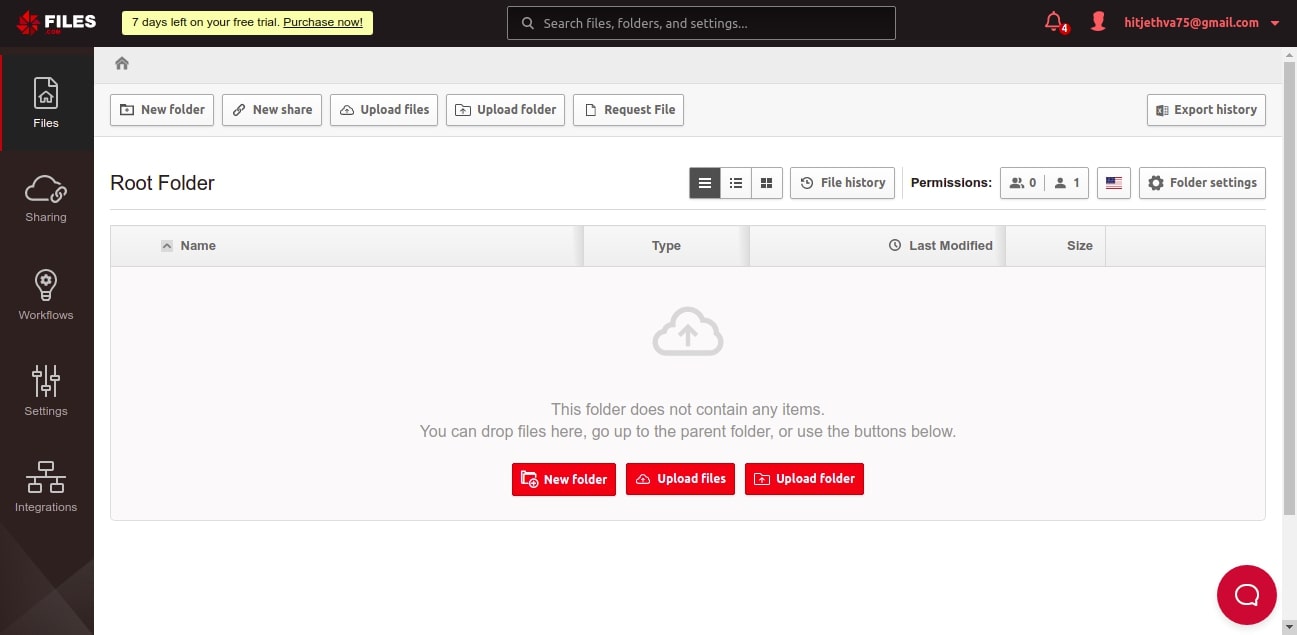Remote work practices have taken over the place since the pandemic, as a result, many organizations have begun to search for tools that make the file-sharing process quick and secure. Today, a large population works from home. Working from home has many advantages, but at the same time, it is also risky.
Sharing confidential files over a network is not a safe option anymore. In the second quarter of 2022, we saw about 52 million data breaches. Hence, if you run your business remotely, it is best to invest in top-rated file-sharing tools.
It’s no surprise that many organizations are already practicing such tools to minimize security risks and gain other benefits. If you are new and have no clue about such tools, this blog is the best thing for you. Below we have shortlisted the two best business file-sharing tools in the market. You can find many similar tools, but we have chosen Files.com and Apple iCloud Drive for secure file exchange.
Files.com is used for business-critical transfers, whereas Apple iCloud Drive is a great choice for Mac and Windows device operators. If you want to transfer large files like photos, videos, or music files, we recommend going for Apple iCloud Drive.
Below we have listed more about the file-sharing tools, their features, pros, and cons. We have also compared the two based on different parameters and shared their pricing plans. Thus, making it easier for you to compare and choose between the two.
Files.com Product Highlights
Files.com is a cloud-based file-sharing platform compatible with Windows, Mac, and Linux operating systems as well as Android devices. It is used by most organizations to transfer highly confidential files. Today, emailing is no longer a secure option, which is why most organizations are switching to tools with better security features.
Key Features
- Quick Transfer and Storage: Employees can store up to 100 GB of data freely in the cloud using Files.com. Also, each time you transfer a file using the platform, it encrypts the file, keeps proper track of it, and reports immediately on noticing any suspicious activity. Overall, it is a quick and reliable business file-sharing tool.
- Enhanced security: The tool offers inbound SFTP and FTP connection, SSL security assessments, GPG encryption, two-factor authentication, 256-bit AES encryption, and more to always keep your file safe and secure.
- API and SDKs support: The tool also supports API that further helps in building custom integrations via programming languages.
- GPG encryption: This feature helps in digital encryption and signing services. It ensures that each transfer or communication is secure, even if it happens across an insecure network.
Files.com offers two-factor authentication (2FA) and uses 256-bit AES encryption to protect stored files. Also, it offers access to HTTPS features and inbound FTP and SFTP connections for keeping files secure when transferring over insecure networks.
Apart from file transfer, the tool also offers free cloud storage for up to 100 GB and real-time collaborations. Employees can also set expiration dates to the shared files for security purposes, or generate password-protected links that can be accessed only by an authorized user.
If you need more help on how to use the platform, all the documentation and videos are available for free to users. Get better guidance on how to use the tool for better performance and secure transfers. It also supports integration with platforms like GCP, Microsoft, etc.
Have a look at some of its features and benefits to get a better understanding of how the platform works and if it suits your business requirements.
Pros:
- With access to permission control, employees can decide who can view, edit, or share files
- Offers API and SDK support
- Protects all data and files using 256-bit AES encryption, as well as supports two-factor authentication.
- Users can create and set expiration dates when sharing links to avoid misuse.
- Offers customer support via phone, email, and chat options
- Allows integration with platforms like Microsoft, Azure, GCP
- The monitoring and reporting feature supported by the tool helps maintain a proper record of each file transfer and stored files
- Supports inbound FTP and SFTP connections
- Updates the sender about suspicious activities via automated messages
Cons:
- To access files, clients must generate valid IDs and passwords
Pricing
| Starter | Power | Premier | |
|---|---|---|---|
| Minimum User Commitment | 5 | Minimums Apply | Minimums Apply |
| Monthly Usage Included | 1 TB | 5 TB | 10 TB |
| Daily API Request Limit | 50,000 | 250,000 | 2,000,000 |
If you are planning to invest in Files.com, you have three options available to choose from – The Starter Package, The Power Package, and the Premier Package.
The Starter package offers a 50000 API request limit per day with 1 TB monthly usage and access to 5 users. It also includes access to inbound FTP and SFTP connections, alert options, SSL security assessment, and HTTPS features.
The Power package offers a 250000 API request limit per day with 5 TB monthly usage and minimum user commitments. It includes Starter features + GPG encryption and support for webhooks. Also, SSO support via Dropbox or Google.
The Premier package offers a 2,000,000 API request limit per day with 10 TB monthly usage. It includes Power package features + full migration assistance, SLA, and access to beta features.
Get more information on prices with the sales team.
Use Cases
Some of the popular companies like GoPro trust files.com over other business file-sharing tools because they are quick, reliable, and offer better security options. GoPro, an action camera manufacturing company, uses Files.com to transfer its sensitive photos and videos with clients across different locations.
As photos and videos can be private, depending on a tool that is known for secure business-critical file transfers is the best option.
Apple iCloud Product Highlights
Apple iCloud is a popular file storage solution that enables employees to collaborate and save files on the cloud securely. Be it videos, photos, contacts, documents, or notes, the platform ensures that you can save different files securely on a single platform. It also provides users with a free iCloud storage space of 5 GB.
Key Features
- Supported Platforms: The Apple iCloud Drive is compatible with Mac and Windows platforms. As a result, you can easily run your operations on Mac and Windows devices.
- Data Storage: Users have access to store up to 5 GB of data freely in the cloud with Apple iCloud. For more storage space, you must upgrade to premium plans.
- Create Daily backups and version restore: You do not require to manually create backups with Apple iCloud. The platform automatically creates a backup of files and helps restore lost data in seconds.
- Family sharing tool: The family sharing feature supported by the tool allows users to share their personal data, including music playlists, files, documents, photos, and videos, securely with family members.
- Integrates with top business systems and applications: Users can integrate with the Apple ecosystem and other top business systems and applications, as well as synchronize over Wi-Fi at any time. There is no issue in transferring data via PCs with Apple iCloud Drive.
The tool is compatible with both Mac and Windows operating systems and is much easier to use compared to other platforms. All you need to do is send a link to share a file with other team members. It also supports integration with top business systems and applications.
The file syncing feature supported by the tool helps automatically update and sync changes made to the files. A single change made to any file is automatically shared across all your devices, regardless of your location.
It also supports features like iCloud Photo Library and iCloud Drive that help in securely storing videos and photos. The Family Sharing feature makes it easier for users to share their photos and data effortlessly with family members.
Another reason why most people trust Apple iCloud is chances of misplacing Apple devices are less. The devices can be quickly relocated using the Find My iPhone setting supported by the tool. Also, it creates automatic backups when connected to power and Wi-Fi. As a result, all data and files are secure in the cloud space.
Pros:
- Protects your stored files, photos, videos, documents, and other data from getting lost.
- Automatically creates a daily backup and aids businesses in retrieving files faster.
- Easy to set up and install compared to other tools.
- Supports cross-platform collaborations
- While doing file transfers, clients can also use their screen side by side to extend their workspace
- Scanning documents and sharing with team members is a hassle-free task with Apple iCloud
- Allows users to integrate with top business systems and applications and build their own game-changing applications as per the business requirement.
- Offers zero-touch deployments
- Offers hardware-based device encryption, Touch ID and Face ID features, and two-factor authentication to protect data from unauthorized users.
Cons:
- Compared to other business file sharing tools, it offers less free storage
- There is no android app for the tool
- The real-time collaboration feature is limited
- Searchability feature requires improvement.
- Sometimes the iCloud Sync feature takes time to load
Pricing
If you are planning to invest in Apple iCloud Drive, let me tell you, each user gets access to free 5 GB storage space. The platform also supports other premium plans and cloud subscriptions.
There are pricing plans supported by the platform – iCloud+ with 50 GB storage space, 200 GB storage space, and 2 TB storage space.
The plan with 50 GB storage includes features like a custom email domain, hide my email, iCloud Private Relay (Beta), Video support for one camera, and access to share data with five other family members.
The plan with 200 GB storage includes all features of the 50 GB pricing plan, but Video support for up to five cameras.
Lastly, the plan with 200 GB storage includes all features of the 50 GB pricing plan, but Video support for an unlimited number of cameras.
For exact quotes, contact the sales team.
Use Cases
Most Apple iCloud Drive users find the platform is quite easy to use and secure. The organizations are able to keep their standard operating procedures up to date with Apple iCloud. Most organizations also feel that their IT workload has been reduced, there is an improvement in productivity, and security has become more enhanced.
Files.com vs Apple iCloud – Key Differences
| Parameters | Files.com | Apple iCloud |
|---|---|---|
| Purpose | Allows users to freely share business-critical and highly confidential files knowing that the data is encrypted and secure. | Allows users to share large files, photos, videos, notes, and contacts across different devices, regardless of their location. |
| Supported Platforms | Files.com is compatible with Windows, Mac, and Linux operating systems as well as Android devices | Only Supports Windows and Mac operating systems |
| Security | Protects all data and files using 256-bit AES encryptions as well as supports two-factor authentication. | Offers hardware-based device encryptions, Touch ID and Face ID features, and two-factor authentication |
| Storage Options | 100GB free file storage | 5GB free file storage |
| Family Sharing Feature | Not supported | Supported |
Conclusion
Many organizations are still working remotely for it has many benefits. But, at the same time, it is too risky and can cause data breaches if you are not using the proper tools for file or data exchange. Attackers are always on the move and can easily access files if they are not properly encrypted.
Sharing confidential files over a network is not a safe option anymore. You can risk leaking your confidential data. Hence, if you run your business remotely, we recommend using business file-sharing tools to protect your data. File-sharing tools are a secure and reliable option.
Files.com and Apple iCloud Drive are two popular business file-sharing tools used for transferring business-critical files and private photos or videos.
Files.com supports API that further helps in building custom integrations via programming languages. Similarly, Apple iCloud Drive has various features like iCloud Photo Library and iCloud Drive that help in storing videos and photos securely. Each tool has its own features, pros, and cons that make them different and unique.
Have a look at its features and compare them to different factors before choosing one. We have also shared the pricing plan for each tool in detail so that you can cross-check if it meets your budget requirement as well or not.
Do not hurry when making a decision, compare every aspect and then make a call for your organization.