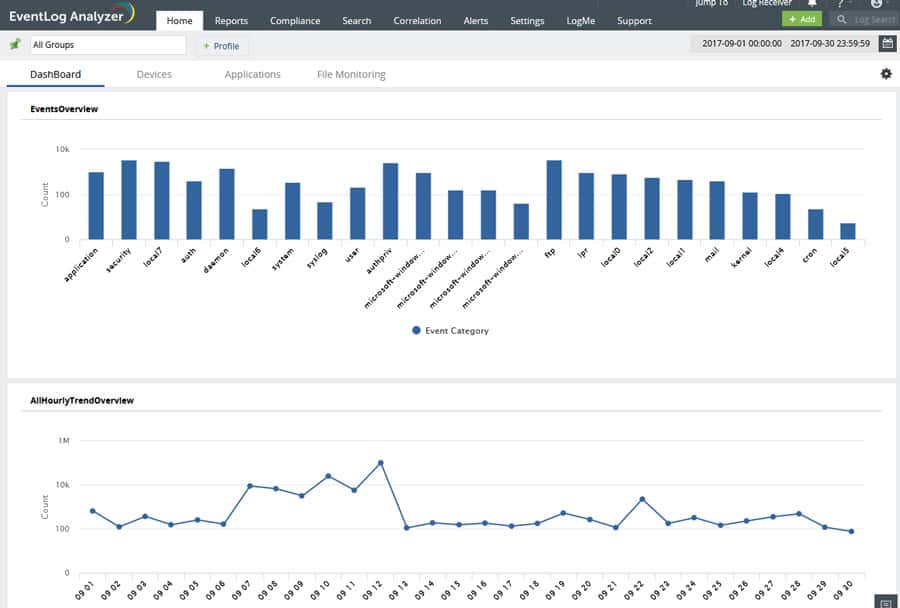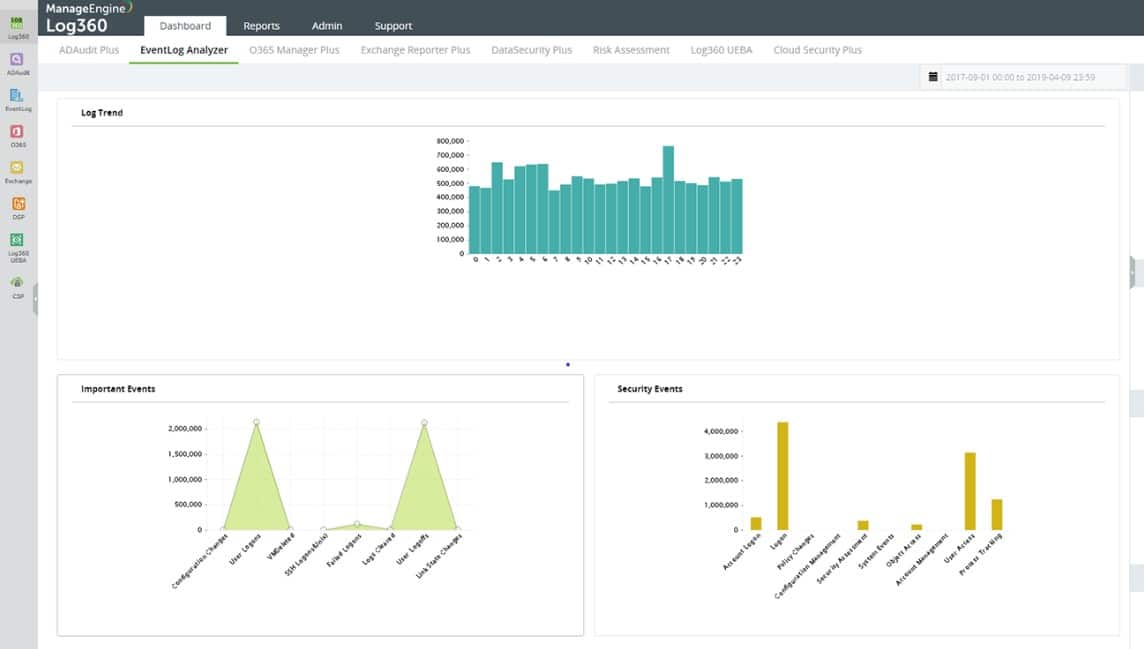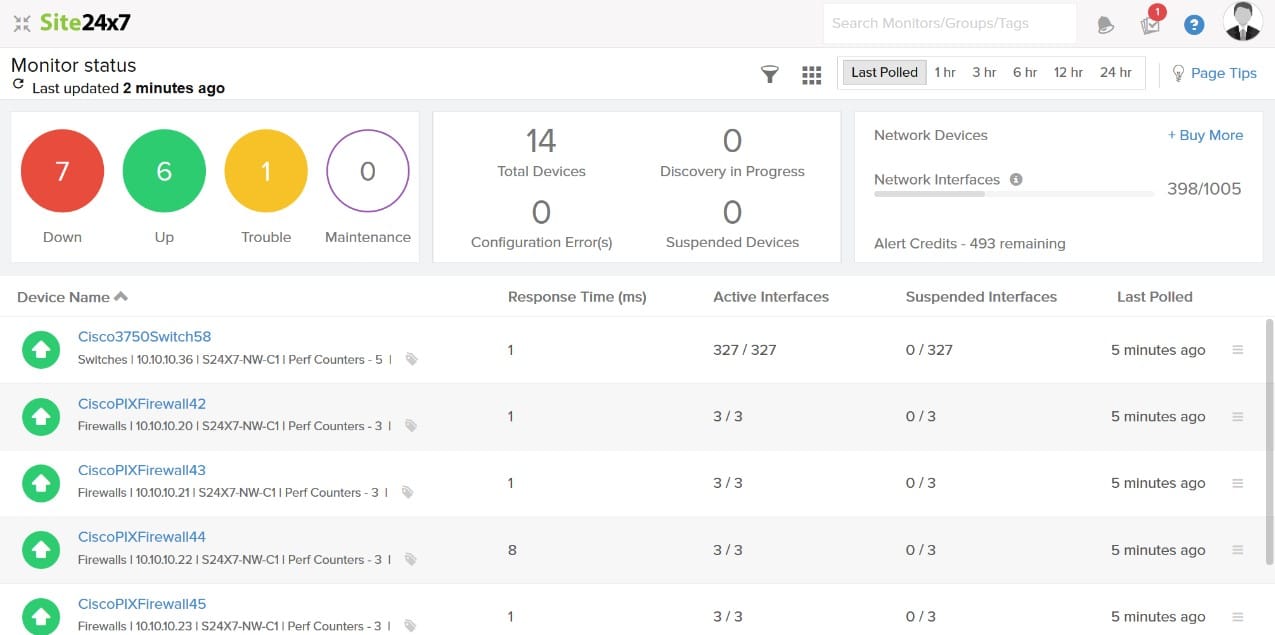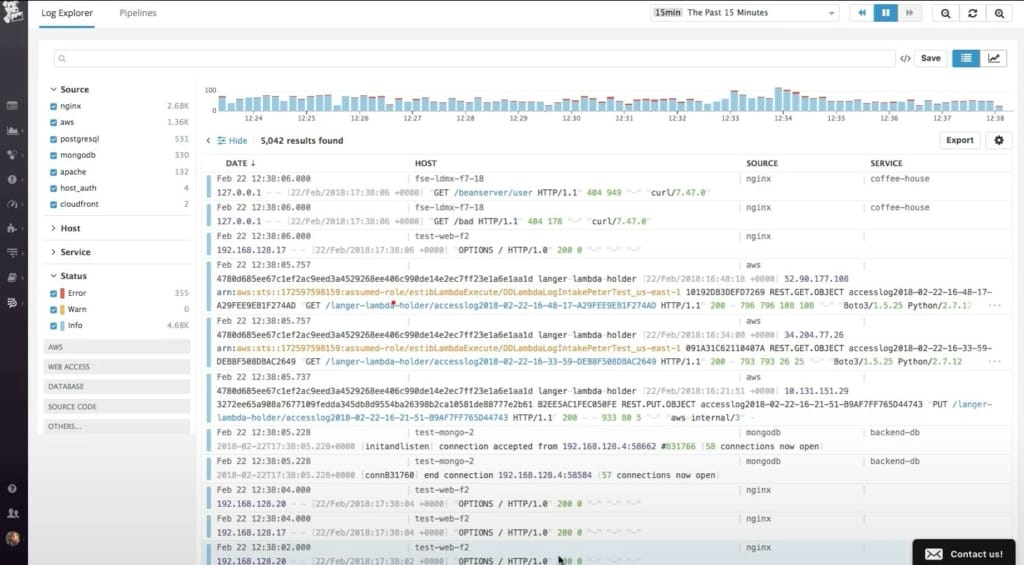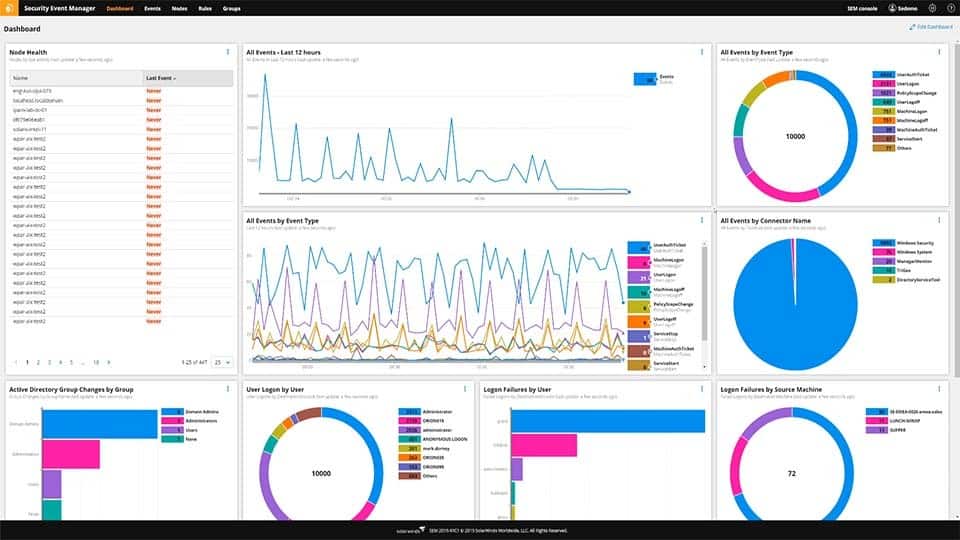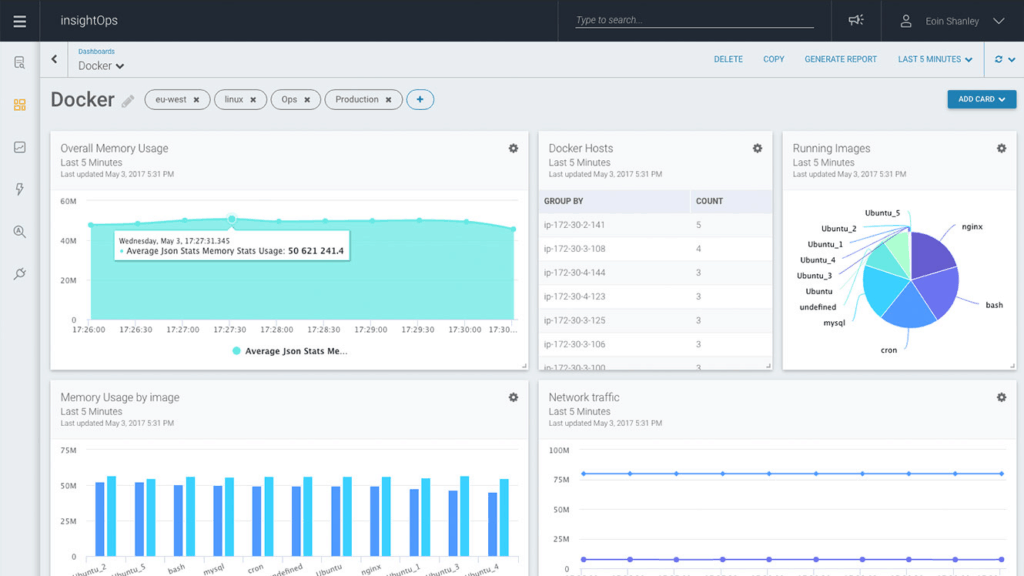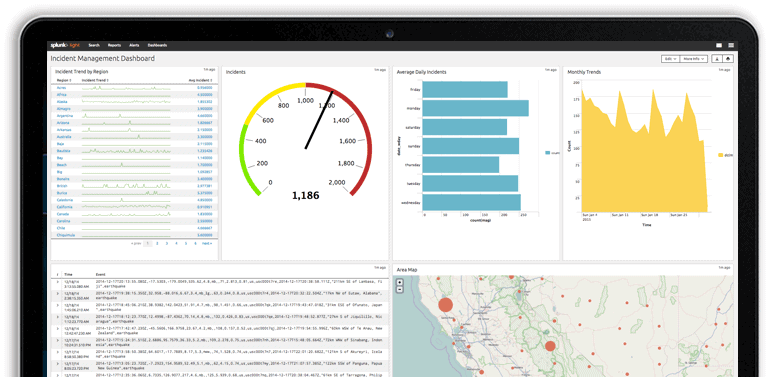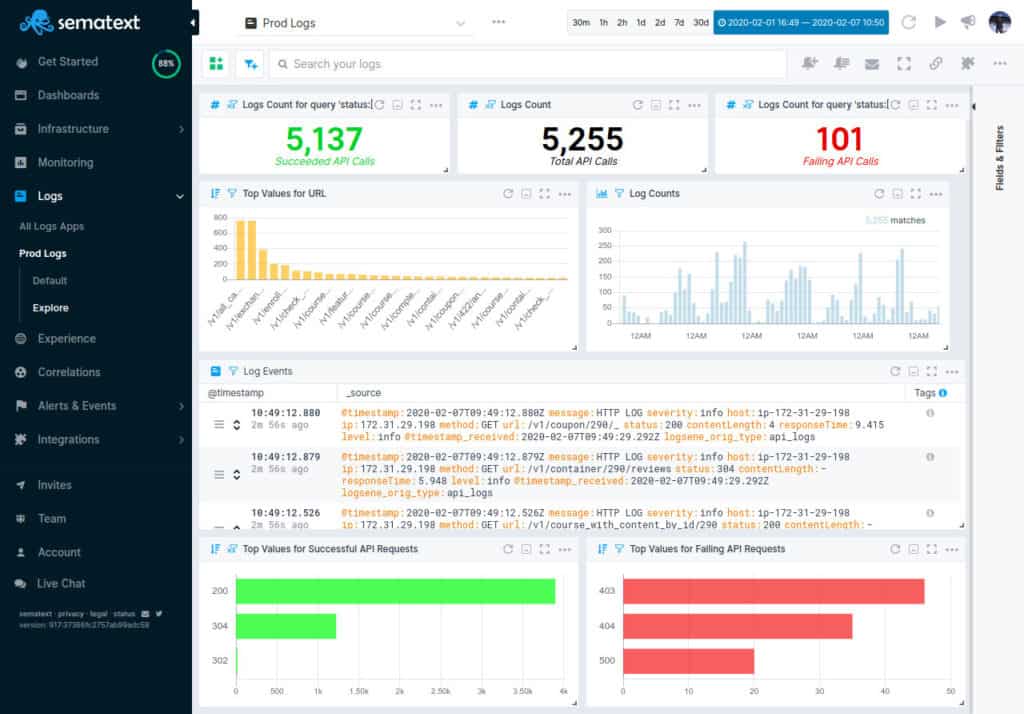Logs are a powerful source of information, as it contains records of every action that’s done on your network. In fact, when used well, logs can provide rich insights into your network performance, usage and management.
In addition, this analysis is sure to help you make the right decisions in important areas like security.
That said, it’s not easy to read logs as they come from different devices in different formats. Reading through this information to identify and solve problems can take days, during which time, the vulnerabilities in your network continue to go undetected.
Here is our list of the best Event Log Analysis tools:
- ManageEngine EventLog Analyzer – FREE TRIAL A log manager and auditor that is appropriate for compliance auditing and security monitoring. Available for Windows Server and Linux. Start a 30-day free trial.
- ManageEngine Log360 – FREE TRIAL A SIEM system that collects Windows Events, Syslog, and software log messages, consolidates them into a common format, and stores them. Runs on Windows Server. Start a 30-day free trial.
- Site24x7 – FREE TRIAL A comprehensive monitoring solution used to collect, analyze, and interpret log data generated by various systems and applications. It helps identify patterns, troubleshoot issues, and ensure the security and compliance of IT infrastructure. Start a 30-day free trial.
- Datadog Log Management This cloud-based system is able to collect and index Windows event logs as well as log messages from Syslog and more than 170 applications.
- SolarWinds Security Event Manager This SIEM system includes a comprehensive log server, consolidator, and manager that is able to gather and store logs from Syslog, applications, and Windows Events. Runs on Windows Server.
- InsightOps This service from Rapid7 gathers log messages and uses them for system monitoring input before filing them. This is a cloud-based system.
- Splunk This system monitoring tool generates its own logs and can also be expanded to perform security monitoring from system log data. Available for Windows, Linux, Unix, macOS, or as a SaaS platform.
- Sematext Logs This cloud-based service is a managed and hosted version of the ELK stack, which collects log messages and analyzes them.
Also, such manual analysis opens the room for misinterpretations and mishandling.
To avoid these problems, event log analysis software is essential. These specialized tools collect information from different devices and analyze the same to give you meaningful insights and actionable data.
As a bonus, it makes IT administrators more efficient and productive as they can focus on the output data instead of sifting through mounds of raw and unreadable log data.
Now that we understand the importance of log analysis software. Let’s review the best ones in the market today.
Methodology for selecting the Event Log Analysis Software
With the help of log analysis tools, companies can uncover unauthorized access attempts, take proactive measures, and check if firewalls are set up properly. But how to find the right tool for your organization? In this section, we have listed a few methodologies that you must consider when selecting Event Log Analysis Software:
- Check if you can file event messages using the tool
- Does it support filters that help detect specific sources or events?
- Can you generate log messages in different formats for analysis?
- Does it offer Smart card integration or other advanced security features?
- Does it support USB monitoring?
- Does it offer compliance reporting?
- Can you generate pattern-based alerts using the selected software?
- Can you convert log data into charts or graphical form that will help interpret your raw data?
- Does it offer free trials or a money-back guarantee?
Here’s the Best Event Log Analysis/Analyzer Tools & Software
1. ManageEngine EventLog Analyzer – FREE TRIAL
ManageEngine EventLog Analyzer collects data from different sources and stores them in a centralized repository. This archived data is time-stamped and hashed to ensure that logs are not tampered.
Key features
- Enables log import from remote host through HTTPS or FTP
- Provides compliance with different regulatory bodies such as HIPAA
- Allows users to create flexible reports based on different criteria
- It works seamlessly with 700+ devices from more than 30 vendors
- Comes with an icon-based graphic dashboard
- Comes with a PostgreSQL by default, but users can also choose MySQL or MS SQL
- Collects data from agent and agentless data sources
- Intimates address threats with 70 out-of-the-box event correlation rules
- Comes with advanced features such as privileged user monitoring, file integrity monitoring, real-time event correlation and more
- Gives the option to search through logs to get specific information
Why do we recommend it?
ManageEngine EventLog Analyzer stands out for its versatility in collecting data from various sources and its stringent security measures, ensuring logs are tamper-proof. With its ability to comply with significant regulatory bodies and its expansive compatibility with over 700 devices, this tool is a powerhouse in the realm of log management.
EventLog Analyzer comes in three editions- free, premium and distributed. The free version supports up to five log sources, premium version supports ten to 100 log sources and distributed supports an unlimited number of log sources.
Who is it recommended for?
The EventLog Analyzer is ideal for businesses of varying sizes given its three different editions tailored to different needs. Specifically, it’s suitable for organizations that require adherence to compliance standards such as HIPAA and those looking for real-time alert systems.
Pros:
- Gathers log from routers, web servers, and other sources
- ManageEngine EventLog Analyzer generates alerts in real-time via email and SMS
- Uses HTTPS or FTP to log import from a remote host
- Users can prioritize alerts and respond appropriately
- Encrypting archived logs is available
Cons:
- Users may take time to learn or implement as the platform offers many features and options
Pricing starts at $599 for the Premium and Distributed Edition costs $2,495. You can start with a 30-day free trial.
2. ManageEngine Log360 – FREE TRIAL
ManageEngine Log360 is an on-premises system that collects log messages in different formats and standardizes them so that they can be searched and stored together. The tool gathers Windows Events, Syslog, and software package logs from more than 700 different systems.
Key features
- Collects Windows Events and Syslog messages from operating systems
- Interfaces to more than 700 software packages to extract log messages
- Consolidates logs into a common format
- Includes a data viewer with analysis tools
- Allows records to be read in from log files
- Saves log messages in files within a meaningful directory structure
- Suitable for compliance with GDPR, GLBA, PCI DSS, FISMA, HIPAA, and SOX
- Operates as a SIEM by searching through standardized log messages
- User and entity behavior analytics (UEBA) for activity baselining
- Threat hunting that works with activity anomalies
- Customizable alerts
- Sends notifications of suspicious activity through ManageEngine ServiceDesk Plus, Jira, and Kayoko
- File integrity monitoring
Why do we recommend it?
ManageEngine Log360 provides a unified platform that not only consolidates log messages from a vast array of sources but also comes equipped with features like threat hunting and user behavior analytics. Its capability to interface with over 700 software packages, coupled with its strong compliance credentials, makes it an essential tool for organizations prioritizing data security and regulatory adherence.
There is a Free edition of Log360, which is limited to monitoring 25 workstations. The paid plan is called the Professional edition.
Who is it recommended for?
ManageEngine Log360 is recommended for businesses that require an on-premises solution for log management and have diverse IT infrastructure. Given its rich features and compliance capabilities, it’s particularly suitable for medium to large enterprises with rigorous data security and regulatory needs.
Pros:
- Offers a library of agents for Windows, Linux, and other operating systems
- You can send log messages to the server for getting converted into a common format
- Easy to access log files for analysis in the data viewer
- Quicky sends an alert to the administrator notifying them about the suspicious activity
- compliance reporting for HIPAA, PCI DSS, and GLBA
Cons:
- Linux users cannot use the server
You will need to get a custom quote based on the requirements of your network. You can start with registering for a 30-day free trial.
3. Site24x7 – FREE TRIAL
Site24x7 is a popular log management tool used by various businesses to collect, store, and analyze log data. Be it your application, server, or cloud environment, the tool collects log files from several sources and records patterns in the required format using custom integration. Further, it uses search and filter options to perform centralized analysis. You can even correlate all the relevant logs with metrics on a customizable dashboard.
Key Features
- Centralized analysis
- Log Discovery
- Search and filter options
- IT Automation and custom reporting
- Log error monitoring
- Supports third-party integrations
- Quick Troubleshooting
Why do we recommend it?
With Site24x7, users can gather log data from multiple sources and convert them into a structured format. It even comes with a data analysis feature that allows users to search, sort, and filter records to identify errors and troubleshoot them faster.
Site24x7 log monitoring tool is easy to use and provides insightful information into your log data and trends with ease. You can troubleshoot issues faster with this tool without any manual intervention.
Who is it recommended for?
Businesses of all sizes can use the tool as it is affordable. However, it is majorly used by professionals who want to track errors in the log lines and resolve issues before they impact overall performance.
Pros:
- Users can run analysis for logs gathered from different sources in a single console
- Site 24×7 sends instant alerts and notifications to administrators on identifying log errors
- Gather all types of logs and convert them into a structured format.
- Supports log re-indexing during the audit process
Cons:
- Need to work on the interface as it is a bit confusing and requires improvement
You can start by downloading a 30-day free trial.
4. Datadog Log Management
Datadog Log Management is a cloud-based service that can collect log messages from any system, including Windows Events messages. The system requires an agent program to be installed on a server on each site or platform from which log messages are to be collected.
Key features
- Secure connections for the transfer of log messages to the Datadog server
- Consolidation of log messages into a common format
- Search and analysis facilities within the Log Management console
- Storage space for gathered log messages
- Management of archiving to cloud storage
- Recall of archived log messages for examination in the console
- The facility to annotate and tag log records
- A live tail display of arriving records
- The ability to include APM tracing records into the log ingestion stream
- The option to integrate security rules into log message filtering and searching
Why do we recommend it?
Datadog Log Management offers a comprehensive suite of features that not only provide secure log message transfers but also the consolidation of these messages into a unified format. The tool’s ability to offer advanced search, analysis, and visual representation makes it stand out in the category of log management solutions.
The Datadog Log Management system is a metered service with two crates – one for log processing and one for data retention.
Who is it recommended for?
This tool is ideal for businesses that have diverse devices and applications from which they need to gather logs. Given its comprehensive features and centralized data storage, it’s well-suited for medium to large enterprises looking to analyze and visualize their log data. However, businesses looking for long trial periods might need to weigh the 30-day trial constraint.
Pros:
- Users can log data from different devices/applications and search through it.
- Displays collected log data in graphical form for a better understanding
- Drag and drop feature helps create unique log analytics dashboards
- Offers centralized data storage
- Quickly identifies anomalous log patterns or errors
Cons:
- It would be better to have a trial period longer than 30 days
The Ingest charge for Datadog Log Management starts at $0.10 per GB per month. The Retention charge increases with the retention period required. Charges range from $1.70 per million log events per month for a 15-day retention period and go up to $2.50 per million log events per month for a 30-day retention period. Longer retention periods are possible but the price is not published. You can start a 14-day free trial.
5. SolarWinds Security Event Manager
SolarWinds Security Event Manager software collects information from different devices, centralizes it all into a single log, and correlates this data to give important details such as event name, date of occurrence, and severity.
Key features
- Improves security and compliance with good reporting
- Detects suspicious activities and provides automated responses
- Comes with advanced security measures such as LEM, SSO, Smart card integration and more
- Correlates events and reports them in real-time
- Offers remediation in real-time
- Monitors file integrity
- Comes with USB monitoring
- Offers security against external and internal threats
- Easy-to-use interface
- Centralized logs make it easy to troubleshoot
- Provides alerts about suspicious activities in the threat intelligence feed
- Supports more than 1,200 devices, applications and systems
Pros:
- Offers event-time detection that assists users in immediately identifying risks
- Encrypts all the processed data at rest or in transit for security purposes
- Allows forwarding log findings to team members
- Generated reports meet HIPAA, PCI DSS, and STIG compliance requirements
- Helps identify unusual network behaviour and outliers using the historical analysis tool
Cons:
- Designed for professionals; beginners may take time to fully understand the platform
You can get a 30-day free trial, See Official Site for pricing
6. InsightOps
InsightOps is a cloud-based log analysis and monitoring tool that collects and correlates log data from different devices for quick analysis and deep insights. This software-as-a-service (SaaS) product makes log data accessible and useful to different departments within an enterprise. It comes with a host of features aimed to deliver valuable log insights in today’s distributed environment.
Key features
- Works in any data format – starting from JSON to plain text
- Organizes all the logs in a central location
- Comes with advanced search features that allows users to search log data based on keywords, key value pairs or regex patterns.
- Gives the option to create custom tags for easy identification of important events
- Streams live application logs and metrics for real-time analysis
- Storage and reporting designed to meet compliance requirements
- Accepts data from any environment and in any format
- SQL-Like Query Language (LEQL) performs advanced calculations like average, sum, min, max, percentile and more.
- Offers data visualization for better analytics
- Graphical dashboards come with histograms, pie charts, multi-line charts and more for easy understanding of analytics
- Provides a wide range of alerts such as pattern-based alerts, inactivity alerts, anomaly detection and team-wide notifications
- Comes with robust APIs to get more out of the platform
- Integrates well with existing tools such as Slack, OpsGenie and iPhone app.
Why do we recommend it?
InsightOps stands out for its cloud-based convenience, making log analysis not only efficient but also easily accessible across departments. The tool’s adaptability to any data format and its advanced searching and tagging functionalities ensure that users can quickly pinpoint and understand critical log events.
InsightOps has five plans – free, starter, pro, team and enterprise. The starter plan starts at $39 a month, pro at $99 and team at $265 a month respectively. The enterprise option is tailored to meet the needs of every business.
Who is it recommended for?
InsightOps is ideal for businesses that prioritize cloud-based solutions and seek to derive deep insights from varied log sources. Its SaaS nature makes it particularly useful for enterprises that have distributed teams or those that aim to make log data actionable across multiple departments.
Pros:
- Collects data from different sources for analysis
- Monitors log data and generate deep insights
- Easily accessible and useful for enterprises
- Generates pattern-based alerts
- Supports robust APIs and integration with Slack and other existing tools
Cons:
- On-premises is not available
- Rest API is available but still in beta
You will need to get a quote by registering on their site.
7. Splunk
Splunk is a big name in the world of log management. Its log analysis software collects, stores, indexes, visualizes, analyzes and reports data generated from any machine and in any format.
Key features
- Indexes data regardless of format or location.
- Applies structure and schema only at search time, so users can analyze data without any limitation
- Uses the proprietary Splunk Search Processing Language for search queries
- Gives the option to zoom in and out of timelines within a rolling time window
- Provides more than 140 commands to perform searches, calculate metrics and look for specific criteria.
- Makes it easy to correlate events and activities based on time, location or search results.
- Comes with a unique Pivot interface that makes it easy to discover and share insights.
- Custom reports and dashboards make it convenient to get a visual feel
- Helps to create real-time alerts, so automatic trigger notifications can be sent through email.
- Users can access Splunk’s software through any web-based browser.
- Easy setup and data onboarding
Why do we recommend it?
Splunk’s Search Processing Language allows for detailed and specific search queries, making it one of the most versatile tools in the market. The combination of real-time monitoring, custom reports, and alerts ensures that organizations can act promptly on insights derived from the data.
Splunk comes in three plans. Splunk Light is ideal for a small IT environment and is priced at $75 per month. Splunk Cloud is a cloud-based service that starts at $90 per month while Splunk Enterprise is a complete solution for large enterprises and the price depends on the amount of data you send to the platform. Both Splunk Cloud and Splunk Light have a free trial period.
Who is it recommended for?
Splunk is suitable for a wide range of users due to its tiered plans, from smaller IT environments to large-scale enterprises. Businesses that deal with vast amounts of machine-generated data and need the flexibility to analyze it without restrictions will find Splunk exceptionally beneficial. It’s especially recommended for enterprises that want a solution that can scale with their growth and where real-time data analysis and response is a priority.
Pros:
- Watches over log data in real-time
- Can utilize search bar for checking historical or real-time information
- Sends real-time alerts via email or RSS
- Users can prioritize events as per their requirement
- Supports different operating systems, such as Linux, Mac OS, and Windows
Cons:
- Users need to get in touch with the sales team for quotes
- Initial onboarding and integrations might be challenging for some users
Get Quote from Official Website
8. Sematext Logs
Sematext Logs is a unified log management solution that offers real-time log analysis, available in the cloud or on-premises. Sematext Logs is a fully managed ELK in the Cloud and lets you store, index, and search all kinds of logs (server logs, container logs, application logs, mobile app logs…), enabling access to them in one place.
Key features
- Flexible app-scoped pricing based on plan, volume, and retention selection, where each Logs App can have a different plan, volume, and retention, giving you lots of control over costs
- No overage fees
- Multi-user access control (RBAC) lets you control who can see and do what
- Ability for users to switch between multiple accounts and access specific Logs Apps, alerts, dashboards, etc.
- Integrated Kibana in addition to the native Sematext UI
- Threshold and anomaly-based alerting
- Built-in ChatOps integrations such as email, PagerDuty, Slack, OpsGenie, VictorOps, Nagios, Zapier, and many more
- Easier and faster troubleshooting through correlation of logs with metrics and other types of events
- Real-time live-tail view useful for spotting new and rare errors (e.g. after a release)
- Supports all major Syslog message formats, protocols, and daemons
- Exposes the Elasticsearch API making it easy to use with many popular log shipping tools, libraries, and systems that know how to ship logs to Elasticsearch
- Super quick to set up and start shipping logs with a number of out of the box log parsing rules
- Secure log shipping via TLS/SSL/HTTPS
- Multiple location options let you choose where your data is stored (e.g. US or EU)
Why do we recommend it?
Sematext Logs offers a comprehensive suite of features that stand out in the realm of log management. Its combination of a native UI with an integrated Kibana and the ability to expose the Elasticsearch API ensures a versatile and user-friendly experience. The platform’s attention to security, cost-control, and seamless integration with ChatOps tools makes it a reliable and efficient choice for businesses of all sizes.
Sematext also analyzes your logs for optimal health while detecting anomalies, so you don’t have to. It’s compatible with a large number of log shippers, logging libraries, platforms, and frameworks. This makes it easy to aggregate, analyze, and alert on logs from a wide variety of sources. In addition to log management, Sematext offers a unified solution for metrics, user monitoring, and synthetic monitoring.
Who is it recommended for?
Sematext Logs is ideal for organizations that are seeking a comprehensive log management solution that effortlessly bridges cloud and on-premises environments. Companies with varied teams and access requirements will benefit from its multi-user access control, and those aiming to integrate their log management system into their wider operational processes will appreciate its built-in ChatOps integrations.
Pros:
- You can use Elasticsearch to provide diverse query possibilities
- Supports SNMP reports and event logs
- Can generate threshold-based alerts
- Most suitable for upholding SLAs
- Live-tail view in real-time helps discover known and uncommon errors
Cons:
- Lacks native data visualization
- A full-featured code profiler is missing
Free trial for 14 days.
Sematext has four plans – Free, Standard, Pro, and Enterprise. The Standard plan starts at $50/month, Pro at $60/month, while Enterprise depends on business needs.
Conclusion
To conclude, event log analyzers are an essential tool given the ever-growing array of devices that are plugged into any network today. These log analyzer software collate data from different sources and convert them into a format that is readable and searchable, so you can monitor events within your network.
We have listed some of the best products that we like. Let us know which of these is your favorite in the comments section.