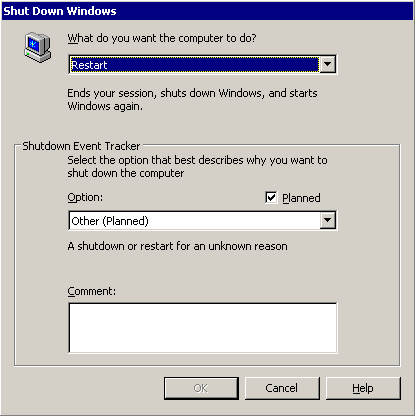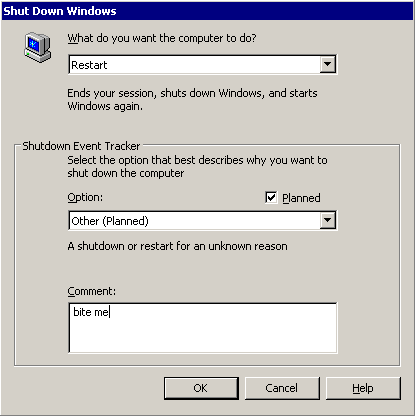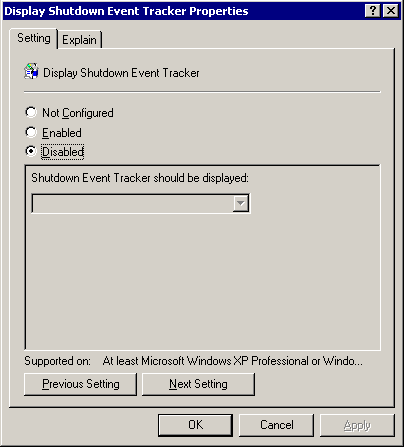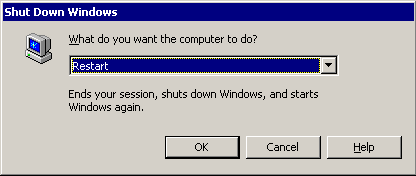When you shut down or restart Windows Server 2003, you are required to explain yourself:
The only way to shut down is to enter something in the lower box:
Whatever. Makes us want to punch the screen in defiance, like when XP gently asks if you have forgotten your password. Now, you might think this is a cool feature. In many Windows shops we have been involved with, there are often marginal administrators that restart their Windows boxen when anything at all freaks out. It would be nice if there was a trail of explanations for the weekly (daily!!) reboots. So, there is a reasonable argument to have this enabled. If you don’t like the feature, though, you can disable it. Go start->run->gpedit.msc Click OK. Go to Local Computer Policy->Computer Configuration->Administrative Templates->System Select Display Shutdown Event Tracker and disable it:
Now, when you try to shut down or restart, you can do so with freedom: