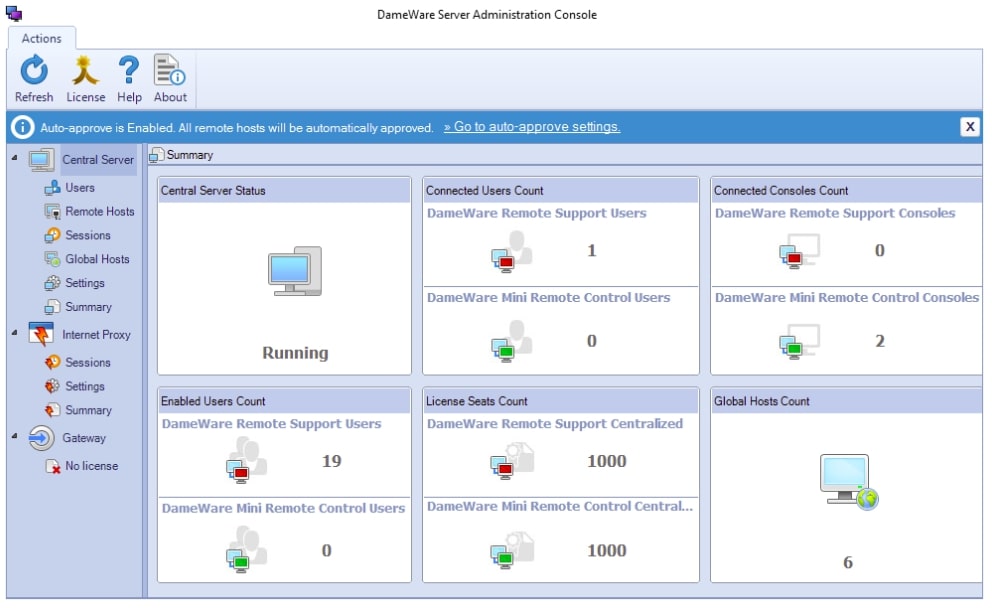Before the pandemic, remote support services were only used to maintain a smooth workflow in a company, but during the pandemic, things changed. Remote services became essential and providing better support services to end users (customers and employees) was a priority.
Countless industries and organizations had to adapt the remote workflow for the safety and security of their employees and customers. Millions of employees had to work from home, and whenever the end users faced issues, the remote support technicians took a step forward and tried to help smooth the transitions and troubleshoot issues.
To make the process easier, companies even installed software that helped them provide instant support to their users. No matter whether your employees were running operating systems, mobile devices, or tablets, the software was designed in a way that made each user get proper support in less time. As a result, remote support solutions were in high demand.
Here, we will discuss the two popular remote support solutions – Dameware Remote Everywhere and LogMeIn (GoTo) Rescue. We will also compare them based on various factors that may help determine which software suits your requirements and budget.
Dameware Remote Everywhere Product Highlights – FREE TRIAL
Dameware Remote Everywhere is a trusted remote support solution that provides access to end users and helps manage computers, servers, and mobile devices remotely. Using its single interface, you can access all your data and manage machines remotely, regardless of your location. It also provides quick file transfer and better communication compared to other software available in the market.
Key Features:
- Wake-on-LAN support for troubleshooting sleeping computers
- Multi-Factor Authentication (MFA)
- Multi-monitor support
- Lightweight ticketing feature
- Reporting and monitoring
- Alert Options
- Supports Live chat and video call feature
- Supports Transport Layer Security 1.2 (TLS)
- Advanced encryption protocols
- Unattended Support
- VNC Viewer Support
- Session recording
- USB forwarding
- Drag and Drop feature
- IPv6 support
- Active Directory integration
- Establishes quick active sessions
- License management
Why do we recommend it?
Dameware Remote Everywhere stands out for its robust security features, including advanced encryption and multi-factor authentication. It also excels in offering a wide array of functionalities such as Wake-on-LAN, multi-monitor support, and lightweight ticketing, making it a comprehensive remote support solution.
Dameware Remote Everywhere is popular and compatible with Windows Vista, Windows 7, Windows 8, Windows 10, macOS, Linux, as well as mobile devices, including Android and iOS. Most organizations trust Dameware Remote Everywhere because it is secure and supports remote connections through VPNs. It supports security features like advanced encryption and multi-factor authentication.
All you need to do is install a piece of client software to establish a remote connection, communicate, and troubleshoot issues. Most importantly, its services are not limited to the only corporate sector, all general public and system producers can also use the software for remote control and support services.
Who is it recommended for?
This software is suited for IT support teams, system administrators, and organizations that require a secure and versatile remote support tool. With its compatibility across multiple operating systems and mobile devices, it is also an excellent choice for businesses with a diverse range of hardware.
Pros:
- Users can easily connect with sleeping or powered-off computers via Wake-on-LAN support
- Fast and secure remote support solution with better visibility features
- Allows users to create MSI packages and secure remote connections
- Both support team and end users can access the software as on-premise or as a subscription SaaS
- User can conveniently access the software via the browser
- Security features like advanced encryption protocols, Transport Layer Security 1.2 (TLS), and multi-factor authentication make it a secure remote support software
- Users can send invites to multiple devices and technicians using Dameware Remote Everywhere.
- You can also resolve issues from the backend without compromising the performance and disturbing the end user.
Cons:
- Expensive in terms of cost per technician
- The trial periods are short
- Licensing management is challenging
- DNS conflict can result in connecting the wrong PCs occasionally
Pricing
The Dameware system offers two packages:
Dameware Mini Remote Control for troubleshooting issues and help desk functions. The mini remote control package is less expensive than the Remote support solution.
Dameware Remote Support offers license control and includes all features of Dameware Mini Remote Control. To install this software, the client must purchase a license for each device with unlimited end-user access.
Here are the pricing plans based on the number of technicians:
| Number of Technicians | Cost Per License |
|---|---|
| 1 | $370 |
| 2-3 | $365 |
| 4-5 | $355 |
| 6-9 | $345 |
| 10-14 | $330 |
| 15 or more | $295 |
Each package provides access to unlimited end users, hence choose the one that suits your budget.
You can access a 14-day free trial.
Use Cases
Organizations trust Dameware for it has various features that help in Remote Computer Management and Administration. Using the software, organizations can manage devices remotely from any location without initiating any session and perform routine tasks quickly. It also allows employees to export Active Directory objects from remote devices.
GoTo LogMeIn Product Highlights
LogMeIn, a popular remote desktop control software, has been rebranded as GoTo to appeal to small and medium-sized businesses. LogMeIn (GoTo) focuses on delivering fast and secure HD remote access solutions to its customers. The software has made it easier for organizations to establish connections with IT support.
Key Features
- Better customer support feature
- Instant deployment
- Device support
- Patch management
- Real-time chat
- Breach Detection
- Endpoint security
- Remote viewing
- Fast Troubleshooting
- Screen sharing support
- Customized Branding
- Single Sign-On (SSO) support
- Secure file transfers
- Access to transparent admin controls
- Seamless connections
- Customizable security options
- Multi-monitor support
- Attended and Unattended support
- Customization & branding
- Supports integration
- Desktop calling card
- SDK for in-app support
- Real-time monitoring
- IT ticketing integrations
- Autofill passwords
- Multi-Factor Authentication (MFA)
- Remote support from any location
Why do we recommend it?
LogMeIn (GoTo) offers fast, secure HD remote access along with a range of features like real-time chat, breach detection, and IT ticketing integrations. Its focus on both attended and unattended support makes it a versatile tool for remote management.
Whether you want to run webinars, perform video meetings, or connect with other devices, LogMeIn (GoTo) ensures that you stay connected regardless of your location. It is a highly reliable and scalable remote desktop control software that gives you more time to collaborate and perform.
It also supports built-in chat options to keep you connected with your team members and supports flexible working. With the help of LogMeIn (GoTo) support solutions, your organization can better insights and improve customer outcomes in real-time. The software is best suitable for small and medium-sized businesses, and prices are tailored accordingly.
With more than 800,000 customers, GoTo has been recognized as a trusted vendor for small and midsize business IT departments as well as enterprises. It is fast and does not require employees to download the software to join in. LogMeIn (GoTo) is easy to use, and its intuitive interface allows customers to conduct video conferencing from any device securely.
The software has been in use for a long time, and various organizations trust its features. But, before moving to similar software available in the market, have a look at some of its features and benefits that will convince you to stick to LogMeIn (GoTo).
Who is it recommended for?
LogMeIn (GoTo) is perfect for small to medium-sized businesses in need of a comprehensive, reliable remote desktop control solution. Its built-in chat and Multi-Factor Authentication features also make it suitable for organizations that prioritize secure communication and access control.
Pros:
- Flexible and Scalable remote desktop support solution
- Allows users to securely access files and network from any location
- Offers reliable access to multiple machines
- Offers better security plans without compromising ease of use
- Detects and protects your endpoint and machine from breaches
- Supports screen sharing for hardware fix
- Flexible business communications, meetings, webinars, and video conferencing
- Better customer engagement and insightful reports
- Allows organizations to integrate IT ticketing into messaging tools
- Improves uptime and establishes a secure communication
- Fair pricing plan with 24/7 support options
Cons:
- Customers find it difficult to raise a command line.
Pricing
GoTo LogMeIn offers a monthly subscription. If we check the annual price for the software, it will cost you $1,299/year after removing features like mobile device support. The mobile Device Support feature is available as an add-on by GoTo LogMeIn. Mobile device support will cost you an extra amount of $450 annually. As a result, if you include the mobile device support feature in the list, your total cost will rise to $1,749/year.
You can access a 14-day free trial.
Use Cases
Lenovo and many other popular brands have achieved a lower handle time and better service delivery with LogMeIn (GoTo) Rescue’s remote support solution. The software not only helped the company manage its agents and provide full support but also helped them reduce the cost per incident.
Dameware Remote Everywhere vs. GoTo LogMeIn – Comparison Table
| Parameters | Dameware Remote Everywhere | GoTo LogMeIn |
|---|---|---|
| Licensing | Offers annual subscriptions | Offers monthly subscriptions |
| Annual Pricing | Costs around $540 annually. | $1,299 without mobile device support and $1,299 including mobile device support. |
| Supported Operating Systems | Windows, MacOS, and Linux | Supports Windows and MacOS |
| Mobile Device Support | Feature is available for Dameware Remote Everywhere | Mobile Device Support feature is available as an add-on with an extra cost of $450 annually. |
| File Sharing Option | Available | Available |
| Real-time chat Options | Available | Available |
| Wake-on-LAN Feature | The feature is available and helps technicians in troubleshooting sleeping computers. | GoTo LogMeIn does not support Wake-on-LAN feature |
| Mobile App for Technicians | Offers Mobile App for end users | No mobile app is provided by GoTo LogMeIn |
| VoIP and video | Both | Both |
Learn more about how Dameware and GoTo LogMeIn compare.
Dameware Remote Everywhere vs. GoTo LogMeIn – Key Differences
Choosing the right remote support tool can be challenging for various organizations, but we listed some of the key points that will make it easier for you to distinguish between the two popular remote support solutions – Dameware Remote Everywhere and GoTo LogMeIn.
In this section, we have compared Dameware Remote Everywhere and GoTo LogMeIn based on various factors, including ease of use, the value of money, support features, multi-platform support, reporting, and monitoring. Compare and conclude which one suits your business requirement.
Ease of Use
Both Dameware Remote Everywhere and GoTo LogMeIn are well-designed software and have an intuitive interface. Checking the software from a technician’s perspective, the two components are essential and present in both software. The technical interface helps in starting sessions, and controlling and accessing remote device data. The administrator interface, on the other hand, helps in permission management, customizing branding, reports, and setting up configurations.
The only advantage with GoTo Rescue is you have the choice to opt between running the technician interface as a desktop app or via the web browser. For Dameware Remote Everywhere, the client needs to download it.
In order to perform the task, both the clients need to start a remote session, which is quite similar. Both need to generate a PIN code, download it from the source website, and run the support session. As an alternative, you can also send an email with a unique link.
Multi-platform Support
Whether your selected software supports multiple platforms or not, it is another factor one must never miss out. Hence, we have compared the two popular remote support software – Dameware Remote Everywhere and GoTo LogMeIn based on the major systems and devices they support.
Both the software support Windows, Mac, Android, and iOS devices, but Dameware Remote Everywhere offers slightly better mobile device support compared to GoTo LogMeIn.
In GoTo LogMeIn, mobile device support is a paid add-on and not available as an app for technicians. However, Dameware Remote Everywhere offers a mobile app to help end users resolve the issue faster through their mobile devices.
Another difference is that Dameware provides remote support for Linux machines, whereas GoTo LogMeIn does not support this function.
Support Features
Users can access a wide range of functions with both software, including file transfer, real-time chat, multiple-monitor support, access to system data, session recording, etc., that would help technicians in fixing issues faster.
The only point of difference is that Dameware Remote Everywhere supports the Wake-on-LAN feature for troubleshooting sleeping computers and in-session video calls which makes communication better and more convenient. GoTo LogMeIn, on the other hand, only supports the chat feature.
Apart from the in-session feature, they also provide bot solutions that help in running unattended sessions. Unattended sessions are the ones in which the end user is not available in front of the system and technicians can still access and troubleshoot the device remotely. This feature is handy and generally practiced when the technician fails to fix the issue during the support session and retries later without an end-user sitting in front of the computer.
Reporting and Monitoring
Another factor that plays a key role when differentiating Dameware Remote Everywhere and GoTo LogMeIn software is reporting and monitoring. Both the software provides in-depth reports covering customer satisfaction, session history, stats and productivity of technicians, etc. Also, exporting reports from both tools is possible.
The only area where Dameware wins over GoTo LogMeIn software is the monitoring feature. With Dameware, users can monitor up to 500 Windows devices per license. Also, users have access to run scripts and set alerts on CPU, memory loads, running processes, and other metrics.
Value for the Money
Dameware Remote Everywhere offers annual subscriptions, whereas the GoTo LogMeIn software offers monthly subscription pricing. If you calculate the GoTo LogMeIn subscription annually, it will cost you around $1,299 without mobile device support. If you add this feature to the list, the cost will rise to $1,749 annually.
Dameware Remote Everywhere, on the other hand, after including all its features costs around $540. No doubt, GoTo LogMeIn is expensive in comparison to Dameware Remote Everywhere.
Conclusion
Remote tech support has become a necessity with more and more organizations supporting work-from-home jobs. When a business uses time, there are cases when an employee or client faces an issue. In that case, the remote support team or technicians can instantly resolve issues without visiting the place. Remote support software is fast, secure, flexible, and easy to use. All you need is to send an invite to the technician to access the device remotely.
It helps save time, keeps your business protected while upgrading or troubleshooting issues, and is a more convenient option. With excessive IT issues, the level of productivity for your organization might decrease. Hence, investing in remote support solutions is a great option. The support team will communicate, investigate, upgrade, and troubleshoot issues at any point of the day. The best part is clients can view all the changes and updates made by the technician during the session. Hence, nothing is hidden from the user and everything is safe and clear.
Above we have listed some of the best remote support solutions available in the market. Dameware Remote Everywhere and LogMeIn (GoTo) Rescue are trusted software and have been in the market for years.
Dameware Remote Everywhere is a remote support solution that provides quick file transfer, better communication, and low pricing.
LogMeIn (GoTo) Rescue, on the other hand, is great for small and medium-sized businesses and delivers fast and secure HD remote access solutions to its customers.
We have listed their features, benefits, drawbacks, and prices that will help you in learning more about the tool. We have also compared the two based on various factors, including, including ease of use, the value of money, support features, multi-platform support, reporting, and monitoring.
Compare and check if the two meet your business requirements and lie within your budget before taking the final call.