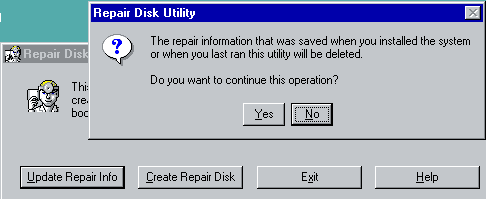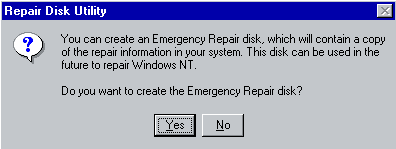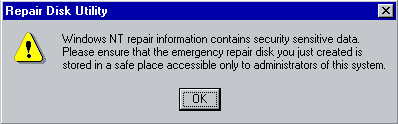Rdisk is used to recover your system from boot problems, registry problems, or OS corruption. Run rdisk by start->run->rdisk. You can specify /s if you wish to restore your security permissions. Rdisk is a little misleading. You might assume that simply pushing the Create Repair Disk button would work, but it doesn’t. Make sure you press the Update Repair Info button, otherwise you will make a repair diskette for an old configuration. You will see this screen:
After the repair info, you will be asked if you want an Emergency Repair Disk:
Click yes. You will be warned that the diskette contains sensitive information:
That is it. Put the floppy in a safe place. For a tutorial on using this diskette, see this article.