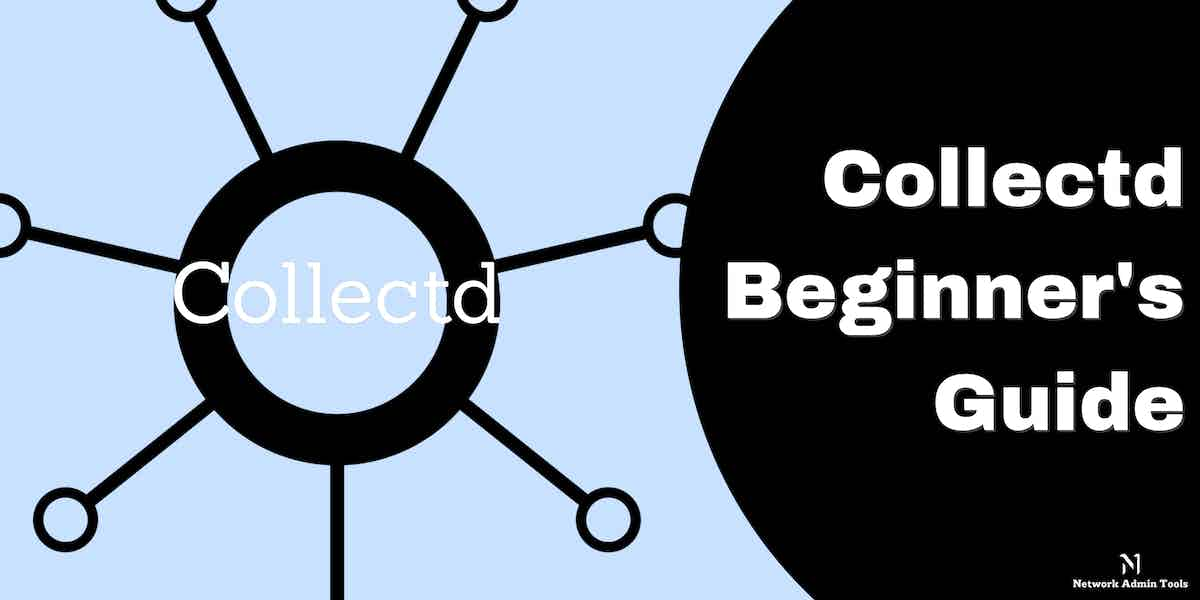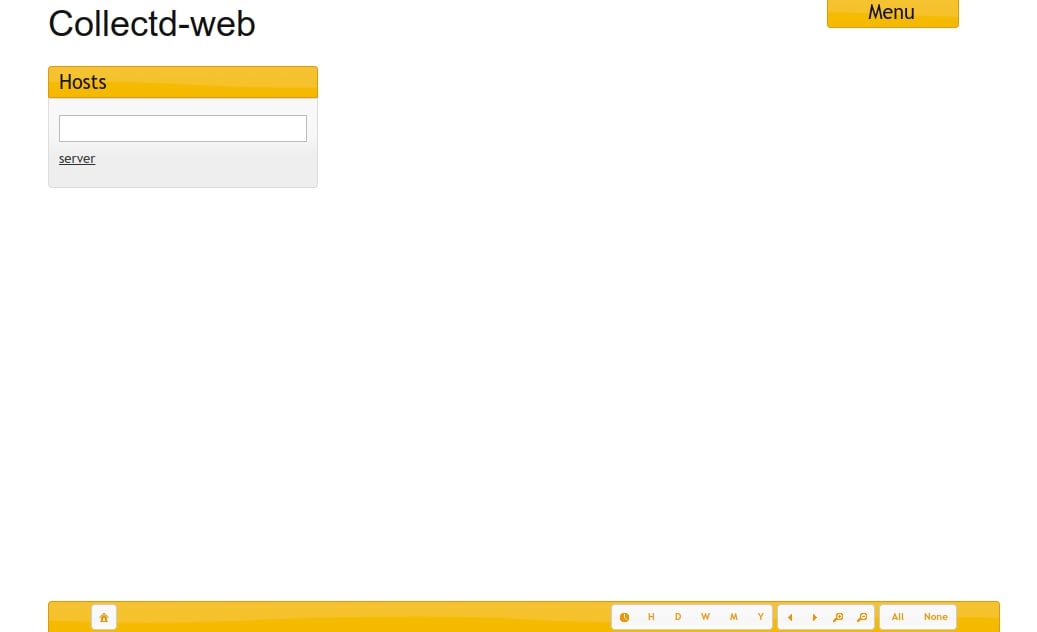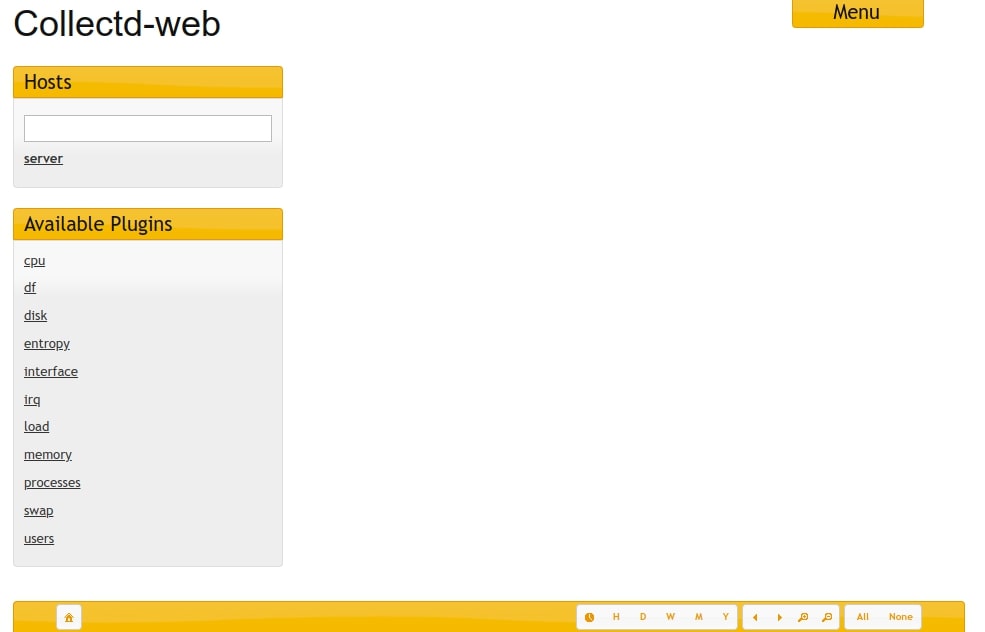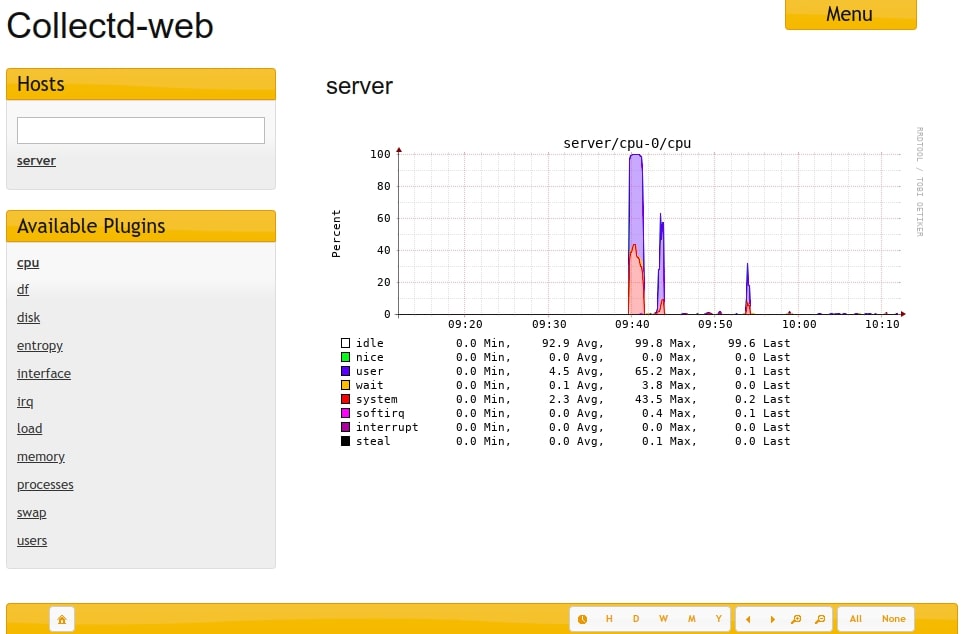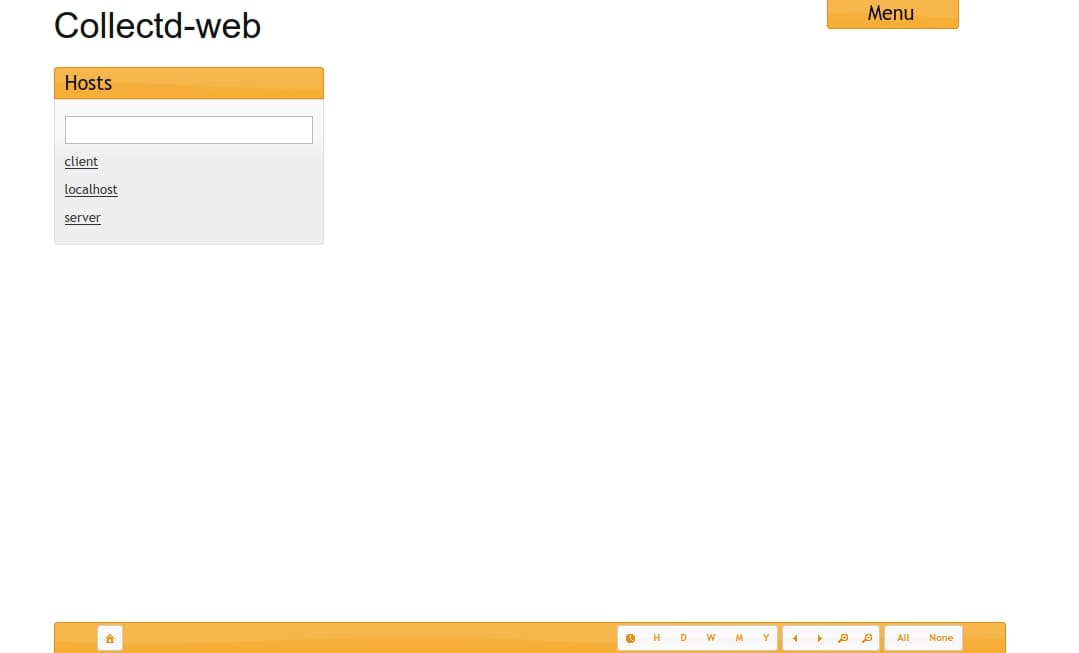Today, most businesses have a specific team for data analytics that looks for the trends and draws a conclusion about the collected information. However, this process of examining data sets is performed with the help of specialized software.
The software helps collect, monitor, and leverage metrics to make more-informed business decisions. Apart from the leading organizations, many scientists and researchers also depend on these technologies to verify theories and disapprove various scientific models.
Measuring data from a host of sources or tracking the transmission of the information at a large scale cannot be done manually. That’s where software solutions come into practice and enable organizations to make better decisions for their growth and performance.
By using some of the leading software solutions for data analytics, you are in a way helping your business leaders and IT teams to increase their revenue, improve operational efficiency, and customer service. With proper analysis using the right technology, you will be able to respond faster to emerging market trends and get ahead of your competitors.
Collectd is an application or daemon currently used by various organizations to collect data from multiple systems and applications as per a periodic schedule. This program is compatible with most operating systems, including Linux, FreeBSD, macOS, and OpenBSD, and runs in the system’s background.
The best part about the collectd technology is that you can easily run it on application, server, and container environments. Once the data is generated by the software, it is sent over a network into a server for quick analysis and data indexing. Using this practice, companies can also store values in various ways. This guide is for all beginners who want to get updated on collectd – its features, benefits, and limitations. Continue reading to learn about collectdin detail.
What is collectd?
Collectd is a Unix daemon responsible for collecting stats related to the system and application performance. The collected statistics are further used to analyze and discover performance blocks. In simple terms, it is computer software written in C language running in the system’s background for collecting statistics and predicting system load in the future.
It is a free-to-use and lightweight computer software with a unique modular architecture.
Apart from collecting metrics from a host of sources, it allows your organizational teams to store the collected values in formats like RRD (Round Robin Database) files. Remember, collectd is not a script but written in C language, that is easy to understand, port, and perform.
DevOps teams can easily configure it for efficient performance and use it for different cases. Another best part about the daemon is it is compatible with most operating systems, including Linux, FreeBSD, macOS, and OpenBSD. However, for Windows OS, you need Cygwin to build the collectd binary and run it.
Another feature that makes collectd a good choice is it works efficiently with all other tools, like database management systems, applications, and networking tools. For smooth performance and to deliver quick results, it also uses different Plug-ins as collectd at its core offers limited functionality. Hence, to extend collectd’s functionality, it takes the support of multiple open-source plug-ins.
These plug-ins are classified into two – read plug-ins and write plug-ins. The read plug-ins are mostly used to collect a wide range of metrics, such as application and database performance, network performance, system resource utilization, and activity metrics. Whereas, the write plug-ins are used to aid developers to write data collected by collectd.
Network plug-in is a common plugin that performs both read and write functions.
Let’s learn more about the role of collectd software and its features.
What Does Collectd Do?
The collectd technology is mostly used by organizations to collect data in a more efficient way. The data gathered by collectd is then used for performing analysis on a wide scale and reducing the confusion related to leveraging and aligning data. It also helps minimize a company’s dependency on particular software vendors.
The daemon collects performance metrics from multiple sources, including applications, log files, operating systems, external devices, and many more. It then stores this collected data in different formats at a specific location. DevOps Teams can also make the gathered data available to other teams on a shared network.
Analysts can use the collected metrics and statistics to keep track of potential performance issues and bottlenecks. In the case of capacity planning, the data gathered can also be used for predicting future loads.
Today, many business users are adapting collectd technology to collect metrics from multiple sources essential for better decision making. Check out some of its features and benefits to figure out how it can be beneficial for your organization in the long run.
Features of collectd
Collectd is a popular software used for collection and to get an in-depth understanding of performance trends and anomalies. Here are some of the features supported by collectd technology:
Supports Integration with Monitoring Solutions
Most people get confused and think collectd is a monitoring solution; however, it is not true. Professionals are working on adding a few specific features to the software that will allow collectd to make notifications. But at present, it is in no manner a sophisticated monitoring solution.
However, Nagios – a “check” has been written to integrate the collectd technology into the popular monitoring solution, also known as collectd-Nagios. This feature helps users monitor if specific values have been collected within the appropriate range using Nagios.
Notification and Thresholds
A new concept of notifications and thresholds has been added to version 4.3. With the help of this new feature, you can easily send notifications through the daemon and check for thresholds.
SNMP support
The Simple Network Management Protocol (SNMP) is used with routers, switches, and other network equipment. If you add the SNMP plugin, you will be able to easily query other hosts, translate the value to the collectd’s internal format, and send them over faster. You can also query hosts in parallel using the multiple threads produced by SNMP. However, the configuration process may take some time.
Scalable
The main role of collectd is to gather data from a host of sources and send them to a multicast group or server. Be it one or thousand hosts, collectd leverages its key resources to collect statistics and performance metrics. It also takes the support of multiple plugins simultaneously without causing any effect on the performance. collectd allows merging multiple updates into a single operation or big values into a single network packet.
Portability
Collectd offers limited functionality, but with the help of plugins, you can extend its functioning and perform everything fast except parsing the configuration file. The collectd technology has no external dependencies and must run on anything with Portable Operating System Interface. As a result, you can work on Mac OS X, AIX, Linux, Solaris, NetBSD, OpenBSD, and FreeBSD.
You can also work with Windows but require Cygwin to build the collectd binary.
Customizable
collectd is customizable, and its configuration process is quite easy apart from a few modules.
High-resolution stats
Compared to other software, collectd is highly portable and requires no additional interpreter when new values are logged. It is written in C language, consumes fewer system resources, and runs on small embedded WLAN routers with OpenWrt without impacting the CPU. It helps generate high-resolution graphics that represent data in a much better way.
Benefits of collectd
Apart from collecting data from a host of sources, there are many other benefits that make it a great option. Let us have a look at some of the advantages of collectd:
- Free Computer Software With collectd, you can send data to multiple systems without getting charged per agent. Also, you can choose from multiple plugins to extend its functionality.
- Open-source collectd is open-source software, and so are its plug-ins. However, a few plug-ins are not licensed under the same open-source license. For example, a few plugins are available under the MIT license, while the rest are under the BSD license.
- Lightweight collectd is a lightweight software with the ability to write metrics over the network. It has a modular architecture and a very small footprint. collectd mostly runs in memory and collects high-resolution metrics from operating systems, log files, etc.
- Makes you less dependent on software vendors The main purpose of collectd is to collect and send data for analysis. The software in a way makes you less dependent on software vendors for data collection. Additionally, with the collectd technology, you can collect metrics from multiple sources.
- Extensible collectd is compatible with a wide range of operating systems and much easy to configure. Also, the software allows customization as per the need. Another plus point of collectd is you can easily extend its functionality by adding a few trusted plug-ins. Also, if needed, you can write custom plug-ins in several other languages, such as Perl, Python, etc.
- Supports SNMP The protocol is used with various network equipment. collectd also supports Simple Network Management Protocol (SNMP). which allows users to collect metrics from a multitude of network resources and devices.
- Offers more flexibility The software is highly flexible and gives you the opportunity to decide and declare what statistics you want to collect and at what frequency. It means you can either adjust your settings to collect data every five minutes on systems or as per your actions.
Limitations of collectd
There are a few drawbacks to the technology too, such as:
- You can write to RRD files using collectd but generating a graph from these files is not possible.
- The new version 4.3 supports the monitoring functionality but the checking threshold feature is still limited.
Why collectd? Is collectd a Good Investment?
You can find similar open-source software that helps collect data from sources for analysis, then why choose collectd? Collectd may sound complicated for beginners at first, but it is highly impressive, well documented, and considered to be one of the most flexible and powerful software by top market leaders. You may take time to get used to its features and processes, but overall, it is a scalable and extensible solid monitoring agent.
If you are looking for a tool or software that allows you to collect statistics or metrics from a host of sources, is easy to use, and is versatile, it is best to invest in the collectd technology. Another important point that makes it a good investment is that the technology is written in C language for better portability and performance. This allows you to run without any access to the script language. For example, collectd is popular on OpenWrt for home routers.
Also, it supports a wide range of plugins that help extend the functionality of the software and handle multiple metrics for different use cases. Many developers support the technology because it offers powerful networking features.
Users can also generate high-resolution graphics, collect, store, and predict system load in the future. If you are looking for software that helps measure data sources and monitor the transmission of data at a wider scale, we recommend adapting the collectd technology.
How to Use collectd?
There are many infrastructure components and applications in an IT environment. Monitoring each application or system manually is a daunting task. This is where collectd comes into practice. Collectd is popular software that gathers metrics and statistics related to performance, security, and system status. You can also deploy it to collect information from specific components and systems.
No doubt, it is one of the best technologies that ease the collection process and sends data for further analysis. But at the same time, it also comprises limited monitoring functions. It is not a comprehensive monitoring system, however, experts are working on it and have new features like notifications and threshold to its latest version 4.3.
Also, it fails to offer in-depth visualizations. However, you can overcome these limitations by integrating the collectd technology into the popular monitoring solutions. The integration will help collect metrics efficiently.
How to Install and Configure Collectd Server and Client
In this section, we will show you how to install the collectd server and client on Ubuntu and Debian-based Linux operating systems.
Install Required Dependency
First, you will need to install some dependencies on your server. You can install all of them by running the following command:
apt install python build-essential librrds-perl libjson-perl libhtml-parser-perl apache2 emboss bioperl ncbi-blast+ gzip libjson-perl libtext-csv-perl libfile-slurp-perl liblwp-protocol-https-perl libwww-perl git libconfig-general-perl libregexp-common-perl -y
Next, install some Perl modules with the following command:
cpan jSON cpan CGI
Once all the dependencies are installed, you can proceed to install the collectd server.
Install Collectd
You can now install the collectd package with the following command:
apt install collectd -y
Once the installation has been completed, start the collectd service using the following command:
systemctl start collectd
You can now check the status of the collectd with the following command:
systemctl status collectd
You will get the following output:
● collectd.service - Statistics collection and monitoring daemon
Loaded: loaded (/lib/systemd/system/collectd.service; enabled; vendor preset: enabled)
Active: active (running) since Thu 2022-08-25 09:39:27 UTC; 2min 36s ago
Docs: man:collectd(1)
man:collectd.conf(5)
https://collectd.org
Main PID: 13660 (collectd)
Tasks: 12 (limit: 2347)
Memory: 21.5M
CGroup: /system.slice/collectd.service
└─13660 /usr/sbin/collectd
Aug 25 09:39:27 server collectd[13660]: plugin_load: plugin "irq" successfully loaded.
Aug 25 09:39:27 server collectd[13660]: plugin_load: plugin "load" successfully loaded.
Aug 25 09:39:27 server collectd[13660]: plugin_load: plugin "memory" successfully loaded.
Aug 25 09:39:27 server collectd[13660]: plugin_load: plugin "processes" successfully loaded.
Aug 25 09:39:27 server collectd[13660]: plugin_load: plugin "rrdtool" successfully loaded.
Aug 25 09:39:27 server collectd[13660]: plugin_load: plugin "swap" successfully loaded.
Aug 25 09:39:27 server collectd[13660]: plugin_load: plugin "users" successfully loaded.
Aug 25 09:39:27 server collectd[13660]: Systemd detected, trying to signal readiness.
Aug 25 09:39:27 server systemd[1]: Started Statistics collection and monitoring daemon.
Aug 25 09:39:27 server collectd[13660]: Initialization complete, entering read-loop.
Enable Collectd Server Mode
In order to run collectd daemon as a server and gather all the statistics from collectd clients, you need to enable the Network plugin.
To do so, edit the collectd configuration file:
nano /etc/collectd/collectd.conf
Add the following lines at the end of the file:
LoadPlugin network
<Plugin network>
# server setup:
<Listen "server-ip" "25826">
</Listen>
</Plugin>
Save and close the file, then restart the collectd service to apply the changes:
systemctl restart collectd
Install and Configure Collectd Web
Collectd Web is used for managing collectd via a web browser. First, change the directory to the Apache web root and download the latest version of Collectd-web with the following command:
cd /var/www/html git clone https://github.com/httpdss/collectd-web.git
Next, change the permission and ownership of the Collectd-web directory:
chmod -R 777 collectd-web chown -R www-data:www-data collectd-web
Next, navigate to the Collectd-web directory and edit the runserver.py:
cd collectd-web nano runserver.py
Change the value from 127.0.0.1 to 0.0.0.0:
httpd = BaseHTTPServer.HTTPServer(("0.0.0.0", PORT), Handler)
Save and close the file, then run the server with the following command:
./runserver.py &
You should see the following output:
Collectd-web server running at http://127.0.0.1:8888/
At this point, collectd-web is started and listens on port 8888. You can check it with the following command:
ss -antpl | grep 8888
You will get the following output:
LISTEN 0 5 0.0.0.0:8888 0.0.0.0:* users:(("python",pid=42274,fd=3))
Next, you will need to enable the CGI support in Apache for collectd.
nano /etc/apache2/sites-available/000-default.conf
Remove all lines and add the following lines:
<VirtualHost *:80>
ErrorLog ${APACHE_LOG_DIR}/error.log
CustomLog ${APACHE_LOG_DIR}/access.log combined
<Directory /var/www/html/collectd-web/cgi-bin>
Options Indexes ExecCGI
AllowOverride All
AddHandler cgi-script .cgi
Require all granted
</Directory>
</VirtualHost>
Save and close the file, then enable the required Apache modules and restart the Apache service to apply the configuration changes:
a2enmod cgi cgid systemctl restart apache2
Access Collectd Web Interface
Now, open your web browser and access the collectd Web interface using the URL http://collectd-server-ip:8888. You should see the collectd Web interface on the following screen:
Click on the server. You should see all the enabled plugins on the following screen:
Now, click on the CPU. You should see the CPU usage information on the following screen:
Install and Configure Collectd Client
In this section, we will show you how to install and configure collectd on the client machine to send its statistics to the collectd server.
First, install the collectd package with other required dependencies using the following command:
apt install collectd python build-essential librrds-perl libjson-perl libhtml-parser-perl -y
Once all the packages are installed, then edit the collectd configuration file:
nano /etc/collectd/collectd.conf
Uncomment and change the following lines:
Hostname "client"
FQDNLookup true
LoadPlugin syslog
<Plugin syslog>
LogLevel info
</Plugin>
LoadPlugin cpu
LoadPlugin interface
LoadPlugin load
LoadPlugin memory
LoadPlugin network
<Plugin network>
# client setup:
<Server "collectd-server-ip" "25826">
</Server>
</Plugin>
<Plugin load>
ReportRelative true
</Plugin>
<Plugin memory>
ValuesAbsolute true
ValuesPercentage false
</Plugin>
Save and close the file, then restart the collectd service to apply the changes.
systemctl restart collectd
Next, refresh the collectd web interface. You should see that the client machine has been added to the dashboard:
Conclusion
Data analytics initiatives can help boost your business performance and bolster customer service efforts. It helps conclude from the collected data that aid in making better-informed decisions and predicting system load in the future. To perform these operations, you require specialized software, like Collectd. Collectd, written in C language, is one of the popular applications or daemon that helps in collecting data from a host of sources as per a periodic schedule.
It is free, open-source software with unique modular architecture. Using this leading technology, you can easily collect metrics and store the collected values in formats like RRD (Round Robin Database) files. It is not a scripting language but is written in C language for portability.
You can also easily configure it and use it for different cases and tools, such as database management systems, applications, and networking tools. Collectd at its core indeed offers limited functionality, but it supports multiple plugins that help in extending its functionalities. Network plug-in is a common plugin that performs both read and write functions.
Apart from collecting statistics to keep track of potential performance issues, collectd is also used for predicting future loads. Various features make it a top choice in the market. As per the reports, a new concept of notifications and thresholds has been added to version 4.3. Thus, making it easier for you to send notifications through the daemon and check for thresholds.
There are many advantages and drawbacks to the technology too. Look at each factor and then decide whether it is a good investment for your business or not. However, if you are looking for software that helps measure data sources and monitor the transmission of data at a wider scale, we recommend adapting the collectd technology.