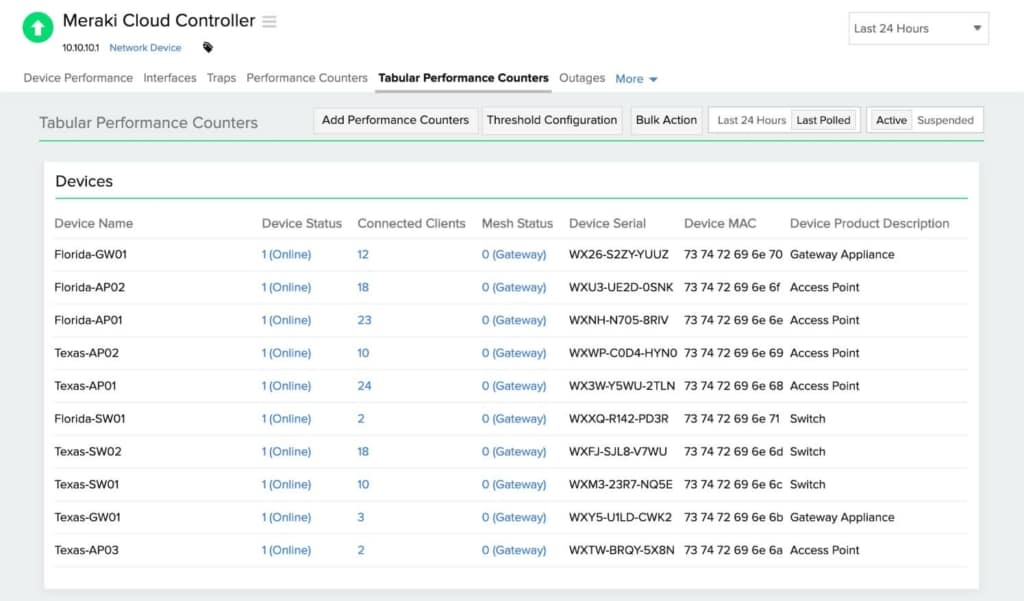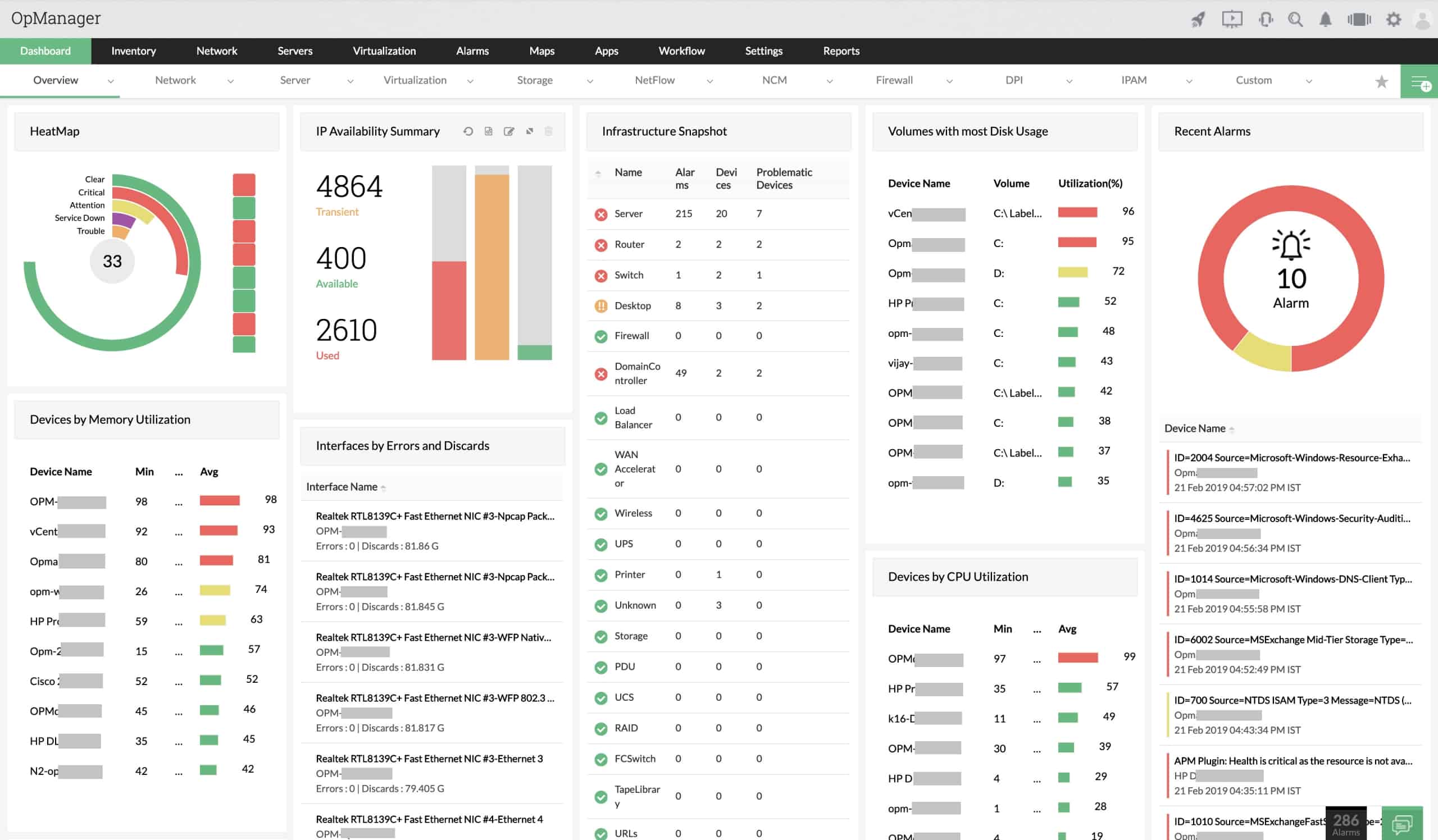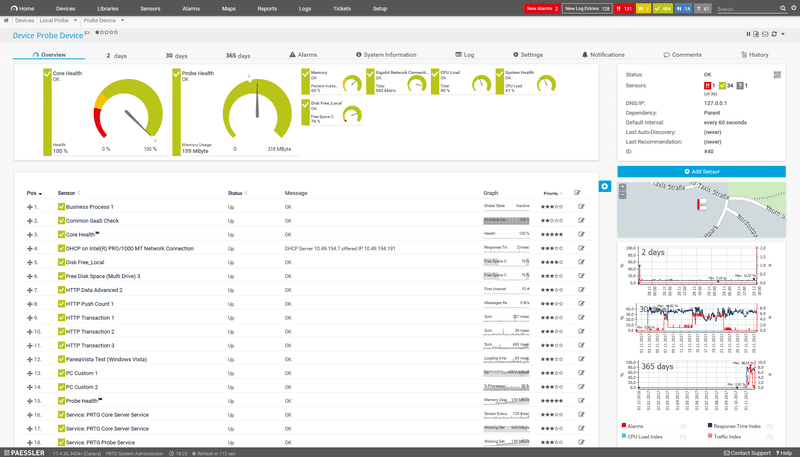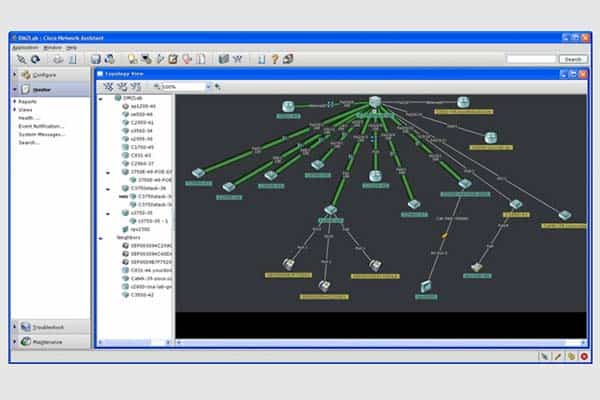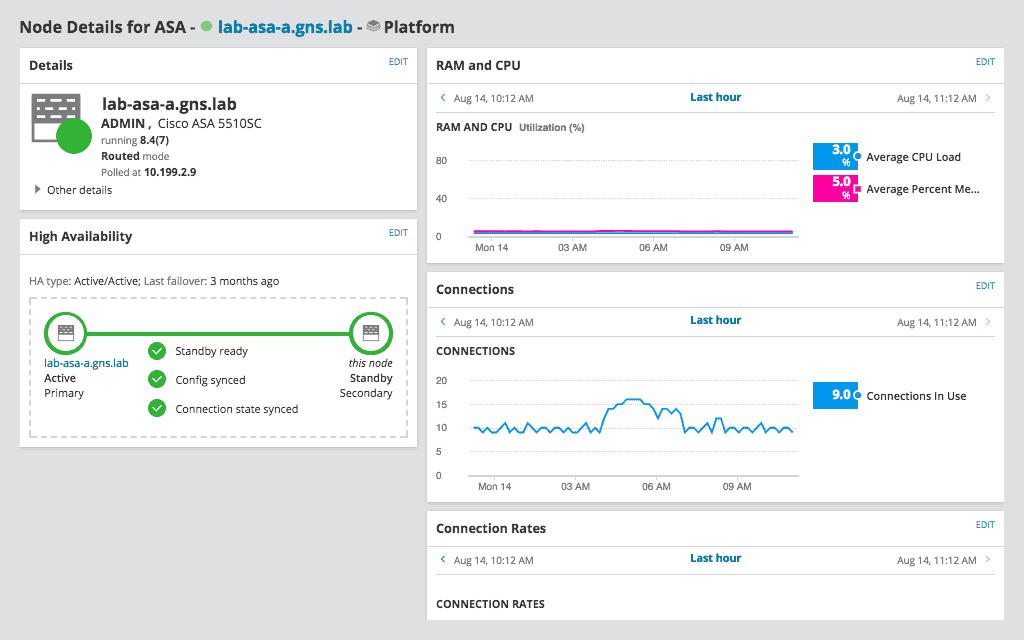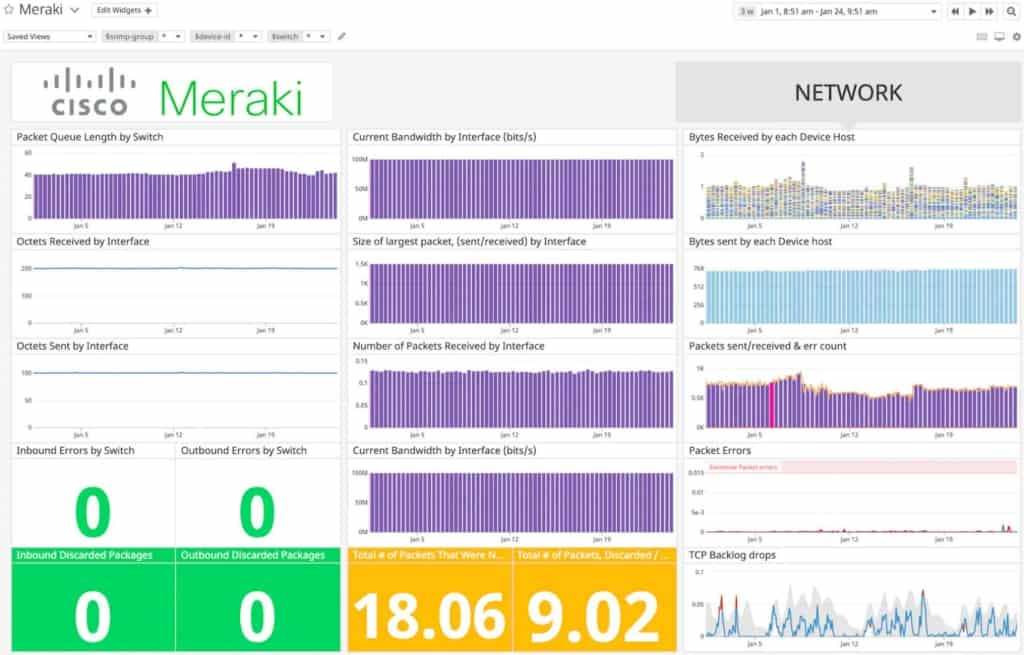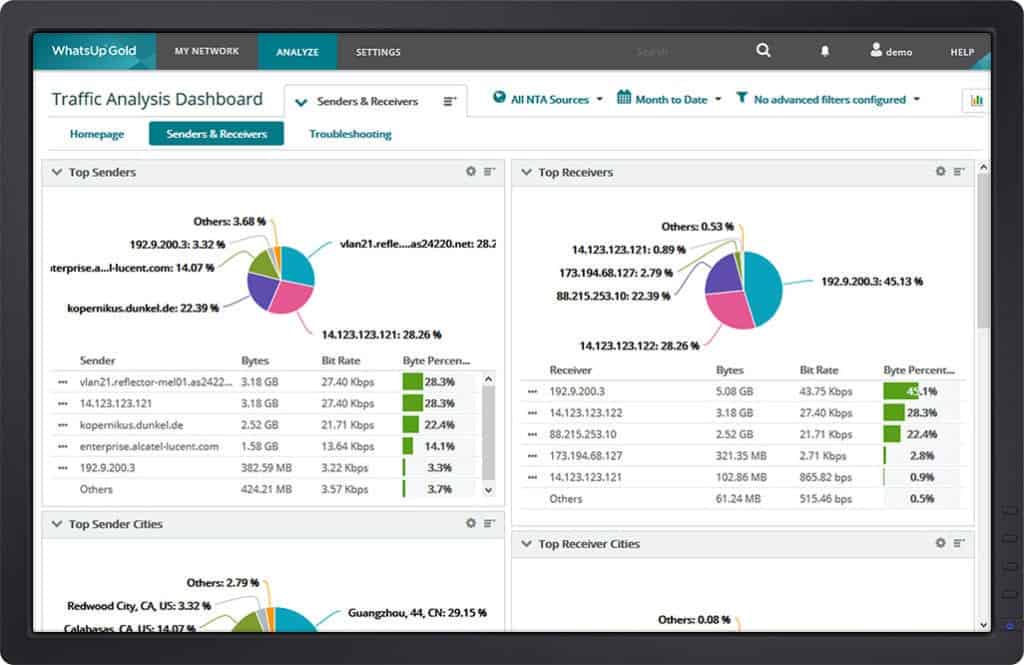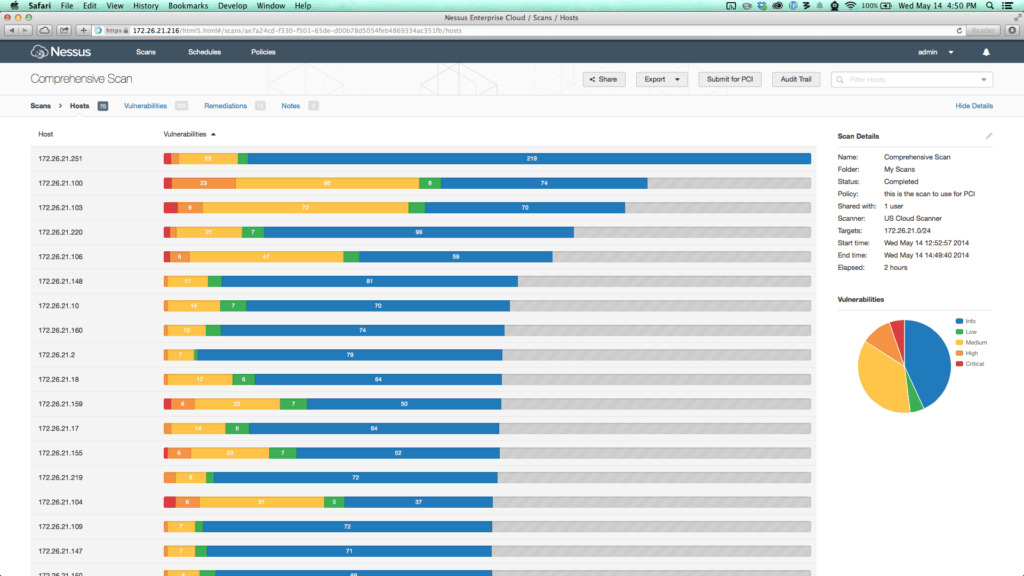Monitoring your network is absolutely essential as it can help to thwart attacks and address problems before they translate to financial loss for your organization. However, it is almost impossible to monitor all the devices in your network, especially if you have to manage a large network spread across a wide geographical area.
To overcome this drawback, you can monitor the edge devices such as Cisco Routers, Firewalls and Switches, as this can help you to identify most attacks. In fact, banks with many ATMs use this option to protect their networks from intrusions and monitor Cisco Traffic and Firewall logs constantly to ensure the highest level of security.
Here is our list of the best Cisco monitoring tools:
- Site24x7 Infrastructure – EDITOR’S CHOICE A monitoring system that watches networks, servers, and applications and includes special processes for monitoring Cisco devices. This is a cloud-based service. Get the 30-day free trial.
- ManageEngine OpManager – FREE TRIAL This network monitoring system provides SNMP-based monitoring for switches, routers, and other network devices, including those produced by Cisco systems. Available for Windows Server, Linux, AWS, and Azure. Start a 30-day free trial.
- Paessler PRTG – FREE TRIAL A bundle of system monitors that includes specialized sensors to track the performance of Cisco ASA and UCS devices. This software installs on Windows Server. Get a 30-day free trial.
- Cisco Network Assistant A free monitoring tool provided by Cisco Systems to supervise the performance of its products. This software can be installed on Windows and macOS.
- SolarWinds Network Insights for Cisco A network monitor and a configuration manager that both have integrations for monitoring Cisco ASA products. The Network Performance Monitor is able to monitor the full Cisco product range of switches and routers. Runs on Windows Server.
- Datadog Network Monitoring A combination of two services that will monitor the health of Cisco network devices and monitor their activities in passing through network traffic. This is a cloud-based system.
- WhatsUp Gold Network Traffic Analysis A traffic monitoring add-on to the main WhatsUp Gold network device monitoring system. Installs on Windows Server.
- Tenable Nessus Professional A vulnerability scanner that protects the configurations of network devices to keep them hardened to attack. Available for Windows, Linux, Mac OS, and Free BSD.
Many companies manufacture routers and switches for large networks, but one of the most popular manufacturer is Cisco.
This is why in this article, we’ll Review the tools and software needed for monitoring Cisco products, including but not limited to Routers, Cisco ASA, Firewalls and Layer 3 Switches.
Related Post: Best Router Monitoring Software
The Best Cisco Monitoring Tools and Software
Methodology for selecting the Best Cisco Monitoring Software
The Cisco Monitoring software makes it easy for an organization to connect and watch over devices. Also, it helps run automated operations as well as manage data securely. Using these tools, any organization can proactively identify deficiencies and improve efficiency.
You would need a lot of time to review all of the Cisco device and network tracking tools available today. To make things easier for you, we have listed a few methodologies that will help select the right tool for your organization.
- Can it track the statuses of Cisco network devices?
- Does it support interaction with the Cisco-friendly traffic sampling protocols?
- Sends alerts in real-time on detecting performance issues?
There are many products that monitor Cisco devices and we’ll look into some of the best ones.
1. Site24x7 Infrastructure – FREE TRIAL
Site24x7 Infrastructure is a cloud-based system monitoring service for networks, servers, and applications. Although the tool is resident in the Cloud, an agent needs to be installed on the monitored system to gather performance statistics. The agent is able to communicate with Cisco network devices, such as switches, routers, and firewalls through the SNMP system and Cisco’s NetFlow protocol.
Key Features
- Automatic device discovery.
- A constantly updated network inventory
- An automatically compiled network topology map.
- Hosted system with processing, storage, and software maintenance included.
- Customizable screens in the Web-based dashboard.
- Device health monitoring through SNMP.
- Processing of SNMP Trap messages into alerts.
- Performance threshold alerts.
- Problem notifications sent by SMS, email, voice call, or instant messaging post.
- Traffic analysis with Cisco NetFlow.
- Traffic shaping Quality of Service capabilities.
- Capacity planning tools.
- Traffic analysis utilities.
Why do we recommend it?
Site24x7 Infrastructure offers an impressive array of features, from automatic device discovery to customizable dashboards, making it an effective solution for network, server, and application monitoring. It excels in real-time alerts and provides extensive performance metrics, especially for Cisco devices.
Who is it recommended for?
This tool is recommended for businesses of all sizes that utilize Cisco networking hardware and are looking for a comprehensive monitoring solution. It’s particularly useful for network administrators who need real-time updates and performance insights for their network infrastructure.
Pros:
- Helps monitor the availability and performance
- Sends alerts to network admins on noticing changes made to the cisco device environment
- Generates detailed stats on the status of each router, switch, and firewall
- Helps monitor SNMP device traffic and key performance metrics
- Offers access to 1,500+ exclusive Cisco device templates
Cons:
- There is no configuration management
Site24x7 Infrastructure is a subscription service that costs $9 per month when paid for annually. You can get it on a 30-day free trial.
EDITOR'S CHOICE
The Site24x7 Infrastructure plan is a full-stack observablity package with some system management tools included. This cloud-based platform provides network and endpoint monitoring plugs statistics gathering services for software and cloud services. This package implements network discovery that will identify and document switches, routers, and firewalls from Cisco Systems as well as the devices provided by other network equipment suppliers. The service is able to extract data from Cisco network devices by deploying the NetFlow and IPFIX protocols. These are the two formats that Cisco network equipment uses. The package is also able to communicate with the network devices from other manufacturers using sFlow, J-Flow, cFlow, Netstream, and AppFlow. The package creates a hardware inventory and also automatically generates a network topology map. These two sources of information are automatically updated frequently and will adjust to account for changes in the network layout. The platform also implements continuous network device status checks with the Simple Network Monitoring Protocol (SNMP). Device agents, which are already installed on the network equipment from Cisco Systems and all other network device manufacturers, can send out alerts when they discover component problems on the monitored device.
Download: Access the 30-day FREE Trial
Official Site: https://www.site24x7.com/signup.html?pack=44&l=en
OS: Cloud-based
2. ManageEngine OpManager – FREE TRIAL
ManageEngine OpManager is able to monitor the performance of network devices and endpoints. It is able to track live performance issues with any network device that implements SNMP. All Cisco Systems devices have an SNMP agent loaded onto them.
Key Features
- Initial device discovery that creates a network inventory and topology map
- Repeated re-testing of the network to identify changes
- The monitor fulfills the role of SNMP Manager, periodically requesting SNMP Agent reports (MIBs)
- OpManager compiles arriving SNMP responses into live network device performance data
- The console displays statistics from SNMP responses in tabulated and graphical formats
- The ManageEngine system receives SNMP Traps from SNMP device agents on Cisco devices
- OpManager processes SNMP Traps into warnings and alerts, according to the severity code on the message
- OpManager can be set up to forward alerts to specific technicians by email or SMS
- Alerts can be set to trigger actions, such as running a script or raising a ticket
- Cisco device features that can be monitored include CPU and memory utilization
- The monitor includes performance testing tools, such as Ping and TraceRoute
- The system can be used to test internet links between sites
- The monitor will also track the performance of servers
- OpManager also monitors virtualizations
- The OpManager package is available in a basic Free edition
- OpManager is available for download onto Windows Server and Linux
- OpManager can be activated as a server on an account at AWS or Azure
Why do we recommend it?
ManageEngine OpManager stands out for its comprehensive monitoring capabilities, including SNMP-based network device tracking, performance metrics, and alert configurations. Its ability to perform continuous re-testing and adapt to network changes makes it a robust and dynamic monitoring solution.
Who is it recommended for?
This tool is ideal for IT teams and network administrators who need to actively monitor a wide range of devices, from endpoints to servers. It is particularly useful for environments using Cisco Systems devices or for those requiring detailed SNMP monitoring and analytics.
Pros:
- Watches over network device and endpoint performance
- Allows tracking live performance issues
- Alerts may be configured to start a script or raise a ticket
- Users can run repeated tests to find changes in the network
- You can view SNMP response data in graphical form from the console
Cons:
- The SaaS package is not available for the tool
Apart from the Free version, there are three paid editions:
- Standard: From $245 to watch 10 devices
- Professional: From $345 for 10 devices
- Enterprise: From $11,545 to cover 250 devices
You can get a 30-day free trial of OpManager here.
3. Paessler PRTG Cisco Monitoring – FREE TRIAL
PRTG is another popular product for monitoring the network and the Cisco devices that are a part of it.
Key Features
- Comes with special sensors designed specifically to monitor Cisco devices. Sensors are basic monitoring elements that measure one aspect in a device. For example, it could be the traffic of a switch port, bandwidth usage or CPU load on a server. In general, you need about five to ten sensors per device and one sensor for every switch port.
- Hundreds of sensors are available for monitoring the different aspects of a device.
- Integrates technologies such as SNMP and Netflow, so it could monitor a wide range of devices from different manufacturers.
- Increases the overall security of the network as it monitors the edge devices with high levels of accuracy.
- Provides access to all Cisco sensors in PRTG’s freeware version.
- Easy to setup and use.
- Works well with many mobile devices.
- No additional cost for Cisco sensors.
- Easy VoIP benchmarking to avoid delays in calculations.
- Customizable parameters help you to use these sensors to meet your needs.
- A bird’s eye view of the traffic for all Cisco devices with Adaptive Security Appliance, so you can get a quick idea of the health and performance of your Cisco devices.
- Helps to know which users are online or offline in IPSec-secured VPN connections.
- Multiple sensors can be created quickly for VPN connections, so you don’t have to spend time creating a separate sensor for each connection.
- Sends notifications automatically in the event of an error or if any self-defined threshold limit is exceeded.
- Comes with built-in automation, so no time is wasted in manually checking every device.
- Helps to spot problems quickly in Cisco devices.
Why do we recommend it?
Paessler PRTG excels in Cisco device monitoring with its specialized sensors and expansive technology integrations like SNMP and Netflow. The tool is highly customizable and offers built-in automation, allowing for more accurate and efficient network monitoring.
Sensors
Some of the Cisco-related sensors available in PRTG are listed below.
- SNMP Cisco ADSL Sensor
- SNMP Cisco ASA VPN Traffic Sensor
- SNMP Cisco ADSL Sensor
- SNMP Cisco ASA VPN Connections Sensor
- SNMP Cisco ASA VPN Users Sensor
- SNMP Cisco CBQoS Sensor
- SNMP Cisco System health Sensor
- SNMP Cisco UCS Blade Sensor
- SNMP Cisco UCS Chassis Sensor
- SNMP Cisco UCS Sensor
- SNMP Cisco UCS System Health Sensor
- SNMP Cisco UCS Physical Disk Sensor
- Cisco IP SLA Sensor
Who is it recommended for?
PRTG is recommended for organizations that predominantly rely on Cisco hardware in their network infrastructure. Its specialized Cisco sensors and comprehensive monitoring capabilities make it suitable for IT professionals who require detailed insights into device performance, including VoIP and VPN connections.
Pros:
- The built-in sensors help track Cisco devices
- Supports integration with tools like SNMP and Netflow
- Offers VoIP benchmarking to prevent calculating latency
- Watches over peripheral devices with high levels of accuracy
- Allows creating multiple sensors for VPN connections
Cons:
- The patch manager is missing
A freeware is available for small networks that need 100 sensors or less. The pricing for others is:
- $1,600 for 500 sensors
- $2,850 for 1000 sensors
- $5,950 for 2500 sensors
- $10,500 for 5000 sensors
- $14,500 for unlimited sensors on one core installation.
- $60,000 for unlimited sensors on five core installations.
Fully functional software is available for a trial period of 30 days or Up to 100 SENSORS!
4. Cisco Network Assistant
Cisco Network Assistant is a comprehensive tool that simplifies the management of networks with up to 80 devices.
Key Features
- Intuitive GUI and a task menu makes it easy to get the information you want.
- It is optimized to work across most Cisco switches, routers, controllers and access points.
- You can view important information related to your products such as Warranty and Contract information, End of life notifications and more. This information is made available due to a direct link with another tool called Cisco Active Adviser.
- Comes with a topology map that displays different devices on the network.
- Automatic network discovery
- Single-click telnet or a single access to the device manager.
- Periodic inventory reports that give a detailed look into the health of different devices.
- Notifies event thresholds and network errors.
- Comes with drag and drop software upgrades
- Offers a front panel view of devices and clusters
- Works on Windows 2000 Professional (SP3+, SP4, SP1+), Windows 2003 Server, Windows XP professional, Windows Vista Ultimate and Macintosh OS Xt.
- Simplifies many network activities and saves time.
Why do we recommend it?
Cisco Network Assistant shines in simplifying network management tasks for up to 80 devices. Its intuitive GUI, automatic network discovery, and real-time alerts make it a go-to tool for those needing an efficient and time-saving solution.
Who is it recommended for?
This tool is recommended for network administrators and IT professionals who manage small to medium-sized networks primarily composed of Cisco devices. Its ease-of-use and automation features make it ideal for those who prefer a hands-on, yet streamlined approach to network management.
Pros:
- Time-saving and simplifies a variety of network tasks
- Sends real-time alerts for network errors and event thresholds
- Automatically detects and collects data on network asset changes
- You can generate periodic inventory reports highlighting device health status
- You can view different network components with the topology map
Cons:
- Does not keep track of devices of other brands
- You may notice delays or issues based on the operating system
Cisco Network Assistant is free to use. You only need a valid email address to login and download.
5. SolarWinds Network Insight for Cisco ASA Monitoring
SolarWinds, one of the leaders in the area of network monitoring, offers a product for monitoring the health of Cisco ASA devices. In general, Cisco ASA devices deliver enterprise-class firewall capabilities, intrusion detection systems and integrated VPN and Unified Communications capabilities. SolarWinds Network Insight comes with numerous features.
Key Features
- Continuously monitors the devices to ensure that services dependent on the firewall are always available.
- Gives a snapshot of the health and performance of all firewalls at any time.
- Improves operational efficiency as manual troubleshooting is not required.
- Reduces network outages and improves performance.
- A performance analysis dashboard gives rich insights into the health of Cisco ASA devices.
Why do we recommend it?
SolarWinds Network Insight for Cisco ASA Monitoring is our top choice due to its comprehensive feature set that includes continuous monitoring, performance analysis, and reduced need for manual troubleshooting. It excels in offering an all-in-one solution for Cisco ASA device health and performance.
Who is it recommended for?
This product is best suited for medium to large enterprises that rely heavily on Cisco ASA devices for their network security. It’s especially useful for network administrators and IT professionals who are looking for a streamlined way to monitor and manage firewalls, VPNs, and intrusion detection systems.
Pros:
- Helps track the health of Cisco ASA devices
- Updates about the overall firewall performance at any time
- No need for manual troubleshooting
- Offers integrated VPN
- Cuts down on network disruptions
Cons:
- The SaaS version is not available for the tool
SolarWinds Network Insight for Cisco ASA Monitoring tool comes as a part of two products – Network Performance Monitor and Network Configuration Manager. The Network Performance Monitor tool is priced at $2,955 while the Network Configuration Manager is priced at $2,895. A fully functional trial for 30 days is available for both products.
6. Datadog Network Monitoring
Datadog Network Monitoring is a cloud-based service that is part of a wider system monitoring platform. The service can be enhanced by activating any of 500 integrations and one of these is a Cisco Meraki add-on.
Key Features
- Network traffic analysis through switch queries
- Device health checks with SNMP
- Customizable data screens
- Live data visualizations
- Topology mapping to see device connections
- Live traffic flow volumes depicted on the network map
- Includes drill-down detail views
- A log collection function
- Status alerts
- Accessed through any standard Web browser
Why do we recommend it?
Datadog Network Monitoring stands out for its robust real-time data visualizations and customization capabilities. The cloud-based service offers switch queries for precise network traffic analysis, making it a versatile tool for comprehensive monitoring.
Who is it recommended for?
Datadog is ideal for businesses that require a scalable, cloud-based solution with a focus on real-time analytics. IT teams with a need for customizable dashboards and those who rely on Cisco Meraki devices will particularly benefit from this tool.
Pros:
- Uses switch queries to analyze network data
- You can customize data screens
- Provides real-time data visualizations
- Alerts about the status of each device
- Easy to access from any standard Web browser
Cons:
- Lacks patch manager
- Lacks configuration management
The Network Performance Monitor tracks traffic flows and costs $5 per month per host. The Network Device Monitor checks on device statuses with SNMP and costs $7 per device per month. For more information and to access a 14-day free trial, click here.
7. WhatsUp Gold Network Traffic Analysis
Progress WhatsUp Gold Network Traffic Analysis is a monitoring plug-in that improves visibility into the performance of Cisco devices. This is the first tool to provide native support for Cisco’s Netflow-Lite protocol, so there is no need for third-party aggregator tools when you use WhatsUp Gold Flow Monitor.
Key Features
- Collects flow records using different protocols such as Cisco NetFlow, Netflow Lite, Juniper J-Flow, S-Flow and IPFIX.
- Gives detailed data on network traffic and bandwidth usage.
- Highlights the utilization of LAN, WAN and Internet networks.
- Monitors the bandwidth consumption of different users, devices and protocols, so you can identify bandwidth problems or high levels of usage.
- Generates application reports using Cisco’s NBAR classification.
- Supports CBQoS reports for class-based policies.
- Controls ISP costs, as you can better manage capacity planning.
- Optimizes the performance of devices, and boosts the overall performance of the network as well.
- Provides a unified view of your IT infrastructure
Why do we recommend it?
WhatsUp Gold Network Traffic Analysis offers native support for Cisco’s Netflow-Lite protocol, eliminating the need for third-party tools. The plugin provides detailed insights into network traffic and bandwidth usage, aiding in effective capacity planning and performance optimization.
Who is it recommended for?
This tool is recommended for organizations that use Cisco systems and are looking to enhance visibility into their network performance. It is especially useful for IT professionals tasked with bandwidth management and those interested in generating detailed reports using Cisco’s NBAR classification.
Pros:
- Gives access to information about how Cisco Systems are performing
- Offers Cisco’s Netflow-Lite protocol support
- Generate insights highlighting network traffic and bandwidth usage
- Uses the NBAR classification from Cisco to produce application reports
- You can identify bandwidth problems and track consumption by different users
Cons:
- With more elements the user interface becomes difficult
- Bulk editing is difficult with the tool
Get a quote here or start a free trial.
8. Nessus
Nessus, the monitoring tool from a company called Tenable, is widely used to identify vulnerabilities and malware that attackers use to penetrate into your network.
Key Features
- Easy to use, as you can scan the entire network with just a few clicks.
- Has a high detection rate, so most vulnerabilities can be identified before they become major problems.
- Offers unlimited scans against unlimited IPs.
- Fast and accurate, so you can quickly identify the vulnerabilities that need to be fixed.
- Provides plug-ins to detect latest threats and vulnerabilities.
- Allows a license to be transferred between computers.
- Comes with a customized reporting tool
- Built-in policies and templates provide a quick return on investment.
- Maximizes productivity with extensive asset detection and configuration audits.
Why do we recommend it?
Nessus stands out for its high detection rate and ease of use, allowing users to quickly identify vulnerabilities across an unlimited number of IPs. The tool’s built-in plugins also keep it up to date with the latest threats, offering a comprehensive security solution.
Who is it recommended for?
Nessus is ideal for businesses of all sizes that are concerned about network security. It is particularly well-suited for IT security teams and network administrators responsible for vulnerability assessment and ensuring the organization’s network is free from potential security breaches.
Pros:
- Helps quickly identify vulnerabilities and malware
- You can easily scan the entire network and detect vulnerabilities
- The built-in plugins make it easy to identify the most recent threats and issues
- Enables the transfer of a license between devices
- Offers a customized reporting tool
Cons:
- The scanning process can be time-consuming.
- Deep scanning uses more resources
The annual subscription cost is $2,190. A free trial version is available here.
Conclusion
To conclude, Cisco Monitoring Software and tools are essential to monitor the health and performance of a wide array of Cisco-related products in your infrastructure. Many of these monitoring tools and software are powerful and come with built-in sensors to automatically monitor every aspect of different Cisco devices, so your workload is greatly reduced.
We suggest you grab a Free Download (or Trial) of any of the tools from above and get started immediately to take full Advantage of the Features they offer and have a detailed and meticulous look into your Hardware devices that are protecting, routing, and inter-connecting your Networks.