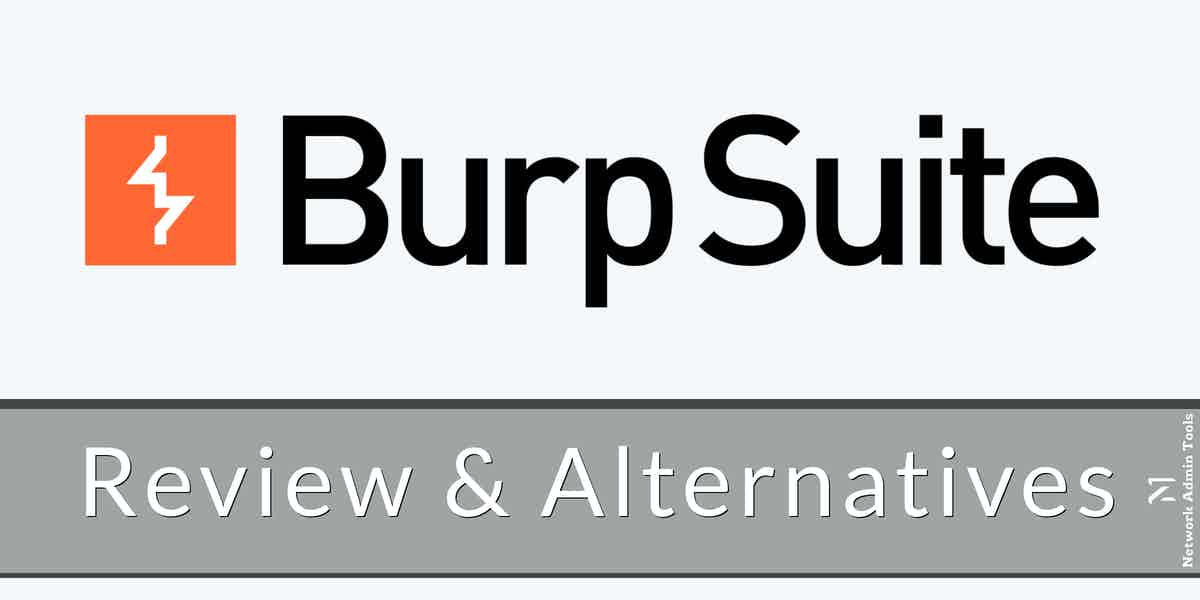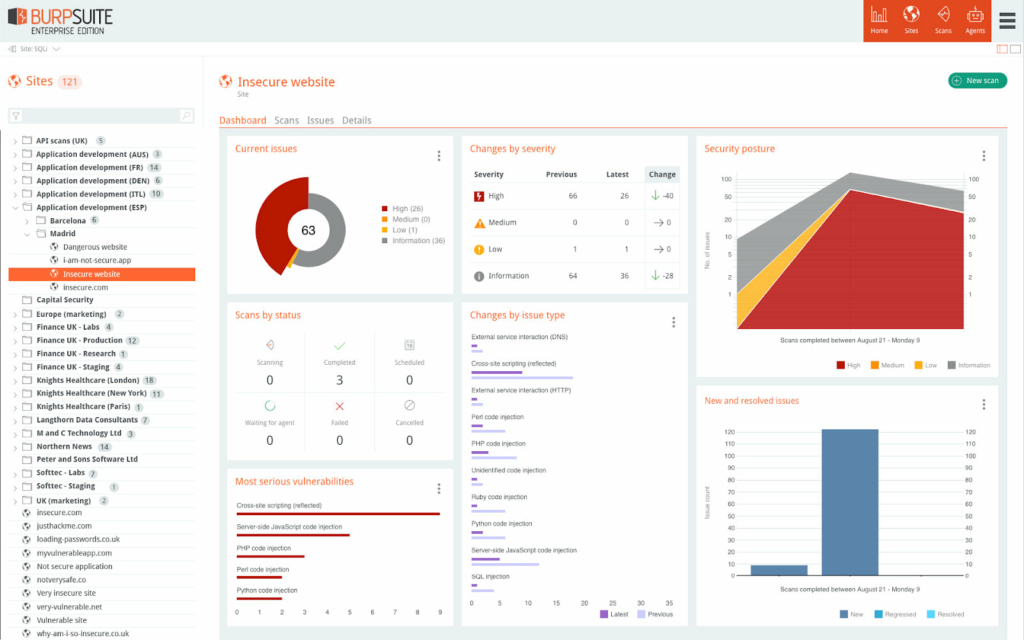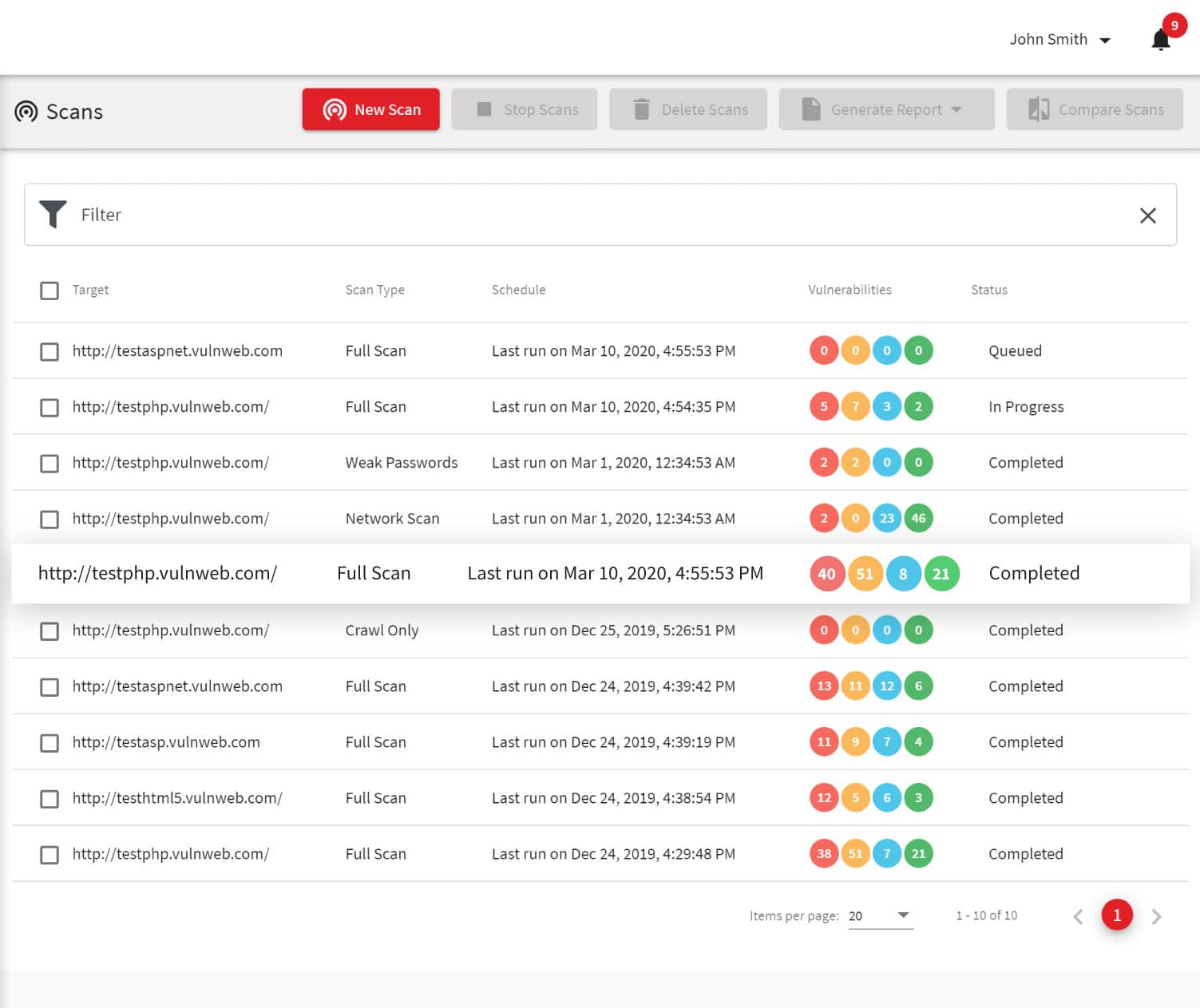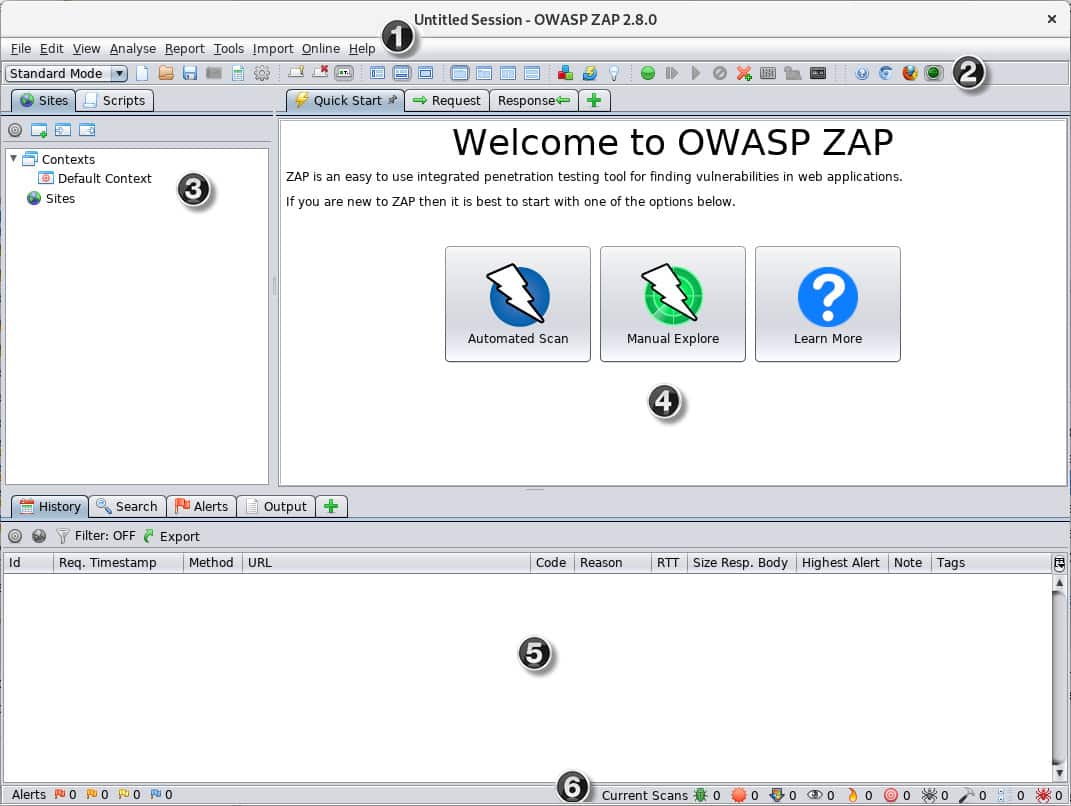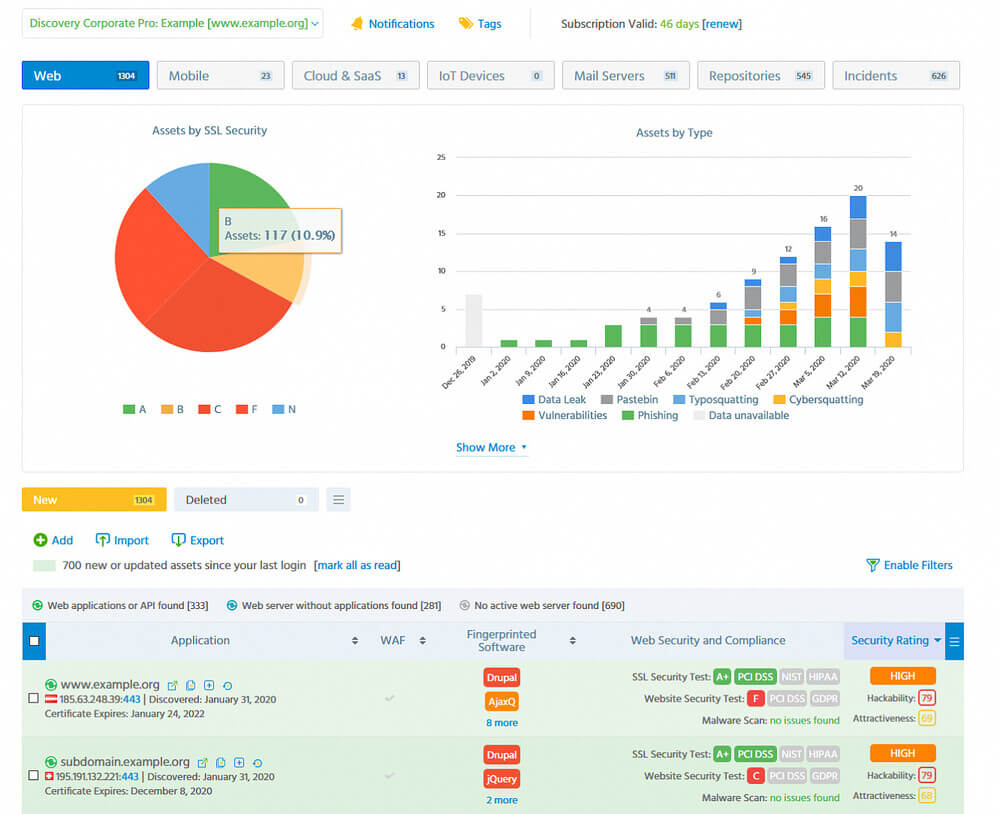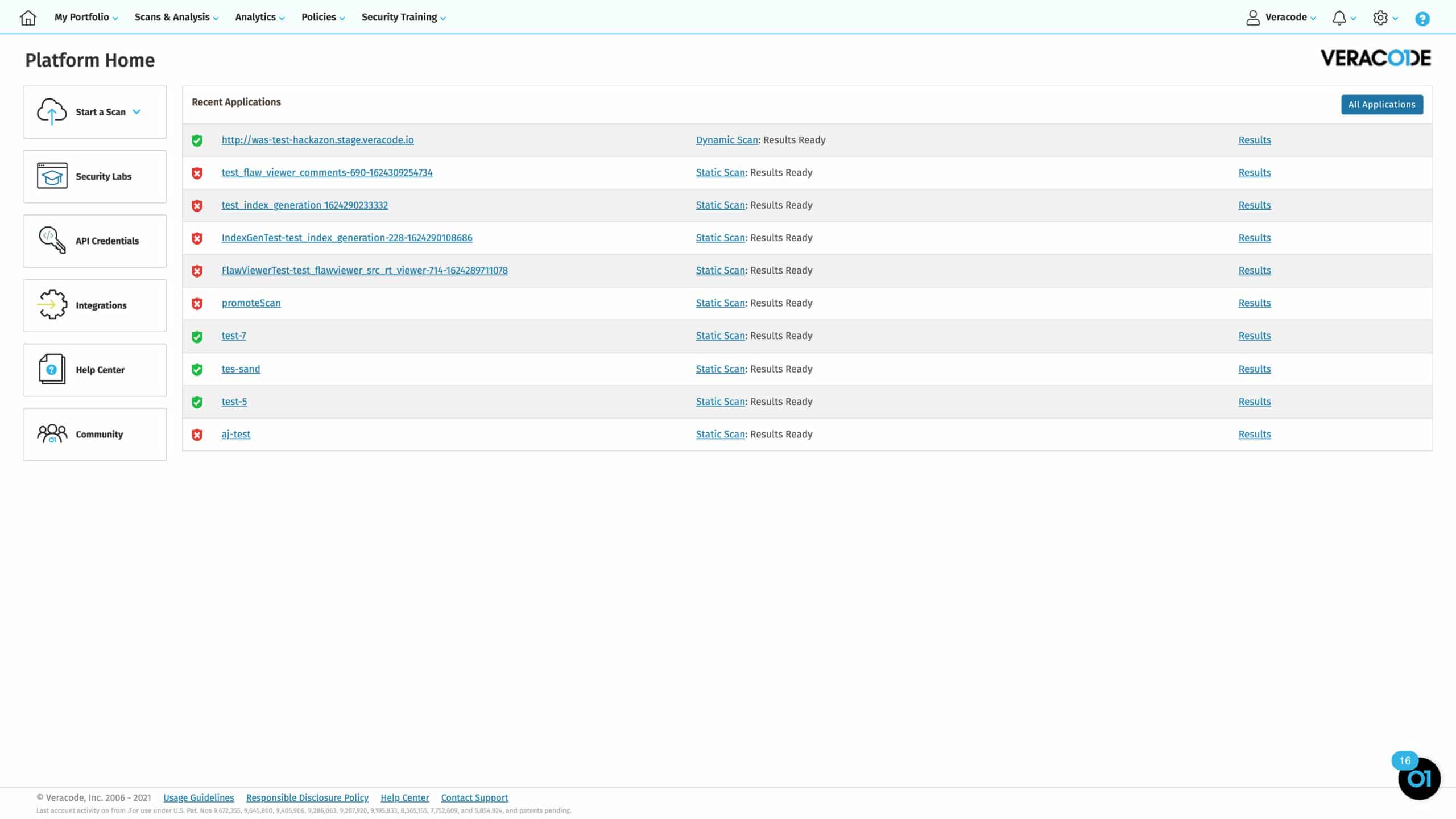No matter whether you are a skilled developer or a security professional, it is vital to understand how applications get attacked and how to defend them in the first place. Burp Suite is one of the trusted and integrated platforms with a set of tools that help in conducting security tests of web applications. Starting right from the initial mapping to perform analysis on the attack surface, the tool covers all.
Here is our list of the best Burp Suite alternatives:
- ManageEngine Vulnerability Manager Plus – FREE TRIAL Far more than the traditional vulnerability management tool. Comes with role-based administration, access to antivirus audits, insightful reporting, and 360-degree visibility into security exposure. Download a 30-day free trial today!
- Invicti Great alternative with advanced vulnerability scanning capabilities that help track issues and risks in each stage when building web applications.
- Acunetix Leading SaaS platform that uses DAST and IAST scanning approaches to detect multiple vulnerabilities in minutes.
- OWASP ZAP Security auditing toolkit that is highly compatible and enables developers to recognize and mitigate vulnerabilities as well as inspect traffic in web applications.
- ImmuniWeb Uses AI technology for intelligent automation and detecting vulnerabilities as well as managing the most complicated tasks and processes
- Veracode A powerful solution that offers actionable visibility and AI-assisted flaw Remediations
Here, we have listed different Burp Suite Editions, their features, and pricing. Further, we have highlighted a few alternatives to Burp Suite that companies invest in to find and exploit security vulnerabilities.
Burp Suite Overview
Burp Suite is a set of system testing tools developed by PortSwigger Ltd for penetration testing and scanning vulnerabilities. More than 15000 organizations currently use Burp Suite worldwide for web security and speeding up software delivery.
Why do we recommend it?
Burp Suite is a comprehensive tool for web application security that offers a wide range of features for penetration testing and vulnerability scanning. Its versatility and user-friendliness make it a go-to choice for professionals across the security industry.
It is an all-in-one tool that supports the Java-based Web Penetration Testing framework. Thus, making it popular among top web app security researchers, engineering teams, and bug bounty hunters as it is easier to use compared to other tools.
With the help of the Burp Suite, professionals can discover vulnerabilities faster, verify attack vectors responsible for affecting web applications, and provide unrivaled protection against discovered zero-day threats.
Key features of the leading toolkit, include modification of all HTTP(S) communications your browser sees, managing recon data, breaking HTTPS effectively, reissue, analyzing, and modifying individual HTTP and WebSocket messages within a single window, automatically discovering hidden target functionality, test clickjacking attacks, etc.
Who is it recommended for?
This tool is ideal for web application security researchers, penetration testers, and bug bounty hunters looking for an all-in-one platform to perform thorough security tests. It’s also beneficial for engineering teams in organizations aiming to speed up their software delivery while ensuring robust security measures are in place.
The Burp Suite is available in three editions with the same interface. Follow the different burp suite editions available for professionals.
Burp Suite Editions
Burp Suite provides three editions – Community Edition, Professional Edition, and Enterprise Edition. The community edition is a free plan that allows white hat hackers and other users to easily perform penetration testing for web applications. Users can view all the features of the paid tools but cannot use them as the buttons are disabled.
The operating mechanism of the Burp Suite is similar to a web proxy. Under this package, the tool works with a web browser. The provided tester’s job is to modify all HTTP(S) communications or traffic between the web server and the main browser. Here, all three elements reside in the same system.
The other two paid editions of the Burp Suite; Professional Edition and the Enterprise Edition, support penetration testing tools along with a vulnerability scanner responsible for automating testing. Both the paid versions support penetration testing tools available in the Community Edition.
Most companies and IT operations departments select the Professional Edition to perform testing service checks on the security of a system for a client. Whereas, the web applications development companies select the enterprise edition for development testing.
Each edition of the Burp Suite comprises a unique feature that makes it a top choice among web app security researchers, engineering teams, and bug bounty hunters.
Features of Each Edition
The main role of the Burp Suite is to modify communications between a web server and a browser. It uses penetration testing and vulnerability scanning tools to secure the web, but the utilities fully depend on the type of package you choose for your business. Here are the features of each plan:
Community Edition Features
Under the Community Edition, white hat hackers and other users can easily access system research functions and organize work plans correctly. Also, users can copy the relevant data from the research screen into an attack feature. Here are some of the main tools covered under Community Edition:
- Proxy is the engine responsible for doing all research and preparing for attack scenarios. It has processors that help divert network traffic to perform various assessments.
- The role of the Repeater is to let the user inject traffic into a stream. Once injected, the users can test specific applications and discover weaknesses. Further, you can create and adjust the HTTP header as per the requirement.
- A decoder is used to decode encryption and encode source data into an appropriate format.
- A sequencer is another tool that helps analyze the collected information and looks for randomness. Its role is to check the pattern and value of each variation in the testing strategy.
- Comparer is used to differentiate and compare responses that are difficult to decipher.
Professional Edition Features
If you are planning to invest your time and money into the Burp Suite Professional Edition, let us tell you its main feature is the intruder module. The module is automated and customizable. As a result, users can create a plan that will be carried forward to different cycles to get good results in each stage. Users can also integrate attack probes into an Intruder run.
Apart from providing a vulnerability scanner, the package also includes OAST (out-of-band security) testing used to probe for exploits in applications.
Enterprise Edition Features
The best part about the Enterprise Edition is you can run continuously along with other probes. This package is completely different from the other two because it is designed as a pipeline testing service. Users can integrate the package with project management and bug-tracking tools (ThreadFix, Jira, and Jenkins).
Also, the reports generated from the tool helps produce recommendations related to fixing identified security weaknesses.
Pricing
As stated above, the community edition is free for users. Whereas the professional edition of Burp Suite is available on single-user licenses, i.e., every time a new user performs installation it is required to make a separate purchase. Here is the price on the basis of subscription – $399 for 1 year, $798 for 2 years, and $1,197 for 3 years.
No discounts are available for extended licenses. The professional package also provides a 30-day free trial.
For the Enterprise edition, there are three pricing plans and each differs by the number of scanning agents.
- The Starter version supports 5 scanning agents at $6,995 per year
- Grow version supports 20 scanning agents at $14,480 per year
- Accelerate version supports 50+ scanning agents at $29,450
Companies can also book a package with the scanning agents of their choice, where the starting price is $4,990 and $499 for each subsequent agent. Also, like the professional package, users are allowed to examine the enterprise edition on a free trial.
Our methodology for selecting the best Burp Suite alternatives
We searched the market for the top Burp Suite alternatives and evaluated all of the options using the following criteria:
- Make sure to check if the scanning feature provided by your tool can run on demand or on schedule
- Check if it comes with automation capabilities to ease your security tasks
- Offers a complete picture of your app security system and detects threats in real time
- Make sure to check if it provides quick remediation to security flaws
- Comes with a free session or a money-back guarantee
The Best Burp Suite Alternatives
Burp Suite is used for various purposes with a good pricing plan. If you are planning to invest in alternatives, here is the list of tools that one can use for system testing categories. Here are the best alternatives to Burp Suite:
1. ManageEngine Vulnerability Manager Plus – FREE TRIAL
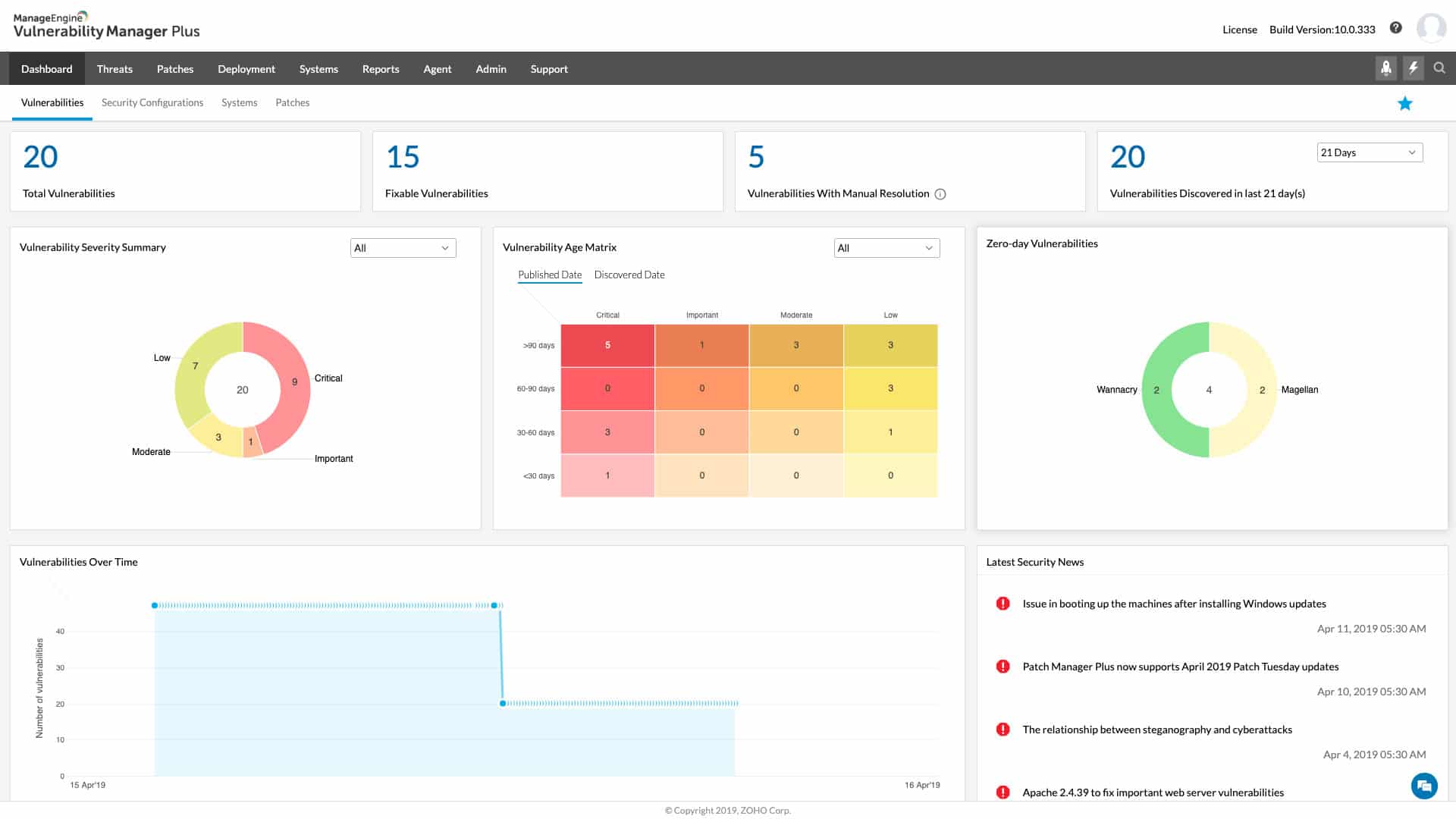
Key Features:
- Better Visibility: Provides clear visibility into vulnerabilities, misconfigurations, and high-risk software
- Built-In Remediation: Offers full coverage and remediation for security threats and risks
- Vulnerability Scanning: Automatically runs scans and tracks areas free of security exposure
- Compliance Reporting: Audits and maintains reports that comply with industry regulations and standards
- Patch Management: Customize and deploy patches across different platforms automatically
- Web Server Hardening: Provides insights and remedies on web server security flaws
Why do we recommend it?
ManageEngine Vulnerability Manager Plus is a multi-OS solution for compliance and vulnerability management that offers continual visibility and quick remediation for detected threats. It is a useful tool for keeping an IT environment safe thanks to its thorough reporting and constantly updated threat intelligence capabilities.
In addition, the software offers asset management, compliance reporting, and patch management capabilities to help businesses secure their IT infrastructure. By proactively identifying and addressing security gaps, Vulnerability Manager Plus can efficiently streamline and automate most of the vulnerability discovery and remediation process.
Who is it recommended for?
Businesses of all sizes that require an automated tool to find and fix network vulnerabilities might find it an ideal solution. Further, it supports Windows, Linux, and Mac, i.e., it is especially helpful for businesses that run various operating systems.
Pros:
- Real-Time Detection: Looks for security loopholes in your network and prevent them from further developing
- Zero-Day Vulnerability Mitigation: Uses tested and pre-built scripts to protect your network from zero-day vulnerabilities without waiting for a patch.
- Good for Small Businesses: The free version supported by the tool is a great opportunity for small businesses
- Flexibility: Compatible with different platforms, including Windows, macOS, and Linux
- Reporting: Comprehensive reporting can assist in showing improvements following remediation
Cons:
- Detailed Platform: The ManageEngine ecosystem is ideal for an enterprise environment and is quite extensive which is why some users might take time to explore all its functionalities.
Click here to download your ManageEngine Vulnerability Manager Plus 30-day free trial.
EDITOR'S CHOICE
ManageEngine Vulnerability Manager Plus is our top pick because its role is to find more than just vulnerabilities in system security. Hackers use vulnerabilities, or entry points, in operating systems, software, and system settings to target and compromise systems. However, using the vulnerability scanner, admins can examine all network devices, as well as Windows and Linux endpoints.
A patch manager, compatible with macOS devices, is also a part of the top package. After determining patch availability, the Patch Manager stores the downloaders and schedules the installation of the patches. The service is designed to identify and automatically correct system misconfigurations. It even includes a configuration that reorganizes settings and stops modifications. In addition, it will check every port to make sure the ones that are not in use are closed. When it is feasible, those that must be opened shall be password protected.
Download: Download a 30-Day Free Trial
Official Site: https://www.manageengine.com/vulnerability-management/
OS: Windows, Linux, macOS
2. Invicti
Invicti is a vulnerability management tool that also supports development testing mode. As a result, Invicti is a great alternative solution to the paid packages of Burp Suite. Most developers recommend Invicti as it helps reduce the risk of attacks and is used in each stage when building web applications. Further, you can use the tool to operate tests in a penetration testing condition. However, manual testing systems are not supported by the tool.
Key Features:
- Automation: saves your time and effort by automating security tasks
- Full visibility: allows users to gain a clear view of app security
- Vulnerability detection: Use dynamic + interactive (DAST + IAST) scanning method to examine the areas of your apps that other tools overlook.
- Integration: Uses two-way integrations into the technologies your development team is already using to incorporate security testing into your whole software development life cycle.
- Secure code creation: Help design more secure code within their current environment to avoid vulnerabilities
Why do we recommend it?
One notable feature of Invicti is that it emphasizes automated security across the Software Development Life Cycle (SDLC). Further, it offers clear visibility, eliminates false positives, and uses a dynamic + interactive (DAST + IAST) scanning approach to identify vulnerabilities.
Features of Invicti that make it a great choice are automated security throughout SDLC, full visibility into apps, vulnerability assessment and prioritization, 50+ integrations, real-time monitoring, and risk management. The tool also offers testing for CI/CD pipelines and DAST, IAST, and SAST testing scenarios for proper coding. Invicti is one of the best vulnerability scanners available as a SaaS platform.
Who is it recommended for?
Development teams and security experts working in continuous development and deployment cycles would find Invicti particularly helpful. Businesses that use CI/CD pipelines and need different testing scenarios, such as DAST, IAST, and SAST for secure coding, may also find it very helpful.
Pros:
- Remediation Status: Uses issue tracking and ticketing software to stay up to date on the status of your remediation efforts
- Continuous Scanning: Eliminate delays by doing continuous scanning, which prevents risks from ever being introduced.
- Penetration Testing: Allows you to run tests under penetration testing conditions.
- Seamless Integration: supports 50+ integrations to reduce vulnerabilities at scale
Cons:
- Limited Integration: Only integrates with popular systems and the count is limited to only 50 integrations
3. Acunetix
Acunetix is a web application scanner available in three editions similar to the Burp Suite. It focuses more on automated scanning of networks and web application testing than a manual testing tool. With the help of this tool, one can easily detect multiple vulnerabilities in minutes.
Key Features:
- Vulnerabilities Scans: Runs DAST + IAST scans to detect vulnerabilities, misconfigurations, and exposed databases
- Supports Integration: Integrates well with other third-party tools to take actions on security
- WAF Virtual Patching: Analyzes incoming traffic and fixes vulnerabilities to stay safe
- Automation: Sets up routine automated scans to ensure that you promptly identify any new vulnerabilities.
Why do we recommend it?
Acunetix is highly efficient at quickly identifying and fixing the security loopholes in your apps that could lead to an attack. It provides a streamlined vulnerability discovery process with support for both DAST and IAST scanning techniques, as well as continuous testing options.
Acunetix is also suitable for CI/CD pipelines and recommended by most IT operations technicians. The continuous testing option and support for DAST and IAST scanning approach makes the process of detecting vulnerabilities quick and simple. The tool supports various features, such as integrated vulnerability management, Out-of-Band Vulnerability Tester, interactive application testing, 7,000+ web vulnerability scans, quick report generation, intelligent automation, etc. It is also available as a SaaS platform and compatible with Windows, macOS, or Linux platforms.
Who is it recommended for?
Development teams and IT operations technicians might find it highly suitable for it offers automated scanning and pipelines for CI/CD processes. It’s also appropriate for Windows, macOS, or Linux-based enterprises that need a variety of scanning choices, such as DAST and IAST.
Pros:
- Find Vulnerabilities: Runs scans to identify potential vulnerabilities and loopholes in real time
- Actionable Scan: Users can schedule or run regular scans and gain 90% results before the process is complete
- Quick Remediation: Eliminates false positives and provides solutions to security flaws quickly
- Secure Code: Assists developers in creating more secure code to avoid vulnerabilities
Cons:
- Endpoints: Does not adequately support numerous endpoints
4. OWASP ZAP
OWASP ZAP also known as Zed Attack Proxy, a trusted open-source web security scanning tool that helps automatically discover vulnerabilities and inspect traffic or HTTP/S requests. Being a risky tool, its use must be limited, and tests must be performed only with the consent and assurance that no permanent damage will occur.
Key Features:
- Scan Policy Control: Gives users the ability to create scan policies based on the needs of each application
- Extensive API: Helps create scripts to increase the tool’s capabilities
- Access Control: Blocks certain IP addresses and restricts access to certain resources
Why do we recommend it?
OWASP ZAP is an open-source tool for web security scanning that can automatically find vulnerabilities. Its versatility originates from its compatibility with many operating systems and its ability to inspect traffic or HTTP/S requests.
The tool is compatible with various operating systems and platforms. Furthemore, it provides precise documentation for users to install and run tests. Once the scanning is done, it delivers results for better analysis and fixing vulnerability issues.
Who is it recommended for?
For security researchers, web developers, and IT specialists looking for a thorough yet flexible security scanning solution, this tool is perfect. It is most appropriate for people with web security expertise.
Pros:
- Free and Open-Source: Free, open-source project with contributor support
- Security Automation: Comes with several security testing methods that help automatically identify potential vulnerabilities
- Add-Ons: ZAP marketplace offers several add-ons that work as an addition to ZAP implementation that increase its functionalities
Cons:
- Outdated UI: User interface is outdated which can be difficult for some users and demands customization
5. ImmuniWeb
ImmuniWeb AI Platform is used by thousands of companies worldwide for penetration testing of the web application. One can reduce supply chain attacks and protect the system against data breaches using the powerful tool. It supports dark web monitoring, attack surface management, cloud penetration testing, third-party risk management, mobile security scanning, etc.
Key Features:
- API Penetration Testing: Finds and fix API vulnerabilities that an attacker could exploit.
- API Security Scanning: Allows users to run unlimited scans for your APIs
- Dark Web Monitoring: Monitors all the stolen documents and credentials on the dark web
Why do we recommend it?
ImmuniWeb comes with automated and manual penetration testing capabilities that help find even the most hidden and complicated bugs in the security system. It generates a thorough report with no false positives and comprehensive instructions on how to fix issues and patch vulnerabilities.
If you are looking for an alternate solution that can handle complicated tasks and processes along with vulnerability assessment, ImmuniWeb AI Platform is the best choice. It allows users to detect IAM misconfigurations and prevent data leaks.
Who is it recommended for?
Businesses with complex infrastructure and complicated processes might find ImmuniWeb AI Platform the best choice thanks to its dark web monitoring features, attack surface management, and vulnerability assessments.
Pros:
- Mobile Security Scanning: Scans mobile apps for outdated software or misconfigurations and malware in real time
- Takedown Phishing Websites: Organizations may protect their brand and stay clear of fraudulent activity by preventing phishing efforts that replicate their identity.
- Continuous Penetration Testing: Detects vulnerabilities in real time with Continuous Penetration Testing practices
Cons:
- Support System Issues: Some delays in issue resolution, but overall support is really good.
6. Veracode
Veracode is a software security tool that has been on the market for more than 16 years and has delivered excellent service to thousands of customers. The tool comprises five application security analysis types that help simplify AppSec programs and reduce the risk of a security breach. It also offers end-to-end learning experience for developers.
Key Features:
- Scaling: Developers can be automatically onboarded by integrating with existing tools.
- Actionable Visibility: Teams may develop apps more quickly and confidently by having accurate and comprehensive application security coverage.
- AI-Assisted Flaw Remediation: Reduce delays in developer workflows with AI-powered Remediation
Why do we recommend it?
Veracode is best known for offering five different forms of application security analysis to lower the risk of security breaches. Furthermore, because of its extensive feature set, users may quickly find and fix vulnerabilities.
With the help of this reliable tool, users can identify and address security flaws faster and enable employees to focus on other areas of the business. Veracode helps scan and detect open-source vulnerabilities, delivers accurate security feedback, and runs Manual Penetration Testing.
Who is it recommended for?
Veracode is the best choice for large organizations that need to take a multifaceted approach to application security. Development teams looking for a comprehensive learning experience and companies needing to incorporate security measures without compromising speed or other operational areas will find it highly helpful.
Pros:
- Security Feedback: Allows DevSecOps to work at the true pace of development by getting security feedback in minutes
- Identifies Flaws in Real Time: Provides insights into security flaws in real-time before the problem escalates
- Quality Code: Provides visibility into the code which helps check its quality and less problems at the time of product testing or integration
Cons:
- Issue in Scan System: When a second scan is running with the Java CLI, the first one fails
Conclusion
Burp Suite is a web penetration testing tool available in two versions – free and paid. Users can choose various tools and technologies in Burp Suite as per their needs and budget. These are integrated platforms that help conduct security tests of web applications and enable businesses to identify and detect vulnerabilities in real time.
Today, more than 15,000 organizations are using Burp Suite System worldwide because it supports Java-based Web Penetration Testing framework and is easy to use. Various web app security researchers, engineering teams, and bug bounty hunters find Burp suite a reliable tool compared to other tools.
The set of tools provided by Burp Suite offers unrivaled protection against discovered zero-day threats. Burp Suite is available in three editions – Community Edition (Free), Professional Edition (Paid), and the Enterprise Edition (Paid).
The Community Edition is mostly used by white hat hackers and comprises penetration testing tools for web applications. Proxy, Repeater, Decoder, Sequencer, and Comparer are a few tools covered under this package that help organize work plans correctly. Professional edition, on the other hand, is used by IT Operations departments to run tests and check the system security. Their main feature is the intruder module. This package covers penetration testing tools and vulnerability scanners. Enterprise Edition is the best of all and is used by web applications development companies for running development tests. The professional edition and enterprise edition are paid versions but also support the free trial.
Burp Suite is an efficient tool that provides complete control over the testing process. Further, it eases the process of identification of vulnerabilities and verifying attacks using the scanner.
Burp suites are used for different purposes but can be expensive for small enterprises. Hence, we have also listed a few alternatives to Burp Suite System that can operate tests in a penetration testing scenario and run automated scans rather than manual testing.
Check out the above-listed alternate solutions like ManageEngine Vulnerability Manager Plus, Acunetix, Invicti, OWASP ZAP, ImmuniWeb AI Platform, and Veracode and compare them.
Each tool has its own benefits and features that make it stand out. Hence, compare and then make a final decision as to which cybersecurity package suits your need.